How To: Turn Any Nexus 7 Tablet into a Samsung Galaxy Tab Running TouchWiz
Samsung is currently dominating the Android market with their line of Galaxy devices, including the GS3, GS4, Note 2, and Tabs. All of these devices run Samsung's TouchWiz, which is something every softModder should try out eventually. The only thing is that Samsung devices are pretty expensive, and many of you don't actually need (or want) another Android tablet.Luckily, there is a way for us softModders to experience the look and feel of TouchWiz on our Nexus 7 tablets by just using a simple add-on. You will need to have a custom ROM already installed on your Nexus 7 though. Please enable JavaScript to watch this video.
This mod was actually based of a ported TouchWiz UX Launcher for Jelly Bean that developer froilson created. Developer madphone (the one who made the addon we're using) went and ported it again for our Nexus 7 tablets.
Step 1: Get the NecessariesYou will need to be rooted with a custom recovery installed, so if you're not, check out my guide on rooting the Nexus 7 and installing custom recoveries—and make sure you back up your system, just in case.
ROM CompatibilityYou will need to be running a custom ROM for this to hack. Almost any ROM for the Nexus 7 will work, and if you need help picking and installing one, I have guides for both SmoothROM and CyanogenMod 10.1, but again, most other ROMs will work.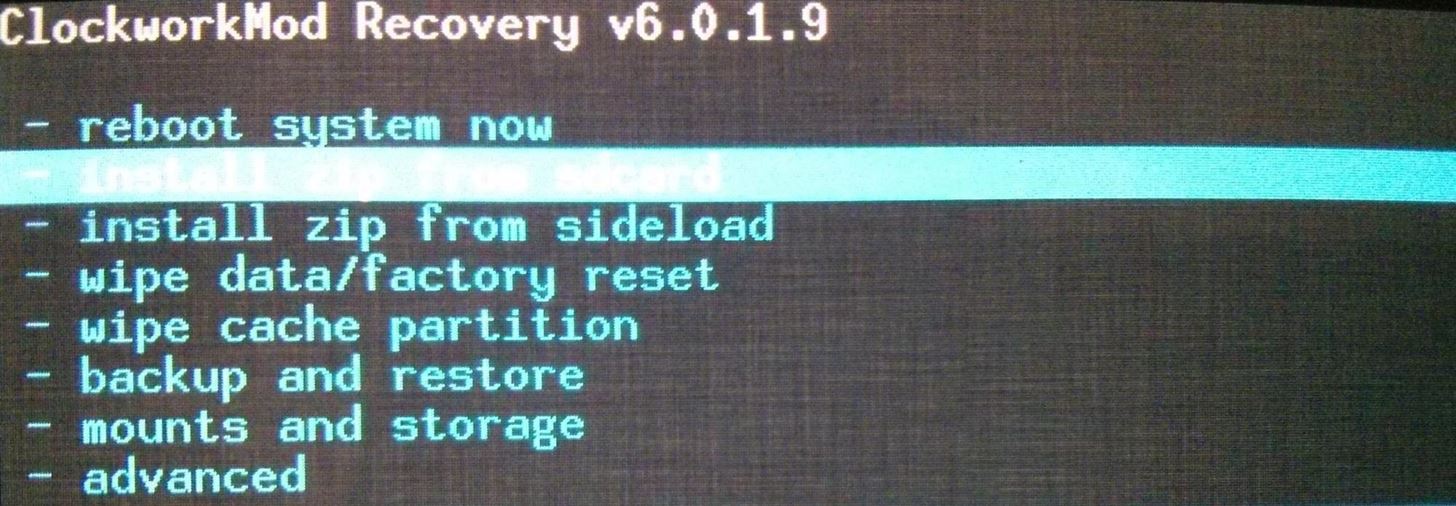
Step 2: Flash the TouchWiz AddonStart by downloading the TouchWiz Jelly Bean Addon (currently version 1.3.3) directly onto your Nexus 7. You can check out the latest updates to this addon over mrmad. Once the .zip file has downloaded, flash it using either TWRP or CWM. I'm using the latter.Choose Install zip from sdcard Image via wonderhowto.com Find and choose the .zip file Image via wonderhowto.com Flash the add-on Reboot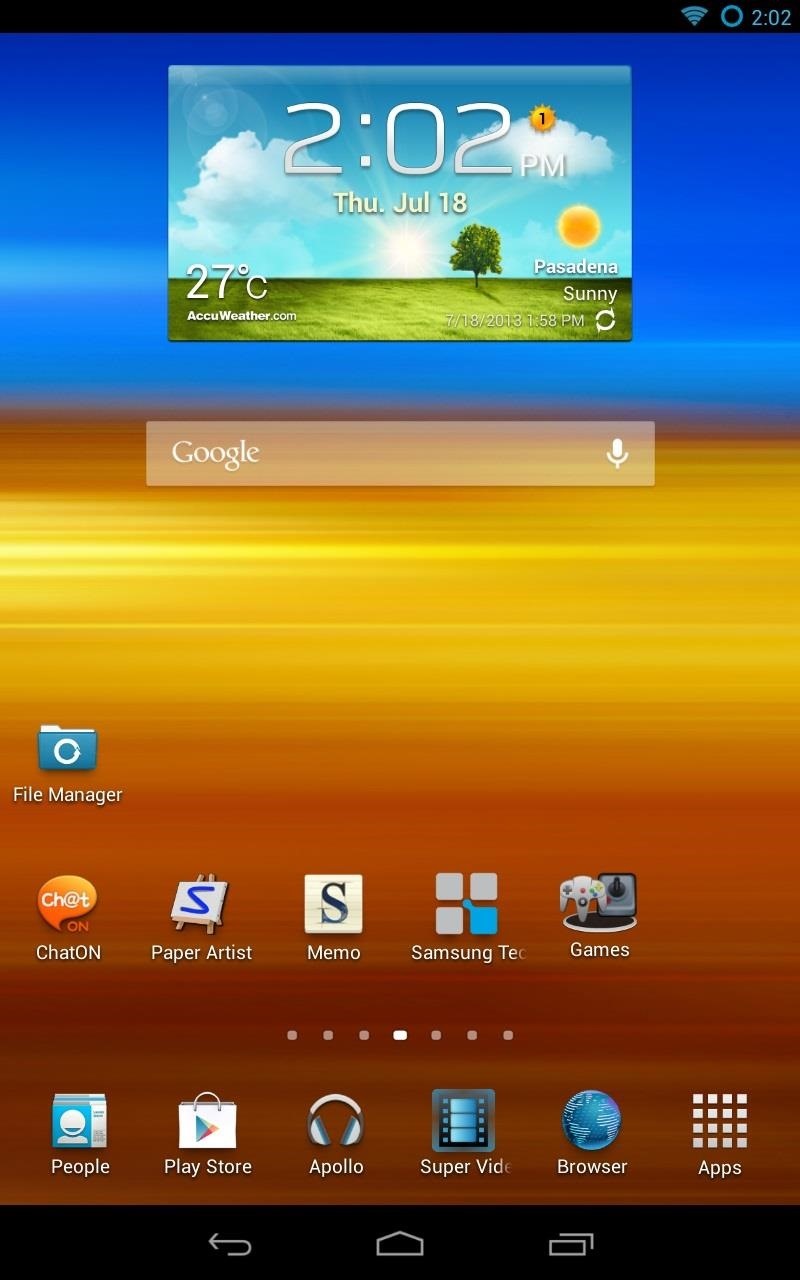
TouchWiz Up and Running!Here are a few screenshots of TouchWiz installed on my Nexus 7 tablet—with all the bells and whistles. You'll get Samsung icons, sounds (bubble pops), widgets, and also the Samsung wallpapers—and the TouchWiz launcher is the new default launcher, of course.
Opening FoldersHere's how folders open up when you click them. They "flip out" at you.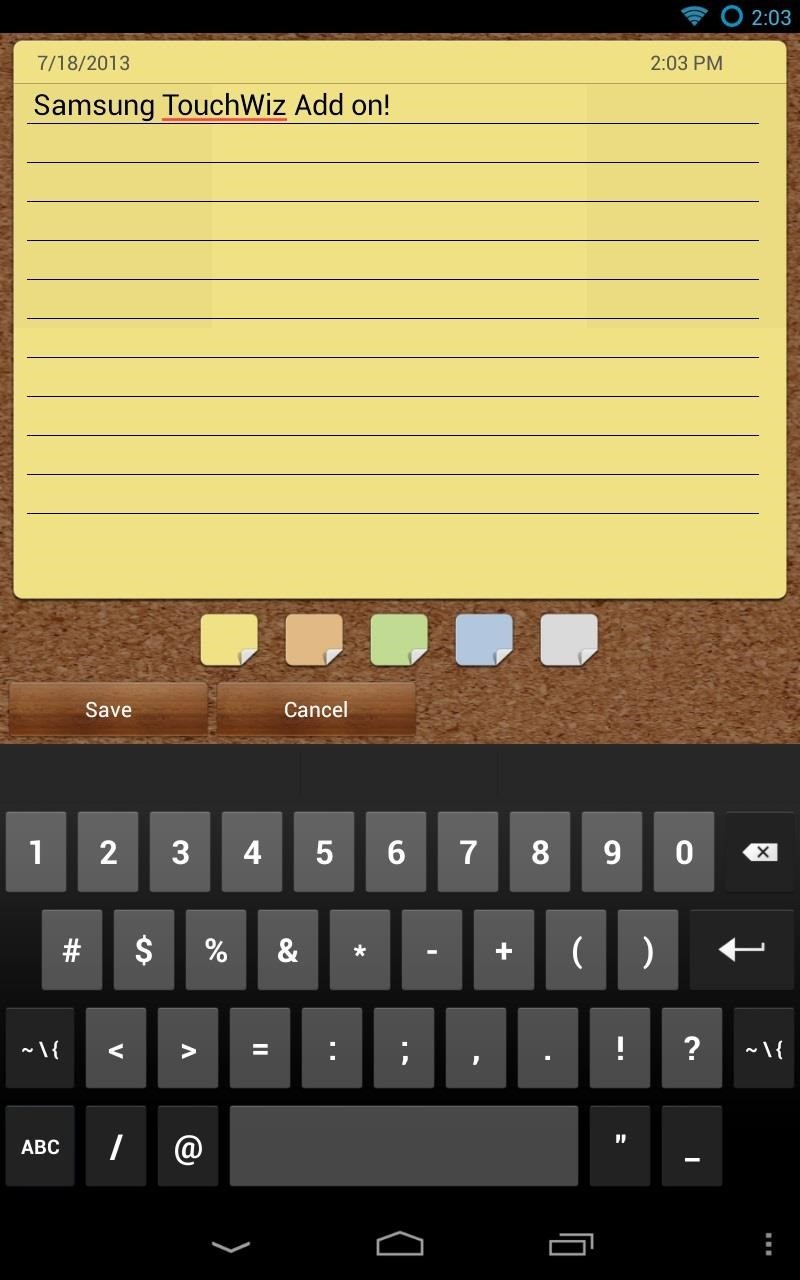
S-MemoHere's Samsung's note-taking app, S-Memo, installed with the addon. You can easily take notes with this app. Tap "Create memo" and just type away. Optionally, pick a color for the paper too if traditional memo-pad-yellow isn't your thing.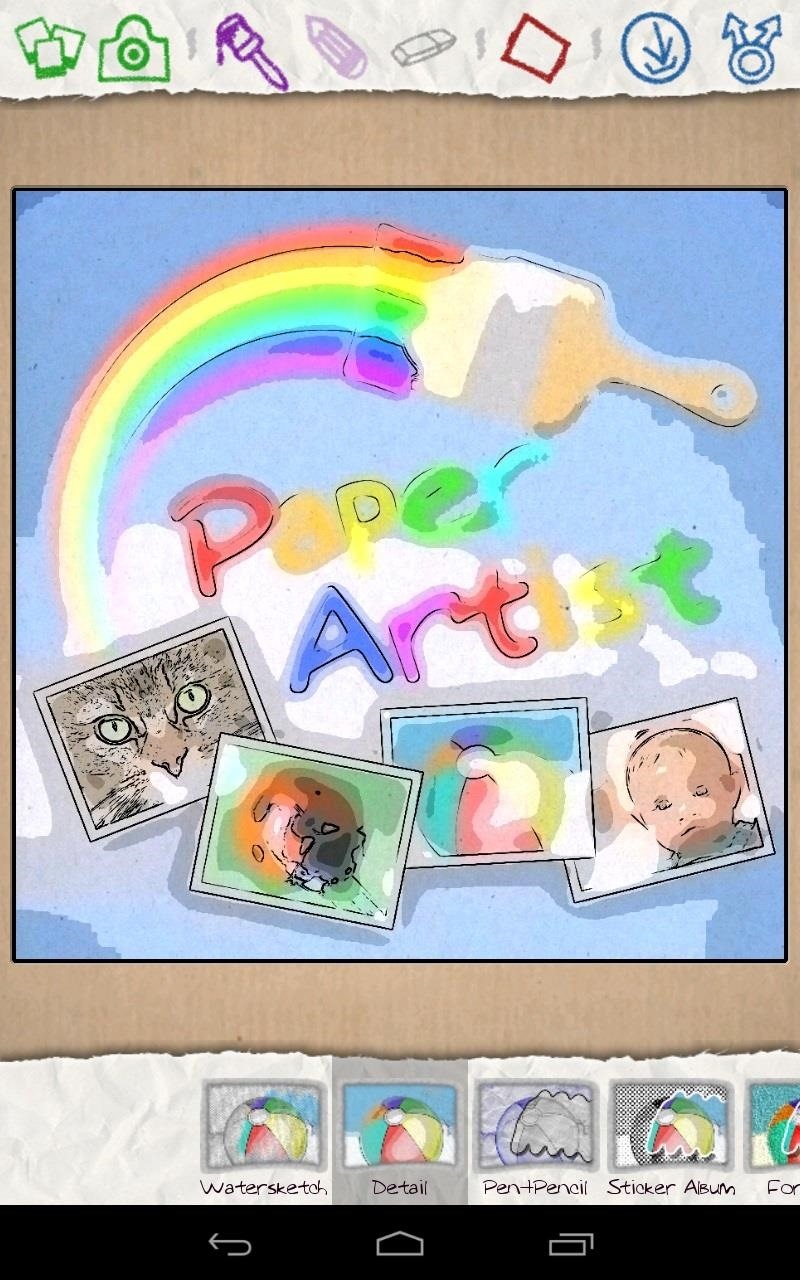
Paper ArtistHere's Samsung's Paper Artist app, normally found on Galaxy Tabs, now on the Nexus 7. You can use this to filter photos with various effects and draw pictures. It's nothing too serious, just mostly for fun.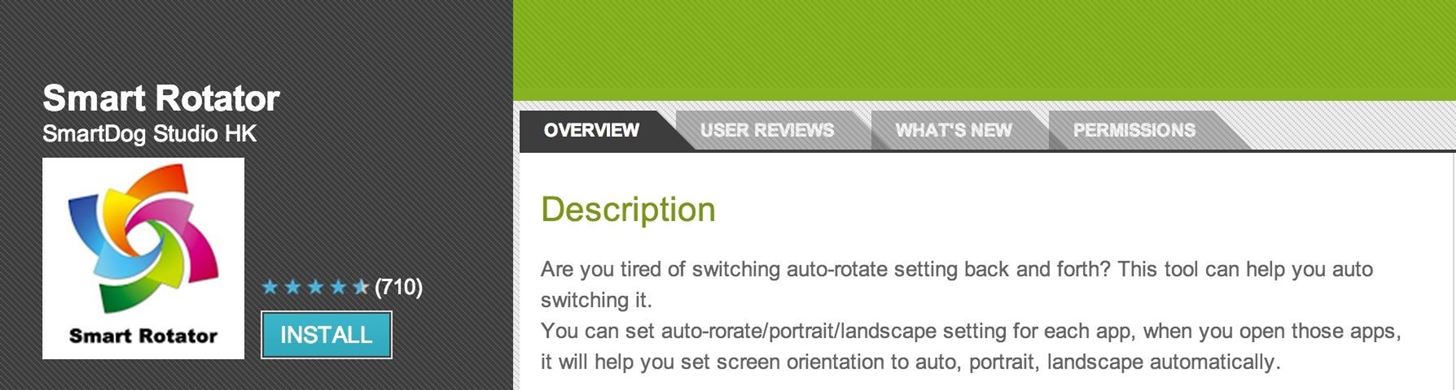
Step 3: Fix the Screen Rotation BugRotation is a bit wonky with this addon, but there's an easy fix we can perform. Just download and install the Smart Rotator app from the Google Play Store. In the Smart Rotator app, do the following.Select TouchWiz home and set Auto for all. Select TouchWiz home again and set Portrait. Exit the app and make sure Rotation is locked (check symbol in notification drawer). That's it! It's that easy to install TouchWiz on your Nexus 7 tablet. Tell us if it worked for you!
The Japanese company just introduced its first phone with dual cameras - Xperia XZ2 Premium. The phone has a 4K HDR screen, Snapdragon 845 SoC, 6 GB RAM and the ability to capture photos and videos in extremely low-lit environments. The TRILUMINOS display is 5.8" with a resolution of 2160 x 3840 pixels in the standard 16:9 ratio.
Sony Mobile unveils the XZ Premium - the world's first to
This issue arises whenever you try to label more than 20 tapes for the veriy first time. As the "Max. Consecutive Errors" counter is set to 20 NW will disable the device with the 21st media.
How Can It Be (CD) - Walmart.com
In this softModder
How to Create Custom Video Boot Animations on - Android
Create an account or log in to Pinterest. Discover recipes, home ideas, style inspiration and other ideas to try.
How to Use Instagram - cheatsheet.com
By default, Windows 10 apps (even desktop programs like Outlook) can interrupt you with notifications. Here's how to take control of those pop-ups and sounds so they don't become a distraction.
With these simple tips and tricks, you can free up plenty of space on your Android device, and keep your phone's storage neat and tidy a bit longer. Step 1: Delete Unwanted Downloaded Files Android devices running 4.0 or higher come with a handy storage management interface.
How to Move Applications from Internal Memory to an SD Card
If you play Farmville, you want to have access to it wherever you ware so that your crops never need go unharvested! Unfortunately, the iPad will not allow you to play Flash games out of the box.
Gaming: Play Brawl Stars by Supercell on Your iPhone Right
How To: Enable True Stereo Sound on Your Galaxy S5 How To: 5 Ways to Improve the Bluetooth Experience on Your Samsung Galaxy News: 5 Relatively Hidden Galaxy S9 Features You Should Know About How To: Improve Bluetooth Audio on Your Galaxy S9 with Custom Codecs
How to Personalize Sound Quality for Headphones on Your
Removing bloatware usually requires you to take extreme measures like rooting. Unfortunately, the Galaxy S10 falls under this annoying umbrella, but there's an easy workaround. Package disablers designed for Samsung phones are all over the Google Play Store, and they do a good job of helping you remove bloatware without root.
How to Safely Disable All Bloatware on Galaxy S9
Pros / MasterCook comes with more than 8,000 preprogrammed recipes. Cons / The company does not offer phone support. Verdict / MasterCook's many and varied features, along with some unique capabilities that set it apart from the competition, such as storing your favorite wine pairings, make it the most comprehensive cookbook software we reviewed.
Allrecipes Magazine Subscription Discount | Magazines.com
Skip navigation Sign in. Search
Open links with gestures using LinkSwipe - appslova.com
0 komentar:
Posting Komentar