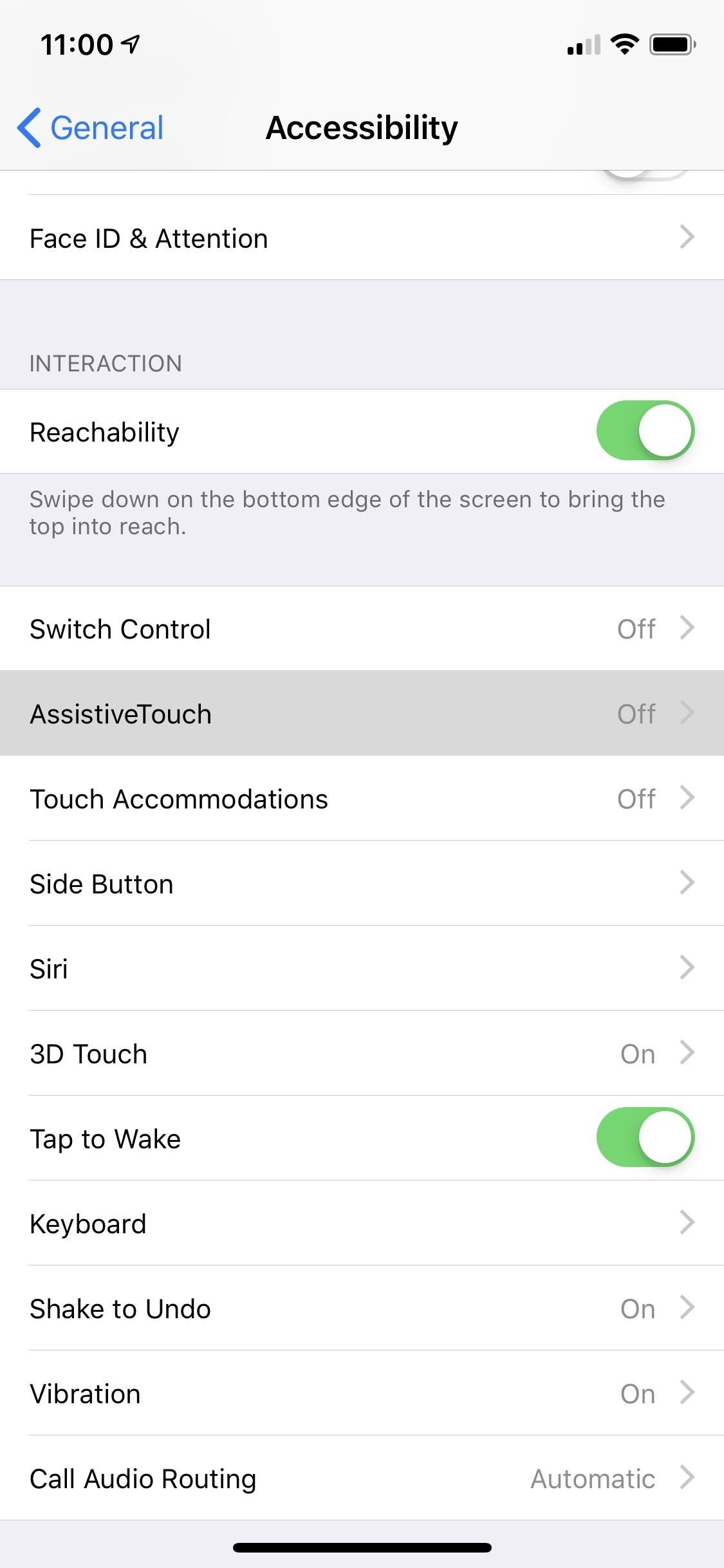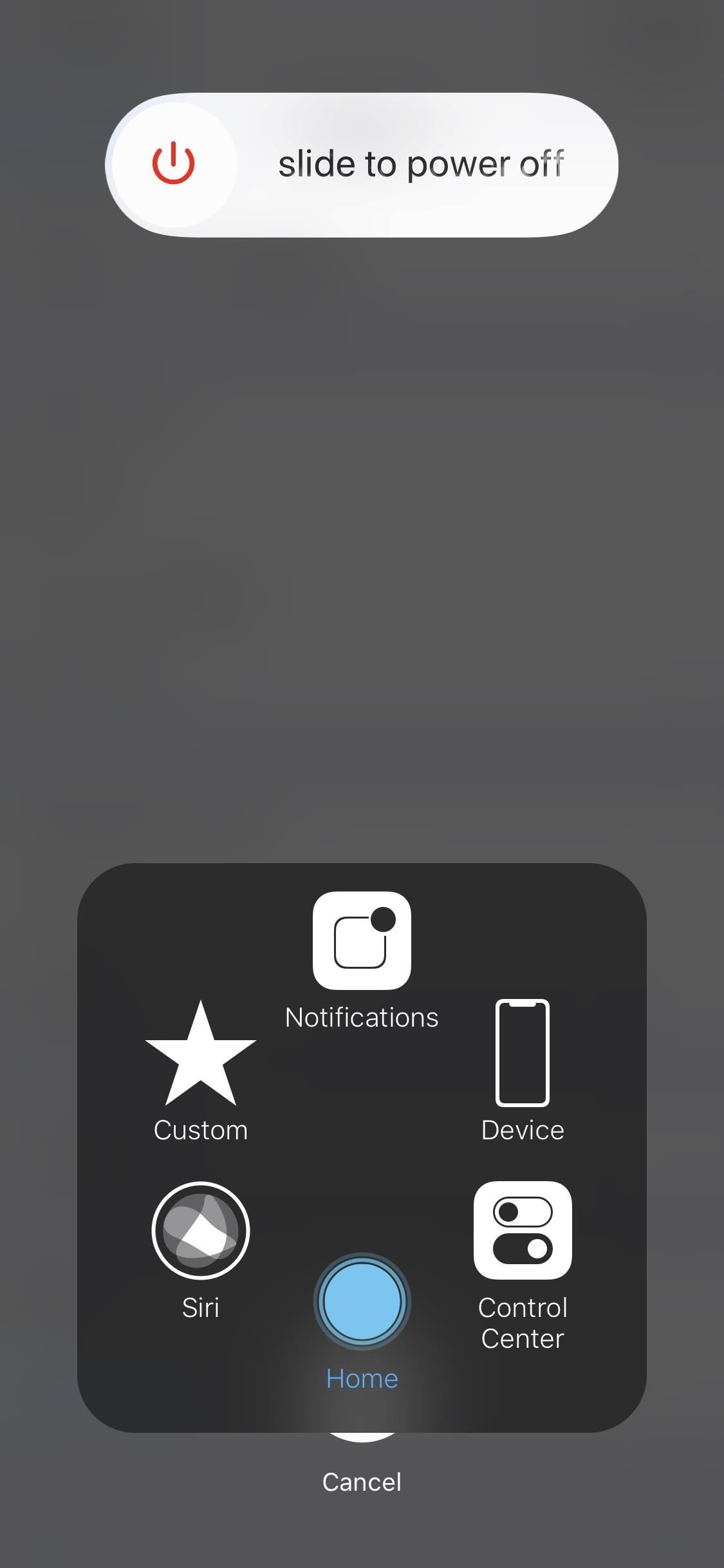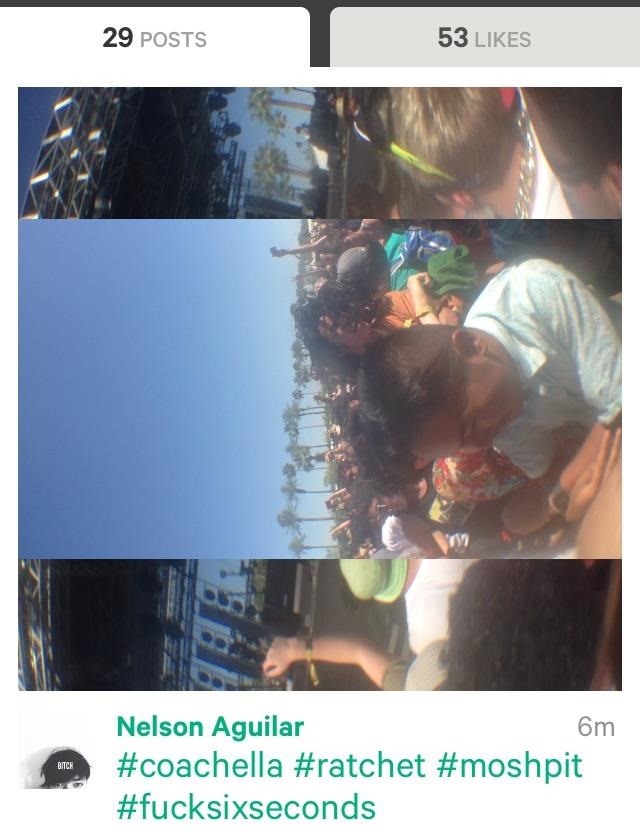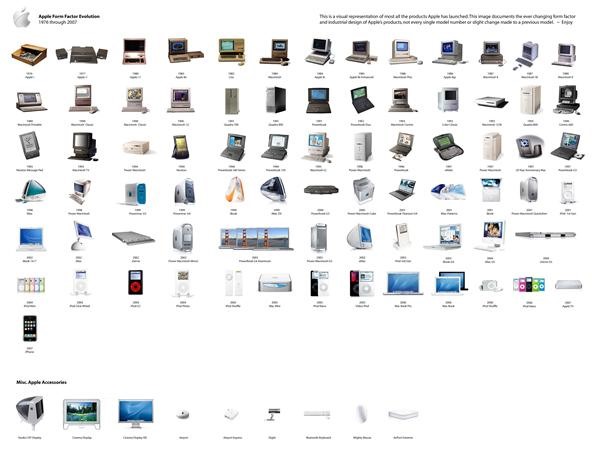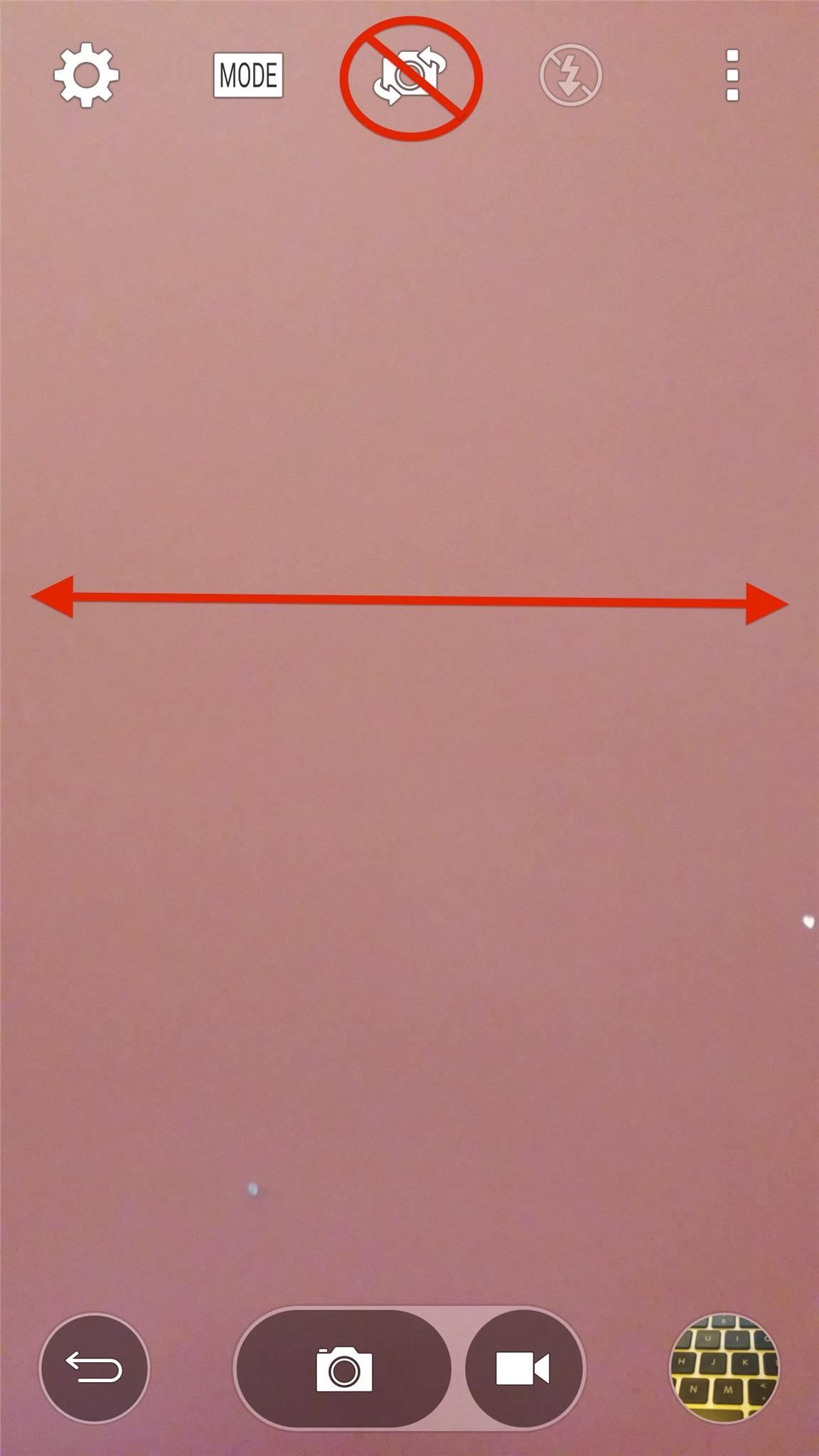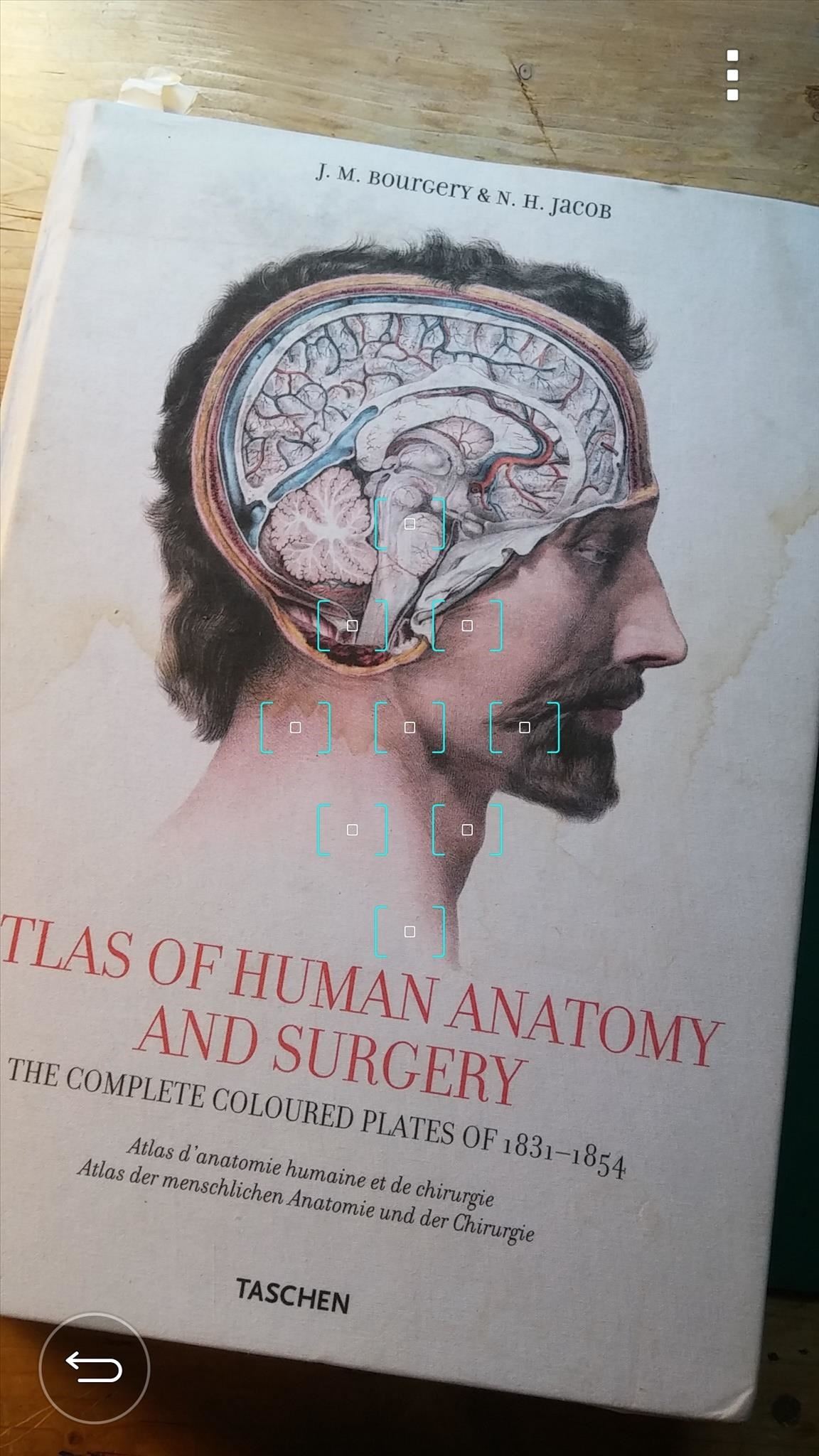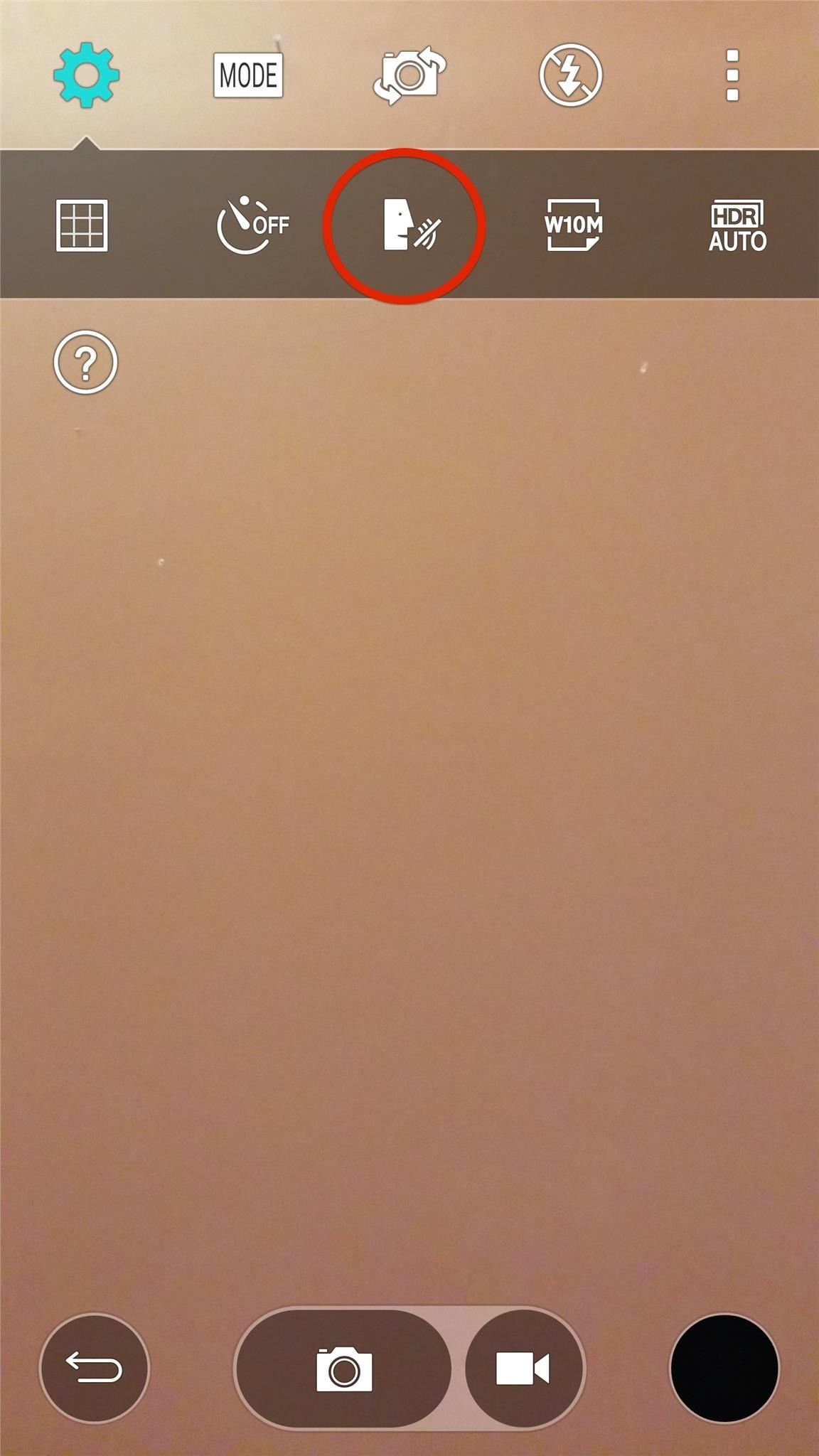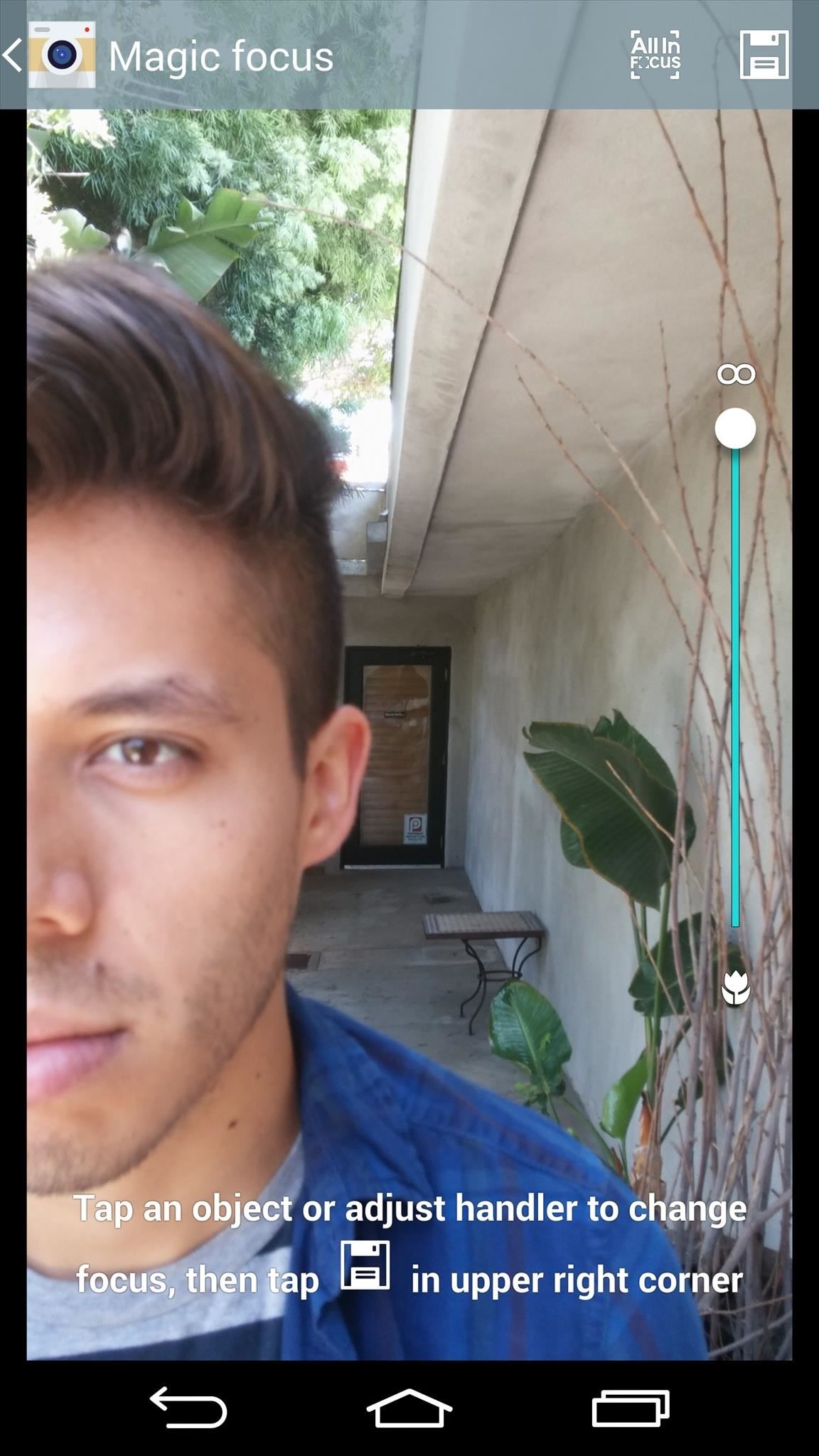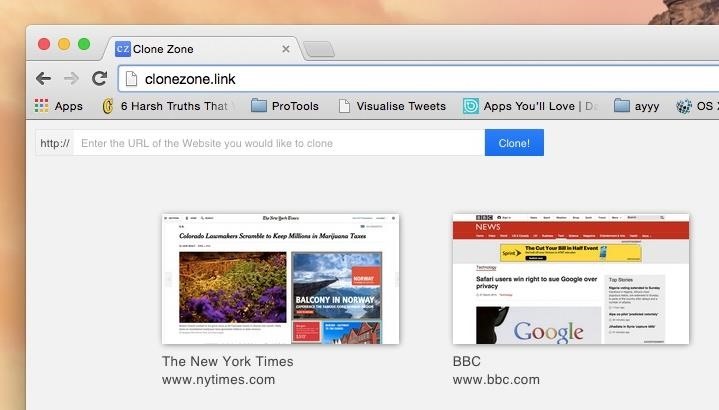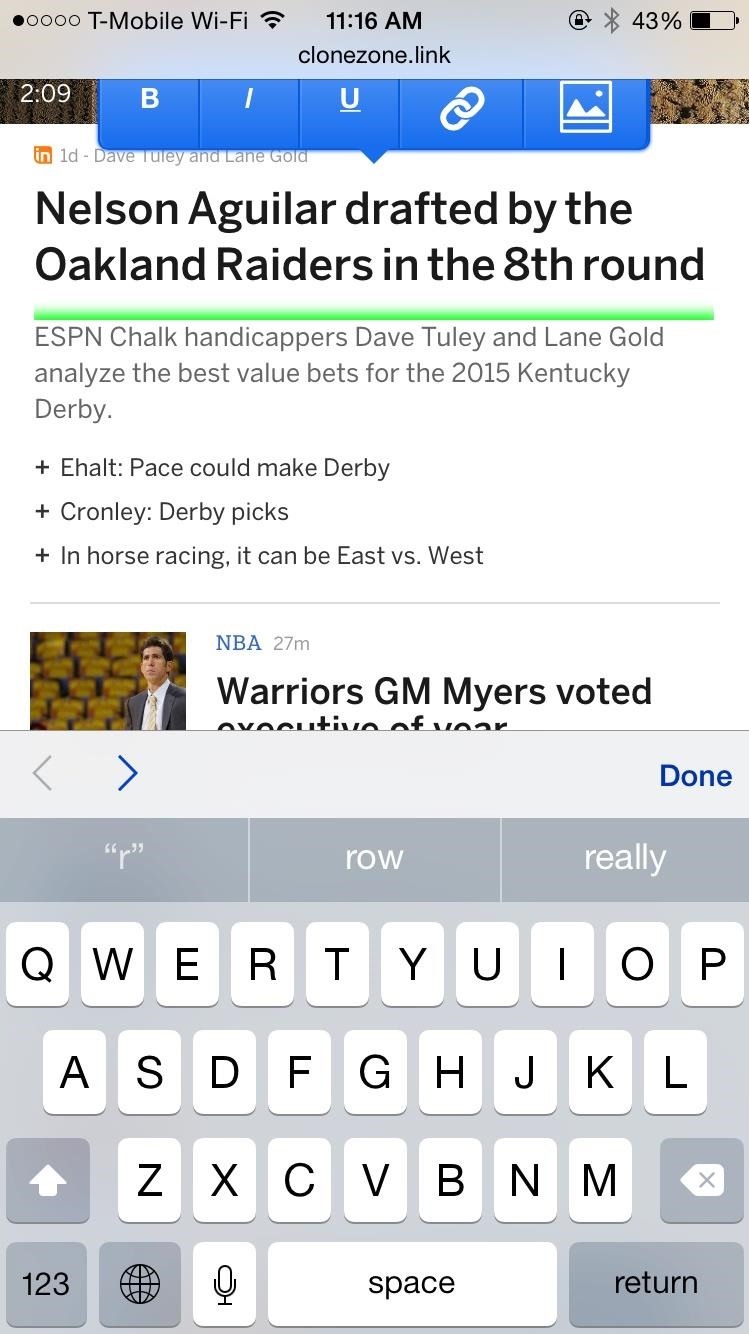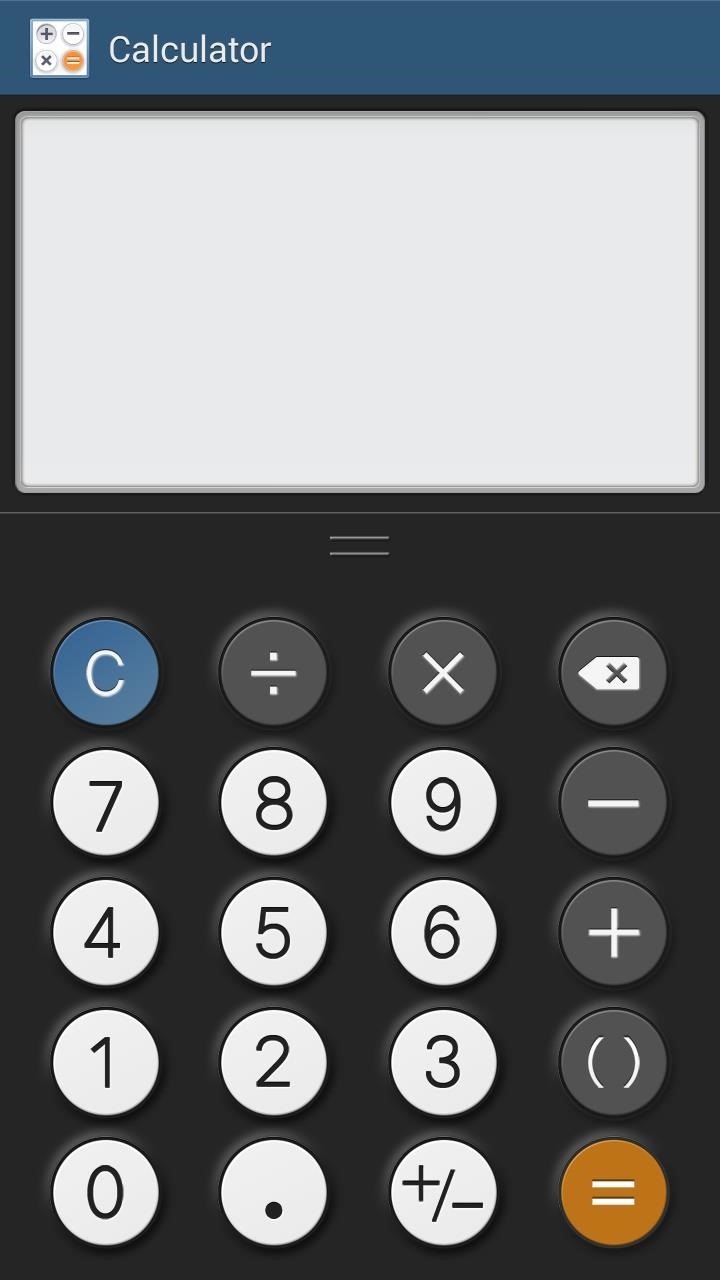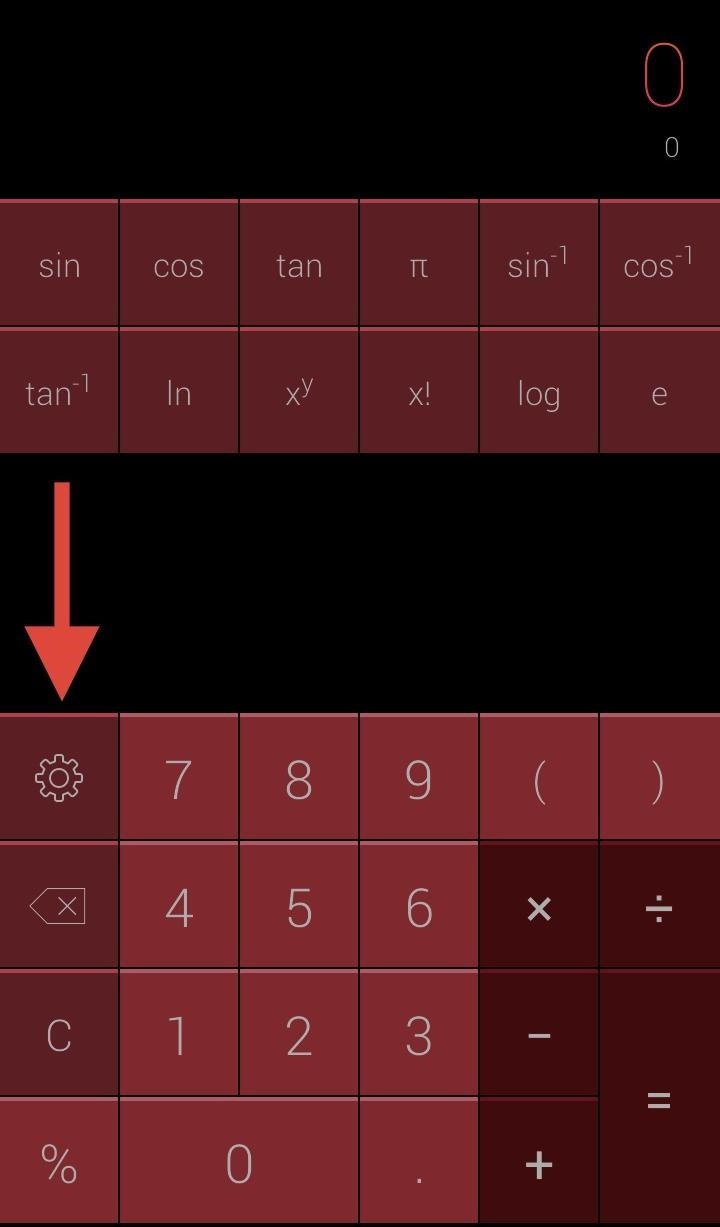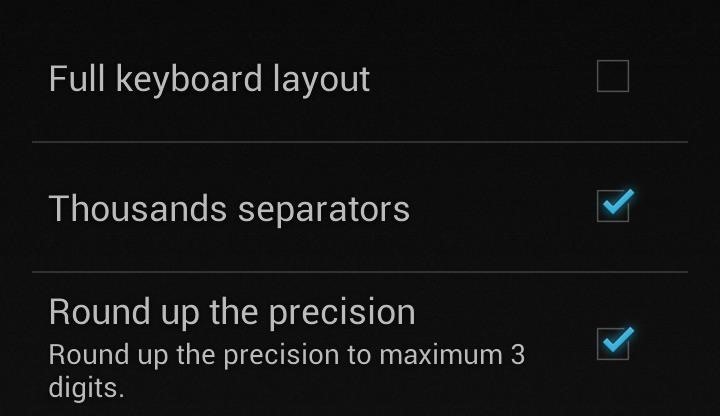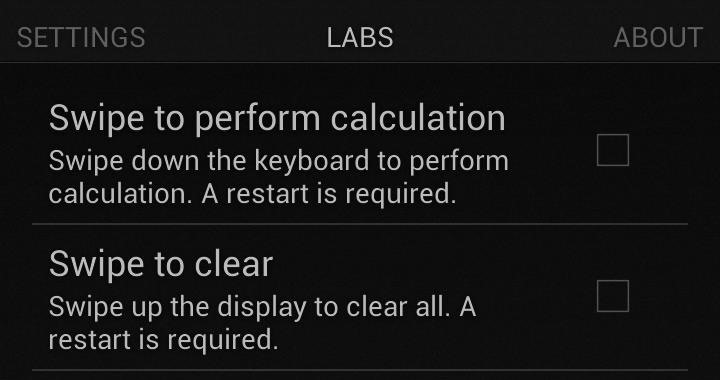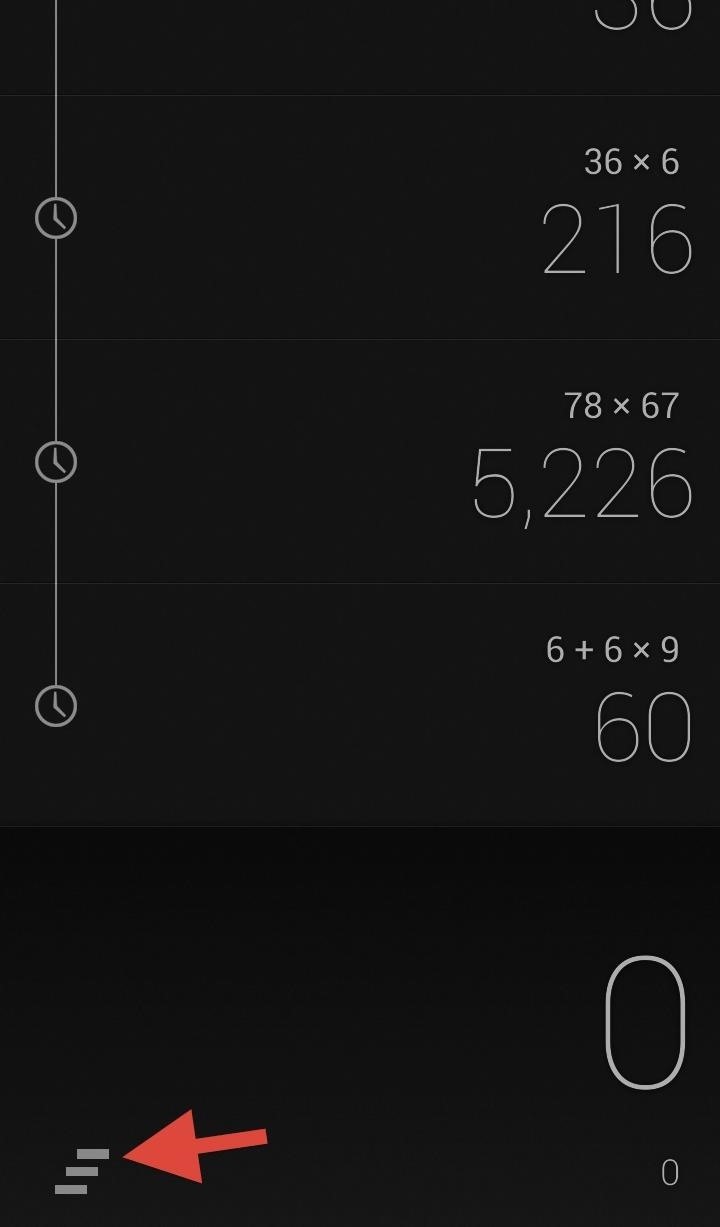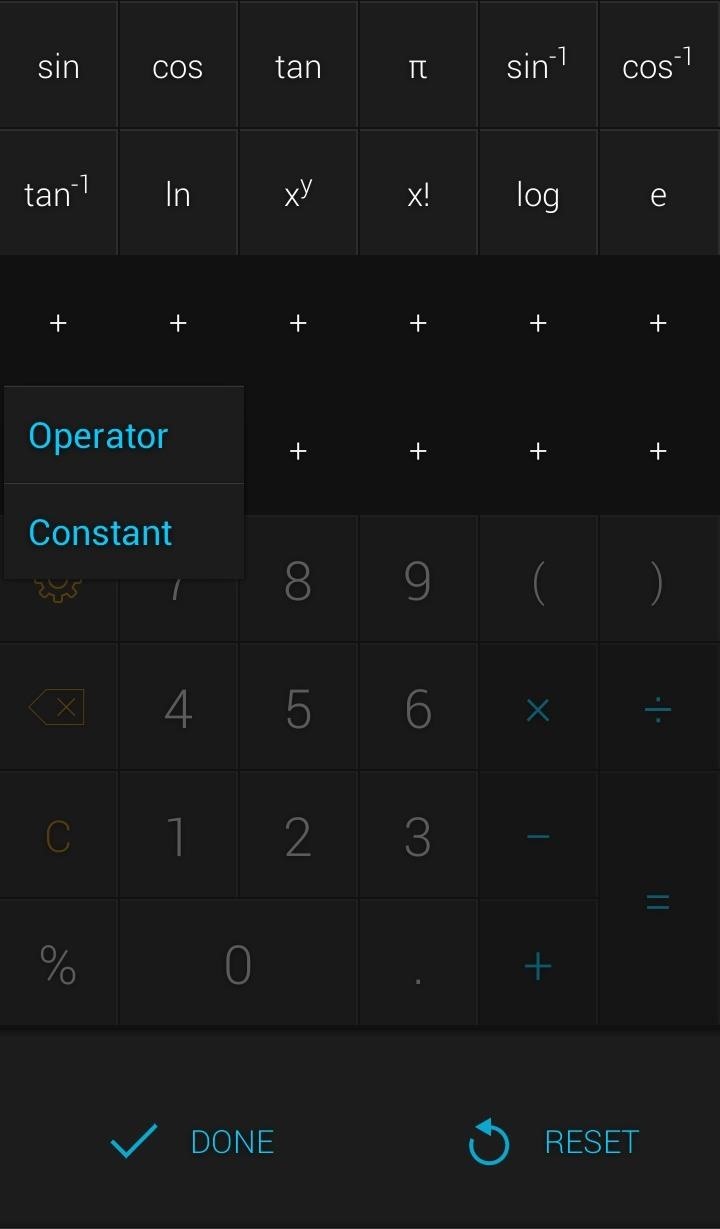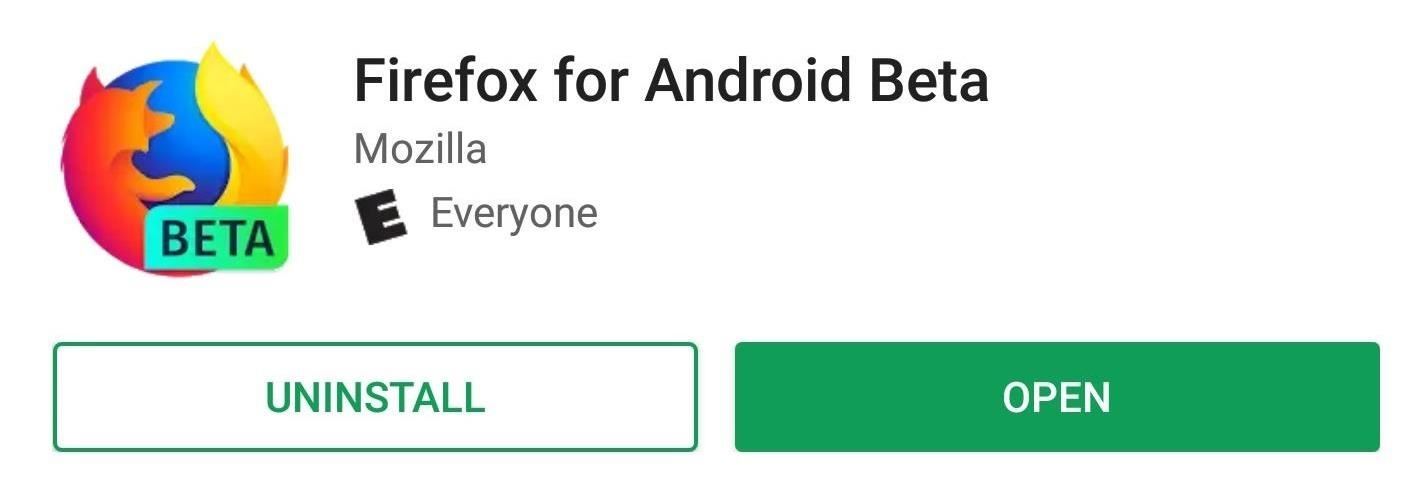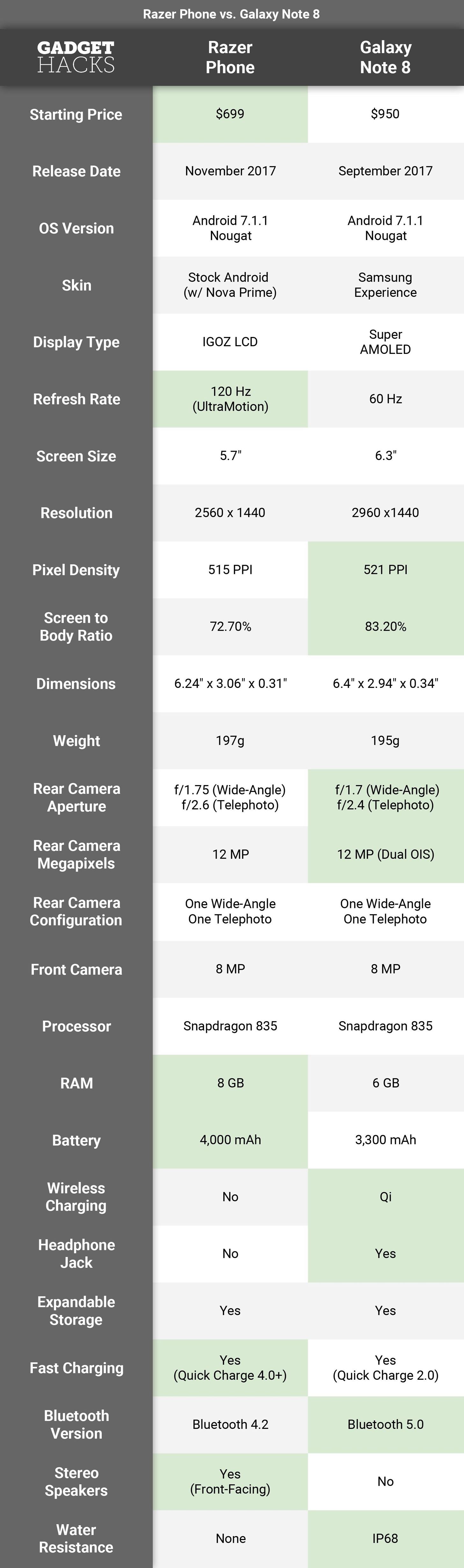News: Everything You Should Know About the Moto G7
With the best selling phone on Amazon in 2018, Lenovo had big shoes to fill when making the successor of the Moto G6. Fortunately, Lenovo was up to the task. The Moto G7 continues to provide a high performance-to-price ratio, offering a worthwhile upgrade for G6 users while remaining budget friendly.The Moto G7 is about 50% better in overall performance than the Moto G6. While we can't predict if this phone will top its predecessor on Amazon, we can confidently say it will challenge the 2018 model thanks to a once again strong showing. While there are only a few changes, they are major ones which users will notice right away.Jump to a section: Standout Features | Dates | Storage | Price | Body | Basics | Software | Skin | Display | Performance | Battery | Front Camera | Rear Camera | Audio | Sensors | Connectivity | Security | Box Includes | Accessories
Standout FeaturesThe Moto G7 brings the G series to the midrange class. The G7 has a much improved SoC over its predecessor, along with a larger screen. It's also one of the cheapest phones to run the latest version of Android (9.0 Pie), with the only cheaper model at the time of this writing being its sibling device, the Moto G7 Play.
Important DatesThe Moto G7 was announced on February 7, 2019. Pre-orders start February 22, 2019, with its official release on March 7, 2019. It will be available unlocked at Best Buy, B&H Photo, Walmart, and Amazon. It will also be available directly through Google Fi, Republic Wireless, and Ting.Release date: March 7, 2019 Preorder date: February 22, 2019 Announced: February 7, 2019Buy the Moto G7: Best Buy | B&H Photo | Google Fi
Storage CapacityThe Moto G7 comes with one storage option of 64 GB. It also supports microSD for expandable storage, up to 512 GB.Storage available: 64 GB Expandable storage: up to 512 GB with microSD card
Price for EverythingThe Moto G7 will retail for $299. Currently, we don't know the price of Moto Care Protection, as it isn't revealed until the phone's release.Price: $299 Moto Care Protection: Unknown
BodyThe back cover is a "3D glass back." It is protected by Gorilla Glass 3 on the back and front. The frame is aluminum, giving much needed durability. It comes in two colors: Ceramic Black and Clear White.Frame: aluminum Back Cover: glass (Gorilla Glass 3) Front Cover: Gorilla Glass 3 Finish: ceramic black, clear white
BasicsThe G7 is both taller and wider than its predecessor thanks to a larger display. However, it is a bit thinner (0.02 in), which should help it feel smaller in the hand. It is also 0.18 grams heavier. Just like its predecessor, it is coated with a P2i nano-coating, which will make the phone splash resistant. This translates to the G7 surviving light rain, a little bit of sweat or water, but nothing more.Once again, the G7 will be SIM-unlocked and compatible with both T-Mobile and AT&T network. Lenovo will also release a variant on Google Fi, Republic Wireless, and Ting.Height: 6.18 inches Width: 2.96 inches Depth: 0.31 inches Weight: 6.07 ounces Dust/water resistance: splash resistant Supported carriers: AT&T, T-Mobile, Google Fi, Republic Wireless, Ting Infrared blaster: no
SoftwareThe Moto G7 is running the latest version of Android, 9.0 Pie. It is also essentially stock Android, with the exception of a few features and apps such as Moto Display. With 9.0 Pie, the G7 is the second-cheapest phone to release with the latest Android version (the cheapest being the upcoming Moto G7 Play), making it a great way to familiarize yourself with the new update.Version:Android 9.0 Pie
SkinMotorola devices run a version of Android so close to stock Android, it is unfair to call it a skin. Motorola doesn't give it a name. With the exception of Moto Display and few gestures and shortcuts, it is a very similar experience to a Google Pixel device.Version: N/A

DisplayBesides the SoC, the biggest improvements to the Moto G7 is the screen size. The G7 has upgraded the 5.7-inch screen from the G6 to a 6.2-inch powerhouse. With such a large screen, it becomes a potential candidate for the best budget phone for streaming movies. The only negative of the screen is the display notch, although it uses the teardrop styling for minimal size. The G7 has a resolution of 2270 x 1080, giving it a respectable 403 ppi pixel density.Screen size: 6.2 inches Screen resolution: 2270 x 1080 pixels Total pixels: 2,451, 600 pixels Pixel density: 403 ppi Screen type: LTPS LCD Notch: yes Screen-to-body ratio: 81.4% percent Aspect ratio: 19:9 Minimum brightness: Unknown Maximum brightness: Unknown Refresh rate: 60 Hz (## Hz for touch-sensing) Color temp: Unknown Color gamut: Unknown Image by Motorola/YouTube
PerformanceThe biggest difference Moto G6 users will notice is the much improved SoC in the G7. Unlike its predecessor, the Moto G7 is using a true midrange chipset, the Qualcomm Snapdragon 632. While this isn't the best 600 series SoC, it is noticeably faster and more efficient than last year's Qualcomm Snapdragon 450. Gaming is also much better thanks to the upgraded GPU. Motorola is keeping the phone at 4 GB of RAM, an amount that is more than able to handle Android 9.0 Pie (this is also the same amount of RAM that the Google Pixel 3 and 3 XL have).Memory: 4 GB RAM Processor: Qualcomm Snapdragon 632 Chip size: 14 nanometer CPU frequency: 1.8 GHz CPU cores: 8 Kryo 250 GPU: Adreno 506 GPU GPU cores: Unknown

BatteryAt 3000 mAh, the battery capacity is the same as last year's G6. However, with the more efficient SoC, users should see better battery life. And charging this battery is the 15W TurboPower system, which Motorola claims will provide 9 hours of usage after 15 minutes of charging.Battery: rechargeable lithium-ion Capacity: 3,000 mAh Wired charging: yes, 15W Motorola TurboPower Wireless charging: no Image by Morotola/YouTube

Front CameraThe front camera is once again 8 MP. It lacks a dedicated flash, instead relying on the screen. It is capable of Portrait Mode, Auto HDR, Auto Smile Capture, and much more.Resolution: 8 MP Aperture: Unknown Sensor Size: 1.12 µm Zoom: Unknown Flash: yes, screen flash Image stabilization: no RAW support: no Object detection: Unknown Formats: Unknown Image by Engadget/YouTube

Rear CameraOnce again, the Moto G7 will have a dual rear camera system. The G7 sports a 12 MP main shooter and a 5 MP depth sensor. Unfortunately, neither lens has optical image stabilization. There is no optical zoom, but digital zoom up to 8x is supported. There is also built-in Google Lens integration so you can learn more about objects in your viewfinder.Resolution: 12 MP and 5 MP Sensor size: 1.25 µm Aperture: ƒ/1.8 Zoom: yes, 8x digital Flash: yes, LED Image stabilization: no RAW support: yes Lens cover: Unknown Object detection: Unknown Formats: JPEG, RAW Image by Engadget/YouTube As for its video performance, the G7 can shoot up to 4K at 30 fps. It is capable of slow-motion video, limited to 120 fps at 720p.Resolution: 720p, 1080p, and 4K Max frame rate: 120 fps for 720p, 60 fps for 1080p and 30fps for 4K Slow motion: yes, 720p at 120 fps Time-lapse: yes Zoom: Unknown Flash access: Unknown Image stabilization: yes, electronic Object detection: Unknown Autofocus: yes, phase detection Audio: Unknown Formats: Unknown
AudioThanks to Dolby Audio, you have even more control over the sound performance of the G7. There is also 1 receiver and 1 bottom ported speaker. And before you ask, yes the headphone jack is still there.3.5 mm headphone jack: yes Stereo speakers: no Mics: 3 FM Radio: yes Max speaker volume: Unknown
SensorsThere are no glaring omissions or inclusions when it comes to sensors. Expect the usual assortment that you find in most smartphones.Accelerometer: yes Ambient light: yes Barometer: no Color temperature: no Compass: yes Gravity: no Gyroscope: yes Hall: no Infrared: no Laser: no Pedometer: no Proximity: yes GPS is the same as the sensors. No glaring omissions or inclusions to be found.GPS: yes aGPS: yes Glonass: yes BeiDou: yes Galileo: yes QZSS: no
ConnectivityWi-Fi is limited to 802.11n (aka Wi-Fi 4), which is a bit disappointing, as 802.11ac (aka Wi-Fi 5) is pretty common now. Bluetooth is also limited to 4.2 LE instead of 5. Audio is also limited to aptX and not aptX HD. There is also no NFC, so those use Google Pay are out of luck.Wi-Fi: 802.11 a/b/g/n (2.4 GHz and 5 GHz) Bluetooth: 4.2 LE, aptX NFC: no Cellular: Cat 7 (downlink), Cat 6 (uplink) Port: USB Type-C Since the Moto G7 is sold SIM-unlocked, it has all the bands for both T-Mobile and AT&T. However, because it is also will be sold through Google Fi, it does have CDMA bands for when it needs to switch to the Sprint network.Model number A.CDMA BC0/BC1/BC10 GSM band 2/3/5/8 WCDMA band 1/2/4/5/8 LTE band 1/2/3/4/5/7/8/12/13/17/20/25/26/66 TDD LTE band 38/40/41
SecurityA rear fingerprint scanner is available for biometrics-based authentication. You can use face unlock, but it is less secure as it works using the front-facing camera, which makes it easily fooled by a picture.Fingerprint scanner: yes, rear mounted Face scanner: no Iris scanner: no Manual authentication: password, PIN, passcode, pattern, swipe
Box IncludesIn the box, you will receive the phone, the TurboPower fast charger, a USB-C cable, a SIM tray ejector tool, and guides.Moto G7 15W TurboPower USB-C Cable SIM tray ejector tool GuidesDon't Miss: How To Get Over 100 New & Unique Themes for Gboard on AndroidFollow Gadget Hacks on Pinterest, Reddit, Twitter, YouTube, and Flipboard Sign up for Gadget Hacks' daily newsletter or weekly Android and iOS updates Follow WonderHowTo on Facebook, Twitter, Pinterest, and Flipboard
Cover image via GadgetMatch/YouTube
New tutorial for Lens Whacking Technique here:
Report Ad
Free Shipping Available. Buy on eBay. Money Back Guarantee!
Here are a few difference between Android Kitkat 4.4 and Android Jellybean 4.3: Operating System Optimizations One of the most important improvements of Android from Jellybean to KitKat has been that KitKat has been optimized to suit phones with
12*20cm (4.7*7.9") Smooth Kraft Paper Packing Bag With
How to Use Your New Terabyte of Free Flickr Storage for More
Attention Samsung Galaxy Users: Your phone has a big security flaw Samsung readies fix for a security flaw that may have compromised as many as 600 million phones, including the Galaxy.
13 Ways on How To Find Hidden Spyware on Android Smartphone
How to Use Mapplets for Google Maps - Gadget Hacks
Here's a solid reason for upgrading your old iPhone to iOS 11 before you sell it or pass it down to a family member. iOS 11 has a new Automatic Setup feature where you can set up a new iPhone simply by bringing it near your old iPhone. You scan the new iPhone using your old iPhone's camera, authenticate and Apple will transfer your data
15 Things You Didn't Know Your iPhone Could Do - BuzzFeed
What is DFU Mode? As I already said DFU mode (device firmware update mode) is a mode in which you can make some modification on your iOS version running on your iPhone or iPad, It allows you to fix your iPhone from various issues like iPhone won't charge or you can un jailbreak or jailbreak your device.
How to Enter DFU Mode With a Broken Home or Power Button
In the case of a playlist player (or custom player), the player will play the entire playlist and then start again at the first video. Note: This parameter has limited support in the AS3 player and in IFrame embeds, which could load either the AS3 or HTML5 player.
Embed Video on Website: 5 Easiest Ways - Freemake
How To: Create Your Own Custom, Polygon-Shaped Wallpapers for Android How To: Get Real-Time Effects That Describe the Weather Outside on Your Android's Wallpaper How To: This Energy-Saving Live Wallpaper Gives Your Android Home Screen a Fresh Look Whenever You Want
Create Your Own Live Wallpaper for Your Android Device With
You need to use Galaxy S10 Settings to customize Galaxy S10, S10e, S10+, or S10 5G so that the phone works in the way you want. Like other Android phones, Galaxy S10 offers plenty of options for you to customize and tweak the phone to meet the needs and preferences of different owners.
Customize the Heck Out of Your Galaxy Phone with Samsung's
Yahoo
Closing All Tabs on Android Tablets. It's a little quicker to do this on an Android tablet, like the Nexus 7. The tabs are displayed like they would be on your desktop, so tap and hold the "X" on any one of the tabs and a "Close all tabs" option will appear. Unfortunately, the Chrome version for iPad requires you to close each tab individually.
How to Close All Open Tabs in the Chrome iPhone App - Solve
Play N64 Games on Your Samsung Galaxy Note 2 Full Tutorial:
As a kodi user, we used to watch tv shows, movies, live streaming videos, PPV and much more. Watching these from your own IP address is totally risky. Also, few kodi add-ons are geo-restricted and can't be accessed by all the users. In order to get rid of such issues, a Kodi VPN is always recommended.
25 Best Kodi Movie and TV addons that Still Work [Tested May