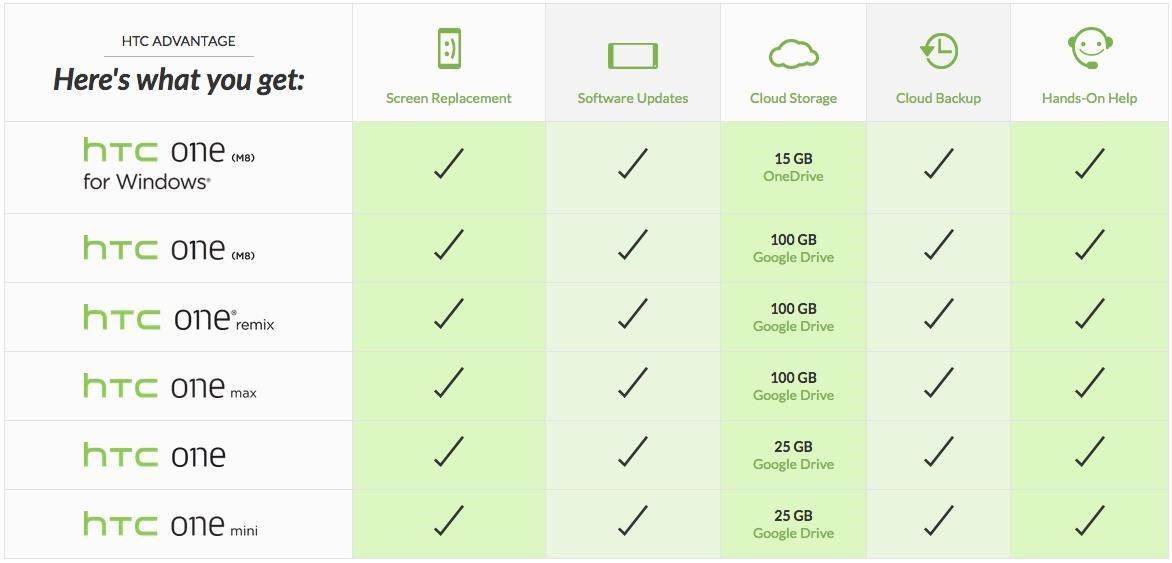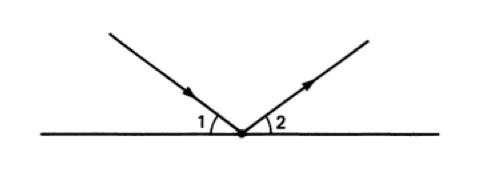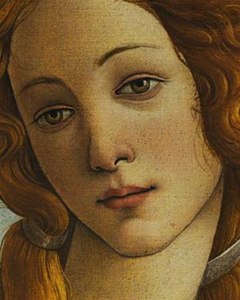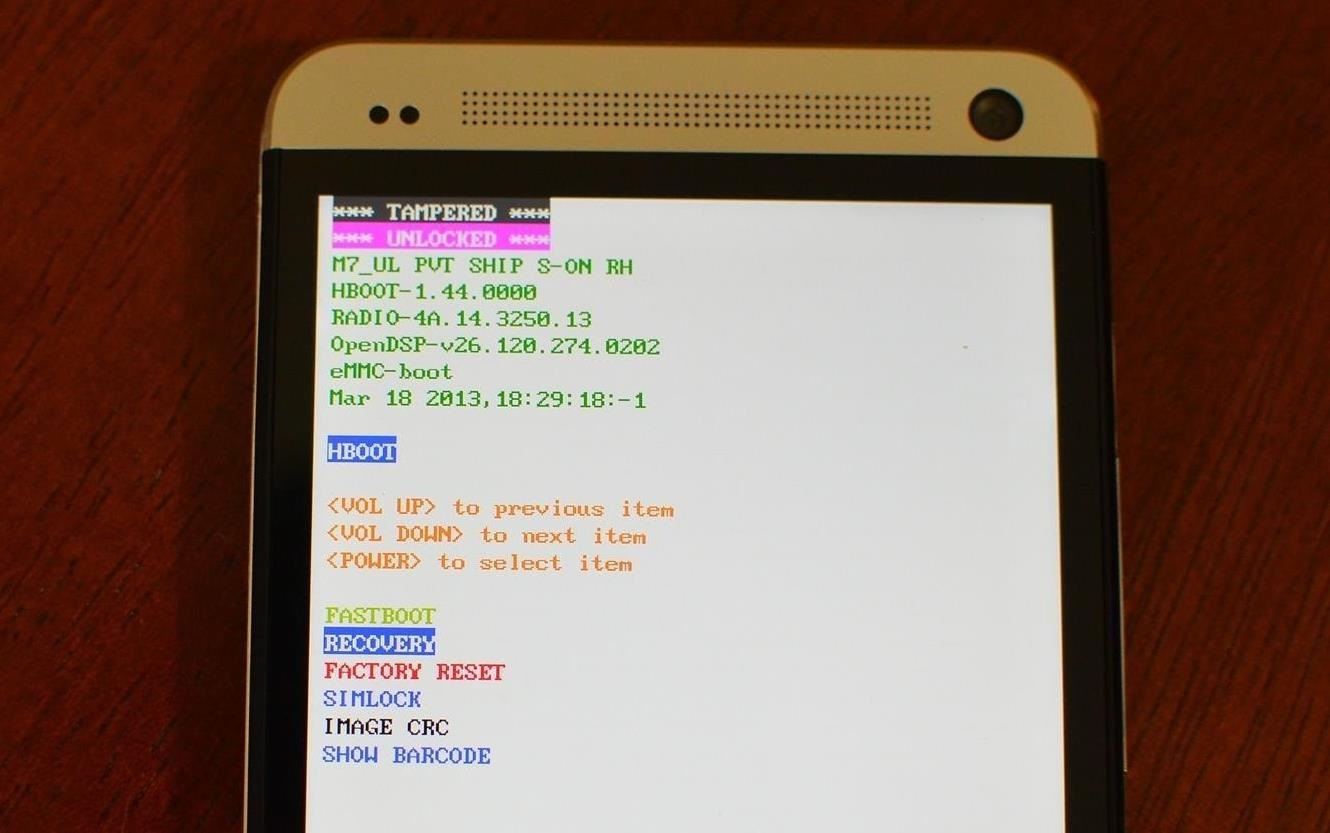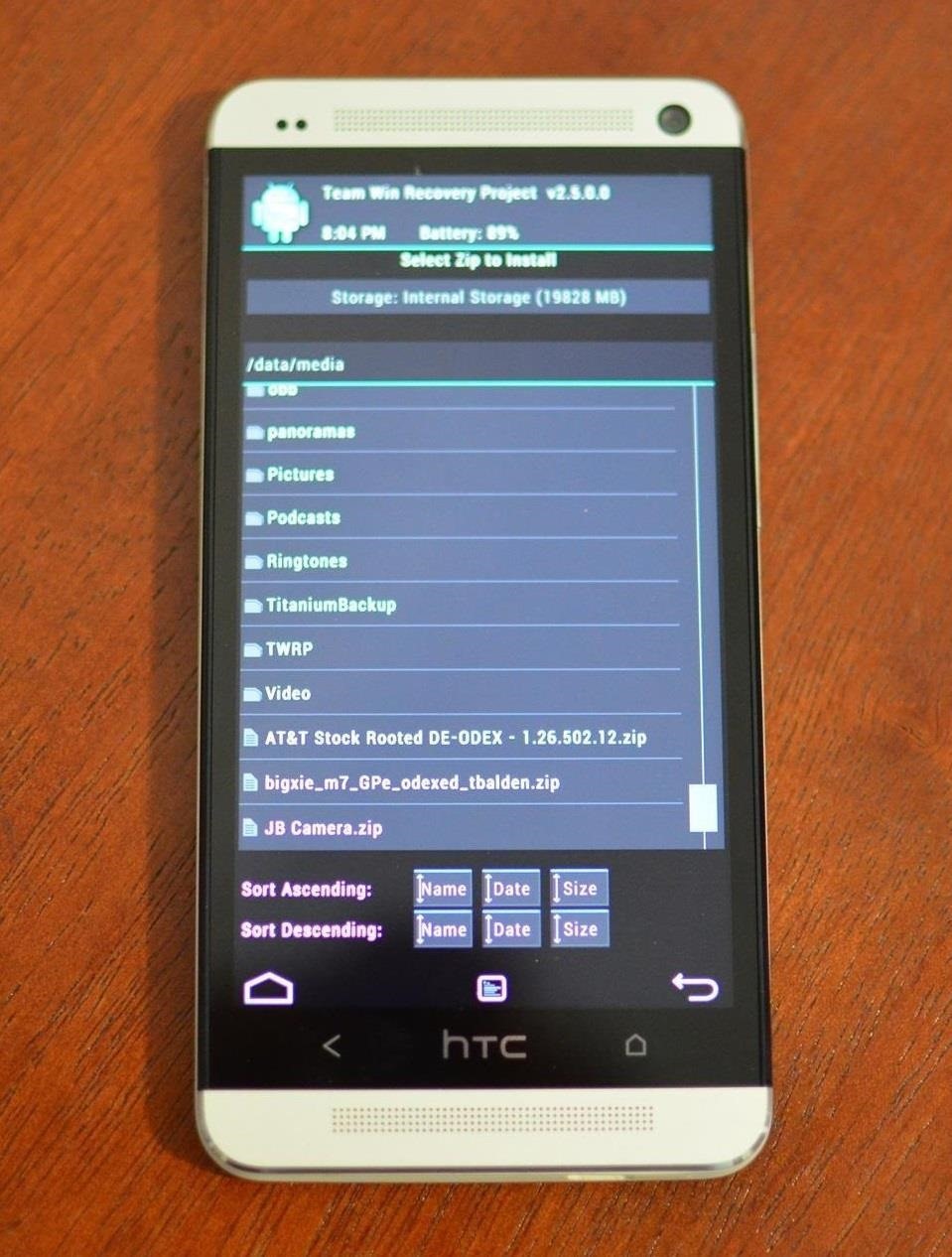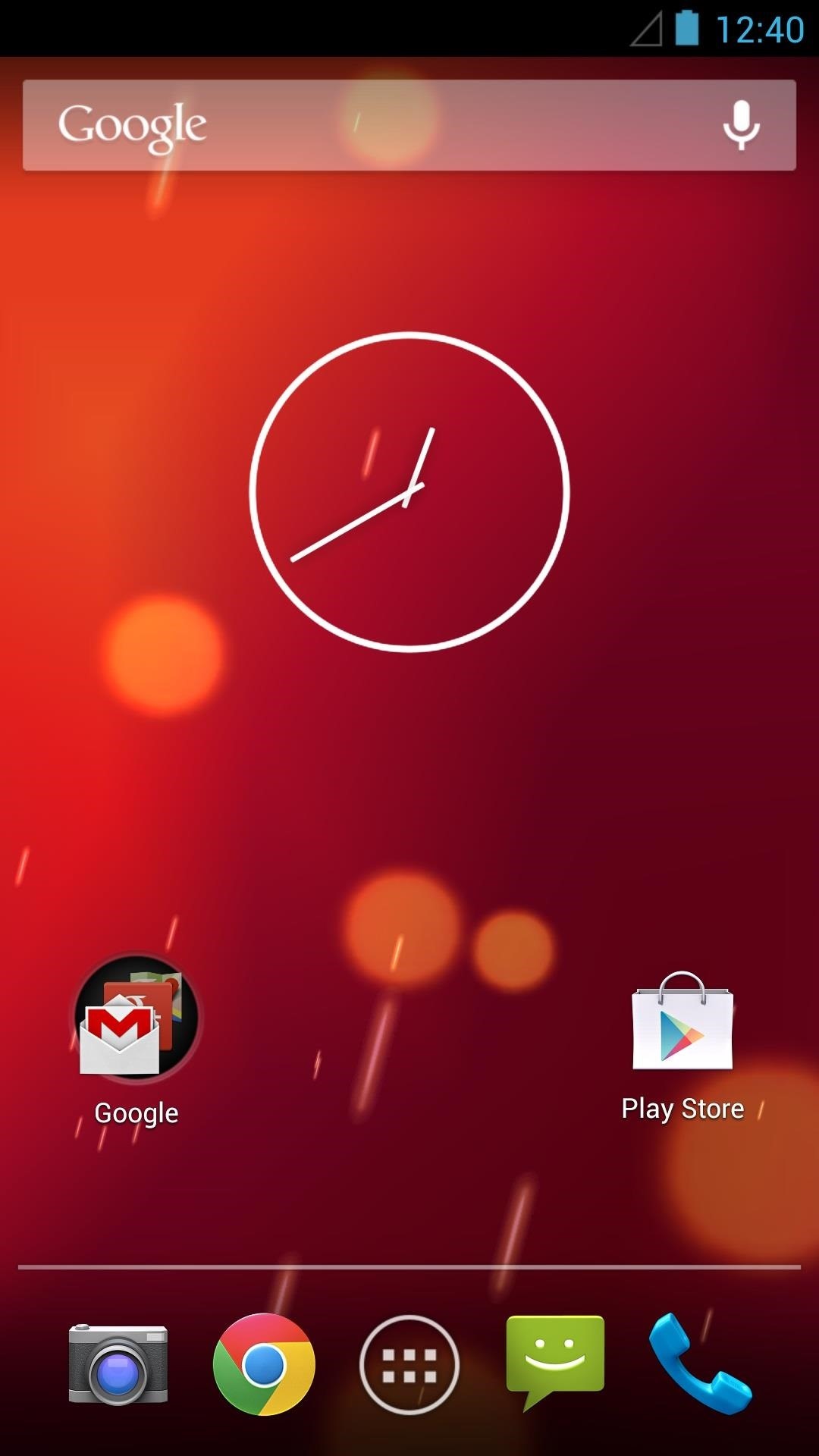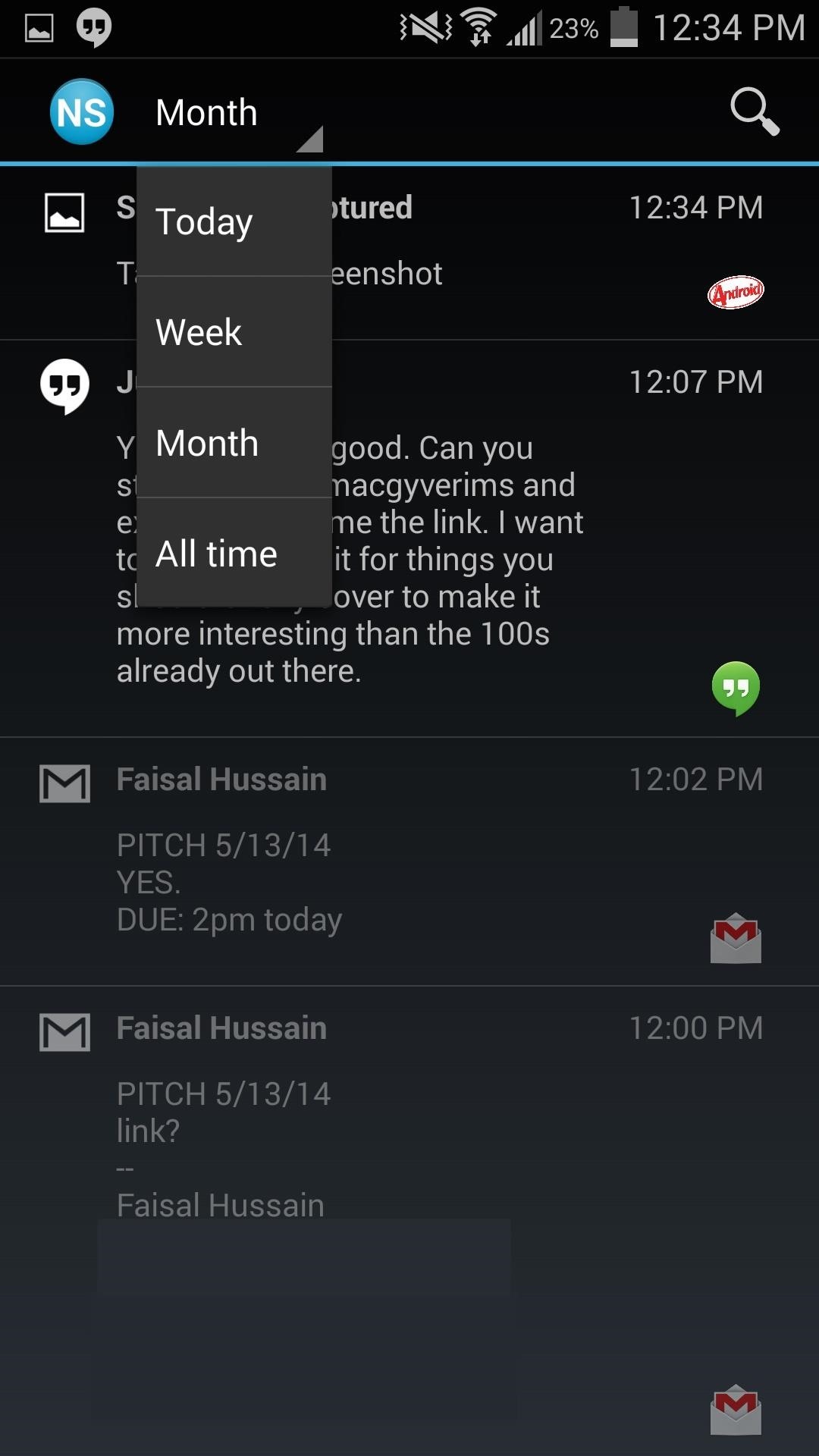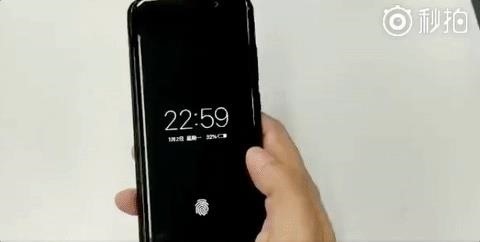How to Play Stupid Zombies: 3 Stars on Levels 1-60 in Chapter 1, Stage 1
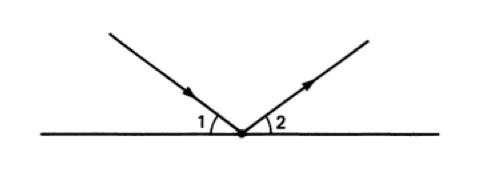
Looking for another Angry Birds fix? Well, drop the lame birds and pick up the zombies—Stupid Zombies, that is. You'd think that killing "stupid" undead beings would be easier than knocking off a few "angry" vertebrates, but it's actually more challenging—and more fun! Who wouldn't enjoy killing zombies with a shotgun blast and watching their heads roll? Please enable JavaScript to watch this video.
Armed with a shotgun and a strategic mind, your goal is to take out all the living dead with as few bullets as possible, trying to achieve the highest possible score and gain 3 stars for each level. It's a little harder than pulling back on a slingshot and catapulting a bird at your targets—you need to utilize angles and bounces, just like a game a pool on a billiards table. In geometry speak, it's called angles of reflection.Check out the figure below. Suppose your bullet is striking the flat plane, bouncing off. Angle 1 would be your angle of incidence and angle 2 would be your angle of reflection. In this example, the angle of incidence is equal to the angle of reflection, which conforms to the law of physics, where m(angle1) = m(angle2).Now, in the following figure, imagine your bullet bouncing off not one flat plane, but two. It's reflecting off the 90° right angle, m(angle0), which makes the original path (PQ) parallel to the second bounce line (MN), i.e. PQ||MN. Therefore, since the angle of incidence equals the angle of reflection, m(angle1) = m(angle2) and m(angle3) = m(angle4).Once you get passed right angles, things get a little tricky, but that's half the fun of Stupid Zombies! When you accumulate enough stars, you unlock new game stages, and in the later levels, there's even buttons that open and close off various sections in the level, which need to be manipulated at just the right time to gain access to the zombies. The more you play, the more challenging it gets.The game was first available in January on the iTunes App Store for $0.99 from GameResort (there's also a free version), and has recently made its way onto the Android Market (free) and Mac App Store ($2.99). Check them out and have some zombie-killing fun! Below is the entire gameplay (in two videos) for Stupid Zombies on Mac OS X. It includes all 60 levels in Chapter 1, Stage 1, with 3 stars awarded for each level.
Chapter 1, Stage 1, Levels 1-30 (3 Stars Each) Please enable JavaScript to watch this video.
1-1 : 1 shot : 16,000 pts : 3 stars  [@ 0:04]1-2 : 1 shot : 17,000 pts : 3 stars  [@ 0:20]1-3 : 1 shot : 16,000 pts : 3 stars  [@ 0:38]1-4 : 3 shots : 11,500 pts : 3 stars  [@ 0:55]1-5 : 1 shot : 14,500 pts : 3 stars  [@ 1:08]1-6 : 1 shot : 16,000 pts : 3 stars  [@ 1:23]1-7 : 1 shot : 16,500 pts : 3 stars  [@ 1:43]1-8 : 1 shot : 23,000 pts : 3 stars  [@ 2:07]1-9 : 3 shots : 24,000 pts : 3 stars  [@ 2:18]1-10 : 1 shot : 16,500 pts : 3 stars  [@ 2:46]1-11 : 2 shots : 32,000 pts : 3 stars  [@ 3:00]1-12 : 1 shot : 18,500 pts : 3 stars  [@ 3:19]1-13 : 1 shot : 17,000 pts : 3 stars  [@ 3:34]1-14 : 1 shot : 18,500 pts : 3 stars  [@ 3:46]1-15 : 3 shots : 24,000 pts : 3 stars  [@ 3:59]1-16 : 1 shot : 16,000 pts : 3 stars  [@ 4:12]1-17 : 1 shot : 19,500 pts : 3 stars  [@ 4:24]1-18 : 1 shot : 20,000 pts : 3 stars  [@ 4:36]1-19 : 2 shots : 26,000 pts : 3 stars  [@ 4:50]1-20 : 2 shots : 22,000 pts : 3 stars  [@ 5:10]1-21 : 1 shot : 16,500 pts : 3 stars  [@ 5:36]1-22 : 2 shots : 16,000 pts : 3 stars  [@ 5:57]1-23 : 1 shot : 18,000 pts : 3 stars  [@ 6:14]1-24 : 1 shot : 16,500 pts : 3 stars  [@ 6:28]1-25 : 1 shot : 15,000 pts : 3 stars  [@ 6:41]1-26 : 1 shot : 23,000 pts : 3 stars  [@ 6:54]1-27 : 1 shot : 15,000 pts : 3 stars  [@ 7:08]1-28 : 1 shot : 20,000 pts : 3 stars  [@ 7:25]1-29 : 1 shot : 18,000 pts : 3 stars  [@ 7:39]1-30 : 1 shot : 15,500 pts : 3 stars  [@ 7:54]
Chapter 1, Stage 1, Levels 31-60 (3 Stars Each) Please enable JavaScript to watch this video.
1-31 : 1 shot : 20,000 pts : 3 stars  [@ 0:00]1-32 : 2 shots : 23,000 pts : 3 stars  [@ 0:13]1-33 : 1 shot : 16,000 pts : 3 stars  [@ 0:27]1-34 : 1 shot : 27,000 pts : 3 stars  [@ 0:44]1-35 : 4 shots : 16,000 pts : 3 stars  [@ 0:59]1-36 : 2 shots : 19,000 pts : 3 stars  [@ 1:14]1-37 : 1 shot : 15,000 pts : 3 stars  [@ 1:34]1-38 : 1 shot : 18,000 pts : 3 stars  [@ 1:53]1-39 : 1 shot : 18,000 pts : 3 stars  [@ 2:08]1-40 : 1 shot : 17,500 pts : 3 stars  [@ 2:21] stage unlocked1-41 : 1 shot : 15,000 pts : 3 stars  [@ 2:33]1-42 : 1 shot : 18,000 pts : 3 stars  [@ 2:43]1-43 : 1 shot : 13,500 pts : 3 stars  [@ 2:54]1-44 : 3 shots : 12,000 pts : 3 stars  [@ 3:10]1-45 : 2 shots : 16,000 pts : 3 stars  [@ 3:33]1-46 : 3 shots : 10,500 pts : 3 stars  [@ 3:47]1-47 : 1 shot : 23,000 pts : 3 stars  [@ 4:02]1-48 : 1 shot : 18,000 pts : 3 stars  [@ 4:14]1-49 : 2 shots : 20,500 pts : 3 stars  [@ 4:24]1-50 : 1 shot : 21,000 pts : 3 stars  [@ 4:42]1-51 : 1 shot : 21,000 pts : 3 stars  [@ 4:56]1-52 : 1 shot : 19,500 pts : 3 stars  [@ 5:13]1-53 : 1 shot : 19,500 pts : 3 stars  [@ 5:28]1-54 : 1 shot : 19,000 pts : 3 stars  [@ 5:42]1-55 : 1 shot : 22,000 pts : 3 stars  [@ 6:01]1-56 : 1 shot : 19,000 pts : 3 stars  [@ 6:13]1-57 : 3 shots : 29,500 pts : 3 stars  [@ 6:26]1-58 : 2 shots : 24,500 pts : 3 stars  [@ 6:49]1-59 : 2 shots : 22,500 pts : 3 stars  [@ 7:08]1-60 : 1 shot : 17,000 pts : 3 stars  [@ 7:24] stage unlocked
Are you having problems charging your phone? Do you have to wiggle the cable or get it placed just right before it starts charging? Instead of paying for an expensive "repair" or replacement, you
How to Fix Fast Charging Issues with Samsung Phones
Mac Remote for Android allows you to remotely control your Mac with your Android device. It uses Wi-Fi connectivity and is extremely easy to use, only requiring that you know your Mac's IP addres which logs you into the app.
How To: Fix Bootloops Caused by Magisk Modules Without
New owner of a Samsung Galaxy Tab? Thinking of picking one up? In this Galaxy tablet owner's guide, you'll learn how to use the Tab's two cameras. For all of the details, including step-by-step instructions, watch this Samsung Galaxy Tab Google Android smart tablet owner's guide.
Taking pictures and videos with the Samsung Galaxy Tab
OK master spy, it's time to get your lurk on. If you're going to be spying, you'll need to be able to spy at night. This video will show you how-to make your very own night vision goggles so you can keep up with your mark well after the sun goes down.
How to build diy Night vision Goggles - YouTube
You can use Maps's Mark buttons to add pins and even save places permanently as favorites. To mark your current location, do the following: In Maps, tap the info button (looks like an i) in the upper right corner of the screen. In the resulting popover, select Mark My Location. A red pin will appear on your map.
Use Maps on your iPhone, iPad, or iPod touch - Apple Support
Apple added a "Drag and Drop" feature to iPads in iOS 11, but your iPhone can do a little of the magic, too.It's just not so obvious. While you can't drag and drop items from one app to another like you can on an iPad using Split View and Slide Over, you can move things around in certain stock applications.
How To Drag And Drop Files on iPhone and iPad in iOS 11
Though Apple hasn't made the process easy because it wants to sell you the ringtones from the iTunes Store, you can follow our step-by-step tutorial to turn any song you like into a ringtone on your iPhone successfully. Tips: If you want to make Apple Music as iPhone ringtones, you can convert Apple Music to M4R first.
How to Convert MP3 to iPhone Ringtone without iTunes
How to Convert a Micro SIM Card to Fit the Nano - HTC One
Step 2: Set Languages on a Per-App Basis. When you get back up, go ahead and open App Locale. From here, you'll see a list of all your installed apps—simply select one to change the language it uses. Once you've chosen a new locale for any app, you'll have to clear the app from your recent apps menu, then relaunch it to see the changes.
How To Set Language On A Per-App Basis In Windows 10
Follow the steps below to get back into your account. If you can access your account and simply need to change your user ID or password, you can do it in QuickBooks or in Intuit Account Manager. Recover your user ID or reset your password. Go to qbo.intuit.com. Select I forgot my user ID or Password. Enter your phone number, email address, or
Recover your Google Account or Gmail - Google Account Help
Only HTTPS will work for webmin. Then, Enter your username as admin and password as instance-id. Next, click on Dashboard and then Others and then Upload and Download. Now select Upload to server. Select the files you want to upload (it is better to use zip).
Moodle in English: From Windows Server to Linux
The latest generation of iPhone is coming soon to an Apple Store near you. And yes, I really want it. I mean yes, I NEED it. So what to do with that soon to be OLD iPhone? You could sell it, or better yet, you could repurpose it and turn your iPhone into iPod Touch for the whole family to use! Can
How to Make Dance Music. One of the great things about the advance of technology is the ability to make electronic music. You no longer need to master an instrument to make some pretty cool tunes.
How to Mod Your Android Status Bar - Note 2 Full Tutorial: