How To: Get a New Look on Android with Nougat's Hidden Theme Engine
Starting with Marshmallow, Android added a built-in theme engine called "Runtime Resource Overlay," or RRO. This theme engine was intended to be used only by smartphone manufacturers, not end-users, so unlike Cyanogen's CM Theme Engine, owners can't use it to change the look and feel of their phones.But this is Android we're talking about here—of course there's a way to activate this hidden theme engine. In the past, we've been able to activate RRO using an app called Layers, and now, that same app has been completely revamped to work on Nougat and make the whole process of unlocking these hidden themes even easier.The Layers developers thought this overhaul was significant enough to warrant a name change, and now the app is called "Substratum." So even if you've installed Layers in the past, Substratum is worth revisiting.
Requirementsrooted Android device Android 6.0 or higher stock Android or AOSP-based custom ROM
Step 1: Install Substratum Theme EngineHead to the Play Store and install the free Substratum Theme Engine.Install Substratum Theme Engine from the Google Play Store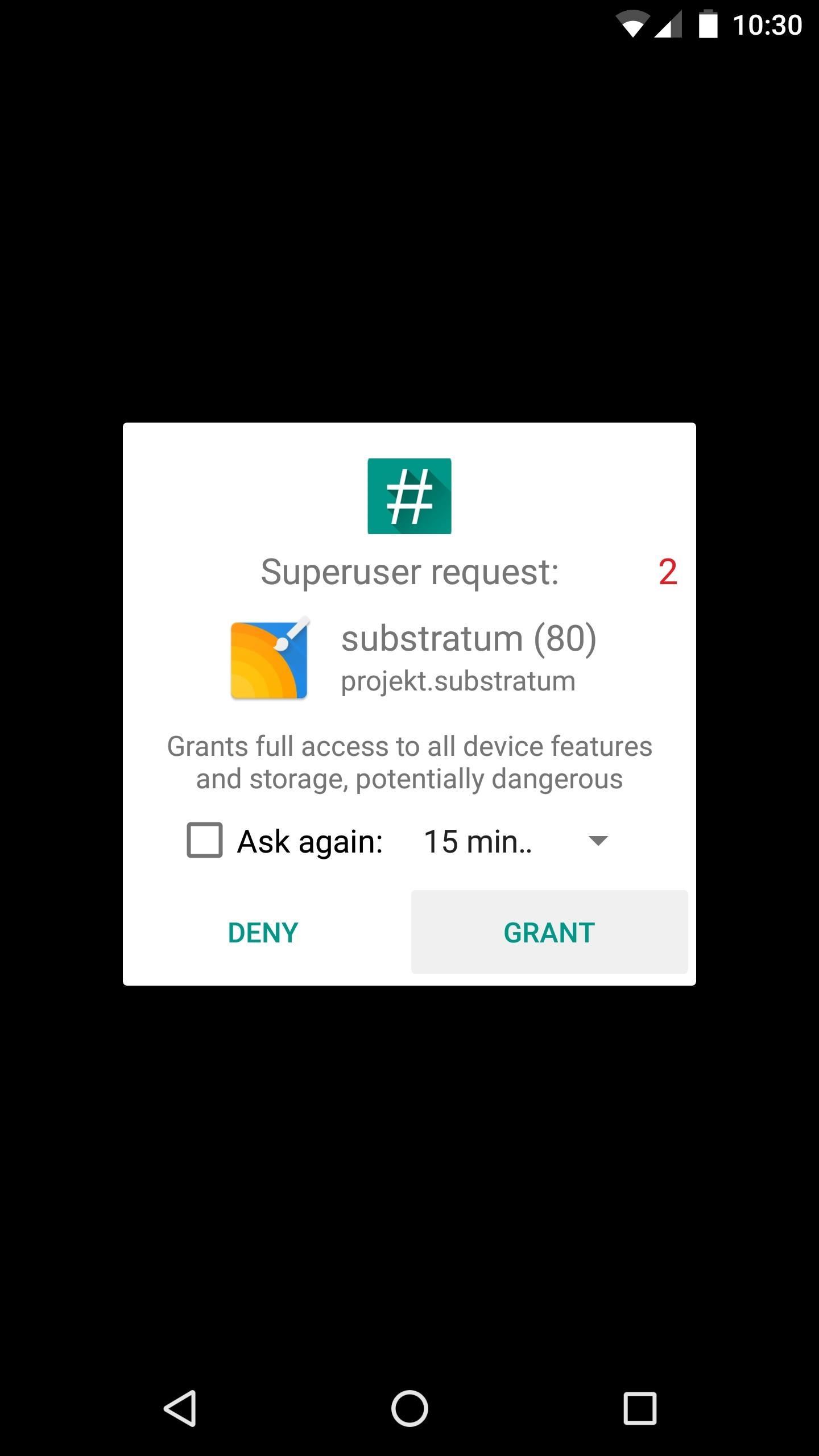
Step 2: Grant PermissionsOpen Substratum, then tap "Grant" on the Superuser access request. From here, you'll need to grant additional permissions so that Substratum can save its theme files to your phone's storage, so tap "Allow" when prompted.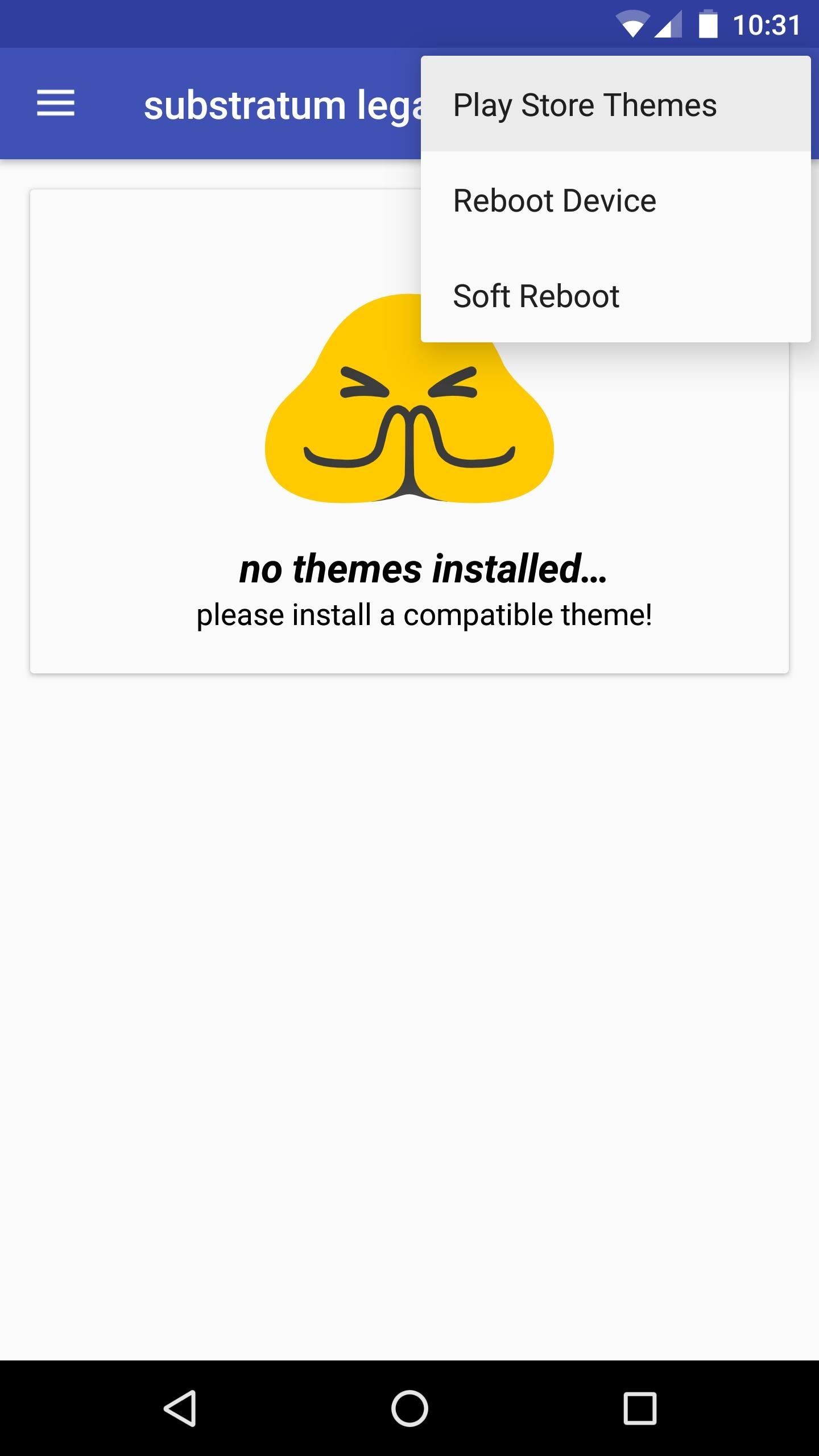
Step 3: Install a ThemeTap the three-dot menu button in the top-right corner of Substratum's main menu, then select "Play Store Themes." This will take you to a listing of all the Substratum-compatible themes on the Play Store, so browse through these and find at least one that suits your tastes. Once you've picked out a theme or two, you can simply install them like any other app.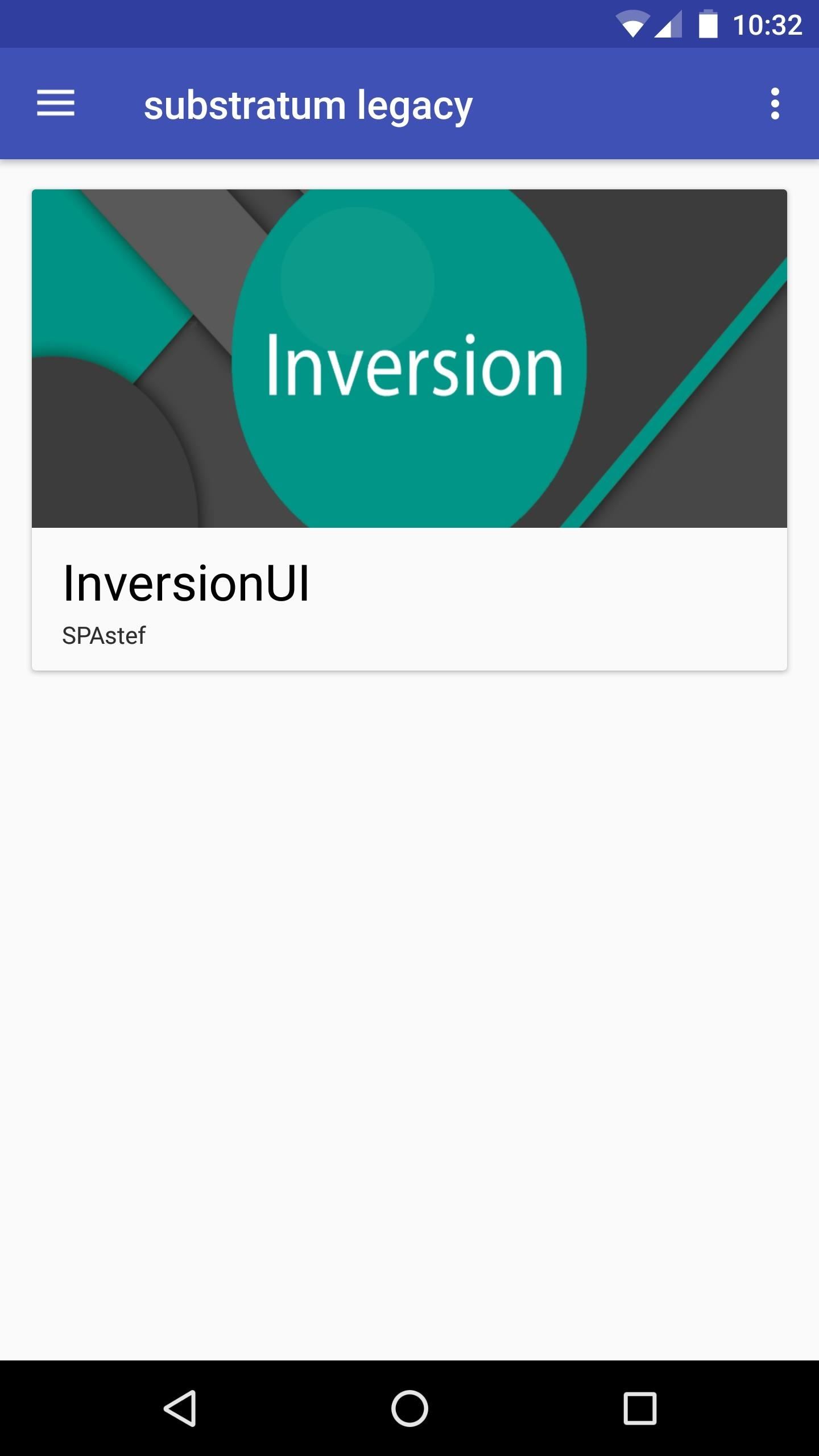
Step 4: Apply Your ThemeWith at least one Substratum theme installed, head back to the main Substratum app, then pull down to refresh. From here, select your first theme.Substratum lets you mix and match elements from multiple themes, so you've got two options from here. First, you could simply toggle the switch at the top of the screen to use the selected theme for all apps and elements that it's capable of theming. Secondly, you can go through the list and tick the boxes next to any individual app or element that you'd like to theme. Once you've selected the elements you'd like to theme, tap the floating action button in the bottom-right corner, then choose "Install Selected." After a few seconds, you'll see a pop-up informing you that a reboot is needed. If you only intend to apply one theme right now, tap "OK" here. Otherwise, if you're mixing an matching themes, tap "Later," then select elements from your second theme, and reboot when you're finished.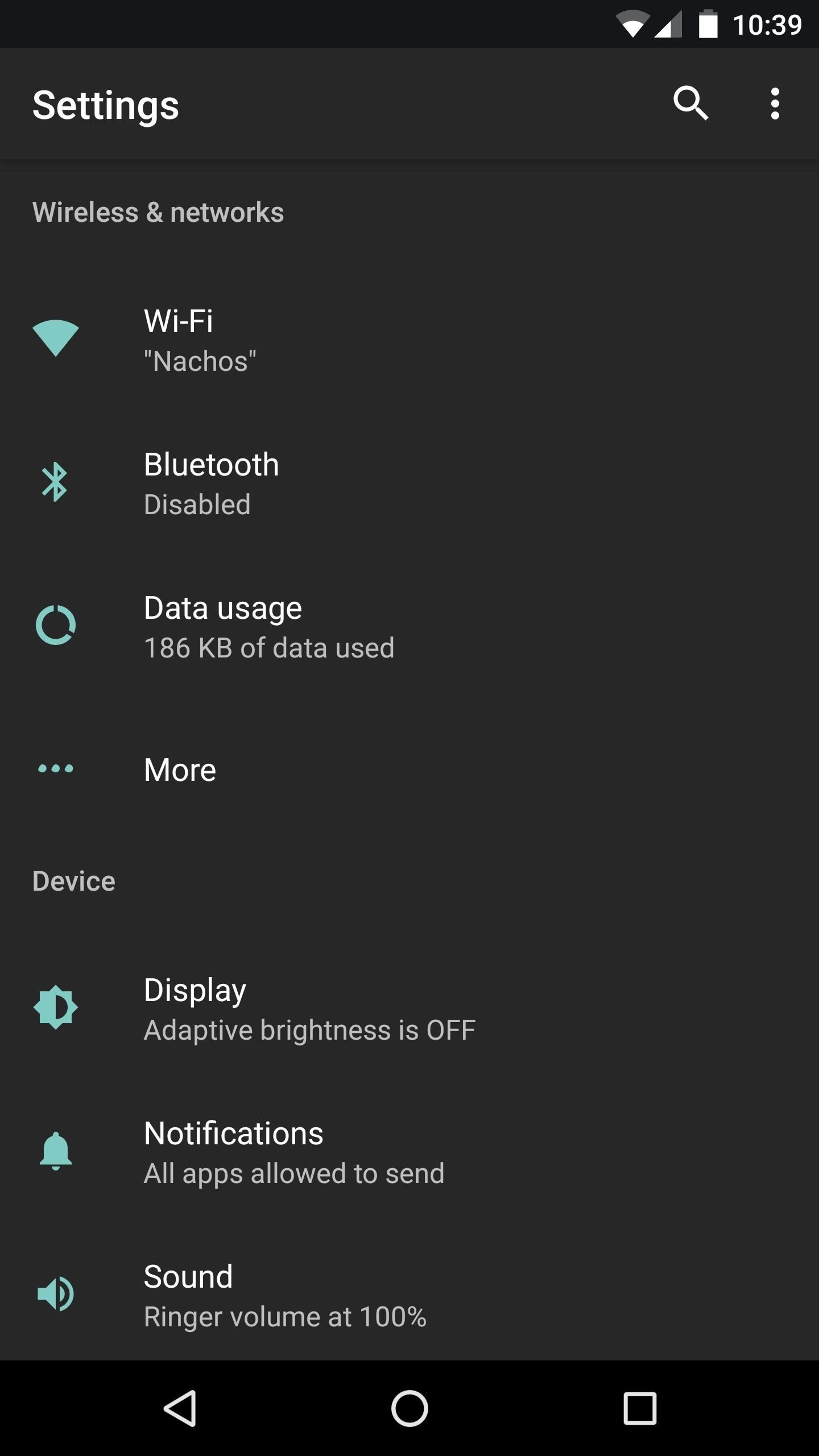
Step 5: Enjoy the New LookAfter rebooting, your new theme will be in effect. Substratum themes are capable of changing the look and feel of almost any app or menu on your device, so the new look is all-encompassing. Even if something's missing from your first theme, you can install another one, then apply only the missing elements to complete the look. Don't Miss: 25 Cool New Things You Can Do with Android NougatFollow Gadget Hacks on Facebook, Twitter, Google+, and YouTube Follow Android Hacks on Facebook, Twitter, and Pinterest Follow WonderHowTo on Facebook, Twitter, Pinterest, and Google+
Cover photo and screenshots by Dallas Thomas/Gadget Hacks
How To: Set Default Volume Levels for Each of Your Bluetooth Accessories Individually How to Hack Bluetooth, Part 1: Terms, Technologies, & Security How to Hack Bluetooth, Part 2: Using MultiBlue to Control Any Mobile Device The Hacks of Mr. Robot: How to Hack Bluetooth
How To: Monitor the Battery Levels of All Your iPhone
AppsGeyser Product Tour from Andrew Kudrin on Vimeo.. Once you've made your app, you can upload it to the Android Market or download it. This method of making Android Apps is especially great if
Appy Pie - How to make an app in 3 easy steps | App Builder
and download xampp 7 or latest.
How do I setup XAMPP server with my registered domain
How To: Get the New Android 6.0 Marshmallow Boot Animation on Any Android Device How To: Swap Android's Boot Animation for Google's 'Evolved' Logo How To: Get Android Nougat's New Boot Animation Right Now How To: Create Custom Video Boot Animations on Android KitKat
How to create custom boot animations for Android - YouTube
In iOS, Apple provides a few live wallpapers that you can use for the background on your iPhone's lock screen, but these animated options are just wavy color shifts and ink-in-water effects. To really customize your lock screen, you can use a Live Photo for your wallpaper. If you can't find the
How To: Save Battery by Mirroring Your Android Screen to Chromecast with the Display Off How To: Hidden Zoom Features in iOS 8 Makes Reading Small iPhone Text Easier for Everyone How To: Enable Chromecast's Screen Mirroring on Any Rooted Android Device Running KitKat
Cast your Android screen from the Google Home app
Here are a few tips on how to shoot cinematic video with the Samsung Galaxy Note 9. This camera is capable of taking great video, but there are a few settings that can help you take your Note 9
How to Use Any App You Want in Multi - Samsung Galaxy Note 3
In this softModder tutorial, I'll be showing you how to send hashtags through text messages on your Samsung Galaxy Note 2 or other Android phone using PoundMe. With these hashtags, you can quickly
How to Use Hashtags in Texts to Quickly Share Locations
Set up Handoff. Use Handoff with any Mac, iPhone, iPad, iPod touch, Apple Watch that meets the Continuity system requirements. Handoff works when your devices are near each other and set up as follows: Each device is signed in to iCloud with the same Apple ID.
How to Disable Handoff on Your iPhone and Mac
How Can I Watch My iPhone/iPad Videos via Chromecast? Jason Fitzpatrick @jasonfitzpatric Updated July 12, 2017, 12:18pm EDT If you have an iOS device and Chromecast , the big players all cast just fine (like Netflix) but when it comes to streaming the local content on your device to your Chromecast it's a bit of a hassle.
8 Free iOS Apps to Stream Videos and Photos to Chromecast.
It is the main aspect that mother and fathers need to hack their youngsters' accounts without calling an expert. We desire to reveal you the very best methods to obtain Facebook password hack no study. The most effective means to hack someone's Facebook accounts. Technique 1: Hack Facebook without a password with GuestSpy application
5 Ways to Hack Facebook Account Online for Free
thetruthspy.com/blog-free-spyware-cell-phone/5-ways-hack-facebook-account-online-free/
This is the powerful spy app and easy way to hack Facebook account. With this app, you will have maximum opportunity to hack any Facebook account in an easy manner. Then, you want to learn the working of truth spy for this task.
How to Hack Your Friends Facebook Account Password 2019
How To: Use Your Android's Volume Keys to Move the Cursor in Any Text Field—No Root Needed How To: Make Your Volume Buttons Control Media Volume by Default, Not Ringtones How To: The Difference Between the Control Panel & Settings Menus in Windows 10
How to Fix Your Cell Phone's Broken or Missing Volume Buttons
0 komentar:
Posting Komentar