How To: Take or Disable Live Photos During a FaceTime Video Call
Nothing has stopped you from taking a screenshot of a funny moment in a FaceTime video call before, and nothing probably will. But screenshots are old news. Apple has made it even easier to take capture FaceTime moments on your iPhone, and the results are more lively.Unlike Snapchat and Instagram, FaceTime does not have any regular screenshot restrictions. That means whenever you take a quick screenshot of a friend or family member using your Sleep/Wake + Home buttons or Volume Up + Side buttons, depending on your iPhone model, they won't receive a pop-up warning saying you did so.Better yet, Apple included a Live Photo shutter button directly in the app, so regular old screenshots will be a thing of the past. Why take a static image that likely missed the moment you wanted to capture in the first place when you can see a little video of the moment instead?Don't Miss: Change Your Caller ID to an Email Address or Phone Number Just like a regular Live Photo, a FaceTime Live Photo captures a second or two of video before and after you press the button, so you'll never miss anything good. And while there are no alerts when you take a regular screenshot, when you take a Live Photo, iOS will alert the other user, just like on Snapchat and Instagram.
Requirements & ConsiderationsTo take FaceTime Live Photos, both you and the other caller need to be running compatible iOS or macOS versions. While the feature works both in iOS 11 and iOS 12, there are some considerations to mention.IOS 11 users can only take FaceTime Live Photos of other iOS 11 users. Likewise, with iOS 12 users only being able to use the feature with iOS 12 users. All versions of iOS 11, from 11.0 to 11.4.1, will work. However, for iOS 12, only 12.1.1 and higher is compatible. But again, you can only use the feature with users on the same major iOS version. An iPhone or another iOS device must support taking Live Photos already. For iPhone, that means the 6s or newer. A participant can use macOS, but it needs to be macOS High Sierra 10.13 or higher. We have not tested both iOS 11 and iOS 12 against different macOS versions, so it's possible that 10.13 may only work with iOS 11 versions, and Mojave 10.14 may only work with iOS 12 versions. FaceTime Live Photos is enabled by default, so you don't have to worry about turning it on. If any user in the video chat manually disables FaceTime Live Photos, no one will be able to take Live Photos. Both you and the other user need it enabled for them or you to snap Live Photos. You will not be able to take Live Photos in Group FaceTime video calls. The feature is only available in one-on-one conversations and only when started as one-on-one chats since group chats with only two people can still have more users added.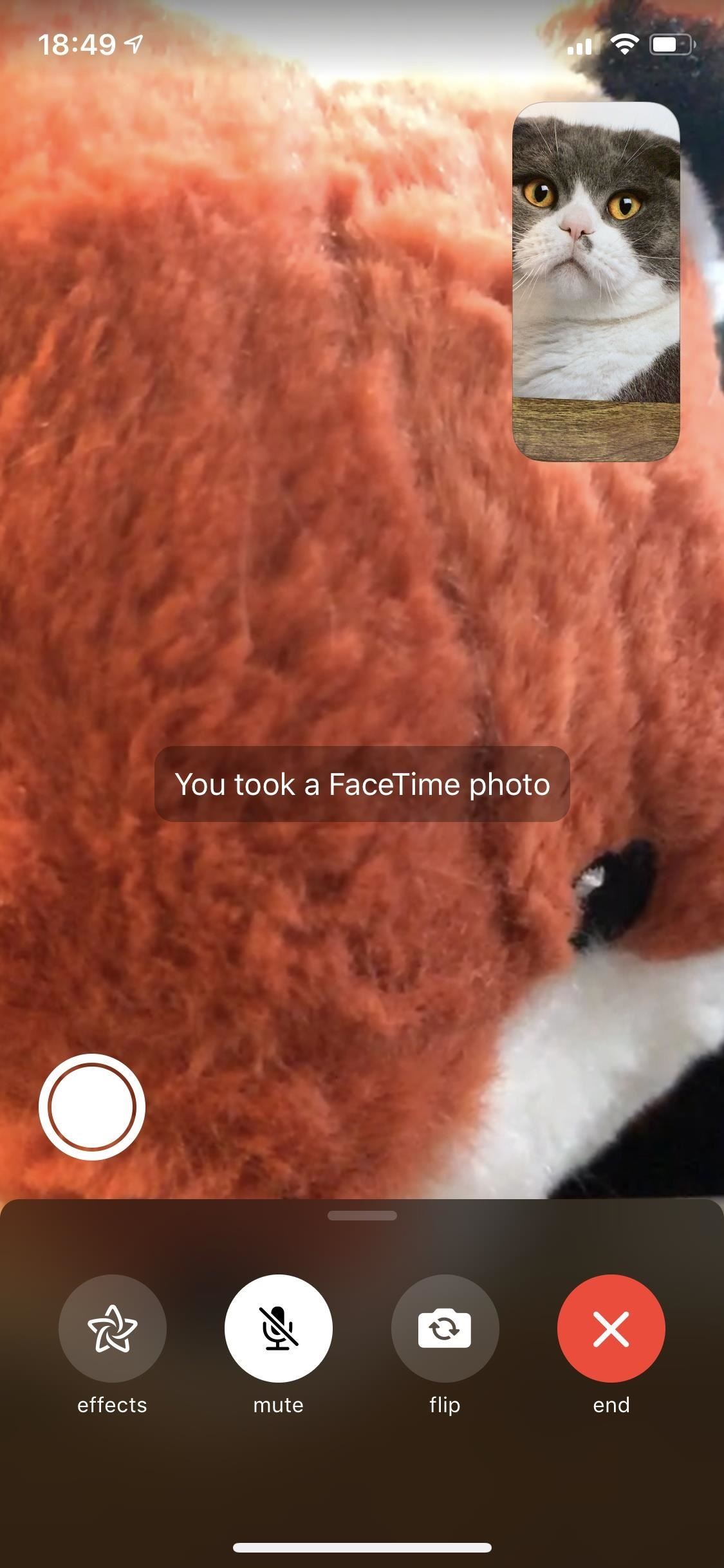
Taking a FaceTime Live PhotoWhen you're on a FaceTime video call and both you and the other person have met the requirements, you'll see a shutter button in the bottom left of your iPhone's screen. Just tap on that during an exciting moment. A Live Photo will save to your Photos app, and you'll see a toast message that says "You took a FaceTime photo" in iOS 12 and higher or "You took a FaceTime Live Photo" in iOS 11.The other user will receive an alert on their display letting them know you just took a Live Photo of them, saying "[Contact Name] took a FaceTime photo" in iOS 12 and higher or "A FaceTime Live Photo of you was taken" in iOS 11. The photo itself will not include any features of the FaceTime interface, so it's kind of like you just took a snapshot of the other user using their camera. Plus, audio from both ends of the call saves to the Live Photo, so you not only get to see a cool moment again, you can hear it as well.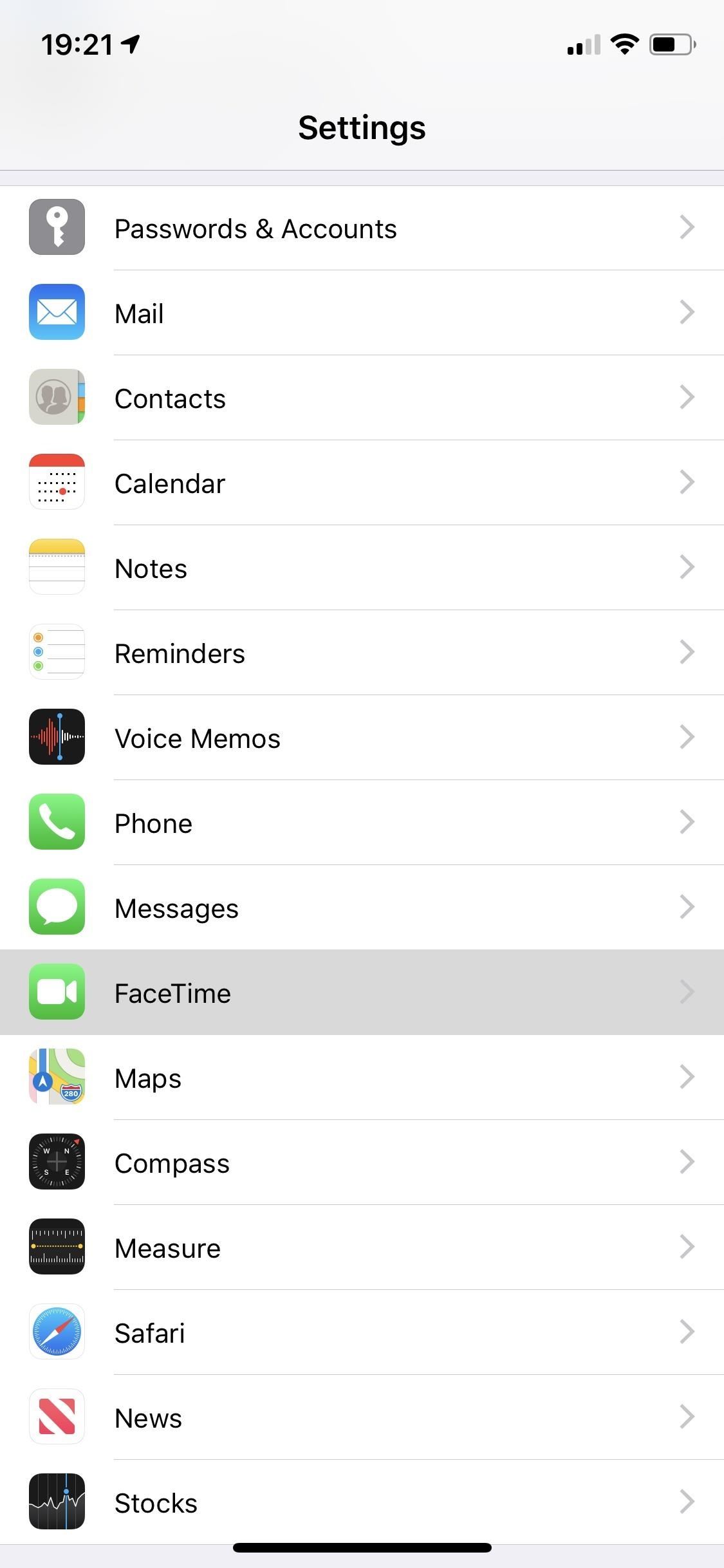
Disabling FaceTime Live PhotosWhile you cannot stop anyone you're video FaceTiming with from snapping a screenshot, you can prevent them from taking a FaceTime Live Photo. To do so, go to "FaceTime" in Settings, then toggle off the "FaceTime Live Photos" option. You will not be able to take Live Photos of other people during video calls even if the other user has the feature enabled since Apple takes an everyone or nobody approach. To disable this feature on your Mac, launch the FaceTime app, click on "FaceTime" in the menu bar, and then click on "Preferences." On the next screen, untick the "Allow Live Photos to be captured during Video calls" box.Don't Miss: Add or Remove FaceTime Email Addresses to Be Reached At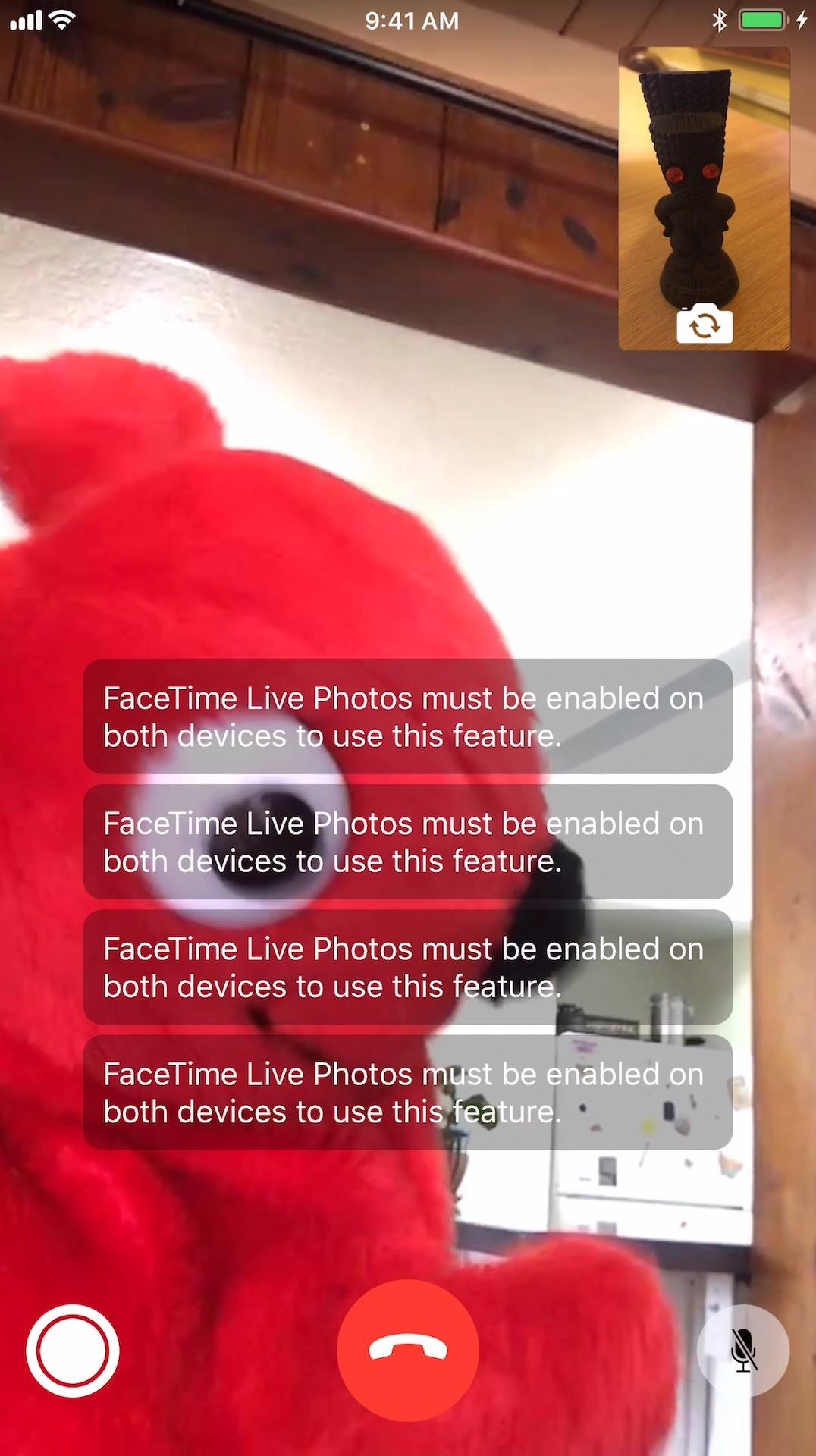
TroubleshootingIf you're running iOS 12.1.1 or higher but the other user has iOS 12.1 or lower, macOS High Sierra or lower, or an unsupported iPhone model, you'll get a "FaceTime Live Photos must be enabled on both devices to use this feature" toast message when trying to snap a Live Photo. The same thing applies if they have the feature turned off. On the other user's end, the shutter button may be grayed out or not even there.If you're running iOS 11.0 to 11.4.1, but the other user is running iOS 12.0 or higher, macOS Mojave or higher, or an unsupported iPhone model, as well as if they have the feature turned off, the same issue will arise as above.When there is no shutter button, and you know you have the feature, you may be in a Group FaceTime. In either of these scenarios, make sure to hit the "Requirements & Considerations" section above to make sure everyone is set up right. On the left, you can see the toast message that appears when trying to take a Live Photo. On the right, you can see iOS 10, which has no shutter button. Don't Miss: Use FaceTime's Group Chat on Your iPhone to Talk to More Than One Person at a TimeFollow Gadget Hacks on Pinterest, Reddit, Twitter, YouTube, and Flipboard Sign up for Gadget Hacks' daily newsletter or weekly Android and iOS updates Follow WonderHowTo on Facebook, Twitter, Pinterest, and Flipboard
Cover image, screenshots, and GIF by Justin Meyers/Gadget Hacks
How To: Download device drivers and Froyo 2.2 ROM when rooting a Motorola Droid How To: Flash the SBF file with RSD Lite when rooting a Motorola Droid cell phone How To: Easily access Google Maps from the Motorola DROID How To: Use Verizon Wireless's new Motorola Droid X cell phone
How to Root Moto X and Motorola Android Devices
A man needs to learn to miss you and think about you or what you're doing or WHO you're doing it with in order to begin to feel something deeper with you AFTER a connection is already made. He needs a good reason to want to see you again. Your interactions must be fun, powerful, and SHORT.
What To Do When A Friend Ignores You - Elite Daily
Get Google Earth Pro for free. one that cost a hefty $399 per year. Now, however, you can get Google Earth Pro absolutely free. but Google packs the Pixel 3A with the features that matter.
Once $399 A Year, Google Earth Pro Is Now Free - TechCrunch
The beat holds the song together and controls how good the music is. To make a good beat, listen to dance music and try to pick out the characteristics of the drums only. Dance music is almost always in 4/4 such as Galvanize by The Chemical Brothers in which they throw in a 2/4 bar every few instrumental measures.
LEDs light up to the sound of music. - Arduino Forum
The iPhone X displays the lock screen. He scans your face to "unlock" the lock screen, and then swipe up. This really makes the face ID faster. Yes, it is really helpful to unlock the lock screen if the notification preview is disabled while the locked messages are displayed after you scan your face.
iPhone X - FaceID Unlock Without Swiping Up? | MacRumors Forums
Luckily for Mozilla Firefox users, there is a way to download the videos you stream for free. There are many websites that let you watch videos, but that don't let you download it for later viewing. Even if there is a download option, most of the time it requires you to pay some amount of m
NetVideoHunter Mozilla Addon Download for Mozilla FireFox Browser
The Music sticker is one of Instagram's best features. With it, you can add music directly to your story, incorporating a high-quality soundtrack to your favorite moments. On June 6, Instagram upped the ante on this feature, introducing live song lyrics that play throughout your story. Karaoke
6 Instagram Hacks for Better Instagram Stories : Social Media
Android's notification system is quite robust, especially now that Google added bundled notifications and quick reply features to Android 7.0 Nougat. However, things can still get quite cluttered when you have several unread messages, which fills your status bar with icons and makes your notification tray take up half of the screen by itself.
How To Transform Your Android's Notification Tray
PvP Arena: Elven Ruins By Have a Bomberman Itch You Need to Scratch? Try This Soft-Launched Game on Your iPhone Mastering the Fundamental Building Blocks for
How to Easily Change Your Play Store Country to Download
Yesterday, Apple announced the iPhone XS, iPhone XS Max and iPhone XR. These three new iPhones for 2018 officially replace the iPhone X, which Apple pulled from its store after the announcement
iPhone XS Vs iPhone XS Max: What's The Difference?
This video will show you how to test the speed of your USB drives. If you feel that your computer is slow in transferring data from USB drive or hard drive check the speed with HD Tune. This is a tool that shows you the current transferring speed. So you can take decision to increase data transfer speed. This tool can also scan your drives for
BlackArch and How to Install It on Your USB Flash Drive
How To: Use HipHop for PHP to improve website performance How To: Design and code a website from scratch with HTML, CSS jQuery & PHP How To: Omit optional HTML tags to improve your site's speed and Google ranking
15 Tips to Speed Up Your Website - Moz
As fellow softModders, I'm sure you strive to find any and every way to make your phone unique. Wallpapers and icon packs are great to get started, but to really stand out from the rest, try changing your HTC One's boot animation.
Customize Your HTC One's Boot Animation [How-To] - YouTube
The newest update for iPad, iPhone, and iPod touch is near, and I've got a firsthand look of what's to come in the new iOS 7.1, the first major update since iOS 7 was released.
All the Cool New Features in iOS 10.3 for iPad, iPhone & iPod
Using a passcode on your Apple Watch is a good way to keep other people out of your data, but what happens when you see that "Wrong Passcode" screen yourself? You can, of course, try again in a minute, but if you've forgotten it for good, there's still a way to get back into your Apple Watch. In
Zamkněte Apple hodinky s Passcode zvýšit bezpečnost a udržet
0 komentar:
Posting Komentar