How To: Give Songs Star Ratings on Your iPhone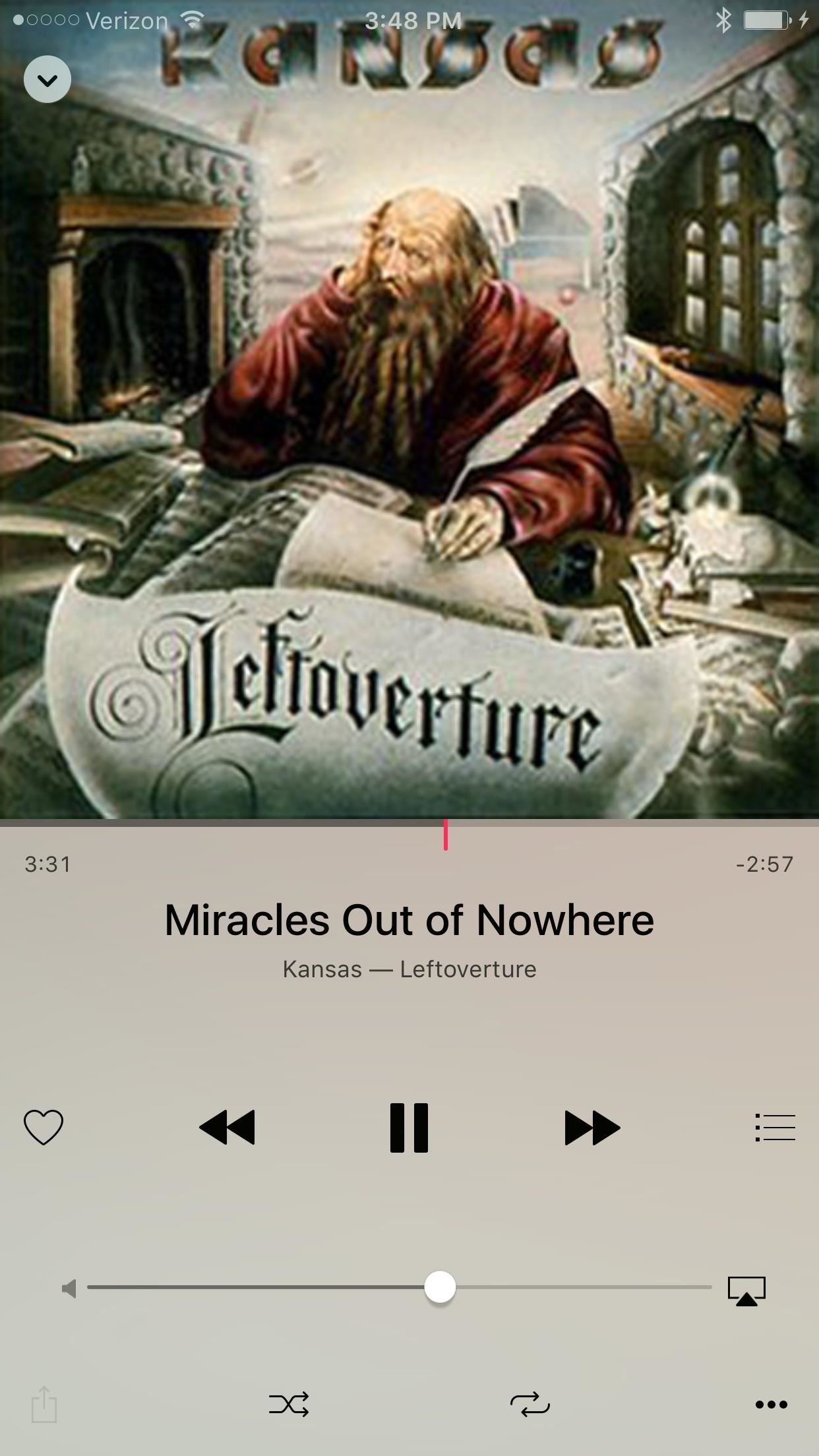
Back in iOS 8.4, Apple introduce a new "heart" icon in their Music app, which works in direct correlation with their Apple Music service that was released at the same time. By hearting a song, you're telling Apple that you love that song, and they can make better suggestions for you (in the "For You'" tab) based on it.But if you don't subscribe to Apple Music—and don't think you ever will—that heart is virtually useless. And if you have a HUGE personal library of music and have been using the star-based rating system that's been around on iTunes since before the iPhone was even invented, you probably still want to star songs.Problem is, rating songs in iOS 9.3 to 9.3.5 is different, and the feature is completely absent from iOS 10. Previously, you would tap on the song name in the Now Playing view to bring up the rating system. If you try to do that now, you'll just open up the Album that the song appears on.Don't Miss: The 10 Most Annoying Things About iOS 10 for iPhone Right Now (1) Tapping on the song title... (2) Takes you to the Album page in iOS 9.3.x. (3) And the same happens in iOS 10. To rate songs in iOS 9.3 to 9.3.5, just tap on the Album artwork in the Now Playing view. The album with blur, and you'll see the dots and/or stars that you're used to seeing right in the middle.If you're using iOS 10, you'll only see Love/Dislike ratings. The only option you have for stars is using iTunes, and the only way you can see stars on your iPhone is by creating a smart playlist in iTunes based on each of the individual star ratings, then sync them with your device. (1) Tap on the album artwork in 9.3.x... (2) To see the star rating system. If the song has lyrics, it will show them as well, pushing the rating system up top near your status bar. In iOS 10, you have to pull up the Now Playing window to see lyrics, but there are no stars. (1) Tap on the album artwork in 9.3.x... (2) To also see lyrics, if any. (3) In iOS 10, you can still see lyrics, but no stars. If you've been tapping the song title since iOS 7, the iOS 9.3 change is not very intuitive, and the iOS 10 one even more so. Plus, these updates killed the previous ability of tapping on the song name to rate it from the Control Center or on the lock screen. So if you're at the gym, you have unlock your iPhone first before you can rate anything; If you're on iOS 10, you can't even Like a song from the lock screen.Even if you disable Apple Music to get rid of the "For You" and "New" tabs, it won't change the way any of this works. Thanks, Apple. And the star rating feature will likely never return to future versions of iOS 10, so start saying your goodbyes now.Don't Miss: How to Downgrade Your iPad or iPhone from iOS 10 Back to iOS 9.3.5Follow Gadget Hacks on Facebook, Twitter, Google+, and YouTube Follow Apple Hacks on Facebook and Twitter Follow WonderHowTo on Facebook, Twitter, and Google+
Cover photo and screenshots by Justin Meyers/Gadget Hacks
How to Change/Reset the Joomla Administrator Password Joomla > How To. How to Change or Reset the Joomla Administrator Password. How to Change the Joomla
This shows how to get a video as a wallpaper on your iPod touch or iPhone. This has no bugs, so feel free to change your background. How To: Use the newly free Find My iPhone, iPad or iPod Touch service with iOS 4.2 How To: Unlock your iPod Touch or iPhone and remove the passcode How To: Remove an
How to Get Wallpapers on Your iPhone or iPod Touch (with
There are plenty of alternatives to keep your device in a working state even with a broken power button. Here is a number of easy ways and alternatives to the power button and How to restart and
How to Wake Up your Android Phone Without the Power Button
Android apps continue to run in the background, even after you've moved on to other tasks. Here's how to close those apps to free up memory.
Fastest Way To Close All Programs and Windows In Windows 10
Check your firewall setup to see if these ports have been added for some specific purpose. If you don't see anything in your firewall rules list regarding these ports, it could indicate that you have malware running on your computer and it's possible that your PC may have become part of a botnet .
How to Enable Your Wireless Router's Built-in Firewall
If you wish to disable all notification previews when iPhone is both locked and unlocked, choose "Never". Disable Notification Previews for All Apps in iOS 11. Disable Notification Previews for Individual App in iOS 11. Also you can disable notification previews for individual app. Take News app as an example. Step 1.
How To Disable Push Notification Previews On iPhone Locked
Extra: Easily spy on someone's online availability on Facebook using your smartphone. Way to Get Rid of Facebook Chat Heads Pop-up in Android. 1. Launch Facebook Messenger app, then go to settings by tapping on "Gear icon". In the settings page, notice the "Chat Heads" section. Tap on it.
How to Get Chat Head Bubbles for Text Messages on Your Nexus
How To: Save Custom Shooting Presets in Filmic Pro So You Don't Have to Adjust Settings Later for Similar Shots How To: The Best Video Recording Apps for Your iPhone How To: Automate Focus, Zoom & Exposure Changes in Filmic Pro for Smoother Pull Operations How To: Automatically Delete Your Google History on a Schedule
FiLMiC Pro v6: Log Video on iOS by Eric Escobar - ProVideo
Run apps with touchpad gestures. We're going to run apps with touchpad gestures but the gesture itself will be executing a keyboard shortcut. What this means is that the shortcut that is executed must launch an app. If it sounds complicated, it isn't. First, lets get a keyboard shortcut to open an app.
Navigation Gestures updated with better Nav Bar hiding, App
How to Play Farmville on your iPhone or iPod Touch
Quarter inch cables have a tendency to break or at least show signs of weakness against angry drunken guitar players who yank their connectors right out. It is nothing personal, and bass players do it to. In this video, Mike shows you how to identify a bad solder, how to fix it and demonstrates how to make your own cables.
How to Solder a 1/4" Instrument Cable in 5 Minutes - YouTube
0 komentar:
Posting Komentar