How To: Screen Too Bright at Night? These Apps Dim Your Display Below '0% Brightness'
At night, no matter how dim my Android's screen gets, it never seems to be enough—especially when I'm in bed. In fact, in pure darkness, the lowest brightness setting on my Android devices end up giving me a headache that keeps me up for hours.But there are ways to make an Android's display dimmer than the default minimum brightness, whether it's for easing the strain on your eyes (or significant other's eyes) at night, or for using in a dark movie theater (not that I condone that). On that note, here are my three favorites apps that get the job done, no matter if you're rooted or not.Don't Miss: The Best Car Mod Apps for Android 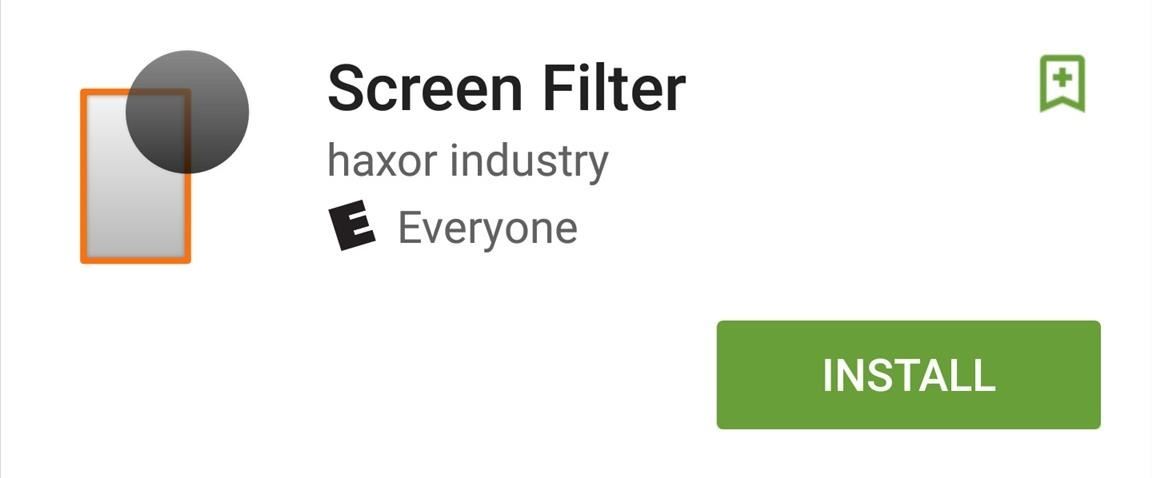
1. Screen Filter: Easy, Simple, & Straight to the PointWith over a million downloads, Screen Filter from developer Brett Slatkir is kind of a classic now, and for good reason. The app doesn't include any more features or preferences than it needs, which means it's fairly simple to use.Install Screen Filter for free from the Google Play Store Once installed, a home screen icon will work like a toggle, automatically dimming your display when tapped. To access the settings, pull down your notification shade and tap the Screen Filter notification. Within the app's settings, you can select the brightness level that's applied when you tap the icon. As a precaution, when you select a low brightness level, you'll be prompted to confirm the brightness. If not, the app will automatically disable it, which comes in handy if you accidentally make your entire display black.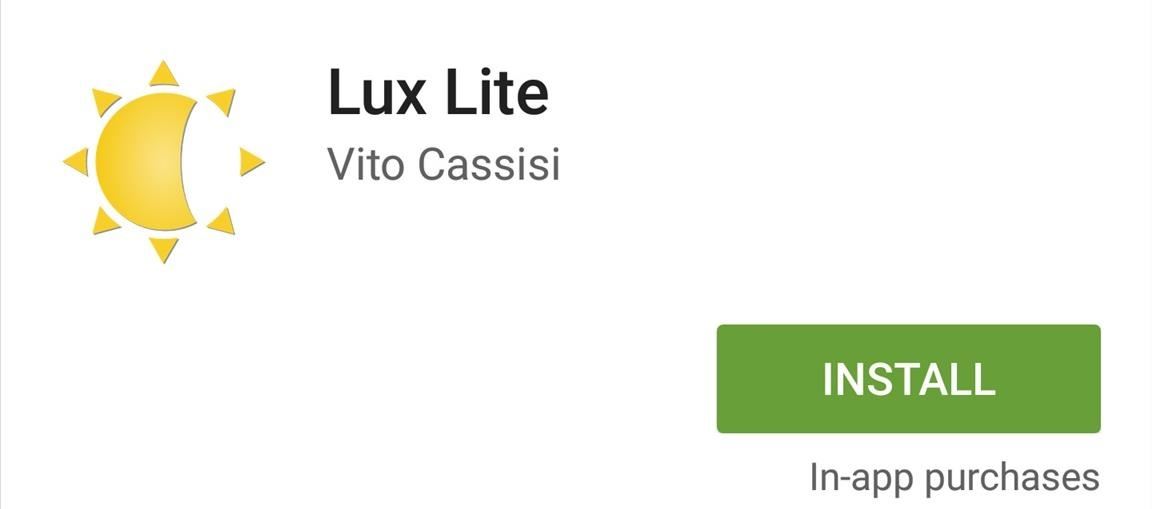
2. Lux Lite: For Those Who Want More ControlLux Lite, from developer Vito Cassisi, isn't as basic as Screen Filter, and that's why I like it. In addition to the various settings it offers, the app provides several profiles that allow you to set up different brightnesses, then switch between profiles depending on the environment you're in.Install Lux Lite from the Google Play Store To easily configure the app, tap the icon and select a brightness. You can specify a profile and how the brightness level adjusts to it. The preset profiles are definitely a nice touch by the developer. Using the gear icon, you can access a plethora of settings that Lux has to offer. Fine tune the app to function the way you want with all the additional preferences, like Dynamic backlight adjustment or "Shake to brighten."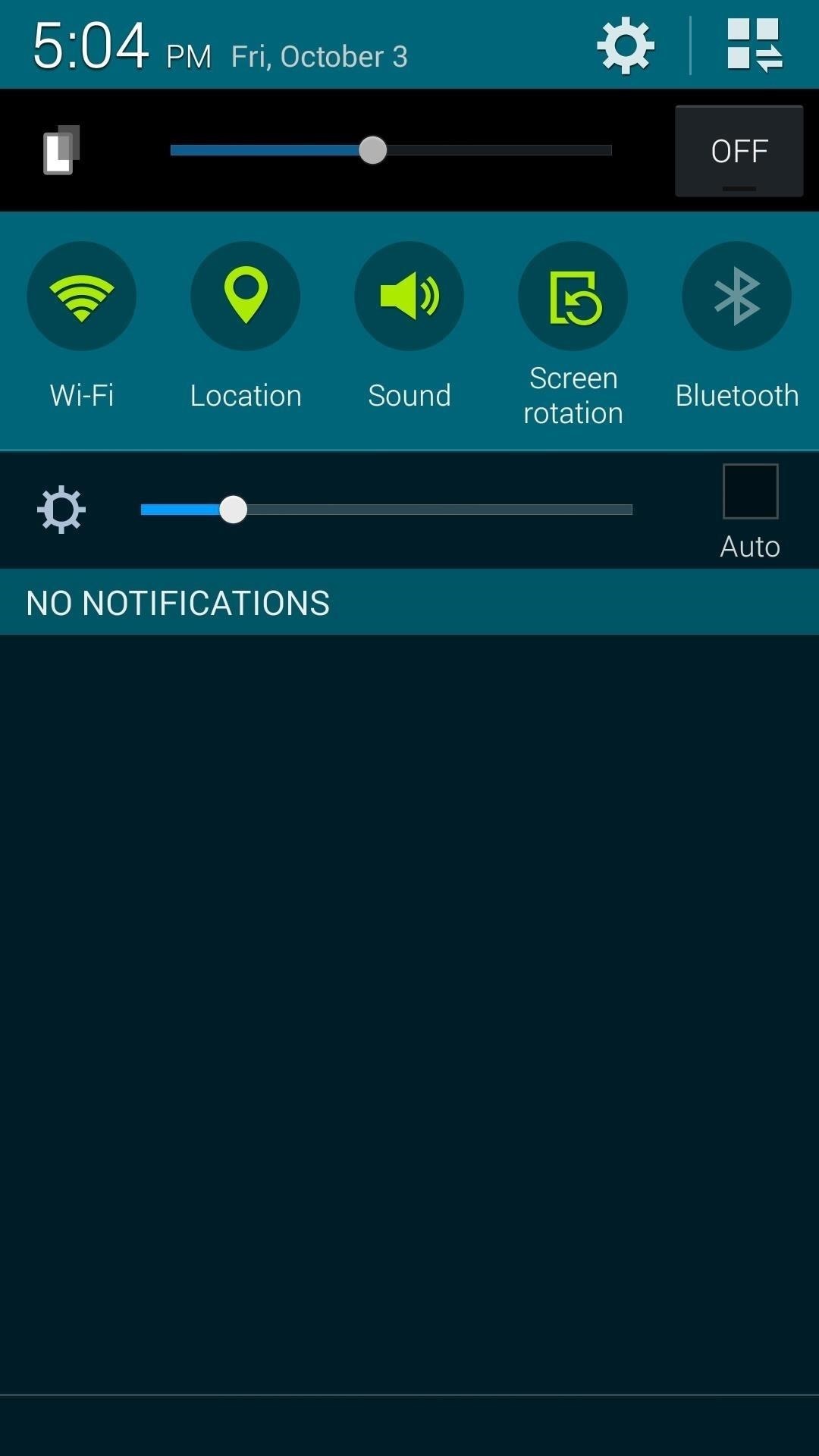
3. Screen Filter Mod: An Option for Rooted DevicesFor those of you who are rooted and want to apply an additional brightness slider in your notification tray that allows you to go below the minimum brightness level, then take a look at our previous guide covering the awesome Screen Filter Xposed module:How to Lower the Minimum Brightness on Android (Root) While these apps are useful when laying in bed late at night, they don't necessarily make it easier for you to fall asleep. If you're attempting to combat insomnia, you'll need to either take a look at the Twilight app or the root option CF.Lumen. These apps gradually filter out the blue light emanating from your device that creates eyestrain, filtering it with a different color that's easy on the eyes and makes falling asleep easier.Follow Android Hacks over on Facebook and Twitter, or Gadget Hacks over on Facebook, Google+, and Twitter, for more Android tips.
Cover image via Shutterstock
You're smashing your keyboard to increase your screen brightness, yet it won't go any higher, but you know you've been able to set it higher before. Angered by this, you get up and move your laptop, only to suddenly notice that the display does in fact get a lot brighter.
Lower Screen Brightness Below the Default Level on Your
With these apps you can lower screen brightness upto 0%, so at night there will be no harm to your eyes. Lower The Level of Brightness on Android Below, Is the List of Some of the top / best / good apps, which you can use in your Android device right now for lower the brightness level more than minimum allowed in your device.
How to Lower Screen Brightness on Your Mac Below the Default
As you can see, there is a plethora of apps that help you tame your monitor at night, thus making it easier to work at night while reducing dazzle and eyestrain. I only mentioned apps that I consider worth it, but might have missed some others. Jump in the comments to let us know which is your favorite one!
Dim or reduce brightness of laptop or computer monitor screen
At night, no matter how dim my Android's screen gets, it never seems to be enough—especially when I'm in bed. In fact, in pure darkness, the lowest brightness setting on my Android devices end up giving me a headache that keeps me up for hours.
How to Disable Adaptive Brightness on Windows 10 for Maximum
The screen brightness is far low, as if the setting is for 15 or 20% brightness. I have changed the Display Brightness Settings to 100% but the screen remains far too dark, barely readable. 3. The usual Troubleshooting steps via the Control Panel Apps haven't helped.
An iPhone's display can get seriously bright, whether LCD or OLED. When you're in bed at night or in a dark room where you don't want to disturb others visually, the brightness is even more noticeable. But there are a few built-in ways in iOS to reduce brightness below the default levels for less eye strain and other reasons.
This Mod Lets You Lower Your Android's Minimum Brightness to
Depending on your device, when you lower your brightness slider all the way to the minimum, it may still emit a considerable amount of light. This is because manufacturers have the option of setting a minimum brightness value, and while 1 would be the true minimum brightness that your display is capable of, some have set is as high as 5 or even 10.
Best Apps For Dim Screen Brightness for Night Mode
Screen Too Bright at Night? These Apps Dim Your Display Below
You can use the F1 key to notably dim your Mac's display, but sometimes that just isn't dark enough. If you're working in pitch black conditions, have a migraine or tired eyes, or just want a more comfortable environment, you might want your screen even darker—without making it pitch black.
How to Reduce Your iPhone's Brightness Lower Than iOS Allows
Dim Screen and Dimmer let you dim or increase the brightness of your laptop or computer screen further, even after you have set the brightness to its lowest using the Control Panel Power Options.
Display Brightness too low even when set at 100%, after
Luckily, there's a way to reduce the brightness of the screen even more than the lowest possible setting. RELATED: How to Enable Night Shift On Your iPhone for Easy Nighttime Reading. You might think that reducing the screen brightness too much will make the screen so dim that you can't even see it.
10 Apps to Help You Tame Your Monitor at Night « Mac.AppStorm
0 komentar:
Posting Komentar