How To: Install the HBO GO App on Your Nexus 7 Tablet (No Root Required)
HBO GO is quickly gaining ground on Netflix as a must streaming service for our wireless devices. Especially since it's the only way you can watch TV shows like Boardwalk Empire, Game of Thrones, and Veep, since Netflix and Google Play do not offer them, and there is no Android app for Android Instant Video playback.The problem is, unless you have a Kindle Fire, your Nexus 7 (or any other tablet) is locked out from even downloading the app.Today, I'm going to show you how to trick the app into thinking your Nexus 7 is a Kindle Fire, and in no time you'll be watching your favorite episode of The Sopranos or Six Feet Under.
Update: HBO GO Officially Available for AndroidYou no longer have to use this workaround to install HBO GO onto your Nexus 7 tablet—you can just download the official HBO GO app from Google Play, which now supports most Android devices running 2.2 and higher.
RequirementYour device is not required to have root access for this installation, so don't worry about doing anything too difficult. However, you will need to have cable and a subscription to HBO in order to use the HBO GO app. Please enable JavaScript to watch this video.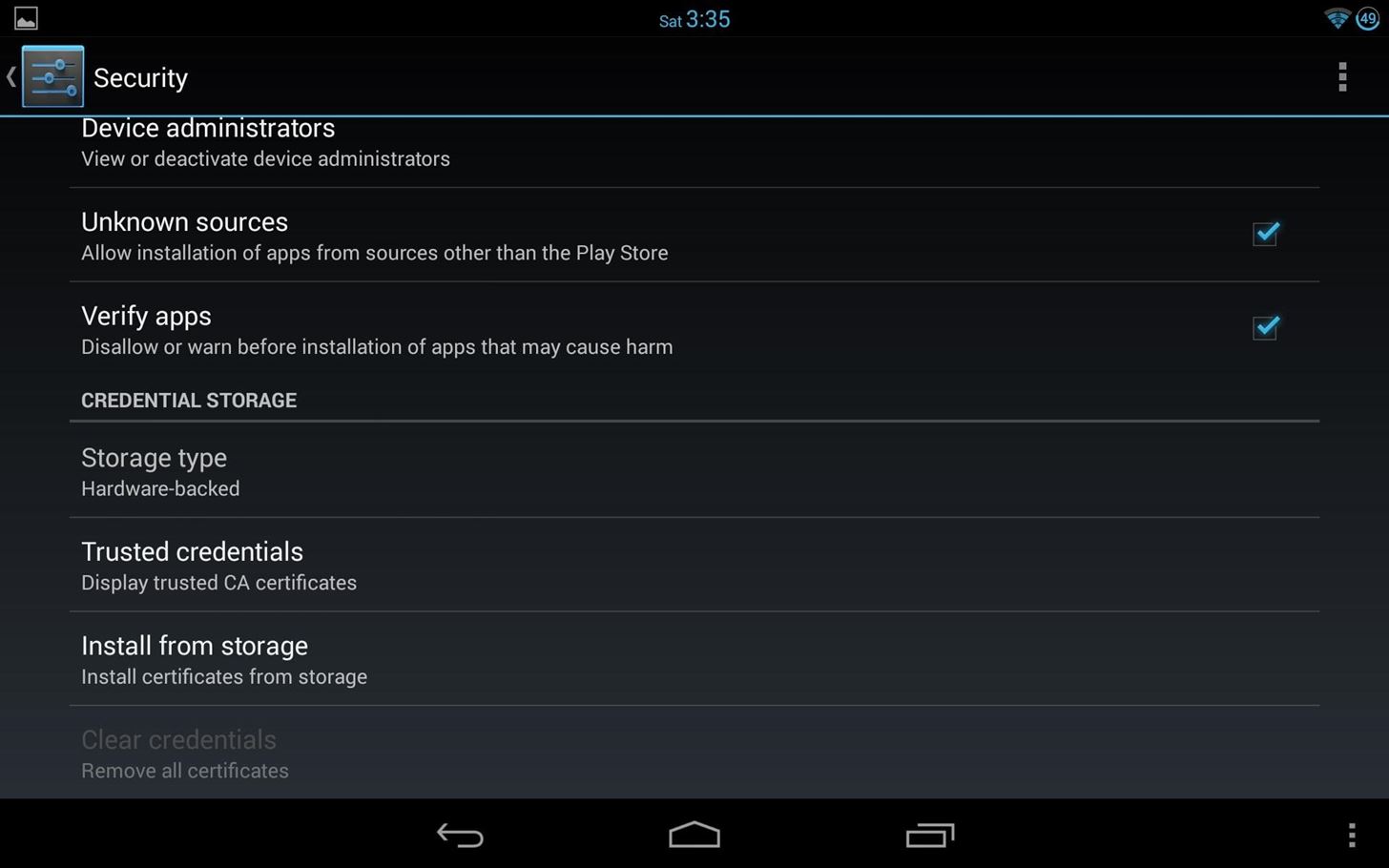
Step 1: Enable "Unknown Sources" in SettingsSince we're getting the HBO GO app from somewhere besides Google Play, we'll need to allow third-party installations on your Nexus 7 tablet. Head to Settings -> Security and enable Unknown Sources.
Step 2: Log in to AmazonBefore proceeding with Step 3 and 4, please make sure you are logged in to your Amazon.com account in Chrome or another web browser on your Nexus 7 tablet.
Step 3: Install the Amazon App StoreBefore we can download the HBO GO app, we need to get the Amazon Appstore installed on our Nexus 7 tablet. Head over to this link and tap on the yellow "Download the Amazon Appstore" button to download the APK file. After it finishes downloading, tap on the APK file in your Notification tray to start the installation, then follow the on-screen prompts to install. Once you've got the Amazon Appstore installed, go ahead and sign in directly on the app. NOTE: If you try to download the HBO GO app first and you don't have the Appstore installed, it will force you to do so first.
Step 4: Get the HBO GO Kindle App on AmazonNow, go back to Amazon in Chrome and "buy" the HBO GO Kindle app (don't worry, it's free). Simply head to this link and select "Get Now with 1-Click" on the right of the page, and follow the on-screen instructions to add the app to your account. This will not install HBO GO on your device. It will only load it to the "Cloud" tab in the "My Apps" section of the Menu in the Amazon Appstore app. If you try to download it from there, it will tell you that it's not compatible.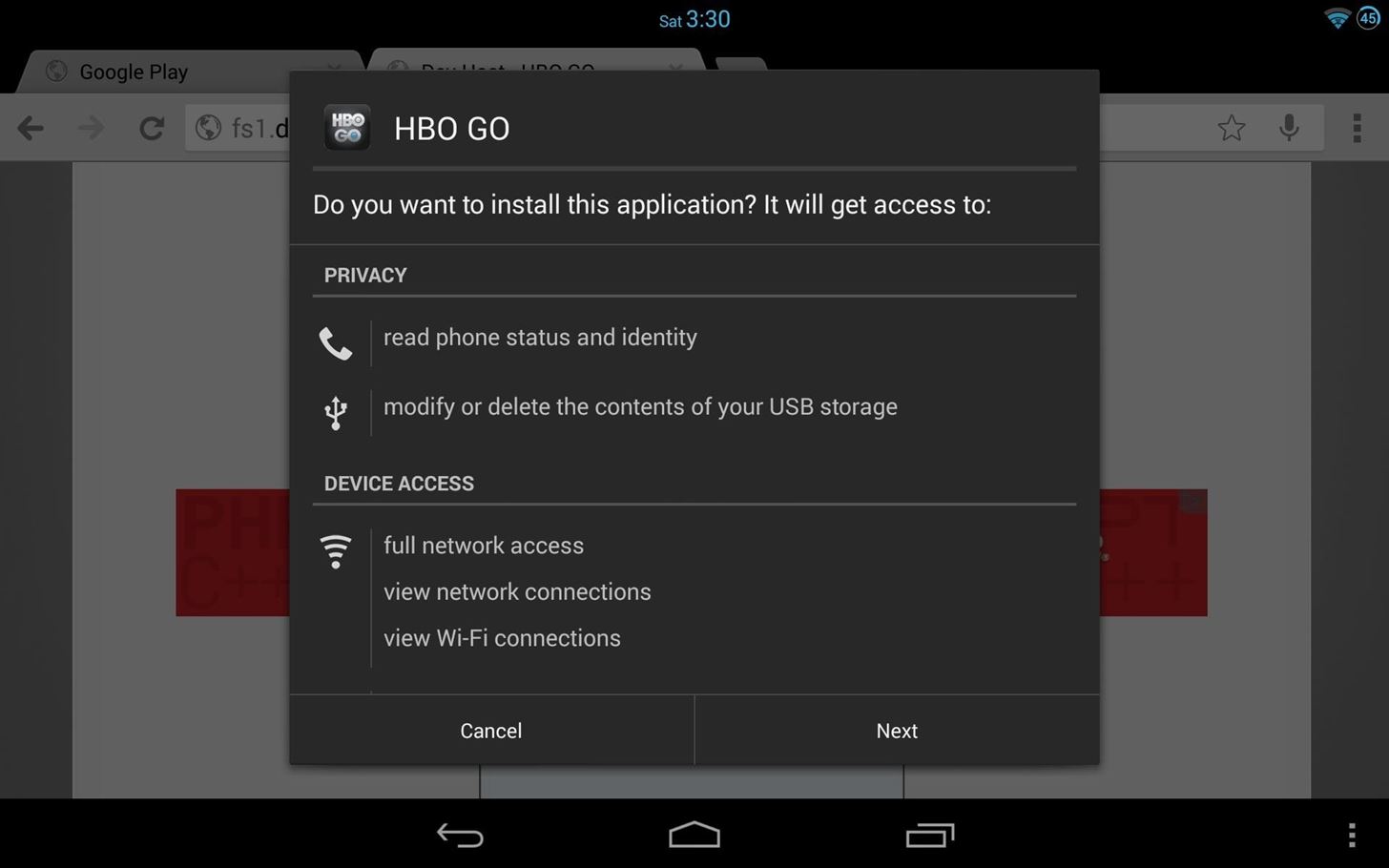
Step 5: Install the Modded HBO GO AppNow, uninstall any version of HBO GO you may have on your device (you shouldn't have any yet), and install the pulled APK from the Kindle version right here. After the APK downloads, tap on it in the Notification tray and proceed to install. NOTE: HBO GO will not work unless you have the Amazon Appstore app installed and you're signed in, which is why we can't just download the modded HBO GO app and that's it.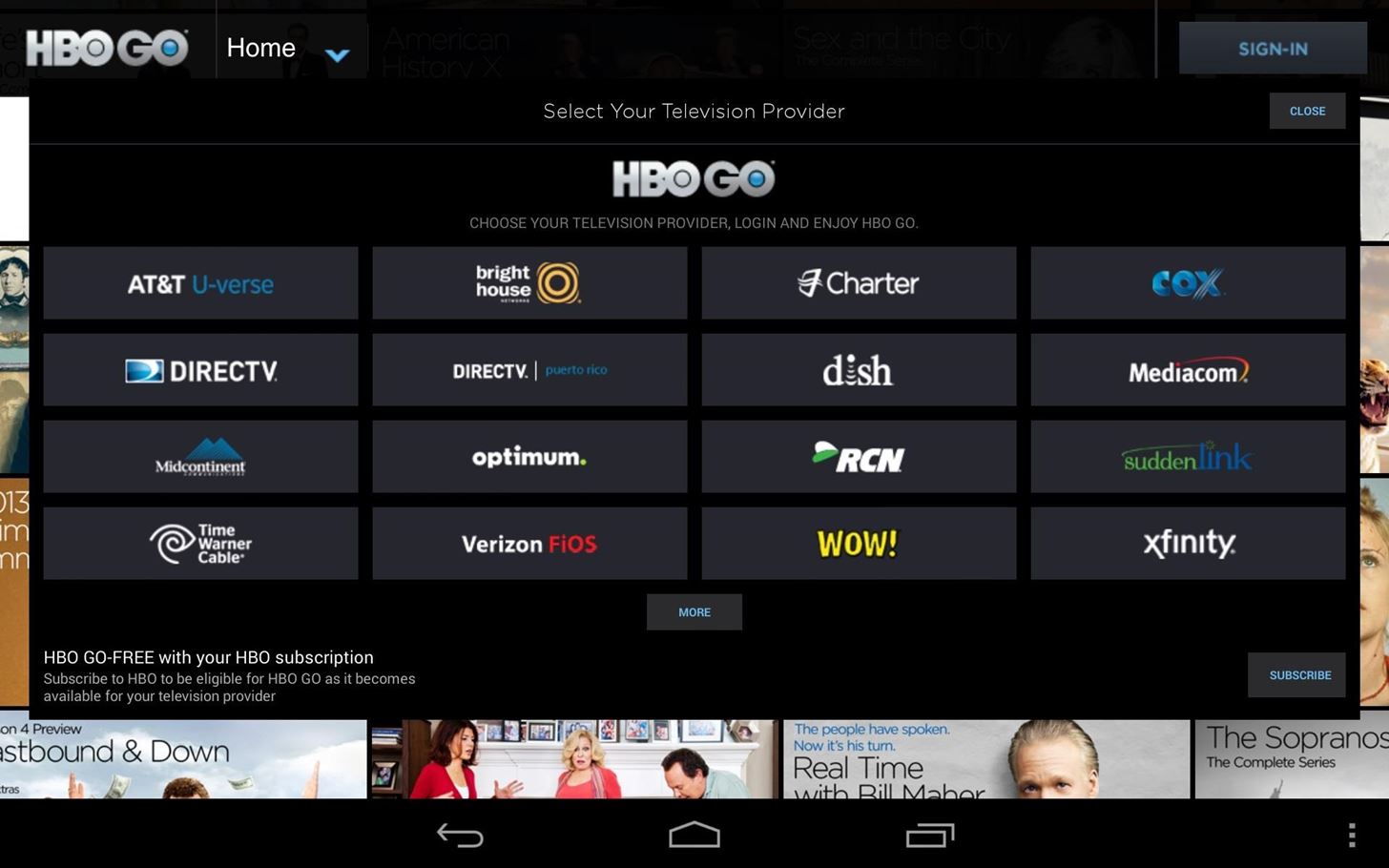
Step 6: Sign in to Your HBO GO AccountNow, simply fire up the HBO GO app, log in with your service provider, and BAM—you're done. Enjoy your dragons and Kenny Powers! Image via wonderhowto.com Did this work for you? Let us know in the comments below.
How to Read Messages in Facebook Messenger Undetected. All messages you receive on Facebook Messenger have an automatic read receipt feature wherein it sets a timestamp when a message has been read.
How to Read Messages Undetected in Facebook - Android
How to Build Antennas. Installing a radio or TV antenna can eliminate the need for cable or satellite television service. Many old antennas do not receive the new digital signals, but you can build one that can.
A message with a large attachment will take a long time to upload and download and may block other operations while it is being handled. In general, it is best to minimize the size of your attachment(s). If that is not possible, you can upload attachments to an external storage service rather than attaching them to messages.
"Attachment size exceeds the allowable limit" error when you
Thankfully, iOS 11 has a new option in the Safari menu in Settings — just enable the "Block New Cookies and Data" option, and sites will no longer be able to store cookies on your iPhone going forward. iOS 10 did have "Block Cookies" preferences in Settings, but this new way simplifies it, which is always better.
New Safari Features in iOS 12 for iPhone - blogs.systweak.com
In this tutorial, I'll show you how to enabled Chromecast's new mirroring, or Cast Screen function, on ANY rooted device running a stock KitKat ROM. Simply download Mirror Enabler (link in
How To Enable Chromecast Screen Mirroring On Any Android
News: The Best Black Friday 2017 Deals on Portable Chargers for Your Smartphone News: The Best Black Friday 2018 Deals on Headphones for Your Smartphone News: We've Found the Best Black Friday 2017 Deals on Phones & Accessories So You Don't Have To
The Best Black Friday Smartphone Deals | PCMag.com
iPhone or iPad lock/power button not working? It's a common problem, and even Apple has admitted it. Here's how to fix a broken iPhone lock button. The button at the top of my iPhone 4s, commonly
Four ways to fix an unresponsive iPhone home button - CNET
The Future Is Near: Flying 45 MPH Hover Bikes Just a Few
News: Google's New App Fixes Everything Annoying About Apple's Live Photos News: Thanks to Google, iPhone Users Can Finally Pick a New Frame for Their Live Photos How To: 3 Ways to Try the Pixel 2's New 'Motion Photos' on Any Android
How to Bring Apple's 'Live Photos' Feature to Your Android
Each year, Google issues an annual report on Android security, and once again a BlackBerry phone was named one of the most secure Android devices on the market. We are honored that PRIV was included in Google's Android Security: 2016 Year in Review, and we take this as a signal that we're living
News: 8 Reasons the BlackBerry KEY2 Is Already the Best Phone
We'll outline 30 hidden features in iOS 11 that you probably didn't know about. From a new document scanner to better storage management solutions, this list will explore all of the hidden
iOS 11 Hidden Features - Top 20+ Cool Features You Didn't
Here you can find the answer of all question about how to put an iPhone or iPad into DFU Mode. DFU Mode is a "Device Firmware Update" mode, when you wish to Jailbreak your iPhone/iPad or update latest iOS release on your device, activating DFU Mode is necessary to bypass the standard restoring procedures and load custom firmware on your iOS
How to put your iPhone, iPad and iPod touch in DFU mode
0 komentar:
Posting Komentar