How To: Play Space Invaders & Other Old School Atari 2600 Games on Your Samsung Galaxy Note 2
Atari—it's the home gaming console officially responsible for starting the trend of sleepless nights and malnutrition amongst kids and adults alike. If you think Call of Duty is addicting, try playing Space Invaders in the '80s on the old Atari 2600 (voted the second greatest console of all time by IGN). Image via imgur.com While bad gaming habits have pretty much stayed the same over the last 30 years, technology has not, and it's thanks to that tech that we can fulfill our nostalgic need for '80s gaming.Two buttons, a shoddy joystick, 8-pixel resolution, lack of dimensions, and no online multiplayer—what's not to love?If you want to relive your Space Invaders days, or play other popular Atari games like Pitfall!, Adventure, Atlantis, and Missile Command, I'm going to show you right now how you can do so directly on your Samsung Galaxy Note 2 (or other Android device). Please enable JavaScript to watch this video.
How to Play Old Atari 2600 Games on the Note 2To play your old favorites, we'll be using an Atari 2600 emulator called Droid2600, which works for most Android devices. It's not available in the Google Play Store, so we'll need to enable Unknown Sources first...
Step 1: Enable Unknown SourcesIf it's not already enabled, go to Settings -> Security and make sure Unknown sources is checked. This allows you to install third-party apps outside of Google Play, which is what we'll be doing.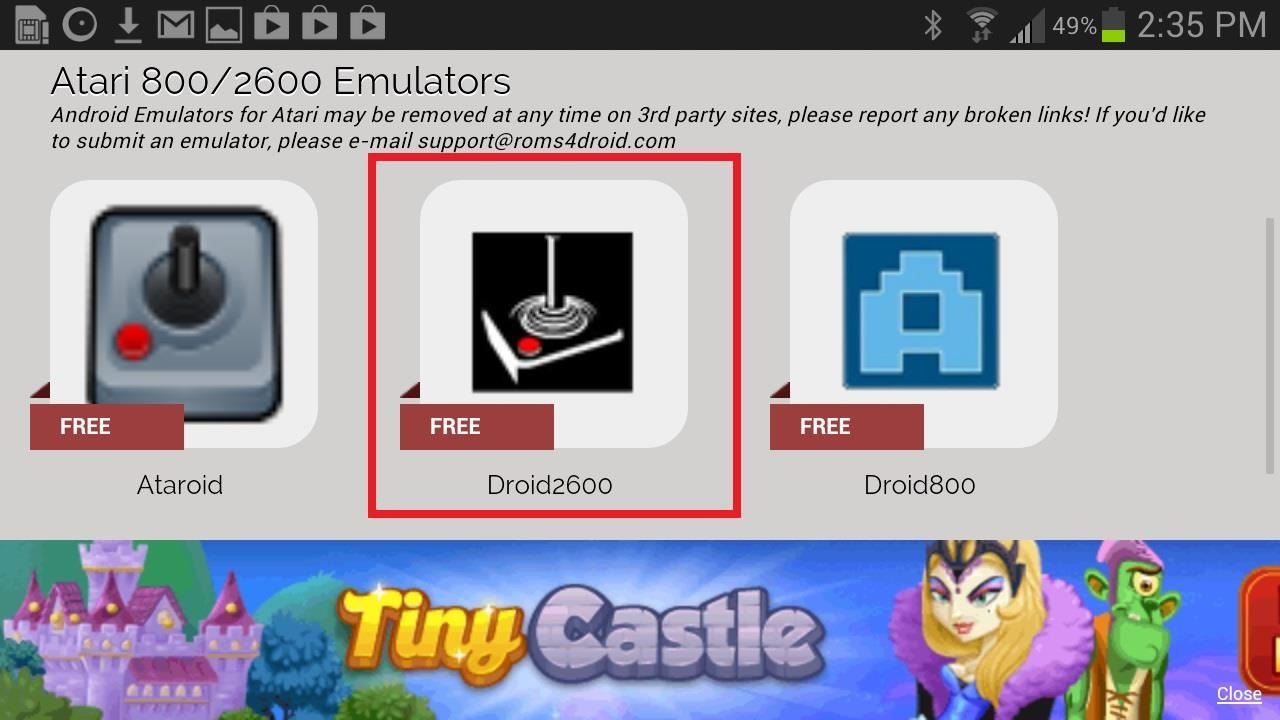
Step 2: Download Droid2600On your Galaxy Note 2, head over to ROMS4DROID and download and install the Droid2600 APK file.
Step 3: Find Atari Game ROMsNow, Droid2600 doesn't come with any games, so you'll have to find your own. It is possible to convert your old Atari games into a ROM, which is what you'll need, but it's much easier to just search for game ROM files online. A quick Google search should help you out, but make sure you're only downloading ROMs for games you already own, to play it safe.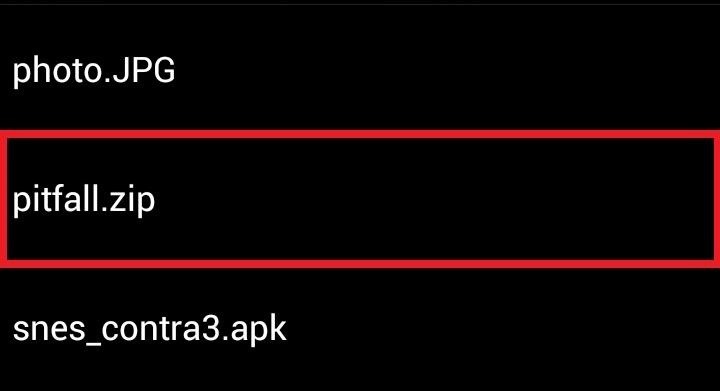
Step 4: Open Droid2600Once you've found a ROM of Space Invaders or whatever, open Droid2600 and tap on Select ROM. You should scroll down and click on your Download folder, where you will find all the ROMs you have saved onto your device. For this guide, I will be testing out Pitfall!
Step 5: Play!Once you select your ROM, press Play and your game will start. If you tap Menu during the game, you can change what type of control you use (joystick, paddle, keypad, or tilt), as well as a control panel to save/load games and an option to reset the game. If you want other popular gaming console emulators on your Galaxy Note 2, check out all of our other gaming guides, which include the N64, Nintendo DS, Game Boy Advance, and more.
Photo via Kimbleator/Reddit
How To Unlock Motorola Phone, Tablet Bootloader [Any Android]
Having trouble picking the perfect color scheme for your next decorating project? Check out these inspirational ideas that will help you choose the ideal hues.
How to Pick a Career You Actually Like - lifehacker.com
Top 10 Photoshop Tricks You Can Use Without Buying Photoshop. Whitson Gordon. but you can still select areas in the same way with the regular lasso tool. Sometimes your photos get pretty
How To Get Photoshop For FREE! Download Photoshop For FREE
It is a 2014 BMW 320i with the Navigation Package. I tried voice commands with the Navigation package several times and found it quite frustrating. For me the number of mis-understood commands is too high for it to be a useful tool. Furthermore figuring out what the system actually did and correcting it is distracting.
Printable Voice Command List - BMW USA
bmwiforum.bmwusa.com/thread/572/printable-voice-command-list
Welcome to The Circuit - the official place to connect with other EV drivers about the BMW i3, the BMW i8, and the electric lifestyle. Share stories, ask questions, and continue the conversation as we all journey into the future.
How to Use The BMW Navigation System - bmwux.com
So, today after 2 weeks I unpacked the included AKG earbuds. First tried them without setting up Adapt Sound. I was not really impressed. I just finished the Adapt Sound set up (this will take you about 3 minutes). Just wow!!! a massive difference in a very positive way.
The New Monitoring Application to Hack Stolen Phone | How to
In the Logitech Gaming Software window, click the on the lighted, colored part of the mouse. In this example, the LED color is set to red, but it may be a different color on your computer. In the next window, look for the color wheel. The color with the glowing highlight is the selected color.
Amazon.com: color changing wireless mouse
Apple used to make it super easy to get the IPA version of any app on your iPhone just by syncing the device with iTunes, but ever since iTunes 12.7, that's no longer possible. Now, whenever you need to dig into an IPA file, whether it's to reverse engineer it or simply to look for the URL scheme
Top 10 Sites to Download IPA Files for iOS, iPhone and iPad
How To: Disable App Icon Badges & Unread Counts on Your Galaxy S10 How To: Remove Any Status Bar Icon on Your Galaxy S10 — No Root Needed News: Everything You Need to Know About the Galaxy S10 & S10+ How To: The Safest Way to Disable All Bloatware on Your Galaxy S8 or S8+
The Safest Way to Disable All Bloatware on Your Galaxy S8 or
Epic Game's previously invite-only iOS beta for Fortnite has finally gone free-to-play for Apple users. The mobile game will run on iPhones SE/6S or later, as such on the iPad mini 4/Air 2 or
Fortnite Season 7 iOS Update Brings 60fps Performance to iPad
Explore the world. Base-jump off a mountain into the desert, where you'll battle the local military to control a town. The game world in the first-person shooter, Far Cry 3, New Vegas will
iPhone 6 Plus Spying Free Online: Best Spying iPhone App
reubenreviews.com/iphone-6-plus-spying-free-online
Thanks to your unlock Im happily using TMobile and have full signal strength at home! Explore New Worlds on Your iPhone with This SoftLaunched SciFi RPG Shooter. 211 The iPhone will automatically choose the strongest network, connecting to WiFi instead of EDGE when it is available. Must be at least 18.
Hi, I am looking into making my own watch to. But i would like to design and make my own casing and dial. Do u have any tips or trick to take in consideration and what would be a nice quality movement that isn't to expensive quartz or automatic if possible
0 komentar:
Posting Komentar