Signal 101: How to Send Disappearing Messages for Ultimate Privacy
With Signal's class-leading end-to-end encryption, you can be sure your messages will remain secure as they travel to the recipient. However, once the message arrives, its privacy is completely dependent on the receiver, who could share it anywhere if they wanted. To patch this vulnerability, Signal added disappearing messaging.With disappearing messages, any text you send will expire after a pre-specified period of time. The recipient will be alerted to this timer, which will not begin until they have viewed the message. Once expired, the message is deleted from all devices (although screenshots are possible). Ultimately, it's one of the few ways that you can still send truly private messages.
Step 1: Make Sure Both Parties Are on SignalDisappearing messaging requires that both parties in the conversation are Signal users. An easy way to tell is by selecting a contact to begin messaging. There should be phone icon to the right of their name. If the contact is a Signal user, the phone should have a small padlock above it which indicates secure calling is available — therefore, they must be a Signal user.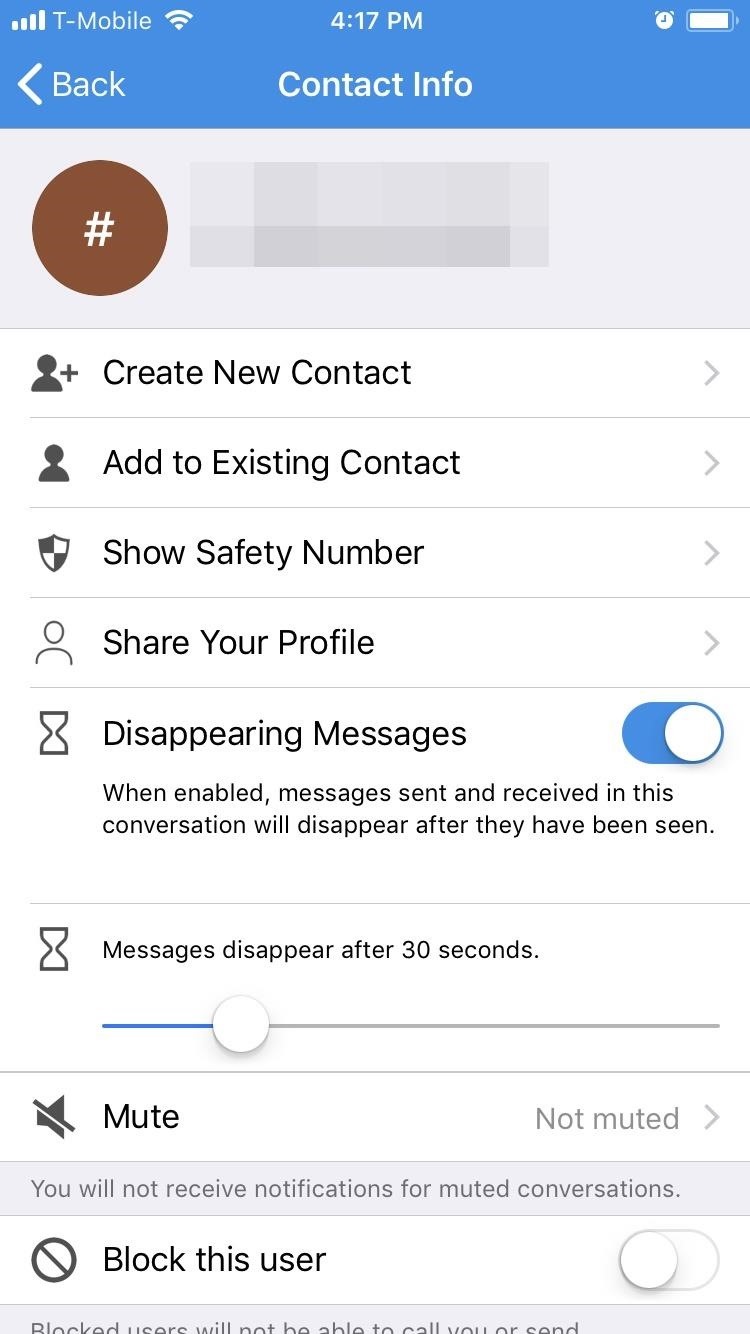
Step 2: Turn on Disappearing MessagingNext, open a conversation (either a previous one or a new one). From this point, the process is slightly different depending on whether you're using Android or an iPhone. For iOS users, select the recipient's number or name (where it says "Tap here for settings"). Enable the toggle next to "Disappearing Messages" and adjust the slider to a duration of your choosing. When done correctly, an hourglass will appear between the number (or name) and the phone icon. For Android users, tap the menu button in the top-right corner of any conversation and choose "Disappearing messages." Using the pop-up menu, scroll up to select the desired duration. When done correctly, a stopwatch will appear between the number and the phone icon in your conversation thread.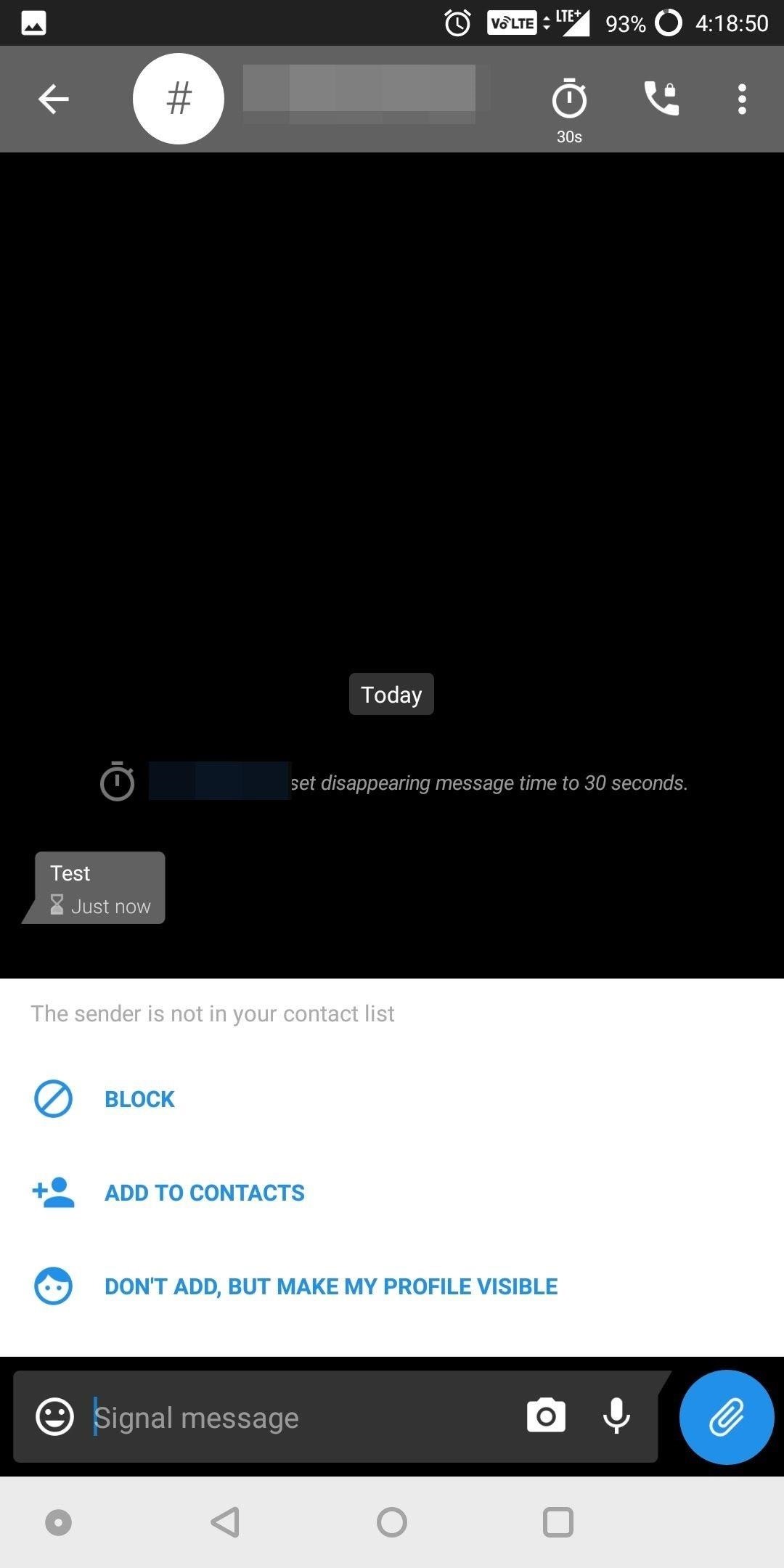
Step 3: Send a Disappearing MessageOnce enabled, send a message as normal. When the message is sent, the other person will receive a message indicating that the message will disappear after the predetermined duration. In addition, an hourglass will appear next to your message which will deplete at a rate matching the assigned duration. Once it depletes, the message will vanish. As previously mentioned, the message must be opened to begin the timer. Therefore, if you receive a notification but don't read the message until later, it will not disappear as long as you didn't open the message in the app. In addition, if Screen Security is disabled, the user will be able to take a screenshot of the message, preserving it. However, by default Screen Security is enabled, so this won't be possible in most cases.With Disappearing messages, you don't have to worry about a private message you send being shown to other people. After the duration expires, your message is gone. What do you think about disappearing messages? Will you be using this feature? Let us know in the comments below.Don't Miss: How to Quickly Delete All Your Signal Messages at OnceFollow Gadget Hacks on Facebook, Twitter, YouTube, and Flipboard Follow WonderHowTo on Facebook, Twitter, Pinterest, and Flipboard
Cover image and screenshots by Jon Knight/Gadget Hacks
This tips and trick about Reveal Asterisk Saved Passwords on Mozilla Firefox and Chrome is continuing our last tips and trick about How to Reveal Asterisks Password on Log In Page where on our previous tips and trick maybe not too clear and its only limited with a few browsers.
How to View Stored Passwords in all Web Browsers. • Repair
Twitter Update Brings Automatic Night Mode News: This Trick Lets You Use Night Shift When Your Battery Is Dying How To: Enable Dark Mode in the Google Feed on Nova Launcher How To: Enable Samsung's New Dark Theme on Your Galaxy in Android Pie
How to Enable Dark Mode in Google Calculator « Gadget Hacks
How to Unroot Samsung Galaxy A8s & Restore Stock ROM - Install
YouTube FARMVILLE for Iphone Ipod Touch FreeEVO4. Loading Unsubscribe from FreeEVO4? Cancel a suggested video will automatically play next. Up next Kylie Jenner:
Download FarmVille App for iPhone, iPod Touch & iPad
jaxov.com/2010/06/download-farmville-app-for-iphone-ipod-touch-ipad/
The official FarmVille app by Zynga for iPhone, iPod Touch and iPad is now live and is available for download. Currently Facebook users can access their Facebook farms while new users have option to create a new farm.
Play Farmville for iPad is now a reality! - AlwaysOnWeb
My Previous Video:
I'm using the latest version of Firefox 3.6.8 with AdBlock Plus. I found that Disabling AdBlock Plus OR DISABLE AdBlock Plus on YouTube will let videos play in Firefox. Videos are playing fine for me again now in Firefox. Firefox says Youtube is using HTML5 and it doesn't support Firefox.
How to Watch Youtube Videos in Firefox Installed on Windows 10 N
Run RubyMine and click Create New Project on the Welcome Screen. In the New Project dialog, select Application in the Rails group on the left pane and specify the following settings: Location - Specify a project's location and name (rails-helloworld in our case).
Installing Ruby On Rails On A Mac - The Official Rackspace Blog
Culture App automatically 'Likes' your friends' Instagram photos. Lovematically is an app that takes the drudgery out of being a complete and utter ingratiating fake.
How to hide my activity from followers on Instagram - Quora
For instance, a relatively unknown feature called Adapt Sound allows Galaxy users to get some of the best sound quality on any mobile device. The feature essentially tests your hearing with a series of beeps, then uses the data it collects to create a personalized sound profile that it applies system-wide.
The Galaxy S9's 'Adapt Sound' Feature Makes Your AKG Earbuds
How To: Build a Remote-Controlled Water Gun (Or Flamethrower!) How To: Transform a plastic toy gun into a tricked out steampunk weapon How To: Make a Simple, But Powerful Pen Gun How To: Make a Flamethrower prop out of PVC for your film How To: Use the thunder gun in Call of Duty: Black Ops
How To Do Stuff: How To Make a Flamethrower:
How to get Oreo-like features on any Android phone How to "There's no question Android phones are the best," "iPhones are worth every penny," "Only a dolt would use an iPhone
iPhone vs Android: Which Is Better? - Lifewire
This video shows you how to change/customize the Quick Action/Toggle buttons in the Action Center of Windows 10 Mobile. The steps are quick and simple: 1. Go to Settings 2. Then System
Windows 10 How To: Customize your quick settings in the
How to Download Music from SoundCloud Straight to Your
0 komentar:
Posting Komentar