How To: Install ViPER4Android on Your LG V20 for Better Sound Quality
ViPER4Android is a revolutionary audio equalizer for Android, something that I personally can't live without. That's the reason why porting V4A to the LG V20 was the first thing I did when I got the phone. There are two variants of ViPER4Android: FX and XHiFi. XHiFi is an older version which isn't developed anymore, but has amazing audio reconstruction capabilities. FX, on the other hand, has at least three times as many options and features as XHiFi without the audio reconstruction.The great thing about V4A FX and XHiFi is that they can work in conjunction, since they install and run separate audio drivers. Even though XHiFi hasn't been updated since 2013, it still runs flawlessly on the latest version of Android. ViPER4Android does require a few things before it'll work without any hitches—namely BusyBox and root, as well as TWRP to flash the ZIP and install the mod—but the set-up process itself is fairly easy.Don't Miss: How to Enable Dual-Speaker Stereo Sound on Your LG V20
Prerequisitesrooted LG V20 BusyBox installed TWRP custom recovery installed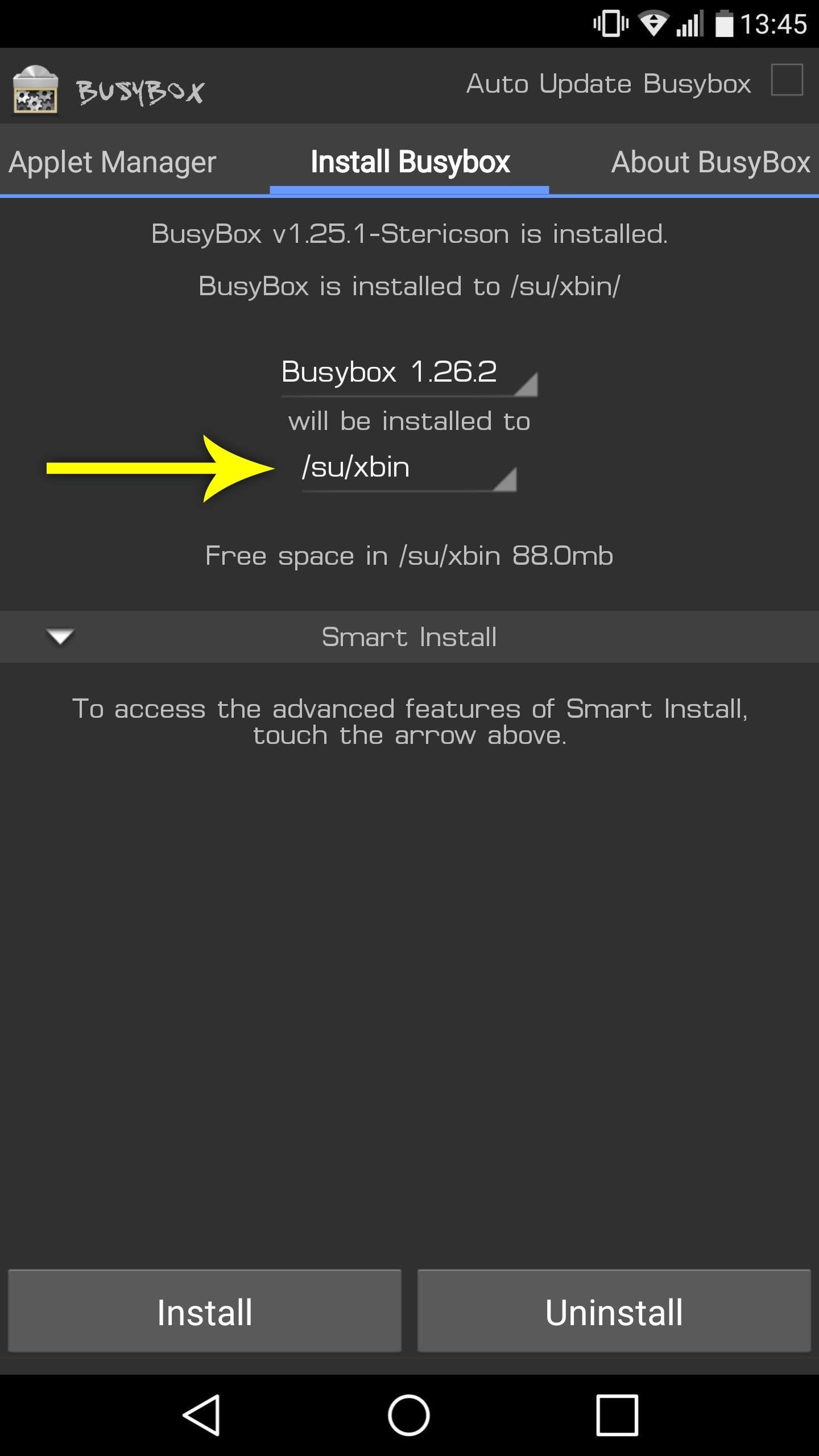
Step 1: Verify BusyBox InstallationThe first step to installing ViPER4Android is ensuring that the BusyBox commands are installed in the /system/xbin directory on your device. The reason for this is that ViPER4Android XHiFi is an older equalizer which only checks for BusyBox in that location, so having it installed there is a must. The simplest way to check the installation location is via the BusyBox application.So to verify this, open your BusyBox app and read the message near the top of the screen that says BusyBox is installed to—if it doesn't say /system/xbin here, tap the second drop down menu, then select /system/xbin from the list, and press the "Install" button at the bottom of the screen.
Step 2: Download the ViPER4Android ZIPThe meat-and-potatoes behind this mod is a flashable ZIP that I created which contains both Viper equalizers and the audio drivers. This means you won't have to install drivers and reboot again after installing the initial mod, like you would with other versions of V4A. So to start, tap the following link to download my custom version of the ViPER4Android mod, which was built upon work done by developer zhuhang.Download the ViPER4Android flashable ZIP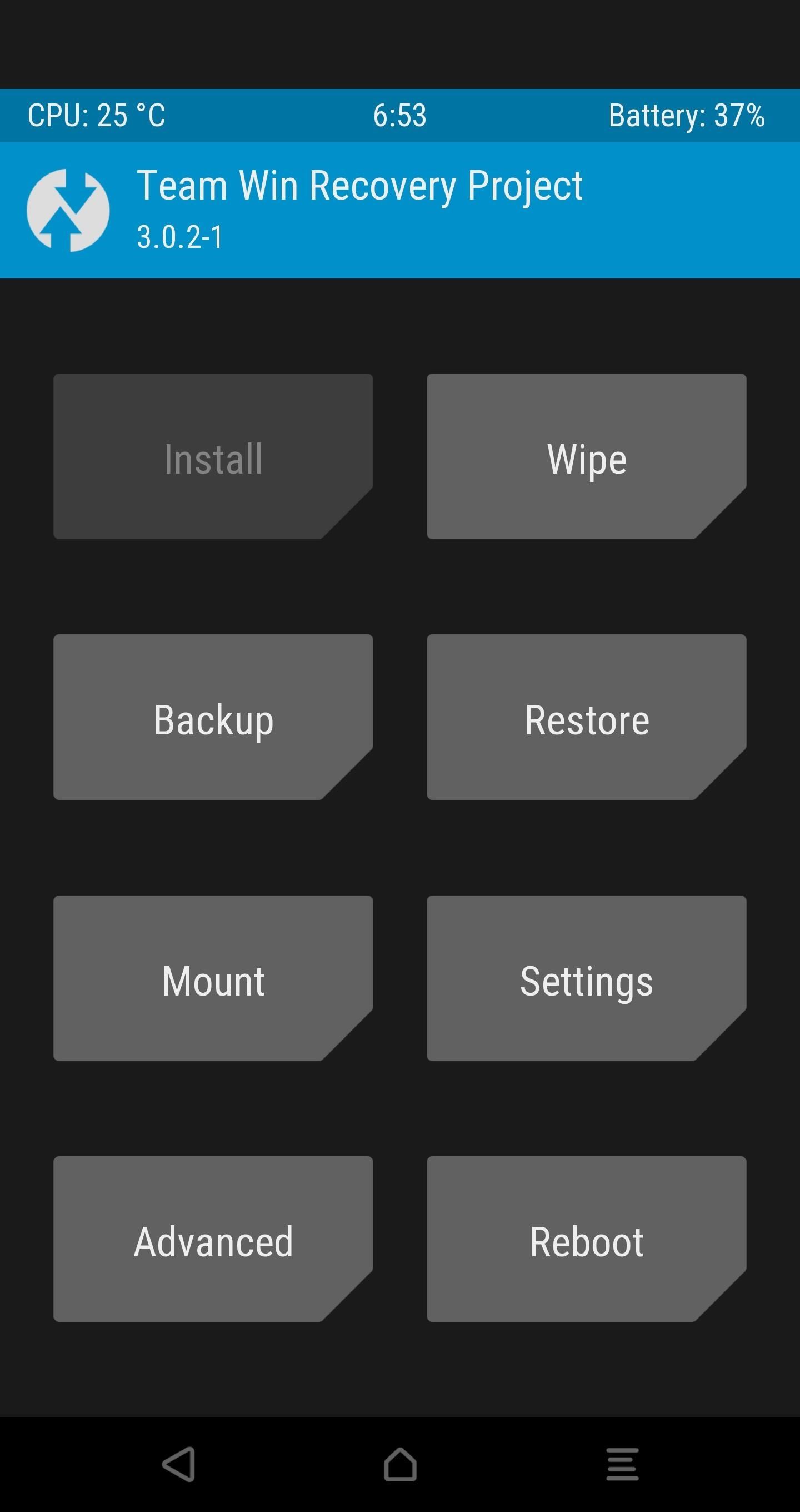
Step 3: Reboot to TWRP & Flash the ZIPThe next step is to simply reboot into TWRP and flash the ZIP you just downloaded. So from TWRP's main menu, press "Install," then navigate to your device's Download folder. From there, select the ViPER4Android.zip file, then swipe the slider at the bottom of the screen to install it. When that's finished, simply tap "Reboot System."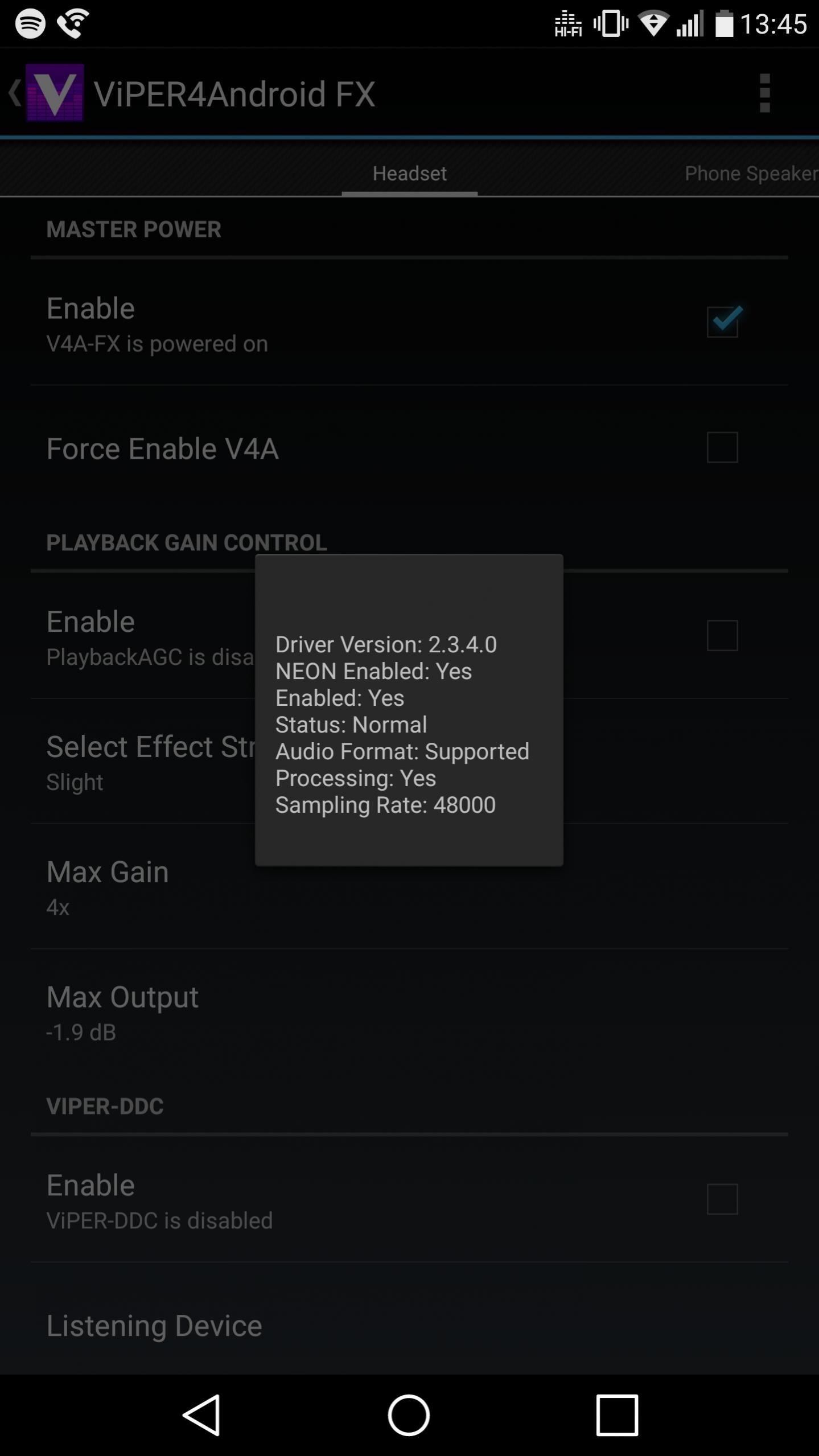
Step 4: Reboot & ProfitAfter you've flashed the ViPER4Android ZIP, all that's left to do is to set up the equalizers as you see fit. The ZIP also includes a couple hundred Impulse Response Samples, which can be found in the Convolver section of the ViPER4Android FX app that you'll now find in your app drawer. It's an advanced preset selection, usually built off of the equalizers on other phones with high-end EQs, such as BeatsAudio and HTC Boom. So it'll take some experimenting to find the perfect equalizer preset for your tastes, but there are plenty of options to choose from. Be sure to let us know if this ViPER4Android installation works for you, and how much different the audio quality playback sounds to you. This port was done to ensure every single feature of ViPER4Android is made available, and while an older version of ViPER4Android FX was included in this port, it was done so for a very good reason: This version of V4A FX has much higher audio processing compared to the newer versions.Once you've had a chance to play around with ViPER4Android, don't forget to share your thoughts and experiences with us in the comment section below!Follow Gadget Hacks on Facebook, Twitter, Google+, and YouTube Follow Android Hacks on Facebook, Twitter, and Pinterest Follow WonderHowTo on Facebook, Twitter, Pinterest, and Google+
Cover photo and screenshots by Kevin M./Gadget Hacks
Snake game is one of the most basic and simple game that is available in almost all cellphones. All you have to do is eat your food without touching the tail of the snake. Screenshot shows hidden snake game embedded in all YouTube videos (Google rocks). You can play snake game in almost any video played on YouTube (personally, I was able to
How to play Snake on YouTube - BelfastTelegraph.co.uk
How To: Customize Quick Settings Toggles with Colors, Photos, & New Icons on a Samsung Galaxy Note 2 How To: Completely Customize the LED Notification Colors on Your Nexus 5X or 6P Without Rooting How To: Customize App, Menu, & Settings Backgrounds on Your Samsung Galaxy Note 2
Customize LED Notification Light on Android Devices [How To]
Jun 11, 2017 · Follow these tips and tricks to free up space on your iPhone. Find out what's hogging your storage. Keep your photos in the cloud instead of on your device. You can do this by visiting
How to Free Up Storage Space on Android & Keep It from
Once you flashed the Custom ROM on your phone, Flash this Gapps zip file to install all the latest Google Apps on your phone. Or check out our below mention guide to install the Gapps on your Android Pie phone. Whats Included in the Gapps or Google Apps Zip file. GApps packages basically consist of all the Google apps that are useful for your
When first released, the iPhone SE was nearly identical to its iPhone 6 S counterparts in all but form factor. While the rumored SE 2 (if it even happens) is expected to follow suit with the iPhone 8 models, that hasn't stopped people from wondering what it would look like with an iPhone X-like bezel-less display.
Rumor Roundup: Here's Everything We Know About the iPhone SE
How to Block and Unblock Facebook Applications. How to stop an application from getting your, info, sending you gifts, inviting you to join, etc. (i.e. FarmVille, mafiawars, yoville, etc).
How to Block and Unblock Facebook App or Game Easily
How to Reorder Profiles & Reset Matches in Tinder
Learn how to whitelist, blacklist or block websites in Internet Explorer, Firefox, Chrome, Opera browsers on Windows, using scripts, HOST File, extensions, etc.
How to Block and Unblock Internet Sites with Firefox - wikiHow
How To Install HTC Sense 6 on The Nexus 5. Installing HTC Sense 6 on the Nexus 5 isn't as easy as heading over to Google Play and clicking the "install" button. Being that it's an unofficial port, you'll have to get your hands dirty so to speak. Go to XDA Forums and follow the instructions posted by user GalaxyUser.
Well, only if you also happen to have an ARM powered LEGO Speedcuber device. Promotional video by maker David Gilday for ARM Ltd. With the help of the Android, the machine cracks the Rubik's Cube in 25 seconds (compare to LEGO Mindstorms solvers' 4 seconds. or the human record of 7 seconds).
It's now possible to hack Android to run on your iPhone - BGR
Ideally, it might be helpful to start by posting a few messages on both Facebook and Twitter, so you can evaluate which one is giving your specific brand the best results. Choosing the Right Channel for Social Media. Ultimately, it will be up to you to decide whether Facebook or Twitter is right for you, and your marketing campaigns.
How to See Every Photo Someone Liked on Facebook - HKDC
If it was up to T-Mobile, I would have waited until 17th April for my Lollipop. I've been running (official, German leaked) Android 5.0.1 since the beginning of March, but have now decided to
Download Sprint Galaxy S4 Lollipop Update: L720VPUGOD2 Stock
Hi. Thanks for your answer.I want to get around using the action bar because it steals to much space in my opinion. On Galaxy Nexus I can display a menu button in the UI, but this button gets unnecessary when you have a Nexus S with ICS, because the Nexus S has a hardware menu button.
[RUMOR] Source: Galaxy S8 will completely ditch - reddit
0 komentar:
Posting Komentar