How To: Open Apps Faster on Your Mac Using Custom Keyboard Shortcuts
All of those keys on your keyboard can do much more than just help to update your Facebook status or fire off a scathing tweet. By learning all of the keyboard shortcuts for apps on your Mac, you can cut back on mouse or trackpad usage to perform actions faster and more efficiently.But you can go even further than that and become a serious Mac power user using Quicksilver. This productivity tool will unlock the full potential of your keyboard, allowing you to quickly open any app on your computer with an custom assigned keyboard shortcut. It's even faster than using the Dock.Don't Miss: Must-Have Menu Bar Apps for Your Mac Don't Miss: Control Apps with Custom Trackpad Gestures Please enable JavaScript to watch this video.
Step 1: Setting Up QuicksilverIf you're running OS X 10.8 Mountain Lion or higher, then just use the link below to download Quicksilver. If you're running an older operating system, then check out Stranded Design's website for more download options.Download the lastest version of Quicksilver for Mac OS X After opening up the .dmg file, transfer Quicksilver to your Applications folder and open it. (If you have your Mac's security options set to only allow apps from the Mac App Store, you will have to adjust them in order to open Quicksilver.) You'll go through a short tutorial where you'll learn how Quicksilver works, as well as how to set up a hotkey to open it.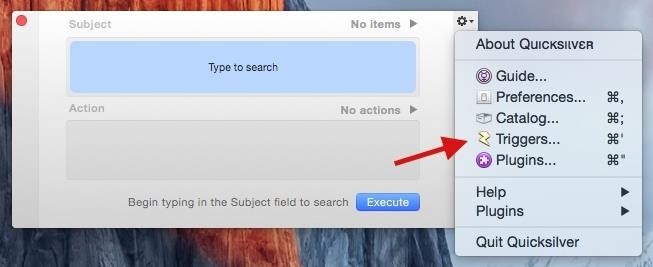
Step 2: Create a Custom Keyboard Shortcut to Open an AppOnce Quicksilver is set up, click on the gear icon at the top right of the window and select the Triggers option. Click on Custom Triggers from the menu on the left, hit the plus sign at the bottom, then click on "HotKey." A new window will appear, where you can choose an item (select an app) and an action (select Open). Hit Save when you're finished. Now it's time to select the keyboard shortcut that you'll be using to open the app. Double-click on the area beneath "Trigger," then enter the keyboard shortcut inside of "Hot Key." Check the box next to "On Press" and you're done. As long as Quicksilver is open in the background, you can now open your apps with the custom keyboard shortcuts you've created.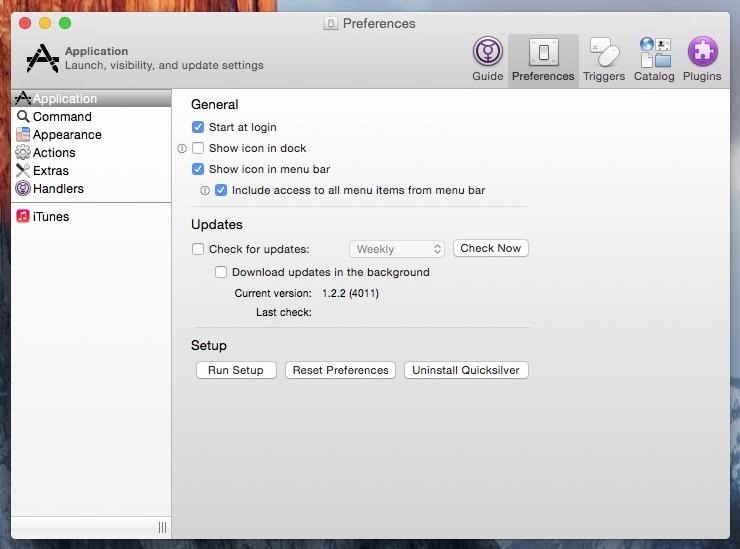
Step 3: Start at Login & Create a Menu Bar AppSince you probably don't want to worry about opening Quicksilver every time you boot your Mac, go into its Preferences and check the box next to "Start at login." With that enabled, Quicksilver will automatically run any time you restart your computer.Also, uncheck the box next to "Show icon in dock" and check the box to "Show icon in menu bar" and "Include access to all menu items from menu bar" to remove the Quicksilver icon from the dock and place it in your menu bar, keeping it out of the way. From your menu bar, you'll be able to access all of the same settings without having the actual app open in your dock.
More Keyboard Shortcuts:Now that you're on your way to mastering keyboard shortcuts on your Mac, you should definitely check out our other articles for using shortcuts on YouTube, Google Inbox, Windows, and your web browsers.Follow Apple Hacks over on Facebook and Twitter, or Gadget Hacks over on Facebook, Google+, and Twitter, for more Apple tips.
Read on to find out all you need to know about Microsoft's new edge browser. Microsoft Edge: Release Date. While a beta versions of Spartan/Microsoft Edge has been available to developers for months, us regular consumers will need to wait until July 29th to grab Microsoft Edge. That's the date Windows 10 launches on both desktop and mobile.
Here's what you need to know about Microsoft's Chromium based
But since it's a modular software, it can be extended via plugins to add extra functionality. This article assumes you have at least basic knowledge of linux, know how to use the shell, and most importantly, you host your site on your own VPS. The installation is quite simple. I will show you through the step by step installation Moodle on
Moodle open source learning management platform stack - Intuz
All of these issues can be attributed to an uncooperative third-party app on your Nexus device. To be sure that's the problem, rebooting into "Safe Mode" is the way to go. Safe Mode is a little-known feature on Nexus devices that reboots the system with all third-party apps disabled. Use the device in Safe Mode and take note if your problem
Boot into Safe Mode & Disable All Third-Party Apps on Your
In this softModder tutorial, I'll be showing you how to send hashtags through text messages on your Samsung Galaxy Note 2 or other Android phone using PoundMe. With these hashtags, you can quickly
How to Use Hashtags in Texts to Quickly Share Locations
Science — Colorado dad gives sons smartphones, regrets it, now wants to ban preteen use He started nonprofit, wrote ballot measure to prevent use by kids under 13.
Colorado Group Wants to Ban Smartphones for Your Kids
But Google have said that they will be rolling out the OTA (Over-The-Air) update in the "coming weeks" to the Nexus 5, Nexus 4, Nexus 10 and both Nexus 7's as well as the Google Play Edition devices. But if you can't wait till then, I will show how to get Android Lollipop on your Nexus 5 or 2013 Nexus 7 today. Requirements
How to Install Android Lollipop 5.0 TODAY on NEXUS 5 - YouTube
How To: Time Music to Stop Playing on Your iPhone News: Google Camera Update Adds a Self-Timer, Fisheye Effect, 16:9 Photos, & More How To: Auto-Lower Music Volume Gradually on Android to Drift Off to Sleep More Peacefully How To: Set Multiple Timers on Your iPhone to Run Side by Side
How to Disable the Annoying Increasing Ringtone on Your
How to modify your Apple Watch box into an Edition-style charging case for under $10 (Video) I transformed my box into a charging case that looks a lot like the Apple Watch Edition charging case.
Elago's W3 Charging Stand Turns Your Apple Watch Into the
Google's new Pixel 3 and Pixel 3 XL are now official, but we're still left with questions. What does the new IP rating mean? The second number is for water resistance. The highest rating
IP67 vs IP68: Waterproof IP ratings explained
HP TouchPad Tablet Discontinued - Get One Now for Just $100
This is the "Learning Android Functions" video from the "How To Use Android Phones: The Video Guide" vook. To learn more about this or other Vook titles, please go to
Removing all of the recent apps from the app switcher has no real impact in terms of battery life and really only has aesthetic value where you want to be able to scan the app switcher quickly for your most used apps. Having said all of this, if you want to remove all the apps from the app switcher, here are some ways to do so.
3 Ways to Close Apps on Android - wikiHow
0 komentar:
Posting Komentar