How To: Get the Galaxy S8's Brand New Launcher on Your S7 or S7 EdgeNo Root Needed
The Galaxy S8 and S8+ haven't even hit shelves yet, but some of the stock apps from Samsung's latest flagships have already been leaked. The biggest one so far is the new Samsung Experience Launcher, which replaces TouchWiz Home, and is quite a bit different from anything you'll find on previous Galaxy models.Amazingly enough, developer takerhbk has already ported the leaked launcher to work on older Galaxy devices. At the moment, the new home screen app only works on the Galaxy S7 and S7 Edge, but it brings you most of the cool new features—including the ability to swipe up on your dock to open the app drawer.Don't Miss: Everything You Need to Know About the New Galaxy S8 & S8+
RequirementsSamsung Galaxy S7 or S7 Edge Android Nougat installed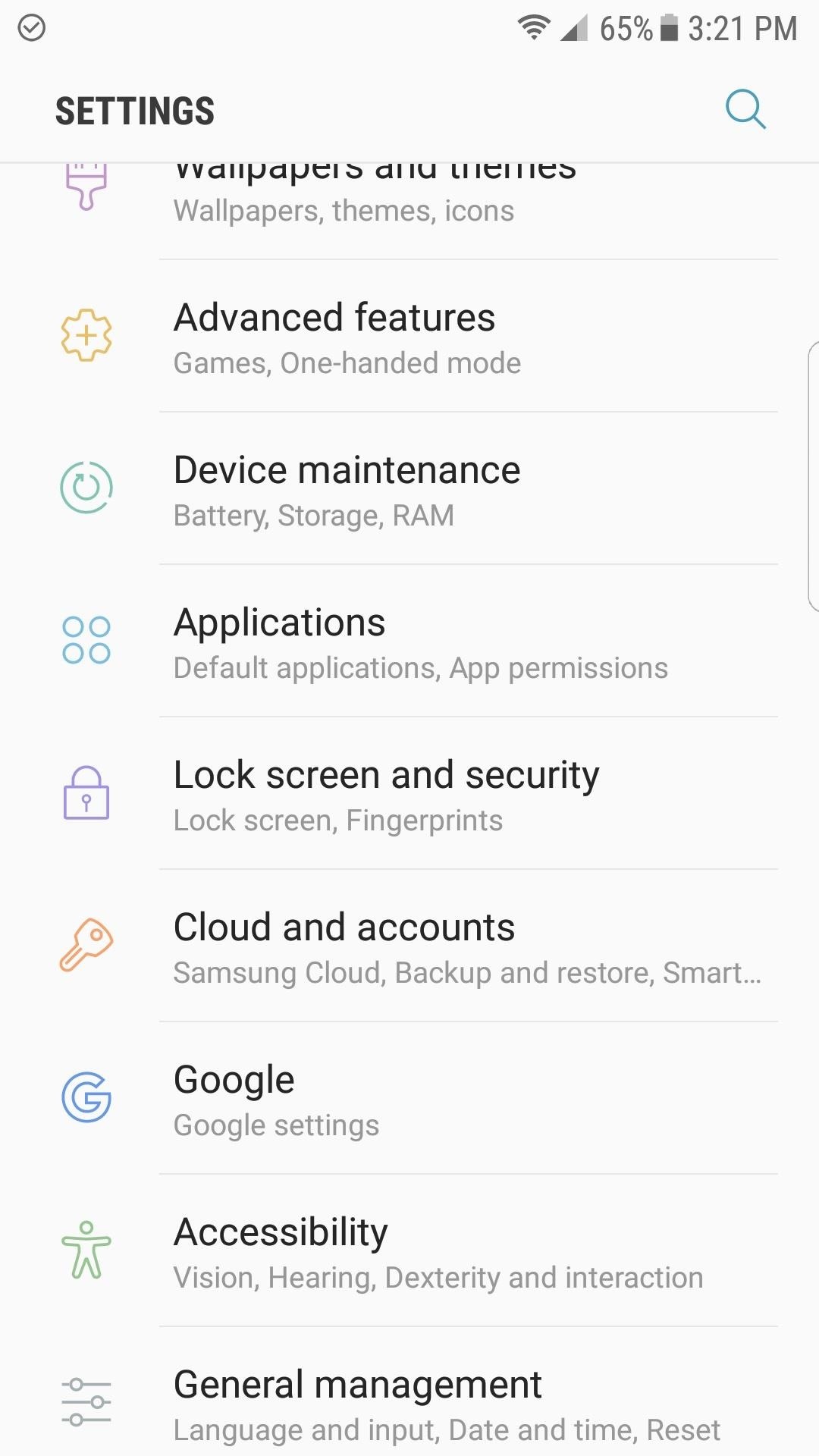
Step 1: Clear Data & Uninstall Updates on TouchWiz HomeBefore you install the new launcher, you'll need to clear the data on your old TouchWiz home app and uninstall any updates to prevent issues with incompatible app data. Do note that this step will erase your current home screen configuration—it's nothing serious, but you will have to rearrange your icons after the Galaxy S8 launcher has been installed.First, head to the Applications menu in Settings, then select "All apps" from the drop-down menu. From there, use the three-dot menu to enable "Show system apps," then select "TouchWiz home" from the list. Next, tap on "Storage," then hit "Clear Data" on the following screen, and confirm the data wipe by tapping "Delete" on the popup. Next, head back to the Application Info screen for TouchWiz home, then tap the three-dot menu button at the top of the screen and choose "Uninstall updates." After confirming your choice, wait a few seconds, and the app will be restored to its factory state.
Step 2: Download the Galaxy S8 LauncherThere are currently two versions of the Galaxy S8 launcher: The unmodified stock version straight from the S8 itself, and the modified version which attempts to correct a reported installation error. Download both of the APKs just to make things a bit easier in case the stock version gives you any errors. You can delete the downloads after successfully installing one of them.Download the Samsung Galaxy S8 Launcher (.apk) Download the modified Samsung Galaxy S8 Launcher (.apk)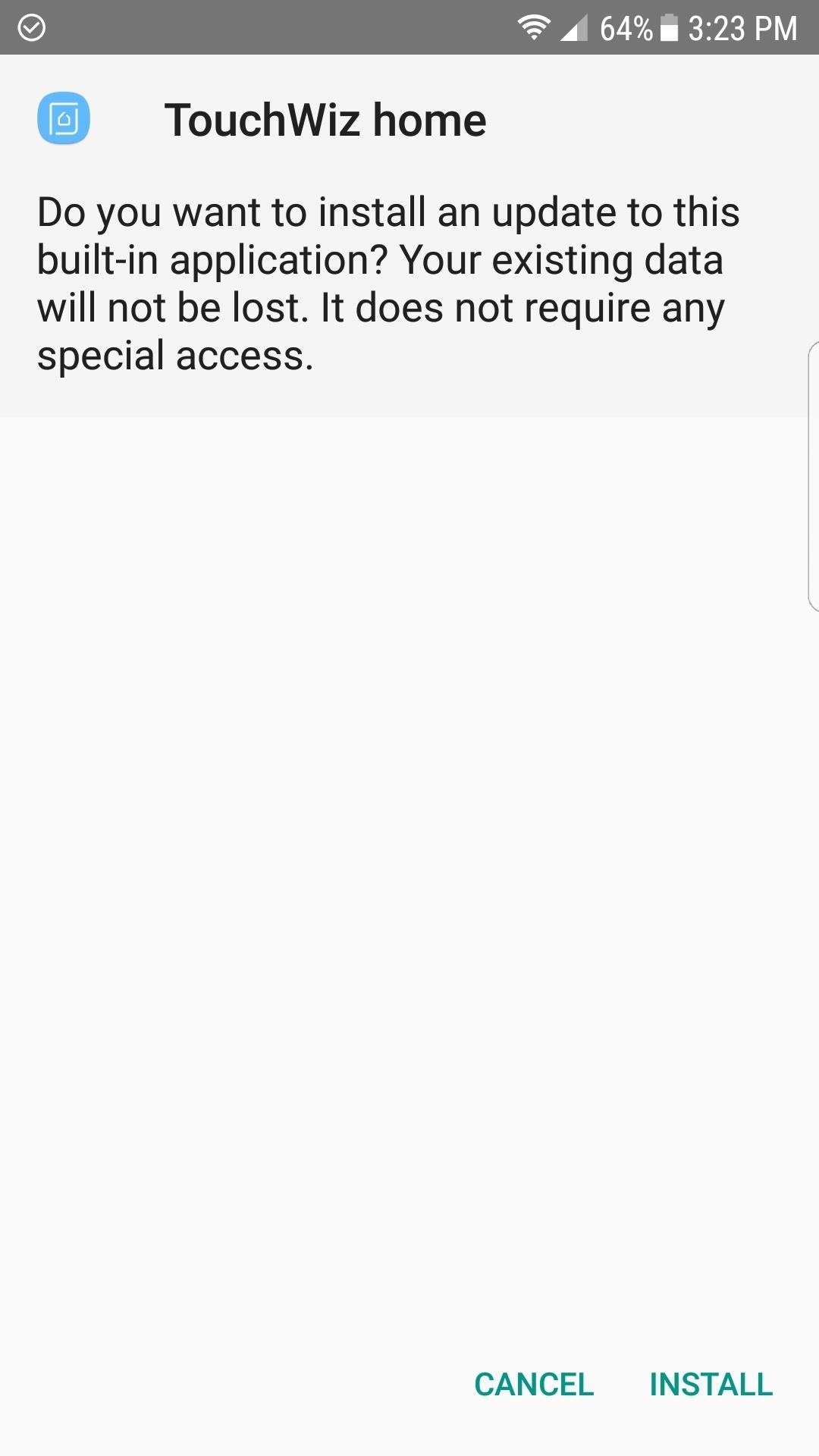
Step 3: Install the Downloaded APKAfter you've downloaded both versions of the Galaxy S8 launcher, go ahead and install the stock version. To do that, simply launch the TouchWiz20home APK with any file browser, then tap "Install." If the stock version fails to open or install, give the modified version a shot, it should work.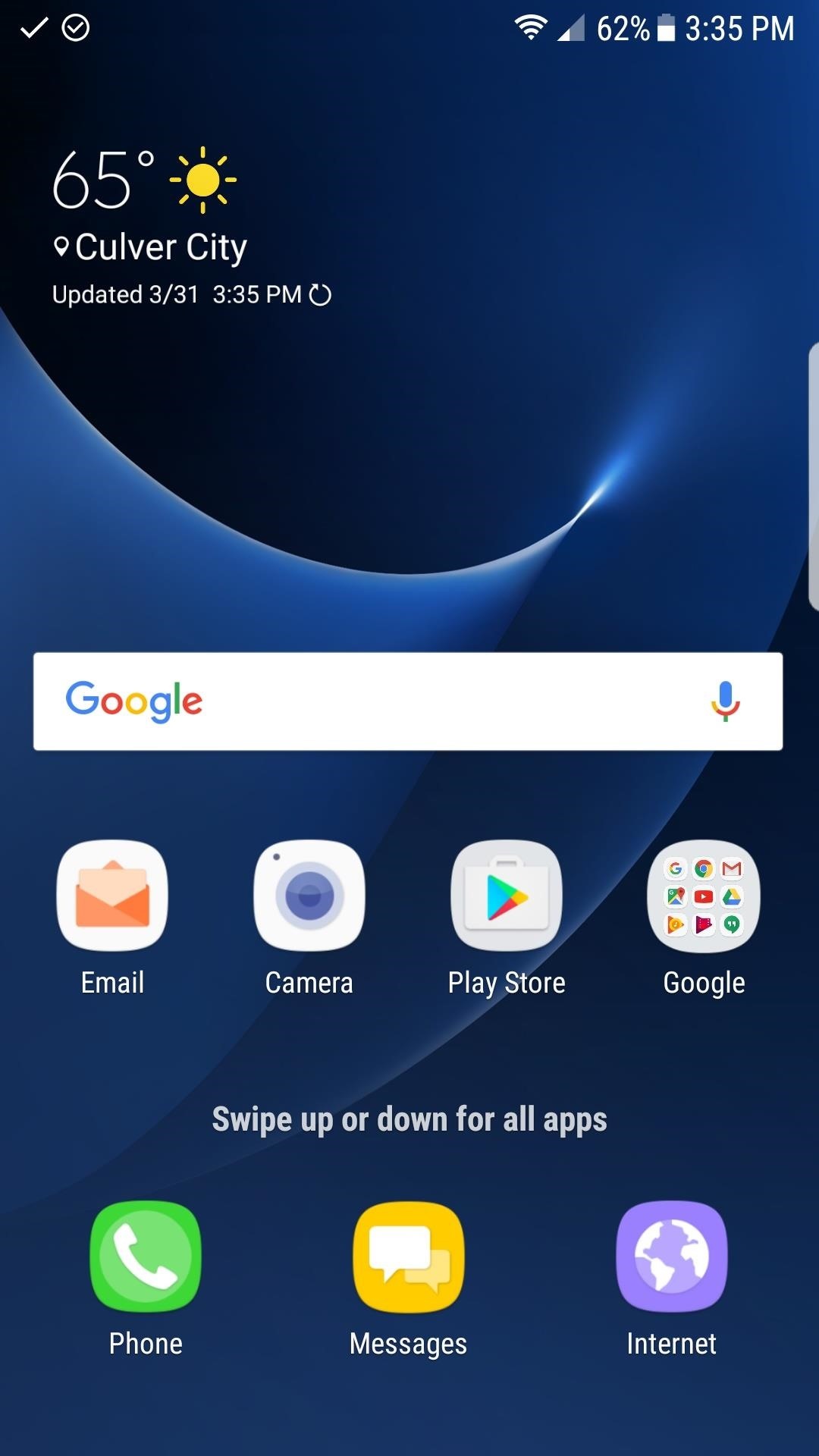
Step 4: Enjoy Your New LauncherOnce the app has been installed, simply hit the home button and check out your brand new launcher. (Make sure to select "TouchWiz home" if asked.) The current consensus is that S8 launcher is much smoother, and has far less redraws than the one included with the Android Nougat update for the S7 and S7 Edge. Then, of course, there's the new swipe gesture to open your app drawer, so it's good stuff all around. Not much will seem different visually, but we have it on good authority that a couple of widgets from the Galaxy S8 will be ported over for the S7 and S7 Edge soon. If you liked this mod, check back, because we'll be covering similar S8 features as they leak. In the meantime, share your thoughts on the new Samsung Experience launcher in the comment section below.Don't Miss: Add the Galaxy S8's Bixby Feed to Your S7 or S7 Edge's Home ScreenFollow Gadget Hacks on Facebook, Twitter, Google+, and YouTube Follow Android Hacks on Facebook, Twitter, and Pinterest Follow WonderHowTo on Facebook, Twitter, Pinterest, and Google+
Cover image and screenshots by Kevin M./Gadget Hacks
Safari's now the only major browser supporting Do Not Track on iOS Due to the limitations Apple puts on third-party web browsers for iOS, Chrome and Firefox effectively can't offer Do Not Track on
How to Enable "Do Not Track" in Safari on iPhone & iPad
osxdaily.com/2014/02/12/enable-do-not-track-safari-ios/
How to Enable "Do Not Track" in Safari on iPhone & iPad. iPhone and iPad users have the option to enable a "Do Not Track" setting on their iOS devices for Safari, a feature that is aimed at limiting targeting and tracking of web browsing behavior by various web services.
How to Find Old Posts on Facebook. This wikiHow teaches you how to search all Facebook posts by keyword, and filter them according to the post date. Open [https://www.facebook.com Facebook.com] in a web browser.
Facebook Search Finally Lets You Search For Posts Again
It's my experience that HTC Sync Manager messes up the USB connection between the phone and your computer; I am using windows 7 and A HTC one M7 by the way. I've been working on this for days to get it fixed and at certain points I was considering to get the USB connector on my phone replaced.
How to Back Up & Restore Data for All Apps on Your HTC One
Before many games make it to the US-based iOS App Store, they get "soft launched" in a smaller country to get real-world testing for bugs. It's a pilot program, so to speak, as countries like Vietnam or the Philippines have far fewer iPhone users than the US, thus offer a more controlled environment for developers to get feedback and zero-in on issues that may occur in a game's early
How to Easily Change Your Play Store Country to Download
This wikiHow teaches you how to unlock an iOS device (e.g., iPhone, iPad, or iPod Touch) in a variety of different situations. These situations include resetting a password-protected device to which you don't have access as well as unlocking a device to which you know the password.
How to Jailbreak and unlock an iPhone 4 or iPod Touch fast
Swype doesn't help in predicting words, but increases the speed of typing by just swiping the letters in the keyboard and not taking away the finger, when you move from one letter to another. This can surely save your time of typing words and can increase your input speed.
5 Ways to Type Faster on Your Smartphone's Touch Keyboard
Sony has been hard at work refining its Xperia line of flagship phones. With a 6-month release cycle, they've managed to slim bezels, increase viewing angles, and boost processing power in the 1.5-year span between the original Xperia Z and the Z2.
For more
Mod a Yo-Yo to Light up a Frisbee - Hacks, Mods & Circuitry
You can play around with VSCO Cam's editing settings and create your own set of presets. 50 VSCO Cam Filter Settings. In this post, we have collected 50 such filter settings you can try on your photos. Don't be afraid to experiment, then let us know what you love.
10 best VSCO Instagram filters to enhance your feed
How to view private MySpace profiles and photos! Without any download! Sign in to report inappropriate content. Sign in. firefox trick to view hidden myspace profile information - Duration
Facebook, MySpace 'reveal hidden messages' - news.com.au
Este é para qualquer um que ama piadas práticas ou Halloween, que é todo mundo, certo? A premissa desse susto digital é muito simples e usa apenas dois recursos de uma máquina Windows: arquivos em lote e agendamento de tarefas. Muito do sucesso disso dependerá da sua criatividade e / ou da sua capacidade de desenhar imagens em ASCII.
The Rocket Box's Profile « Wonder How To
Get Organized: How to Set Up Your Phone for International
Settings to hide pattern lock dots on Nougat (Android 7.0 & 7.1) Settings > Personal section > Security > Screen lock settings > Make pattern visible (Enable / disable using this) Above you can see the perfect solution to hide pattern lock dots on android lollipop (5.1.1), KitKat, marshmallow, Nougat and Oreo devices.
How to Make Your Android Unlock Pattern Visible | AOL.com
0 komentar:
Posting Komentar