How To: Access the Notes App Directly from the Lock Screen in iOS 11
All to often, many of us are struck with a brilliant idea out of nowhere, only to forget about it moments later thanks to the distractions of daily life. Sometimes, the actual process of jotting these ideas down in our iPhones can be a holdup, as the idea we want to record fades from memory before we can even unlock our devices and open Notes to get started.Fortunately, Apple has come up with a simple solution that should help put an end to this issue — with the arrival of iOS 11, you can now instantly access Notes straight from your iPhone's lock screen. This new feature is guaranteed to save time and help you more accurately transcribe ideas from memory to paper, so to speak.
Step 1: Add a Notes Shortcut to Your Control CenterBefore getting started, make sure to have a shortcut available for the Notes App in the Control Center if you haven't done so already. The process is straight forward, and basically involves going into Settings –> Control Center –> Customize Controls, then adding the control for the Notes app. If you'd like a more detailed walkthrough, however, just head to the link below.Don't Miss: How to Add Custom Toggles to the New Control Center in iOS 11
Step 2: Find the Notes Lock Screen SettingTo enable quick access to Notes from the lock screen, open Settings and tap on "Notes." From there, scroll down until you see the Lock screen & Control Center section all the way at the bottom, then choose "Access Notes From Lock Screen."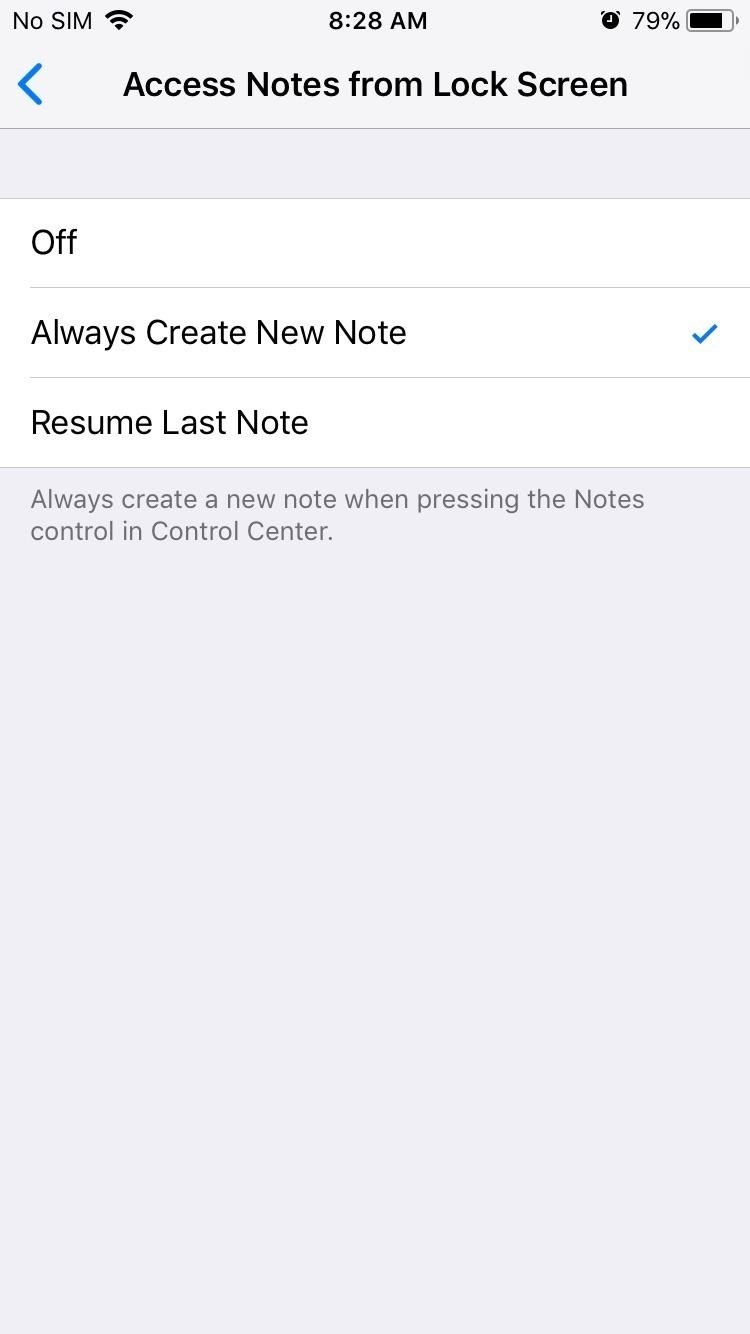
Step 3: Choose What to Do When Opening Notes from the Lock ScreenOnce inside, you have the option to choose between "Always Create New Note" and "Resume Last Note." Selecting the former lets you instantly create a new note from the lock screen to jot ideas down, while picking the latter gives you further modes to choose from.Tapping on "Created on Lock Screen" lets you create a new note from the lock screen on the go, and gives you the ability to add to it as you please. In this method, you only ever have access to this single note whenever its opened from the Lock Screen, and gives you the option to create or resume a note in timed intervals to keep it secure.Don't Miss: 24 iOS 11 Privacy & Security Settings You Should Check Right NowSelecting "Viewed in Notes App" gives you full access to the Notes App itself, and offers significantly more flexibility in terms of taking notes and checking past ones quickly. Because the whole app can be viewed, this method isn't as secure as the others, and can potentially give other access to private information. Luckily, you can secure it using Touch ID, with various time intervals available between jotting notes to reflect your preferences.
Step 4: Jot Down Notes in an InstantAfter selecting the quick access method for Notes that suits your needs the most, you can exit Settings and go about the rest of your day. Now, you can instantly access Notes without having to unlock your iPhone. Simply swipe up from the bottom of the lock screen to reveal the Control Center, then tap on the Notes icon to jot down ideas and to-dos. Now that you've enabled this feature, do you think you'll be able to capture your next fleeting idea before it fades into oblivion? As always, feel free to share your thoughts in the comment section below.Don't Miss: 90+ Cool New iOS 11 Features You Didn't Know AboutFollow Gadget Hacks on Facebook, Twitter, Google+, YouTube, and Instagram Follow WonderHowTo on Facebook, Twitter, Pinterest, and Google+
Cover image and screenshots by Amboy Manalo/Gadget Hacks
Color Grab is the ultimate on-the-go color tool. Pick, capture and recognize colors simply by pointing the camera. Leading and worldwide used by designers, artists, professionals, developers and color-blinds.
SwatchMatic: Capture & Identify Colors via Your Android's Camera
Use a search engine and search for your Galaxy model and carrier, along with the phrase "stock firmware". Unzip the firmware after downloading it to find the .tar.md5 file. Note: This method will not reset your KNOX counter, which is a way for Samsung to tell if your device has been rooted or modified.
How to Unroot/Unbrick Galaxy Note 5! | GalaxyNote5Root.com
Samsung Galaxy S Vibrant Reviews. The Samsung Vibrant can be easily the best smartphone for T-Mobile, also it is a super-phone on par with the remaining significant carriers' offerings. This bright, entertaining Android-powered apparatus is a fantastic platform for Internet surfing, movie-watching, and appreciating life on the internet.
How to Use Samsung Galaxy Phone as modem to - Tech2Touch
News: Qualcomm's Snapdragon 836 May Be Rolling Out with the Note 8 News: Meet the Nokia 8 — The First Android Flagship from the Iconic Brand News: Osterhout Design Group Announces 8th & 9th Generation Smartglasses—Starting at Under $1,000 News: Snapdragon 660 Benchmarked Not Far Below the Galaxy S8+
[DIY] Empty Wallet Cash Indicator indicator for your wallet you will need one CR2016 lithium battery,one small magnet and led diode. How it works,when there is no money in wallet the led is on
How to Replenish the adrenals « Alternative Healing
News: 5 Secret Snapchat Lenses That Will Make Your Weekend — Infinity War, the Chainsmokers & More Snapchat 101 : How to Use Your Selfies to Create a Bitmoji Deluxe How To : Easily Share Your Wi-Fi Password with a QR Code on Your Android Phone
Block Charlie Sheen From Your Browser with F.A.T.'s "Tinted
Last year's Asus Zenfone 5Z was an excellent phone with great hardware and an even better price point. The Zenfone 6, however, takes everything its by Jordan Palmer in ASUS, News, Phone Reviews
ZenFone 5Z (ZS620KL) | Phones | ASUS USA
This is a must read article for the iPhone users. Not only the iPhone users but for the iOS users. I have heard about the apps from Apple Customer Support and now came across this. Hope these free
Also, the new app platform on the Xbox 360 update does not support the live video party mode. All around, Netflix is by far the most disappointing thing in the new Xbox update. Luckily, there is a way to get the old Netflix look back.
Netflix updates Xbox One app with new layout users hate
To unpair a Bluetooth accessory, tap Settings > Bluetooth, find the device you want to unpair, and tap , then Forget this Device.. When you Forget this Device on your iPhone, iPad, or iPod touch, that accessory is removed from the list of available Bluetooth devices.
If you can't connect a Bluetooth accessory to your iPhone
Welcome to the Obooko collection of free ebooks: ready to read online or download in pdf, epub and kindle. Over 2500 books, novels, stories and textbooks to go!
How to Convert PDF to eBook | Wondershare PDFelement
Public beta testers, you're in luck. Apple just released the second iOS 12.4 public beta today, May 20. The update comes five days after the release of the first developer beta for iOS 12.4 and seven days after the release of iOS 12.3. Public beta 2 and dev beta 2 were both released at the same time
Apple Releases iOS 12.4 Public Beta 3 Today for Software
How To: Get All the LG G2 "Knock Knock" Features on Your Nexus 5 for Faster Sleep/Wake How To: Fix Lock Screen Issues When TalkBack & Explore by Touch Are Enabled on Your Samsung Galaxy Note 2 How To: Get Motorola's Active Display Features on Your Pixel or Nexus
How to Completely Customize the LED Notification Colors on
0 komentar:
Posting Komentar