How To: Access & Control Your Computer Remotely Using Your iPhone
Google's Chrome Remote Desktop, which allows for remote access to your personal computer from your smartphone, has been out for almost a year now. Sadly, it's only been available for Android devices—until now. So, if you got an iPhone (or other iOS device), you can now access and control your computer directly from your smartphone or tablet just like with Android. Please enable JavaScript to watch this video.
Step 1: Set Up Chrome Remote Desktop on Your ComputerInstall the Chrome Remote Desktop browser extension on your computer, which will allow you to remotely access it through your iOS device. You'll need either Windows (XP+), Mac (OS X 10.6+), or Linux.After installing the extension through Chrome, authorize anything you need to and grant it permissions. Then, open Chrome Remote Desktop and enable remote connections in the "My Computers" section. A download for the Chrome Remote Desktop Host installer should pop up on the screen. Install this for the process to continue successfully.Next, you'll be asked to enter a six-digit PIN to protect access to your computer, which you'll also need later to finalize the connection with your iOS device. When you see "Remote connections for this computer have been enabled", that means you're all ready to go on your computer.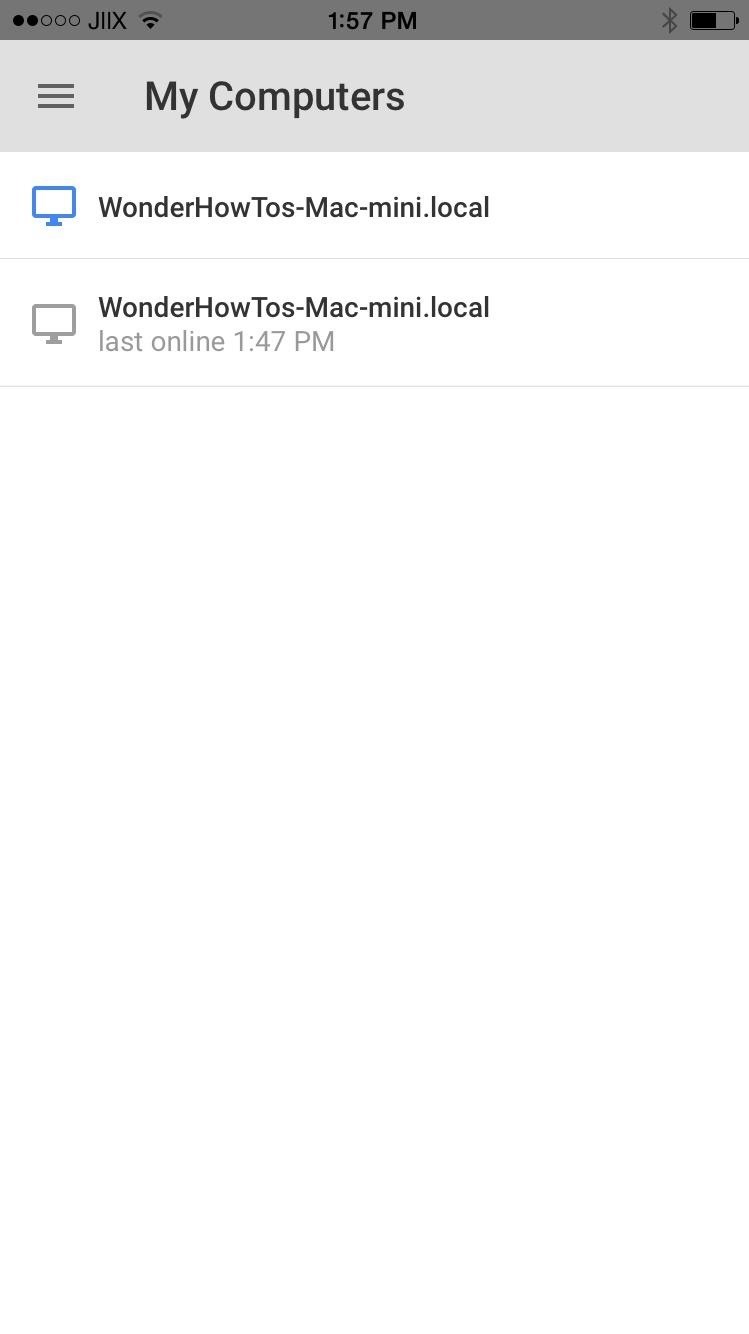
Step 2: Connect from Your iOS DeviceNow, switch over to your iOS device and download Chrome Remote Desktop for free from the iOS App Store. Then, open the app, find your computer, and enter the PIN you created in Step #1 to connect.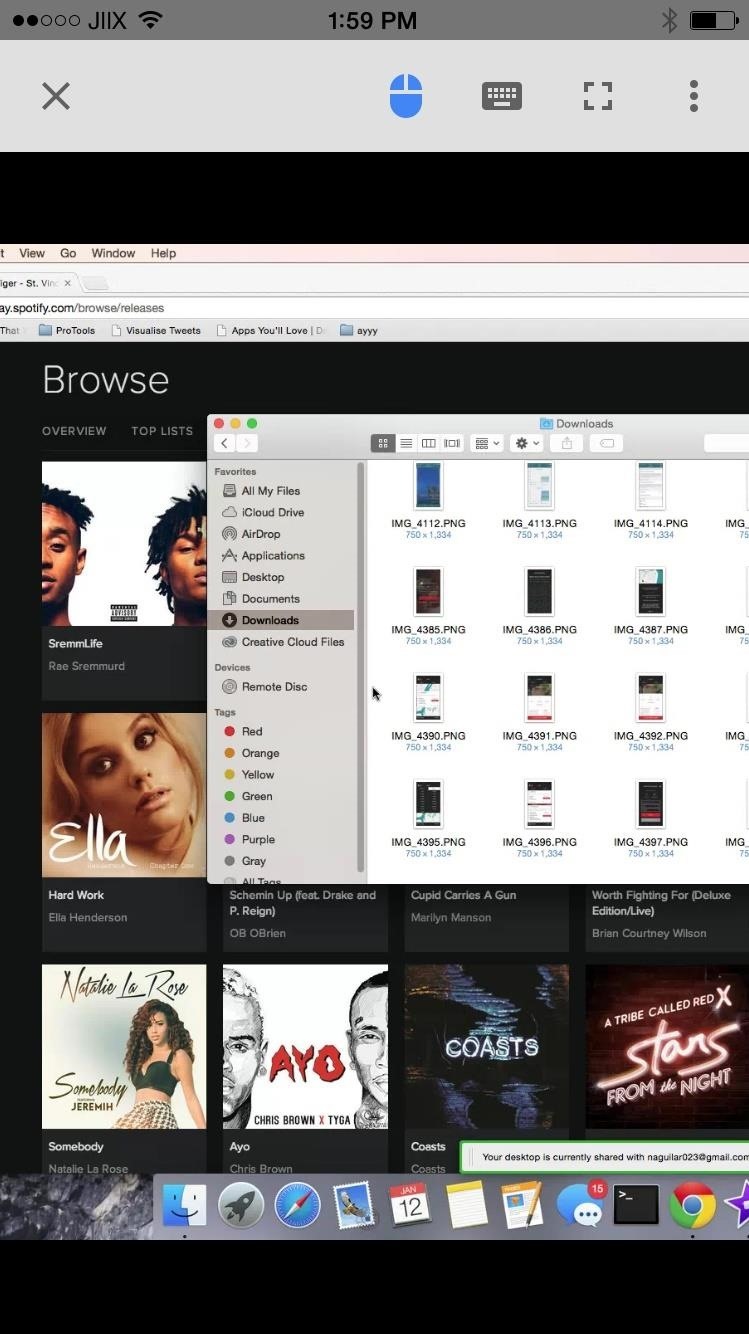
Step 3: Control Your Computer Remotely!After entering the PIN, you'll be able to access and control your desktop. Move your finger across the screen to move the mouse, and double-tap anywhere to initiate a click action.Enable the iOS keyboard by tapping on the keyboard icon at the top, which you can use to enter text into any text field on your desktop. Enable full-screen mode to view the entirety of your desktop. You can also perform the following action by using gestures:Scroll up or down: swipe with two fingers Click and drag: touch, hold, and drag Zoom: pinch in and out Show keyboard: swipe up with three fingers Show the toolbar app: swipe down with three fingers A three-dot menu icon is also available, where you can tap on a shortcut to enter CTRL+ALT+DEL (to close windows) on your computer. You can also access a guide where you can view tips on how to use the application.Using Chrome Remote Desktop, I was surprised with how well it worked. There was no lag whatsoever, although you may experience some if you're using a slow internet connection.Test it out for yourself and let us know what you think! Leave us a comment below, or hit us up on our Facebook, Google+, or Twitter feeds.
We knew it was coming, it was just a matter of when. Apple has just announced iOS 11.3, a new update for iPad, iPhone, and iPod touch, and it will include a brand-new set of Animoji for the iPhone X. The animated Animoji, powered by the TrueDepth camera on the iPhone X, have been popular with users
iOS 12.2 New features, improvements and release date
iosjailbreak.org/ios-12-2-new-features-improvements-and-release-date/
Spread the love iOS 12.2 is the latest update about to release in further days. Apple confirmed about its release, and now we have iOS 12.2 beta releases. But still those betas available for developers in the beta program. However, this is good news for iPhone, iPad, and iPod touch users those who are waiting […]
iOS 9 Release Set for Fall with Many New Features & Improvements
osxdaily.com/2015/06/08/ios-9-features-improvements-release-fall/
Bundled with iOS 9 is a new application called "News", which is a bit like a magazine app, and updates live by aggregating articles from many popular news sources, ranging from The New York Times to ESPN. iOS 9 will be available or developers now, a public beta will be available starting in July, and released to the general public in the fall.
iOS 13: Release Date, Beta, New Features and More
how to fix missing cellular data network on iphone 3,3gs,4 and 4s. you have to go to cydia and add anew source the source is hpp://ihacksrepo.com/ them you o
cellular data network tab is missing on m… - Apple Community
Other than simply providing the iPhone Xs release date, price, features, pros and comparison, we share the great iPhone 8 tips and tricks to help you get to grips with iPhone XR/Xs Max/Xs update, covering the tutorial to backup old iPhone 6, iPhone 6s/SE//5s/5c/5/4s, iPhone 7/Plus files, tips to set up iPhone Xs and tricks to update to iPhone
Apple iPhone 7 And iPhone 7 Plus: How To Clear Cache
Now that I knew how to wire one LED with various combinations of LED voltages and power supplies, it was time to explore how to light up multiple LEDs. When it comes to wiring more than one LED to a power supply there are two options. The first option is to wire them in series and the second is to wire them in parallel.
Novelty Lighting at Walmart® | Save On Novelty Lighting
AD
News: iOS 13 Developer Beta 1 Available for iPhone with a Lot of Kinks to Work Out By Justin Meyers; iOS & iPhone; iOS Beta News; The first developer beta for iOS 13 is available to install on iPhone models, but the process for doing so may be a bumpy ride.
Justin Meyers's Profile « Wonder How To
USB OTG is a hardware and software standard that allows you to connect a device to your smartphone or tablet through the USB Type-C or micro USB port. Almost anything that uses a USB connector can be plugged into your Android device with USB OTG, at which point you would be able to control the
How to Manually Update Your PlayStation 4 to - WonderHowTo
LED strip light retrofits for signs and signage LED Strip Light examples: LED Signage and Backlighting: Signage Retrofits. Easily backlight commercial signs and channel letters with the world's brightest LED strip lights. Retrofit existing fluorescent tubing with flexible LED strip lighting.
Intro to LED Strips: 9 Steps (with Pictures) - instructables.com
May 15, 2019: Apple releases watchOS 5.3 beta 1 for developers. Apple has just released watchOS 5.3 beta 1 version for developers. If you already have a previous watchOS 5 beta installed, proceed to the Watch app on your iPhone running the beta of iOS 12.4 and download away.
How to Install watchOS 5 Beta on Your Apple Watch for Free
Chrome is the most popular internet browser nowadays, so we've decided to research extensions that increase your online safety. Even though it claims to automatically protect you from security issues, such as phishing attacks and dangerous websites, as the online threatscape evolves, it never
Remove the Secure Chrome Pro Chrome Extension
The newest update for iPad, iPhone, and iPod touch is near, and I've got a firsthand look of what's to come in the new iOS 7.1, the first major update since iOS 7 was released.
All the Cool New Features in iOS 10.3 for iPad, iPhone & iPod
How To: Remotely Power Off Your Samsung Galaxy Note 2 with a Simple Text Message How To: Make Photo Time-Lapse Videos of Yourself Using Your Samsung Galaxy Note 2 or Other Smartphone How To: Set Emergency Contacts to Bypass Silent & Vibrate Modes on Your Galaxy Note 2
How to Shoot Cinematic Video With Your Galaxy Note 9
There are three basic reasons for this: (1) Not using a note taking app to draft captions, (2) Leaving spaces after text or punctuation marks before a line break is to start, and (3) Not copying your draft caption exactly as it is when moving it to the insert caption section of your prospective Instagram post.
Instagram 101: How to Insert a Line Break in Your Instagram
Get Rid of the Emoji Suggestions on Swype for Android [How-To]
0 komentar:
Posting Komentar