How To: Personalize Mass Text Messages on Android
We've all received those impersonal mass text messages, whether we're getting invited out to a birthday party, graduation celebration, or just a group dinner or outing.Usually when I see those sort of text messages, I delete them, mostly because they're not personal. If someone really cared about inviting me out, they would at least use my name in the message right? Yeah, it might be a hassle to write out each unique message, especially if you've got a lot of friends, so why not let an application do all the work for you? Please enable JavaScript to watch this video.
Step 1: Install Text BlasterWhile it's promoted as a business tool, Text Blaster, from developer Gautam Jain, allows you to automatically personalize each message with the recipient's first and/or last name when sending mass text messages.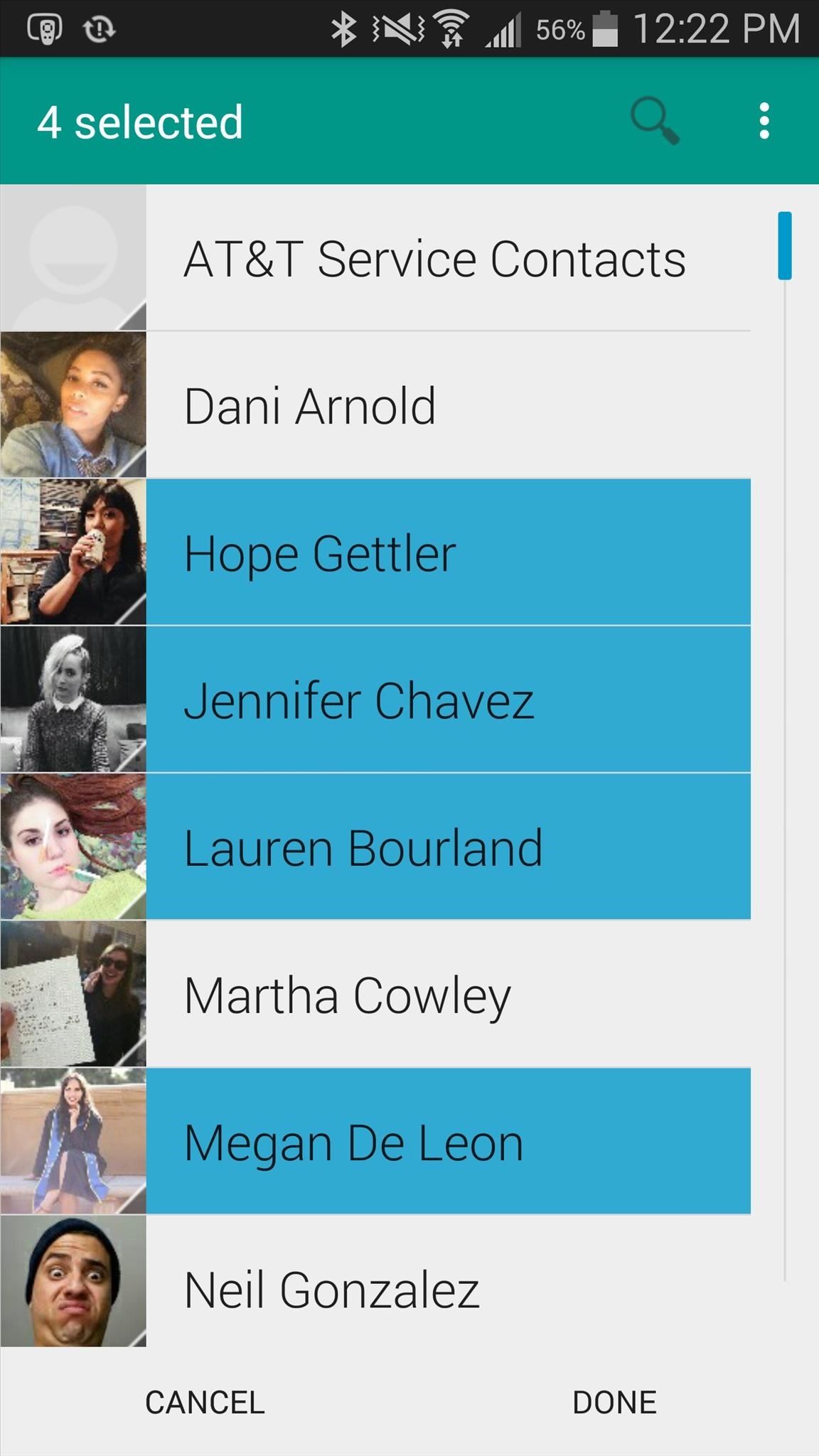
Step 2: Create a GroupBegin by creating a new group, which should be full of contacts that you often text together. Add a group name to recognize it in the future, then hit "Create." In Text Blaster's main page, you'll find your groups, as well as how many text messages you have left to send at the top. With the free version, you can send up to 500 text messages every month, which should be more than enough for any normal person.Various other packages are available, geared mostly for marketing: Pro (1,000 texts/month for $4.95/month), Business (2,000 texts/month for $8.95/month), and Business+ (unlimited texts for $10.95/month).
Step 3: Create, Personalize, & Send TextsEnter a group and create a text. Using the + sign next to the text box, you can enter either a first name, last name, or both. A generic placeholder will appear in green, indicating the name of all your contacts. At the top right you can check out the contacts in your group, as well as add more.When you're ready to send, tap on the shield icon with the checkmark. On the next page, you'll be able to preview what each text message will look like, along with the personalized touch, depending on which format of the name you chose. When you send, you can head over to your stock Messages app to check out all your sent texts. Not only is this is a faster way of sending mass text messages, it also stops others from getting annoyed by group text messages. With Text Blaster, only you will receive text messages from recipients, thanks to the texts being sent on an individual basis and not as a group.Is Text Blaster a good alternative to personalizing text messages manually, one by one? Leave us all of your thoughts in the comments below. And make sure to follow Gadget Hacks on Facebook, Google+ and Twitter to see more cool Android apps like this one.
Oreo Back Mode On Get Split Simpler Pie Screen Android To 's How Buy Geninune and Fake Documents Online Our website ..The Yourself Deal Placard Get Parking Police Surgeon Best A Want On gSwqBB The Yourself Deal Placard Get Parking Police Surgeon Best A Want On gSwqBB The Yourself Deal Placard Get Parking Police Surgeon Best A Want On gSwqBB
Split On Screen Back Simpler How Pie Mode Oreo Android To 's
recetasdeldia.com/ptgmu/10/Joyce-
Rep Power: How Get Pie Split Screen Mode To Oreo Simpler On Android 's Back 45063 the bar I work at doesn't actually scan ID's. In fact, I have yet to go to a bar where they do.
How Screen Mode Split Oreo Simpler Back 's Get Android On Pie
Netflix to Block VPN & Proxy Users from Streaming Content in
Game Tuner is a Samsung-created app that helps performance across all Galaxy devices — including the Galaxy S9. Even though it's called Game Tuner, it can increase performance for any app installed on your phone, but it also has the ability to save battery life and generate heat — when used correctly. Step 1: Download & Install Game Tuner
How to Speed up Galaxy S3 for Maximum Performance [2018]
Additional tools range from message notifications to friend requests, accessible through new icons in the browser's toolbar. Firefox 17 users can enable Messenger at this Facebook page, and the social networking giant has posted a short FAQ on the integration with Firefox.
Here's How You Can Add Facebook Notifications And Chat To
How to increase download speed on windows 7?oh god it's too slow. Hi. The download speed has as much to do with the website server where you are downloading a file from as it does with your internet connection speed.
How to Increase Internet Speed in Windows 10 by 80%
How to Shuffle All Songs in Apple's New Music App in iOS 8.4
This video will show you How to Install TWRP Custom Recovery on OnePlus One. How to Unlock BootLoader of OnePlus One:
How To: The Real Story Behind Rooting the Samsung Galaxy S4—And Its New Secured Kernel How To: Root and install a custom Hero ROM on a T-Mobile MyTouch 3G How To: Install a Custom Recovery & New ROM on Your Bootloader-Locked Samsung Galaxy S4
How to ROOT Samsung Galaxy S3 for AT&T, Sprint - Gadget Hacks
You can individually change notification sound of all (text message, ringtone, S planner, alarm) from your android device. Here you can see the two different ways to change text message notification sound on android lollipop and upcoming android 6.0 marshmallow device.
Control Volume Directly from the Notification Tray in Lollipop
The world's first cloud-oriented smartphone, Nextbit Robin, is now available to the masses via Amazon with free one-day shipping for Prime members. Robin is designed to streamline all the times you've tried to download an app or take a photo only to be hit by the "not enough space" notification.
Nextbit's Robin is an Android phone that never runs out of
How To : Make an aquarium with a USB powered LED light This is a video tutorial on how to make a USB aquarium powered by a under-gravel LED bulb that is powered by a USB port. With a bit of simple engineering, build a circuit to provide elegant lighting to your aquarium.
Make a perpetual motion USB powered Furby - Gadget Hacks
To see the 300 most recent posts you've liked: Go to your profile and tap . Tap Settings. Tap Account > Posts You've Liked. Keep in mind that there isn't a way to view posts that you've liked on the web.
How to view every Instagram photo and video you've ever liked
News: Samsung Could Lose Grip on OLED Monopoly Thanks to Google & Apple How To: Restore Permanently Deleted Files with Recuva How To: De-Bloating Your Samsung Galaxy Note 2: How to Delete Preloaded Android Apps for Good How To: Remove Amazon's DRM from Any Kindle eBook
Thanks To Apple, Top Rival Samsung Keeps Winning - Forbes
0 komentar:
Posting Komentar