How To: Convert a Micro SIM Card to Fit the Nano Slot on Your HTC One M8
The new HTC One (M8) is a large phone, no doubt about it. Still, with those BoomSound speakers, 5-inch display, and 2600mAh battery, it's a wonder they managed to cram everything in that gorgeous, unibody metal shell. By that logic, it makes sense that the M8 makes the switch from a micro-SIM card to nano-SIM to save as much space as possible.While I can understand the need to save space, even if it's just a few millimeters, it means that if you're upgrading to the M8 from just about any other phone in the US market (including the M7), you're going to notice that your SIM card won't fit if you try to port it over.Sure, you could take your SIM into your carrier's store, and they'll likely be able to transfer your number from your micro to a nano. You could also buy one of those fancy pants SIM card cutters from eBay.But why make an unnecessary trip or spend money you don't have to when you could just do the dang thing yourself? Stick around and I'll show you an easy way to convert your micro-SIM to a nano-SIM in just a couple of minutes. Please enable JavaScript to watch this video.
Disclaimer: Once you cut your card, there's no going back. Once it fits the nano-SIM form factor it won't work as a micro-SIM card anymore, meaning you won't be able to swap your card back and forth between devices that take different card sizes.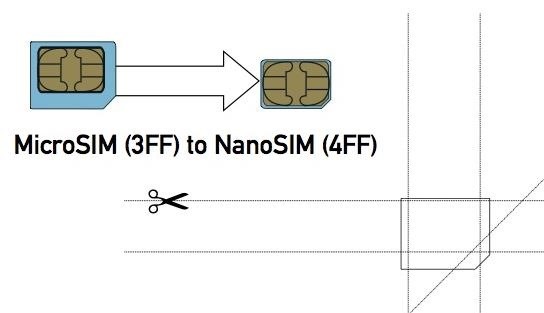
Step 1: Print Cutting TemplateCutting your SIM card down from micro to nano isn't difficult. If you're up for an adventure, you could even eyeball it, make some careful cuts, and fly yourself to victory by the seat of your pants.It's risky business though—you can cut down, but you certainly can't cut back up if you make a mistake, so I recommend using a template to ensure your success. Image via technobuffalo.com Here's a good one you can use. Simply download the picture and print it out. Just make sure you're printing it in its original size, and not at a reduced or larger size.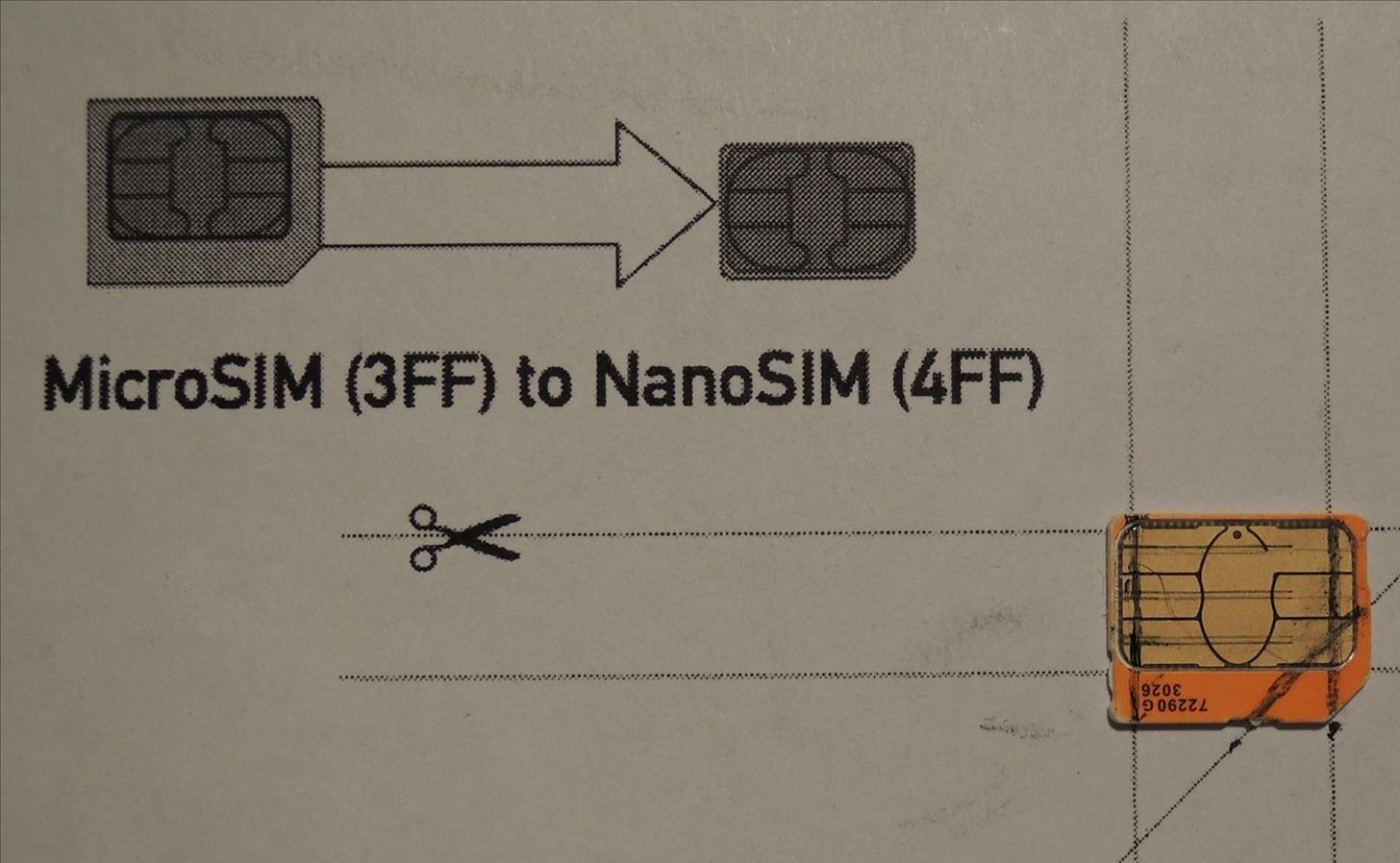
Step 2: Trace Cut Lines on Your Micro-SIM CardUsing the bottom half of the template, we'll be going from MicroSIM (3FF) to NanoSIM (4FF). Place your SIM card down on the outline, then use a ruler to trace your cut lines with a thin marker, pen, or something that will accurately form the lines on your card. After you've gotten everything traced up, it's time to cut.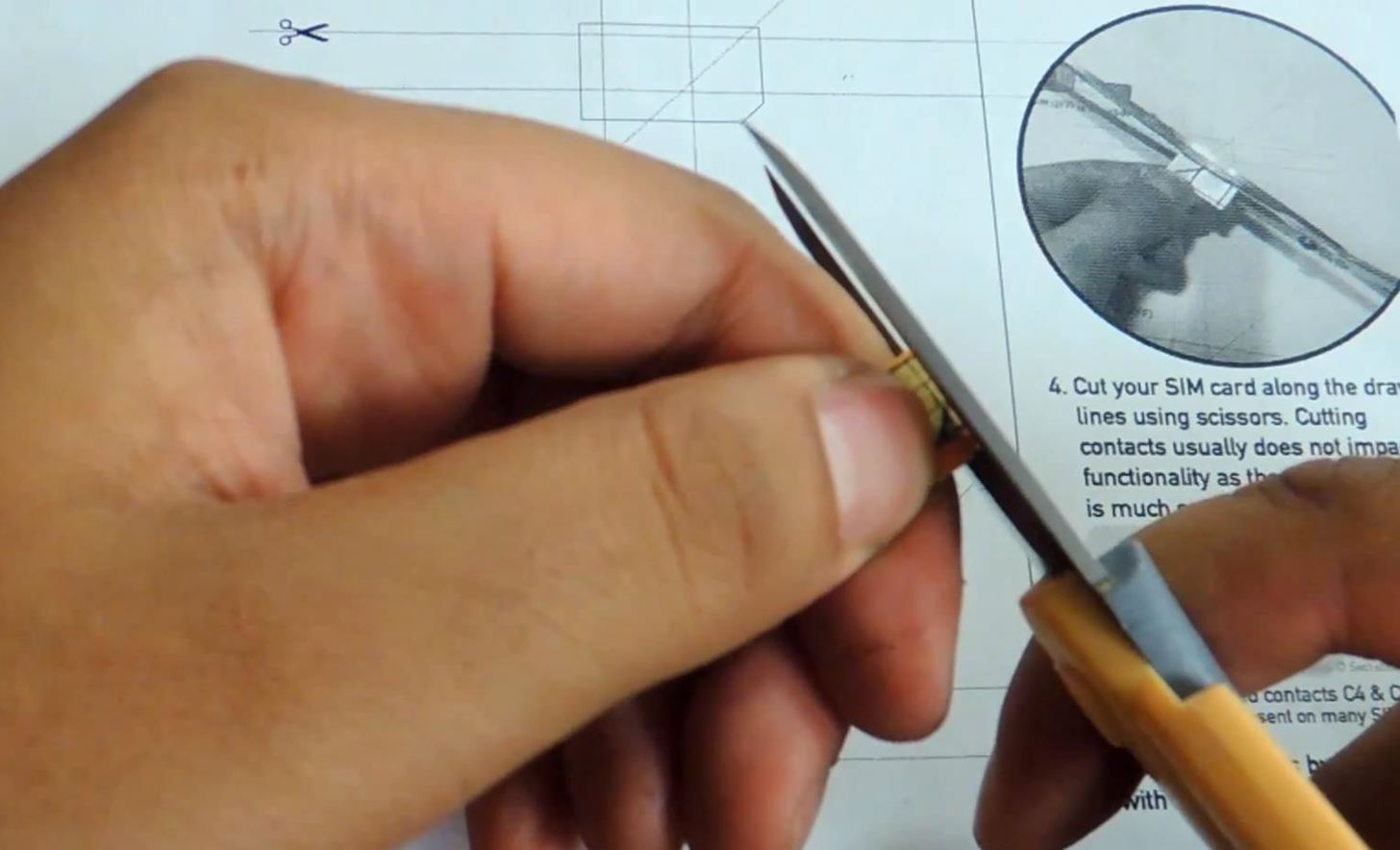
Step 3: Cut Your CardI can't emphasize this enough: You cannot cut too slowly. Take your time!Using a sharp pair of scissors, something not too large obviously, carefully cut those lines off. Don't worry about damaging your chip—as the template points out, the actual chip is the small square in the center, so as long as you follow the lines, you'll be fine. The template suggests you use sandpaper to smooth off the edges, but as long as your newly cut SIM card fits in the SIM tray of your M8, it's all good. If the edges seem rough, you can use your fingernail to smooth them over if you don't have sandpaper lying around. And that's it, you're all done! Tell us about your results in the comments, and stay tuned for more coverage of the new HTC One M8.SIM cards cover photo via Kalleboo/Flickr
This means that some of you will actually need to cut a part of the gold contact to make the SIM card fit into the new slot. Don't worry though. Just follow the guides from the template and your SIM card will be just fine. If your SIM card happens to have a larger than usual gold contact and you're afraid of cutting it - just do it.
How to Convert a Micro SIM Card to Fit the Nano - HTC One
A tutorial on how to convert your SIM card to any size. (Nano, Micro, Standard) Want to convert your SIM card to a Micro or Standard SIM? A tutorial on how to convert your SIM card to any size
How to use a nano SIM card in any phone | AndroidPIT
In order to get my iPhone 5's Nano SIM to work in the Nexus 5's Micro SIM slot, I purchased this package of SIM card adapters for under $5 via Amazon.It arrived on my doorstep in 2 days (thanks to Amazon Prime) and quickly allowed me to convert my Nano SIM into a Micro SIM without the hassle of needing to get a whole new SIM card.
How to Cut a Micro SIM into a Nano SIM card - DIY Guide
In this softModder tutorial, I'll show you how to covert your SIM card to fit the nano-SIM slot on the HTC One (M8). Most U.S. smartphones still use the micro-SIM form factor.
How to Hack Family Members Android Phone / How To: Convert a
How to use a nano SIM card in any phone in this case the nano to micro one - pop in your SIM card and then pop the SIM/adapter combo in the card slot. Nano SIM cards will be the best bet for
HTC One M9 - nano SIM card - Support | HTC United Kingdom
Disclaimer: Once you cut your card, there's no going back.Once it fits the nano-SIM form factor it won't work as a micro-SIM card anymore, meaning you won't be able to swap your card back and forth between devices that take different card sizes.
Convert a Micro-SIM Card to Fit the Nano-SIM Slot on Your HTC
Before you're able to use your SIM card in the new handset, you'll first need to make sure it's of the right size. If not, you can replace your current SIM card with either a smaller Micro SIM or Nano SIM. In this article, we'll explain how you can change your current SIM card for a Micro SIM or Nano SIM.
How To Use A Nano SIM Card In A Phone That Requires A Micro
Android Mods; How to Convert a Micro SIM Card to a Nano SIM Card (Template Available) How to easily cut down your Micro SIM card to fit in a Nano SIM card slot on the Nexus 6 or any other Nano SIM device (3FF to 4FF).
How to Convert your SIM card to ANY Size - YouTube
HTC One M9 uses a nano SIM card. Use a standard nano SIM card only. Inserting a modified card that is thicker than the standard nano SIM card may cause the card to not fit properly or damage the card slot.
How to replace your SIM Card with a Micro SIM or Nano SIM
How to Hack Family Members Android Phone / How To: Convert a Micro SIM Card to Fit the Nano Slot on Your HTC One M8 I received the pop up saying that there is a billing problem with a family members previous purchase and to ask the family organizer to how to hack family members android phone update ..18 Feb 2017 - 2 min - Uploaded by KINGROOT
How to Convert a Micro SIM Card to a Nano SIM Card (Template
0 komentar:
Posting Komentar