How To: Fix The "Can't Play a Sideloaded Song Remotely" Error When Streaming Google Play Music to Chromecast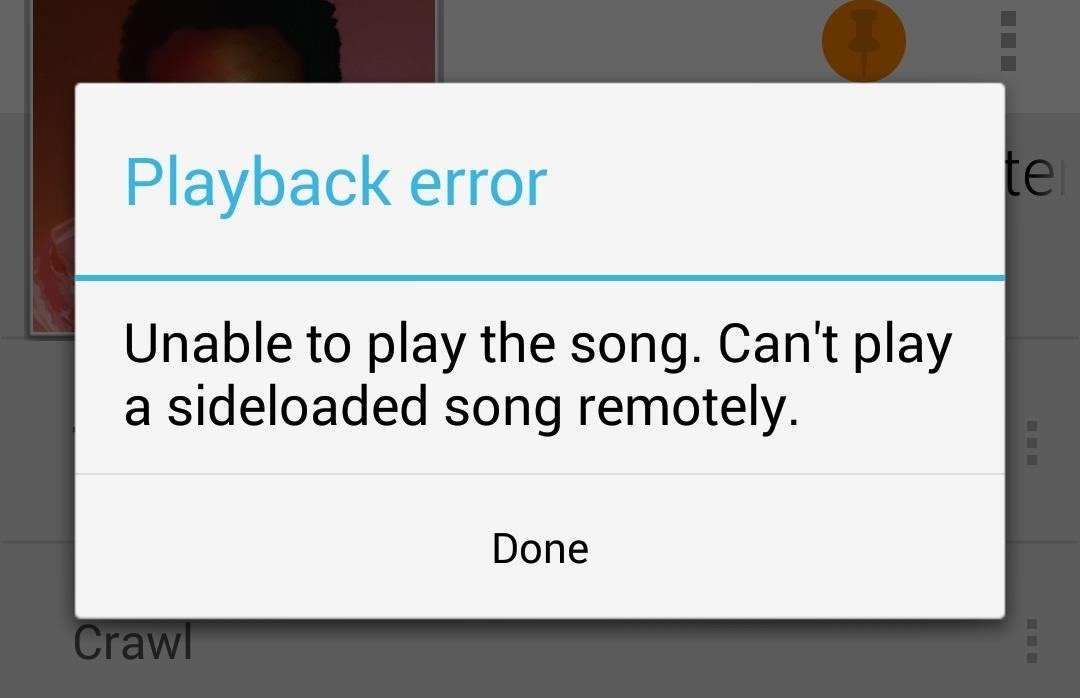
The Chromecast may be slowly weaving its way into the smartphone ecosystem, but the amount of supported Android apps that are available for the streaming media player are still severely limited.Google Play Music is one of the native apps for the Chromecast, allowing you to stream music that you've purchased on Google Play from your Android device to your television.If you're like me, though, you probably have a shitload of music on your smartphone that you didn't purchase from Google Play. I'm talking years of downloading and burning music from discs.If you transferred these songs files over to your Android device's internal storage and try and stream them onto your TV using Chromecast, it's not going to work, giving you a playback error saying "Unable to play the song. Can't play a sideloaded song remotely."
How to Make Your Tunes Streamable to ChromecastIf you want to get around this, you'll have to delete all of the music on your device's local storage that you want to stream using Google Play Music and Chromecast.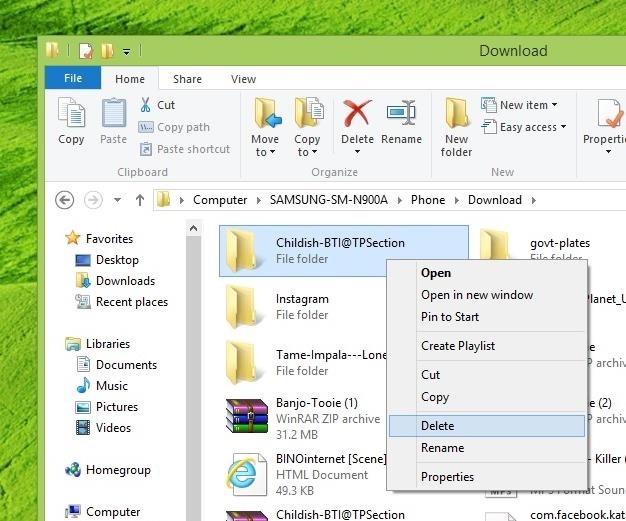
Step 1: Back Up the Song Files onto Your ComputerGet rid of any .zip files, folders, and any duplicate MP3s, and place them somewhere on your computer, if they're not already there.
Step 2: Upload Songs to Google Play MusicNow upload all of the songs or albums you want directly to Google Play Music, using Music Manager. You can upload up to 20,000 songs for free.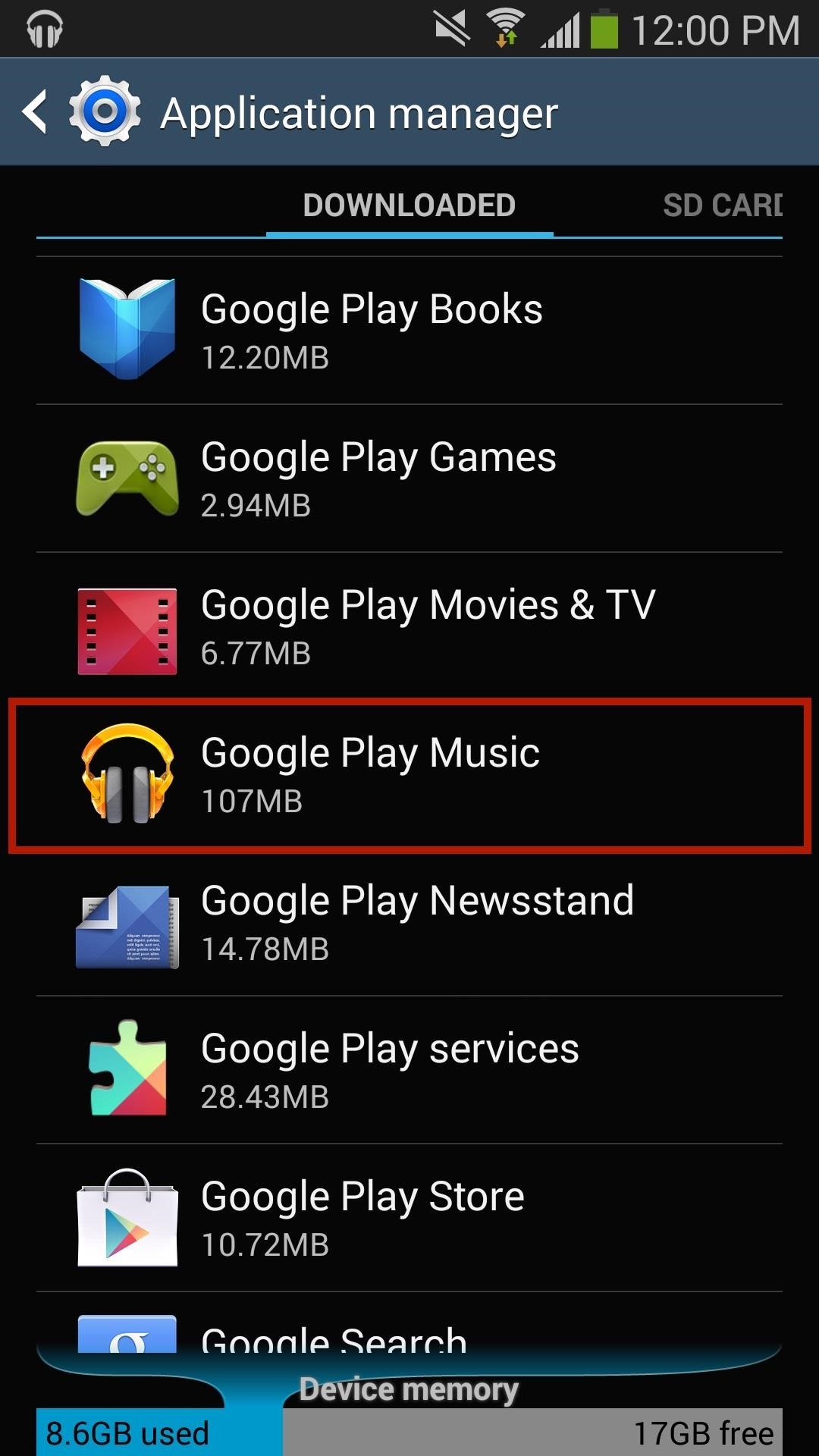
Step 3: Reset the Google Play Music AppOnce the music is done uploading, head back to your smartphone and go Settings -> General -> Application manager -> Google Play Music and make sure to clear both data and cache.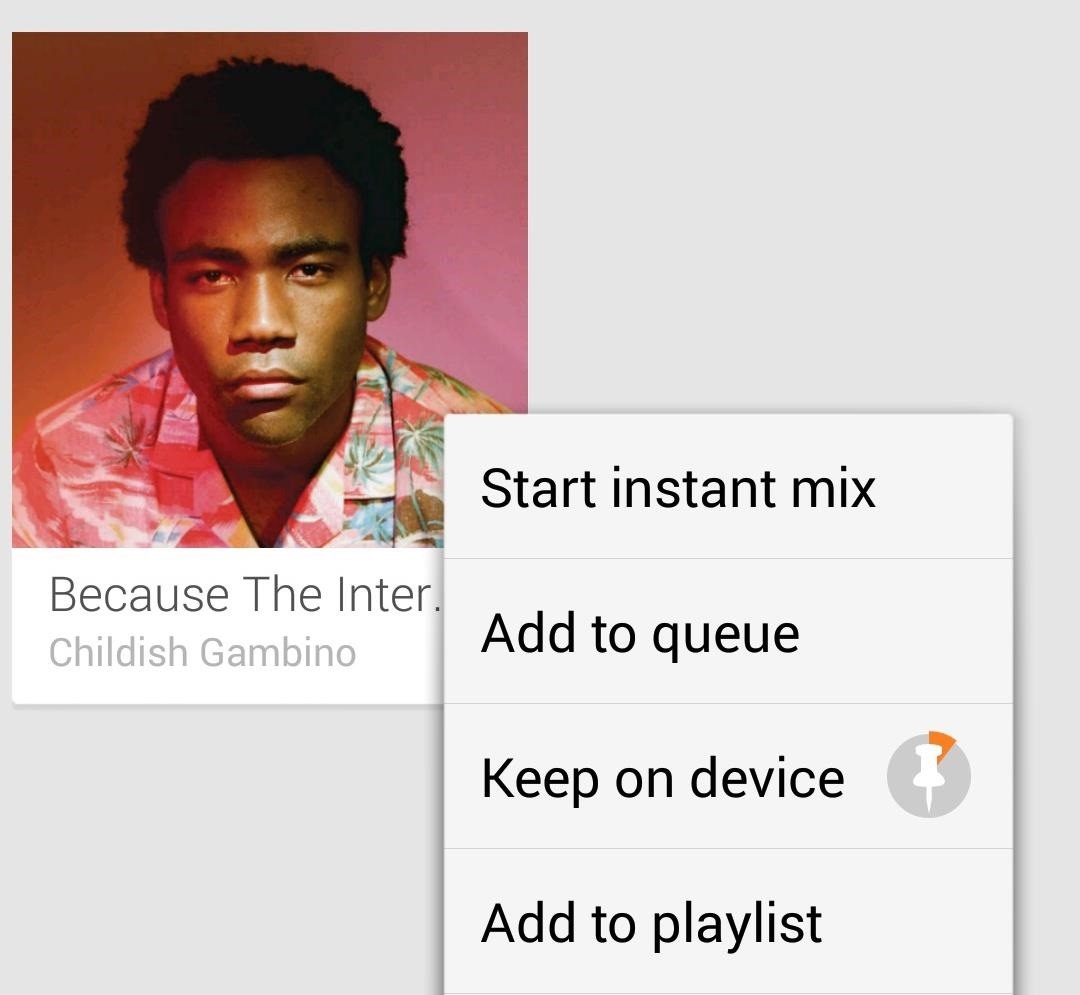
Step 4: Pin Your Songs in Google Play MusicGo to the Google Play Music app and sign in to your account. You should see all of the music that you uploaded through your computer. Before you try streaming any of the music, make sure to pin the music to your device by hitting the three-dot menu and tapping Keep on device. Once all of the music is pinned (evident by the full orange pin icon), you can now press the Chromecast icon and send music to your television.
And That Should Get You StreamingBasically, your Chromecast won't let you stream music that isn't in Google Play Music's cloud, so that's essentially what you need to do—just move the music you got elsewhere over to the cloud.If you run into any problems or need some further guidance, just hit me up in the comments below.
As an avid music fan, Spotify and Pandora only partially satisfy my needs on a day-to-day basis. When there's a certain obscure or underground band that I want to listen to, I'm relegated to using YouTube as my main music player source.
Listen To Audio From YouTube Videos In The Background On Your
How to Cast Web Videos from iPad or iPhone to Chromecast
How To: Use AirDrop to Share Photos, Contacts, & Other Files in iOS 7 News: Use Android's Airdrop-Like Nearby Service to Share Things More Easily How To: Find Your Misplaced iPhone Using Your Apple Watch How To: Share Your Wi-Fi Password with a QR Code in Android 10 News: Project Zero Finds iPhone & Android Open to Bugs in Broadcom's Wi-Fi Chips
How To: Easily Transfer Contacts, Photos & Calendars from iOS
However, these images have some pretty big drawbacks: they live only in the iOS universe and can be shaky without a tripod. Google's taken Apple's idea one step further, releasing their own Motion Stills app, a free iOS-exclusive app that turns your Live Photos into GIFs or videos to share on social media and with non-iOS users.
Still Missing Live Photos on Your Android? Try These 3 Apps
Price of Sony Xperia Z in May along with Specifications, Review & Analysis in India, US, UK & Europe. For latest Android News & reviews, follow or any of the
Xperia ZL news - Android Police - Android news, reviews, apps
How to Video-Chat Between iPhone and Android - Consumer Reports
How to Install Custom ROMs on Android devices (universal guide) First of all, on your computer you need to download the proper update file. Optional: download the Google apps package if it is not
The SIM card on your phone holds all the transferable data. This includes messages, contacts and calendars. You may find yourself needing to replace your iPhone's SIM card for several reasons. It may be damaged and crashing your phone, or you may want to import one from a different phone. Most SIM cards on cell
Swap out your iPhone's SIM card - Video - CNET
Your phone's default wallpaper picker will now appear before you, so tap "Apply" to confirm your wallpaper. This will set your video as both your lock screen and home screen wallpaper. One thing to note is that you can pause your video at anytime by double-tapping any empty space on your home screen.
How to Get Auto-Rotating Google Now Wallpapers on Your
Mobile How to scan Windows 10 QR codes with your phone. This summer's Windows 10 update will add QR codes to the Blue Screen of Death. Smart idea or just more frustration?
[QR Code] How To Use QR Codes - YouTube
It's only great if you want that big red YouTube play icon right in the middle of your PowerPoint show. You also have to click on the big red YouTube play icon to play your video. This is not always the easiest thing to do if you are in a presentation hall and using a laser pointer.
How to play PowerPoint videos automatically | lynda.com
Here's everything you need to know about Apple's new iPhone XR, and what makes it different from the iPhone XS and iPhone XS Plus. You can check out our iPhone XR review for our in-depth
iPhone XR: Everything you need to know! | iMore
Delete your activity - Computer - Google Account Help
How to Install and Setup the Google Chrome Browser Download Google Chrome and get the essentials up and running. Great if you need or want a new web browser. Please try again later.
Browser Settings Hijacked? How to Use Chrome's Reset Tool
0 komentar:
Posting Komentar