News: Your Bose Headphones Are Spying on You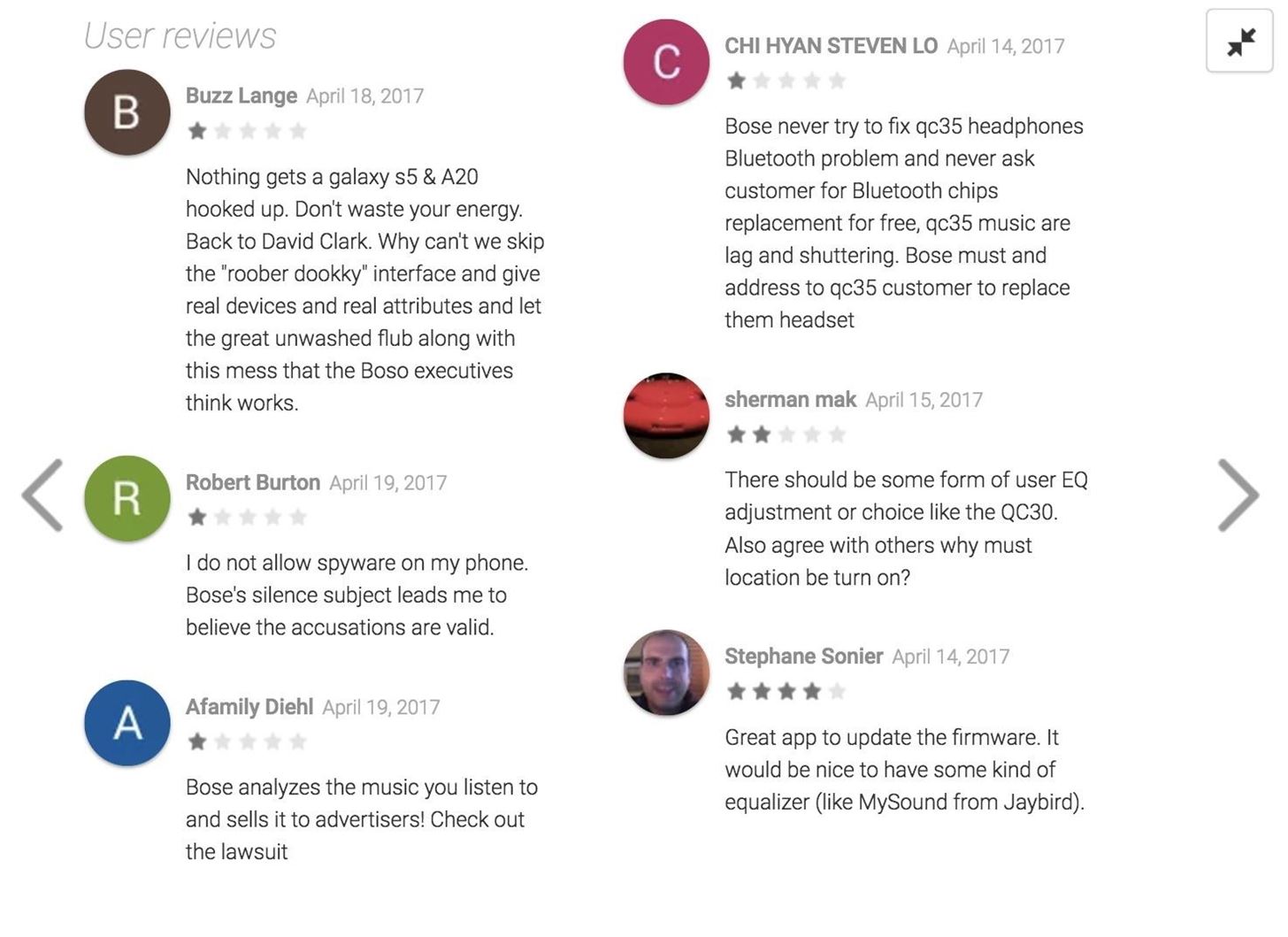
Bose Corp is the latest company trying to make another dollar off of you without your permission. Bose Connect, the companion app to the swag $350 Bose headphones, is not the Jane to your Jack that maybe we all hoped it to be.Yesterday, Kyle Zak filed a lawsuit against Bose Corp claiming that the Bose Connect app has been collecting users's data and selling it to third-party advertisers without permission.Bose Connect is a free app for iOS and Android, with 500,000 installs on the Google Play store, and a pretty solid rating of 3.4.In light of this troubling news, Bose Connect's ratings have started to drop with users saying that the app is really just spyware fit for collecting a user's music preferences, podcasts, or any other audio, and then selling it to advertisers. Image via Google Play store Really now, in this day and age, should we even be surprised? It seems like everywhere we go there is another company trying to make another dollar off of our personal data.Don't Miss: A Rundown of the Privacy Policies for Major Mobile Carriers & ISPsAccording to Zak, in an interview with Reuters, all the media information from the app is sent to third parties such as Segment, a site that promises to collect all of a company's customer data and "send it anywhere." Which just sounds so great, I mean, who wouldn't want their data spread across the world wide web without their permission?People should be uncomfortable with it. People put headphones on their head because they think it's private, but they can be giving out information they don't want to share.
— Christopher Dore, lawyer for Kyle Zak, in an interview with ReutersAfter buying his new headphones, Zak was instructed by Bose to get the most out of his headphones by downloading the Bose Connect app. Then, he was required to provide his name, email address, and the serial number of the product he purchased.Now, Zak is suing Bose for millions of dollars in damages for the company's headphones and speakers that connect to Bose's data-collecting app. This includes Bose's QuietComfort 35, QuietControl 30, SoundLink Around-Ear Wireless Headphones II, SoundLink Color II, SoundSport Wireless, and SoundSport Pulse Wireless.According to Dore, the Connect app does not explicitly state the app's privacy policy when a user signs up, nor does its privacy policy list anything about collecting data from a customer. Zak and his lawyer are seeking to put an end to Bose's data collection, which is a violation of consumer rights.Don't Miss: The 4 Best Phones for Privacy & SecurityFollow Gadget Hacks on Facebook, Twitter, Google+, and YouTube Follow Apple Hacks on Facebook, Twitter, and Pinterest Follow Android Hacks on Facebook, Twitter, and Pinterest Follow WonderHowTo on Facebook, Twitter, Pinterest, and Google+
Cover image via Bose
The Samsung Galaxy S7 edge (left) and the Galaxy S7 are finally here. Killer Displays. The only differences between the two handsets spec-wise are the display size—S7 edge has a 5.5" curved display, compared to the S7's 5.1" display—and the battery size—3,600 mAh for the S7 edge; 3,000 mAh for the S7.
Galaxy S7 and Galaxy S7 edge home button scratching too
This tutorial is for everyone who has been waiting for a solution to stream web videos to a Chromecast by using an iPhone or iPad. It is easy as a cakewalk. Video: .
How to Stream Videos and Mirror Screen From iPhone or iPad to
Just released and available today for developers. Android Lollipop for Nexus 5. Get #AndroidLollipop now with my easy step by step tutorial! IMPORTANT: This update will restore your device. BACKUP
How To Install Android 5.0 Lollipop On Your Nexus Player
Though you can install Mavericks (OS X 10.9) directly from your Mac's hard drive, a bootable installer drive can be more convenient for installing the OS onto multiple Macs. And if your Mac is
How to create a bootable USB to install OS X Mavericks
What are the facilities that the GuestSpy provides you to spy on someones Facebook messages without touching their cell phone Hack a Facebook Account on Android / IOS. Eeeeeeeeeeeee Change Passwords Regularly Hack Other Peoples WhatsApp Free Using iPhone The Ultimate Facebook Prank : How To "Kill" Your Friends on Facebook by Faking Their Deaths
Tag: prank | Chaostrophic
If your email address come back as compromised, then it's time to change your passwords on all of the sites you use the same email/password combo. If not, you may be safe for now, though you could have been hacked from another site where no records were made public. Either way, you should put an end to reusing passwords.
Should You Change Your Password? Find Out If You've Been
On your Android phone, open Lens. With your Google Assistant: Touch and hold the Home button or say "Ok Google." At the bottom right, tap Google Lens . On some Android phones, like Pixel: Open your device's Google Camera app More Google Lens . If you don't see the Google Lens icon, Google Lens can't find info about objects around you on your phone.
How to Transfer Ringtones to Samsung Android Phones Properly? The easiest way to transfer files to Samsung mobile phone is to connect the phone and computer through USB data cable which you use to charge the phone and sync the phone with PC through Samsung Kies or other Android phone management tools.
How to Download FREE Ringtones on your Android Smartphone
How to quickly reply to a message from the Lock screen of your iPhone or iPad You can replay from the Lock screen by using 3D Touch or a long press on the notification. You can also continue the conversation without needing to unlock your phone.
iOS 9 will bring Quick Reply to your favorite Messaging apps
How To Make Galaxy Note 5 Feel Like A Nexus - Duration: Theme KitKat to Look Like Android "L" [How-to 5 cool new icon packs to make your phone look like Android L or MIUI 6
How to Customize the Android App Icons on Your - Nexus 7
Here are the best news apps for Android to help get you started! Additionally, you can access your feed on your mobile phone or on your computer with their website. Power users can sign up
Why Android Users Need Windows 10's "Your Phone" App
Jul 01, 2016 · The apps integrate with Siri through these specific domains only (restriction by Apple), which define categories of behaviors that an app can support. By limiting the scope of Siri in iOS 10, Apple has standardized the integration.
How to use apps with Siri | iMore
0 komentar:
Posting Komentar