How To: Find Your Misplaced iPhone Using Your Apple Watch
Your Apple Watch is a fantastic tool that can help you perform daily tasks on your iPhone. Notifications get filtered through it, you can respond to messages on it, and you can even use Apple Pay to purchase goods and services. Your Apple Watch is also a valuable asset when it comes to finding your lost iPhone, too.Of course, you can use Find My iPhone via iCloud on the web or another iOS device to track your iPhone's location or make your iPhone ring out loud so you can find it under the bed or a couch cushion. But your Apple Watch should always be your first option since it's so easy to ping your lost iPhone right from your wrist.Don't Miss: 4 Ways to Find Your Lost iPhone Without Logging into iCloud You can't get an exact map location of your iPhone on the Apple Watch, but you can make it send out a beeping "I'm over here" alert. You have to either be within Bluetooth range or connected to the same Wi-Fi network, so it's only useful for finding your iPhone when it's misplaced around your general vicinity. In instances where your iPhone's speakers aren't working correctly, or it's very dark out, you can even make the device's LED flash for a visual clue to where it is.If you have the Apple Watch Series 3 (GPS + Cellular) or Apple Watch Series 4 (GPS + Cellular) model, cellular data alone won't work for locating an iPhone. We tested one provided by Verizon Wireless, but pinging over Bluetooth and Wi-Fi will still work when the iPhone is nearby.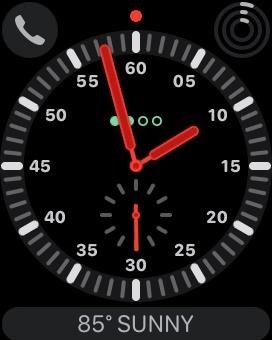
Making Your iPhone Beep LoudlyTo ping your iPhone, swipe up from the bottom of the watch face to open the Control Center, then tap the "Ping iPhone" button (it looks like an iPhone ringing).Your iPhone will emit loud tones to help you locate it (even if it's on mute). The sounds will only emit from the iPhone for a few seconds, so you can tap the "Ping iPhone" button again (and again) on your Watch until you locate the iPhone. You do not need to wake or unlock your iPhone to stop the beeping. Shop Apple Watch Models on Amazon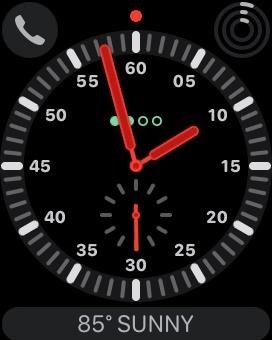
Making Your iPhone Flash BrightlyIf your iPhone's speakers aren't working at all or are muffled because of water or whatever, or if you're currently in a dark area, you can also make the LED flash on your iPhone with the Apple Watch.Just do the same as when pinging with sound, except instead of tapping the icon, touch and hold it for about three seconds. Your iPhone's LED on the rear will start flashing for a few seconds, for a total of five flashes, and the iPhone will make the pinging sounds too. Repeat as necessary.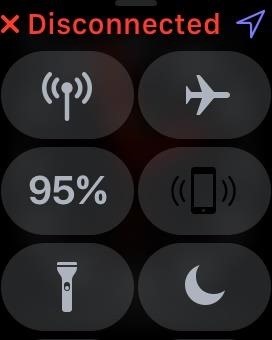
How to Tell if Your Connected to the Apple WatchIf the ping option is disabled, you're not within range of your iPhone, are not connected to the iPhone's Bluetooth, or aren't on the same trusted Wi-Fi network as the iPhone. It may say "Disconnected" at the top of the Control Center.To be on the same Wi-Fi network, you would have to have had Bluetooth and Wi-Fi enabled on your iPhone, then have connected at least once while using your Apple Watch at some point in the past. The Wi-Fi network has to be 802.11b/g/n 2.4GHz, so personal hotspots and the like won't work.You can tell if your Apple Watch is connected to your iPhone via Bluetooth by the green phone icon on your Watch's Control Center screen. If you see a Wi-Fi symbol instead, that means you're connected to a Wi-Fi network, most likely the same one that your iPhone is connected to if it's in the same location. If your iPhone is not in range of your Apple Watch, neither pinging or flashing will work, so you'll need to jump on iCloud or use the Find My iPhone app on another iOS device to track or ping it.Don't Miss: How to Turn Off 'Find My iPhone' RemotelyFollow Gadget Hacks on Pinterest, Reddit, Twitter, YouTube, and Flipboard Sign up for Gadget Hacks' daily newsletter or weekly Android and iOS updates Follow WonderHowTo on Facebook, Twitter, Pinterest, and Flipboard
Cover image and screenshots by Justin Meyers/Gadget Hacks
What makes your Galaxy Watch unique. Directly from your Galaxy Watch device or the Watch tab in Galaxy Store, you can turn your Galaxy Watch into a fashion item, a luxurious tourbillon or even a gaming device. * Available apps may vary by device, OS or region/country, and paid apps are available after purchase.
How to Move the Clock Back to the Right Side on Your Galaxy
So, You Need To Manually Change It. Gmail App Also Has Swipe Action Feature. When You Swipe To An Email Message, It Will Be Archive. But Archive Does Not Let Your Message Delete. By Default Swipe Action Set To Archive. Most Users Want To Change This Swipe Action From Archive To Delete.
How to Customize What Gmail's Swipe Gestures Do
Lumenec LED Strip for Signs - Applying the strip - YouTube
Home Forums Channels Android Devices HTC Desire HD Support how do i set a mp3 as my incoming message tone? Discussion in ' Android Devices ' started by strobez1977 , Nov 15, 2010 .
HTC Desire 626 - Ringtones, notification sounds, and alarms
Star Trek 1966 TV-PG 3 Seasons Alien Sci-Fi Led by unflappable Capt. Kirk, the crew of the starship Enterprise delves deep into the far reaches of space to explore new worlds and civilizations.
Star Trek: The Original Series - Wikipedia
Sn0wBreeze Jailbreak Tool Guide For iPhone, iPad, iPod Touch
News: Finally! These 5 MLB Stadiums Now Accept Apple Pay Gmail 101: How to Send & Receive Money with Android's Default Email App News: Cinemark Movie Club Is a Great Subscription for Occasional Filmgoers & Popcorn Addicts
How To: Turn Your Phone into a Lightsaber & Fight Stormtroopers News: Lenovo's Star Wars — Jedi Challenges Now Lets You Battle Other Lightsaber Users in Augmented Reality News: Quite Possibly the Best Lightsaber Replica Ever (This Is Not a Jedi Mind Trick)
SSH, otherwise known as Secure Shell is a useful protocol that allows you to access the root files of your Jailbroken iDevice. So how is this useful? Well, using SSH enables you to; customize and install new themes, repair damaged files, install games that aren't in the App Store, turn your
How to SSH into a jailbroken iPod Touch or iPhone
How to connect your phone to the internet without wifi. If your wifi on your phone is broken, watch this tutorial on how to connect to the internet.Easy voice tutorial. This will only work with
How-to: Tether Sprint Instinct - Cell Phone Forums
Here are a few tricks to banishing multi-page articles forever. only to discover it wants you to click through 10 pages of a slideshow just to read the darn thing. How to Fix Annoying
How to Make Reading Online Articles Easier by Hiding Ads
If you purchased a new iPhone 5 or any other smartphone in the past 30 days and you want to stop Verizon from sharing your usage data with advertisers and other companies, simply visit the privacy
AT&T, Sprint, Verizon to Stop Sharing Customer Location Data
blogsgate.com/ispiros/att-sprint-verizon-to-stop-sharing-customer-location-data-with-third-parties/
In the wake of a scandal involving third-party companies leaking or selling precise, real-time location data on virtually all Americans who own a mobile phone, AT&T, Sprint and Verizon now say they are terminating location data sharing agreements with third parties.
AT&T, T-Mobile, and Verizon promise to stop selling your
On older Samsung Galaxy phones you could pull out the battery if the phone was acting up, but these days this is no longer an option. However, you have another option instead. Using a particular combination of buttons, you can force your Galaxy S9 Plus to restart the system.
How to force restart Galaxy S7 or Galaxy S7 edge - Wccftech
0 komentar:
Posting Komentar