PSA: Verizon's Shady 'DT Ignite' App Is Silently Installing Adware on Phones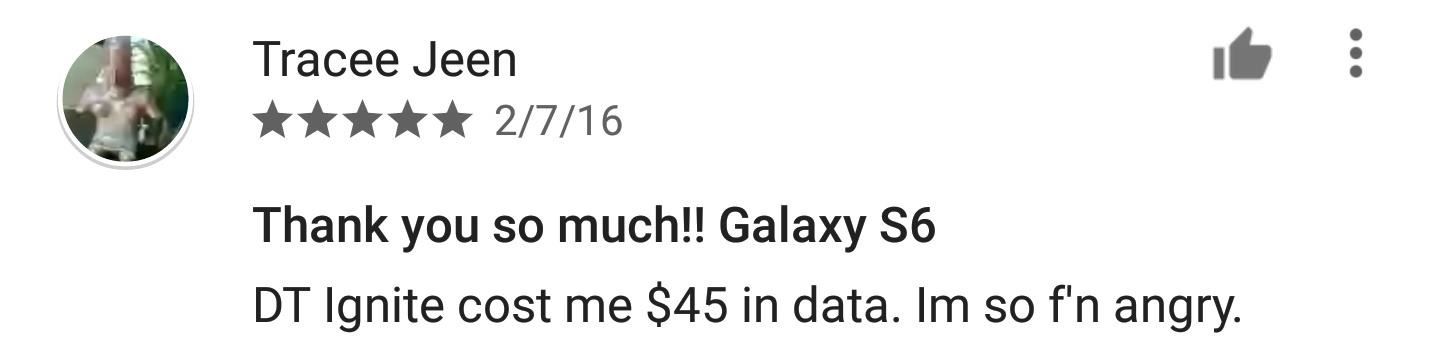
A few months ago, it was discovered that Verizon was installing an extremely shady app called "DT Ignite" on some of its smartphones—most notably, the Galaxy S7 and S7 Edge. The app, created by Digital Turbine, monitors your smartphone usage, then uses the data it collects to silently install "recommended" apps without notifying you.The above information is nothing new—we've known about it for months, and we've strongly recommended against buying Android phones from Verizon for this very reason. But just today, many users have reported that DT Ignite installed a batch of these random unwanted apps overnight, so we're finally witnessing Verizon's despicable tactics in action.Don't Miss: Verizon's New 'Brandware' is Terrible for Consumers, but Even Worse for AndroidRedditor 8bitmantra awoke to find apps like Drop Assault, News Republic, and Yahoo Mail installed on his Galaxy S7 without any interaction from him. Then, wewantthefunk354 found Amazon Prime, Z-Camera, and AppFinder on his phone for no apparent reason. And these two users are certainly not alone, as adocdt, alodev376, and several others have reported the same issue.Somehow, the most troubling aspect here is not how Verizon is monitoring your every move Big Brother-style, nor is it the fact that these apps are being installed without the user's consent. Instead, the worst thing about this is how DT Ignite will download these "recommended" apps regardless of if your phone's connected to Wi-Fi or mobile data, which can cost you some serious money on your phone bill.Google user Tracee Jeen, when reviewing the app DT Ignite Detect & Disable, mentioned how Verizon's bloatware system cost her an additional $45 in data overage charges as it downloaded the recommended apps on mobile data. Now this might very well be the true reason behind Verizon installing DT Ignite in the first place—Big Red gets to dig even deeper into your pockets. Basically, Verizon is triple-dipping here. First, they're collecting usage data through DT Ignite, which they can sell to advertisers for targeted ads. Second, the bloatware apps that are being installed are likely sponsored apps, meaning companies have probably paid Verizon to make it into their "recommended" list. Then finally, they're watching the profits roll in as users are hit with overage fees from DT Ignite downloading apps while they were on mobile data.Don't Miss: Verizon Takes Greed to New Levels with an Additional $20 Upgrade FeeWhat can you do about it? Well, for one thing, you can vote with your wallet and ditch Verizon. If you're an Android user, this is just one of many reasons Verizon should be at the bottom of your list of potential carriers. Others being their excessive pre-installed bloatware, their locked bootloaders, and their terrible track record when it comes to Android updates and security patches.If switching is not an option, your best bet would be to install the above-mentioned app called DT Ignite Detect & Disable. Once installed, just follow the on-screen prompts to get rid of Verizon's DT Ignite malware, and you shouldn't have to worry about the additional tracking, app downloads, or data overages.Install DT Ignite Detect & Disable for free from the Google Play Store Follow Gadget Hacks on Facebook, Twitter, Google+, and YouTube Follow Android Hacks on Facebook, Twitter, and Pinterest Follow WonderHowTo on Facebook, Twitter, Pinterest, and Google+
Cover image and screenshots by Dallas Thomas/Gadget Hacks
If you want to root your Android device, install a custom ROM or many other advanced-level techniques then you need to learn how to install ADB and Fastboot on Windows. Here is a guide for getting
ADB and Fastboot Tools installation guide for Ubuntu
Here's T-Mobile's 5G rollout thus far along with which phones will work on its network - which is very different from the competition. News; T-Mobile 5G: phones, coverage map and cities
I'm skipping the Samsung Galaxy S10 for the S10e, here's why
Mobile Leer en español How to download extra camera modes on the Galaxy S6, S6 Edge. The camera app found on both versions of the Galaxy S6 offers a few extra features, you just have to know
How to add more camera modes on Galaxy S5 and Note 4
How to Copy Music, Images, and Movies from Your Computer to an iPhone on Windows. This wikiHow teaches you how to add music, photos, and videos from your Windows computer to your iPhone. You'll need to use iTunes to do this, so make sure
3 Ways to Put Music and Videos on Your iPhone - wikiHow
Take a moment to appreciate where that $1 billion Disneyland spent on Galaxy's Edge went. The details are just as impressive as the larger attractions, and worth your attention. For more on the opening of Galaxy's Edge, see the May 27 edition of the Business Journal, and the upcoming June 3 edition.
In this tutorial, I'll be showing you how to theme your KitKat device to look more like the upcoming Android "L" release. This should work with Stock Android and most AOSP-based ROMs.
How to Theme the Android System UI on Your Nexus 5
The Symbian^3 powered N8 is regarded as Nokia's direct competitor to the iPhone 4, as well as all the Android smartphones on the market. Betting the farm on the success of the N8, Nokia has packed this phone full of awesome features. Join us today as we tinker our way to the heart of Nokia's freshest smartphone.
Customer support | Nokia phones
The best Apple TV apps Make the most out of your new Apple TV with these must-have apps By Kris Wouk and Simon Cohen — Posted on February 20, 2019 7:43PM PST 02.20.19 - 7:43PM PST
10 Best Free Movie Apps for Streaming in 2019 - lifewire.com
How To: Disable Forced Encryption on the Nexus 6 for Faster Performance How To: Install a Custom Recovery on Your Nexus Without Using a Computer How to Root Android: Our Always-Updated Rooting Guide for Major Phone Models How To: Root a Nexus 4 or Nexus 5 in Under a Minute
[GUIDE] Unlock/Root/Flash for Nexus 6P | Huawei Nexus 6P
How To: Hack a toy radar gun into a real one How To: Make an EMF detector out of an Arduino How To: Adjust your Gold Bug metal detector How To: Build a radar from cheap satellite dish parts or a toy radar gun How To: Program a Valentine 1 (V1) radar detector
A toy Radar gun hack - YouTube
Headphones, portable speakers, keyboards, even your car — these are just a few out of the many things that can connect wirelessly to your iPhone and iPad using Bluetooth. Modern Bluetooth is also easier to use than ever. As long as everything is charged, a Bluetooth device can broadcast that it's
Ipad Headphones Sold Direct - eBay | Fantastic prices on Ipad Headphones
AD
How To: Make a cheap lightsaber prop from Star Wars How To: Build a perfect replica of a lightsaber for cheap or expensive How To: Build a double bladed Darth Maul lightsaber using hardware store parts for $15 How To: Build a lightsaber prop for film making
How to Make a DIY Lightsaber Lamp - WonderHowTo
0 komentar:
Posting Komentar