News: Apple Just Released iOS 12.3 Developer Beta 2 Today, Includes Date & Time Features & Updates to Wallet Transactions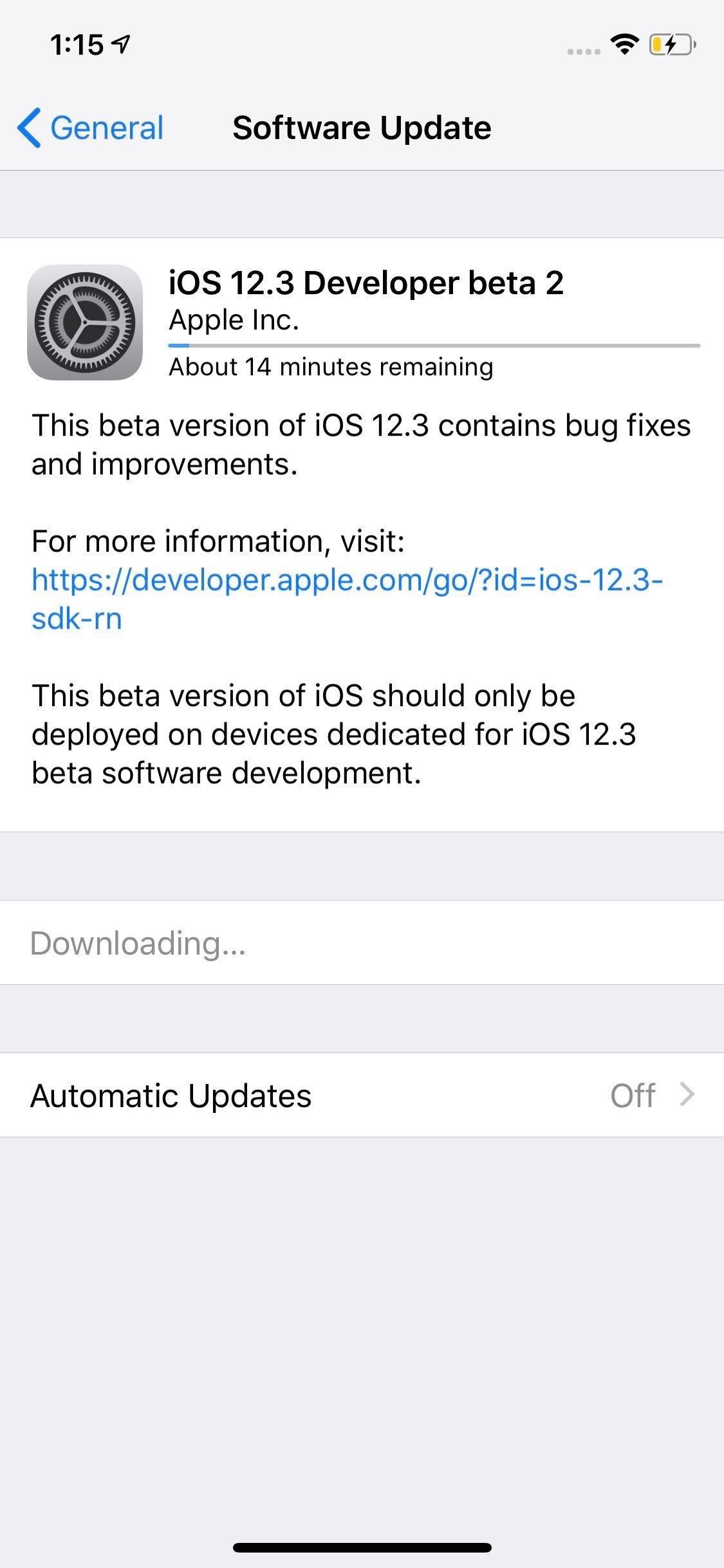
Apple just released iOS 12.3 dev beta 2 today, Monday, April 8, which follows the first iOS 12.3 beta by twelve days. This update introduces new Japanese Date & Time features as well as updates to Wallet transactions. As a whole, iOS 12.3 introduces Apple's previously announced Apple TV Channels, premium monthly subscriptions with content you can watch right in the TV app across Apple products.According to Apple's release notes, the only major change includes new Japanese feature to Date & Time. That means support for the Reiwa era of the Japanese calendar, as well as a change where the first year of Japanese-calendar era is represented as "Gannen" in place of a previous character. You might also see a bug if you set the system time ahead of May 1 while using Japanese as the system language and calendar.Update: Apple Released iOS 12.3 Developer Beta 5 for iPhones You will also see an update to your transaction history in Wallet. Now, purchases made in Safari or other apps on your iPhone will be listed as "In-App Purchases." This follows Apple's move in 12.3 beta 1 to change the building icon next to transactions to a grey square with a white dot in the middle. Likely, beta 2 also features a few bug fixes for issues found in beta 1 and beyond, as well as possible security patches for any vulnerabilities discovered in iOS.If you're a public tester, don't worry. While the update isn't out for you yet, Apple usually releases your version anywhere from 3–24 hours after the release of the developer beta (public beta 1 was released one day later). Keep your eyes out, and keep refreshing the "Software Updates" page on your iPhone.Check out the full release notes for 12.3 beta 2 below:Date and Time — New FeaturesSupport for the Reiwa era of the Japanese calendar, which begins on May 1, 2019, is now available. The first year of Japanese-calendar era is represented as "Gannen," except in the shorter numeric-style formats which typically also use the narrow era name; for example: "R1/05/01". (27323929) Known IssuesYou might experience unexpected behavior while changing the system time ahead to May 1 when using a device with the system language and calendar set to Japanese. (49371044)To download and update your iPhone to iOS 12.3 dev beta 2, you will first need to be a registered developer with a valid configuration profile. If you have iOS 12's "Automatic Updates" enabled, you can let the software update overnight. To install right away, launch the Settings app, select "General," then "Software Update." Tap "Download and Install," then follow the on-screen prompts. Don't Miss: All the New Apple TV Features in iOS 12.3 For iPhoneFollow Gadget Hacks on Pinterest, Reddit, Twitter, YouTube, and Flipboard Sign up for Gadget Hacks' daily newsletter or weekly Android and iOS updates Follow WonderHowTo on Facebook, Twitter, Pinterest, and Flipboard
Cover image by Jake Peterson/Gadget Hacks
To make Siri do all your Google Assistant deeds, you'll need to first tell those commands to Google Assistant so that they will show up as Siri Suggestions you can activate. You can use your new "Ok Google" shortcut to open Google Assistant with the mic ready, or you can open the app up manually and tap on the mic icon at the bottom.
Google Assistant Doesn't Work with Your Account? Here's What
Easy way to completely hide apps on your iPhone or iPad. Easy way to completely hide apps on your iPhone or iPad. Hide any app on your iphone or iPad EASY JE Tube. Loading
How to Hide Apps on Your iPhone: 4 Tricks You Should Know
This tip will help you learn how to upgrade from an existing jailbreak. If you're currently jailbroken on an older firmware version and want to update, it can sometimes be a bit trickier than just restoring in iTunes and backing up. In most cases, it's always best to start with a clean slate and not
iOS 12 Jailbreak: Should I Upgrade to the Latest iOS Version?
Once you are up and running jailbroken firmware 3.1 on iPhone 3GS, follow the simple step-by-step instructions posted here from Step 4 onwards in order to successfully unlock iPhone 3GS on 3.1 firmware with ultrasn0w. Complete tutorial/guide on how to jailbreak and unlock iPhone 3G and iPhone 2G running on firmware 3.1 can be found here.
How To Restore A 6.15.00 iPhone 3Gs/3G To Firmware 4.1 And
How To: Fix the Broken iOS 11 Calculator on Your iPhone
How To: Disable App Icon Badges & Unread Counts on Your Galaxy S10 How To: Remove Any Status Bar Icon on Your Galaxy S10 — No Root Needed How To: Turn Your Galaxy Note 9 into a Google Pixel How To: Get Android Oreo's Notification Shade on Any Phone — No Root Needed
How to Add a Second Status Bar Clock on Your Samsung Galaxy
How To: Mark exact spots on a Firefox webpage with the Dog Ears extension How To: Train a pet cockatiel to do tricks How To: Say the names of animals in Japanese How To: Identify the common crow when bird watching
How to Translate languages using Google Firefox Extension
Installing Binance is incredibly easy if you have an Android device — just grab it from the Google Play Store. As far as iPhones go, you can install the official Binance app via the iOS App Store, though Apple has been known to remove Binance from the App Store in the past, and Binace has even
Apple on Monday released the second beta build of iOS 12.4 for testing by developers and public beta testers. The second developer beta of iOS 12.4 is build number 16G5027i, which replaces build number 16G5027g. (Via AppleInsider) It isn't clear at the moment what major new features may be
News: Apple Releases 'Second' iOS 12.4 Public Beta for iPhone
Don't worry! Below we will learn some great software to remote access Android phone from computer. With them, we can easily get rid of disturbing Android issues. Awesome Ways to Remote Access Android 1. ApowerMirror + join.me. ApowerMirror is a screen mirroring application, which could show your Android and iOS devices on the computer screen.
Common Car Amp Problems (and How to Fix Them!) - Lifewire
Apple Debuted New TV, Gaming, Credit Card, And News Services At Today's Big Event - BuzzFeed News; FDA Reacts Positively to Private Sector Request for Faster Pre-Market Approval of New Medical Devices - P&T Community; Ikea Israel among first major retailer to make furniture accessible for people with disabilities - The Independent
AT&T® Official Site - Phone Plans, Internet Service, & TV
it means you are quoting someone else's tweet on Twitter or exactly like it says "re tweeting" tweeting it again.In Short,it means forwarding any other person's tweet to your followers.It is like
How to Retweet: 10 Steps (with Pictures) - wikiHow
How to Upload Moodle to your server via Webmin « Internet
Caller ID Blocking blocks your number from being displayed through Caller ID either permanently or temporarily. It's a free service. Note: You can't block your number from appearing when calling certain numbers, such as 800 numbers and 911.
How To Block Your Number From Caller ID - A New Cell Phone
0 komentar:
Posting Komentar