How To: Mirror Your Android's Display & Respond to Text Messages from Your Mac or PC
When it comes to getting your computer and smartphone to work well together, there's no service more robust and capable than AirDroid. For years, it's been the go-to tool for users looking to transfer files between their devices or access contact lists and call logs from their computer.Recently, AirDroid received its biggest update yet. Version 3.0 brings an enhanced UI to the Android app, but the biggest change here is a native program for both Windows and Mac.Not only does this program streamline many existing AirDroid functions like desktop SMS reply, but it can also allow for full control over your rooted Android device through a screen-mirroring window on your computer. Please enable JavaScript to watch this video.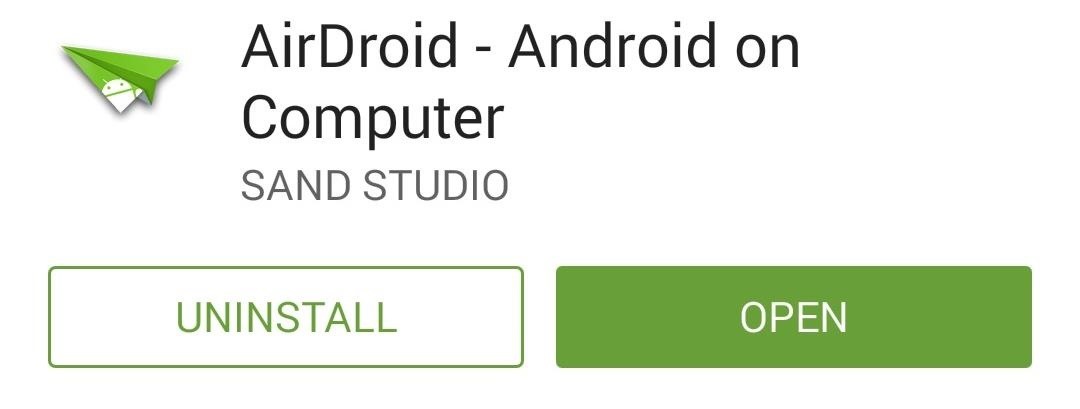
Step 1: Install AirDroid on Your Android DeviceAirDroid is available for free on the Google Play Store. Search it by name to get it installed on your Android device.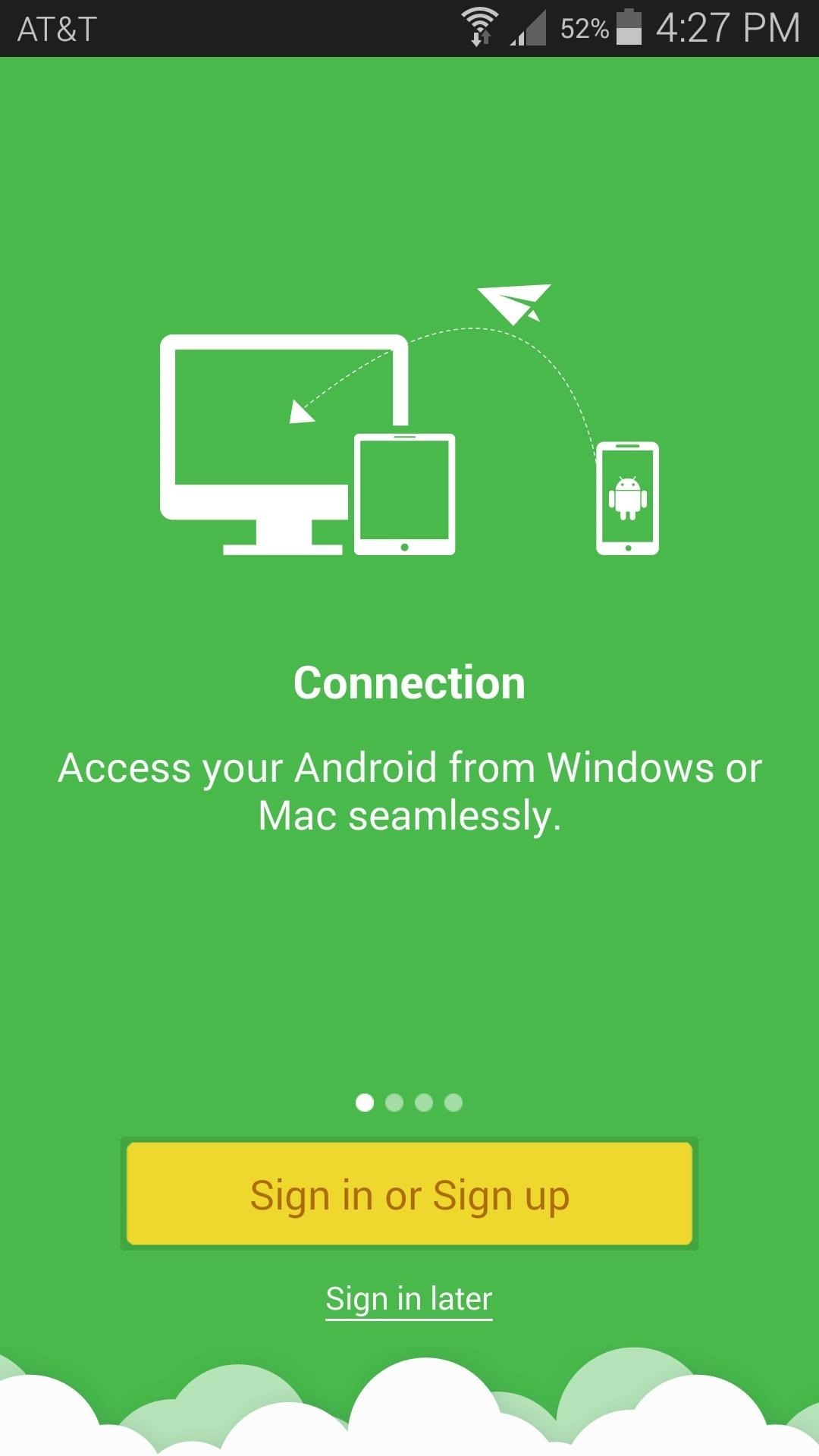
Step 2: Configure AirDroid on Your Android DeviceWhen you first launch AirDroid, you'll be asked to sign in or create an account. Tap the Sign in or Sign up button, then provide your AirDroid login credentials on the next screen. If you're new to AirDroid, you'll have to tap the Sign Up button on this second menu to create an account. Once you're signed in, AirDroid will ask you to enable its notification service. Tap Enable on this message, then you'll be taken to an Android settings menu. From here, tick the box next to the AirDroid entry, then press OK on the popup. From here, tap your device's back button to head out to AirDroid's main menu. In here, you'll find some of the various functions that allow you to interact with your computer, but there's another interesting option that needs further setup to use.To enable Find My Phone functionality, tap the corresponding entry in the list. From there, press on Turn on now, then hit Activate on the following menu. At this point, you'll be taken to another Android settings menu. Hit the Activate button here, then you'll be able to access your phone's location from AirDroid's PC or Mac interface.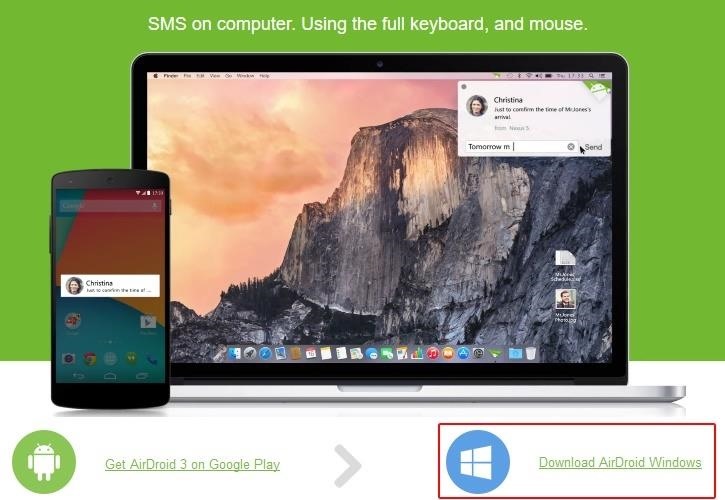
Step 3: Install the AirDroid Program on Your Mac or PCWith the Android side of things all set up, it's time to install the standalone AirDroid program on your computer. Head to this link, then click the Download AirDroid Windows/Mac button to grab the installer file for the program. When the installer finishes downloading, go ahead and launch the file, then follow the prompts for installation. Once installation has finished, AirDroid will automatically launch. Use the same account credentials that you used in the Android setup process to log in. Once configured, you can use the AirDroid program for WIndows or Mac to send files to your Android, among other features. Notifications from your Android device will pop up in the system tray on your computer, and this includes text messages. To respond to a text message, simply click the notification and write your reply.
Step 4: Control Your Phone from Your Computer (Root Required)To control your phone with your computer's mouse and keyboard, you'll have to start up a screen-mirroring session. From AirDroid's main interface on your Mac or PC, click the User icon at the top-left, then click your device. AirDroid will ask for Superuser access on your Android device at this point. Tap Grant on the popup. (1) Desktop program informing you of the root request, (2) Superuser request on the Android device As the screen mirroring feature is in beta at the moment, this function is not without a few bugs and does not work on all devices. If your device is supported, you'll be able to control your phone or tablet using your computer's mouse and keyboard now. (1) AirDroid connecting to the phone, (2) Screen being mirrored to the computer With screen mirroring and desktop SMS response, AirDroid's new Windows and Mac programs add a lot of functionality to an already-robust service. What is your favorite new AirDroid feature? Let us know in the comment section below, or drop us a line on our Twitter or Facebook feeds.
The video below by Pureinfotech will cover all you need to know to help speed up the learning curb of Live Tiles, covering how to remove live tiles from the Start screen, uninstalling a Windows Store app, adjusting tile size, turning live tiles on or off, and relocating a live tile.
How to Manage or Remove the Windows 10 Start Menu Tiles
How To Play Free Web Browser Games On Xbox One. A lot of people might have a new generation home console and assume that it's only good for playing the blood and guts, Hollywood-blockbuster
How to Download Games to Your Xbox One From Your Phone
As softModders, the first thing we do after updating to the newest version of Android is to root, install a custom recovery, and install a superuser app. By doing this you open up your HTC One to a vast quantity of new apps and tweaks you can use to truly make your phone One of a kind.
How to Unlock Your HTC 10's Bootloader - Gadget Hacks
If you are facing problem of less internal memory then learn here how to increase internal memory of samsung galaxy tab 10.1 Tablets are helpful and a very hands-on device with relatively larger screen but pretty much the same functions as a smart phone.
3 Ways to Change the Font on iPhone - wikiHow
You're having a tough time reading text on your iPhone and you want to change the font size. There are two ways to change text size on an iPhone — in the Settings app, or in Control Center if your iPhone is running iOS 11.
How to Change Font Size and Style in iPhone, iPad on iOS 7/8
I have no wifi or internet. I want to watch the content from my phone on my tv. How do i stream from my phone to my samsung smart tv without internet on mu tv
How to Watch Netflix Without a Home Internet Connection | It
Although widgets were finally introduced in iOS 8, they weren't exactly the widgets we were expecting, i.e., the ones seen on Android home screens. Don't get me wrong, they're still very useful in the Notification Center, since they can be accessed with a quick pull-down from any screen, but there are some widgets that would work better right on the home screen.
How to Control Your Samsung Galaxy Device from a Mac or
s ometimes, stock just doesn't cut it. When you're sick of the limitations in Sense on your HTC One, a new ROM can be a ray of sunshine. By installing a custom ROM, you can add or unlock new features in Sense, or you can get a pure Android experience instead.
How to Install a Custom ROM on your HTC One M8 - YouTube
I've been attempting to practice torch brazing/soldering and am currently attempting to join a ring of stainless steel wire shut like a wrist sized 'o'. Unfortunately the results have been pretty bad. The silver solder I'm using just does not want to stick, it keeps dripping off in globs.
Soldering, Brazing, and Welding Tips - How to Brew
howtobrew.com/book/appendices/appendix-b/soldering-brazing-and-welding-tips
Soldering with a propane torch is the easiest way to join copper and brass. You can even use solder to join copper or brass to stainless steel, you just need the proper flux. But there are a couple tips to keep in mind to make it work right the first time: Use a liquid flux instead of a paste flux.
How To Solder Stainless Steel - YouTube
4 Reasons You Should Use eSIM on Your New iPhone XS, XS Max
Step 5: Activate Your Google Fi SIM. From here, simply insert your Google Fi SIM card into your iPhone, then restart the device.When you get back up, open the Google Fi app, sign in with the Google account you used to activate Fi, then simply follow the prompts to get your new cell service up and running.
After six months with Google's Project Fi, I'd switch to it
The iPhone has a pretty beautiful home screen, but it looks the same as every other iPhone out there. If you want a phone that's truly yours, here's how to customize the look of your home screen
How to Remove Split Screen in Landscape Mode on iPhone 6, 7
Thanks to a new feature in iOS 7, you can now tell Siri how to pronounce contact names correctly. Siri will listen to the way you pronounce a name, then give you a few pronunciation options based
Teach Siri to Correctly Recognize and Pronounce Names in Your
It seems obvious that the two services should work together — at least, that appears to be the frame of thought behind Netflix Rate: a Chrome extension which adds IMDB and Rotten Tomato ratings
What Is On Netflix? Uses Rotten Tomatoes and IMDB to Help
0 komentar:
Posting Komentar