How To: Supercharge Google Drive with These 5 Chrome Extensions
Being an Google fanboy means that I pretty much use anything with the company puts out, so it's no surprise that out of all the cloud services out there, I stick with Google Drive. But, this is way more than just some blind allegiance.Seeing that Google Drive is integrated so heavily with all the Google Apps, along with some of the most competitive pricing around for those that need more than the free options available, there is little reason not to choose it over similar services. But if you're looking to get even more out of Google Drive, here is a list of my top five Chrome extensions that will improve your Drive experience. Please enable JavaScript to watch this video.
All of these extensions, with the exception of Save to Google Drive, can be launched from your Chrome Apps Drawer, so be sure to look there whenever you need to use them.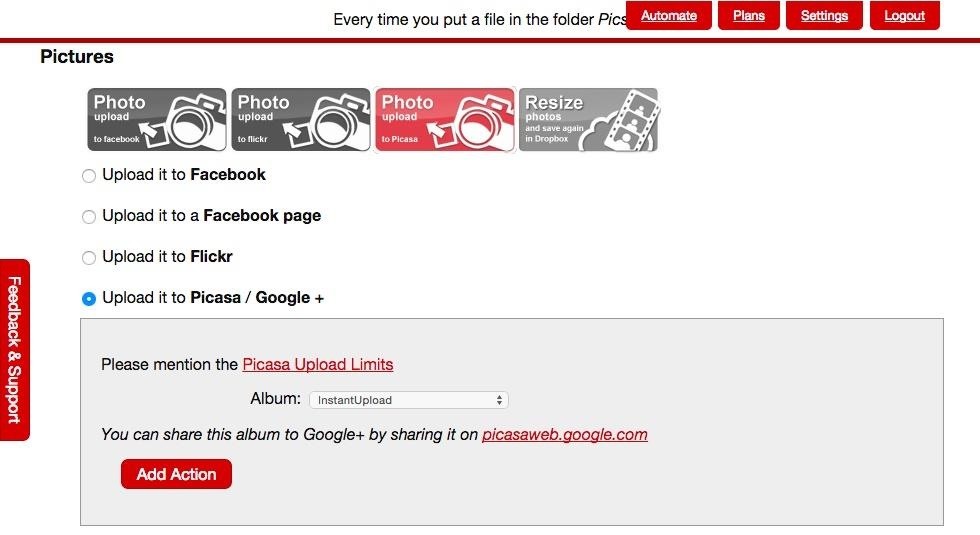
#1. Wappwolf Automator for Google DriveIf you use different cloud services because of school or work or whatever, then you should check out Wappwolf Automator. With this extension, you'll be able to auto-share folders from your Google Drive account to other services like Box, Dropbox, OneDrive, and vice versa. There are also conversion tools bundled with the extension which make it easy to convert PDF to eBooks or JPEGs to PNGs. There are some limitations to what you get for free though, so check out the table below to get a better idea of what comes with each subscription. Install Wappwolf Automator for free from the Chrome Web Store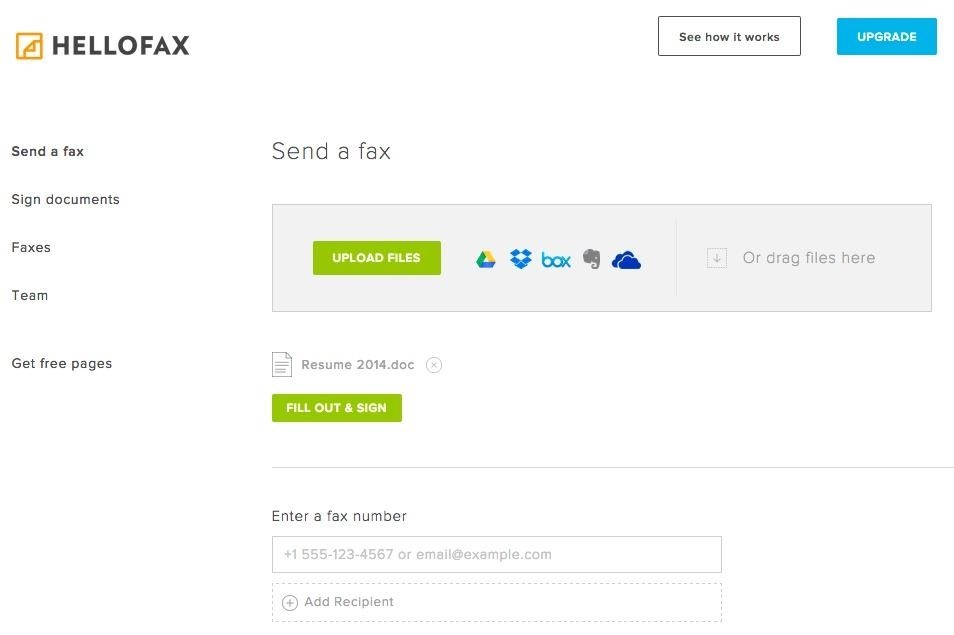
#2. HelloFaxSince some companies refuse to get with the times by moving on from their archaic fax machines, HelloFax has made it easy to use Google Drive to send your uploaded files over fax. To start sending faxes, you'll need to create a HelloFax account. While it would be great if this was a completely free service, the trial of HelloFax only allows you to send 50 pages a month for 6 months. After the free trial is over, you'll need to sign up for one of the HelloFax subscription plans to continue using the service. Or, you can try our tricks to get yourself another free trial.You can also fill out forms and sign documents after the files are uploaded to HelloFax if you don't have a program to do that on your computer.Install HelloFax for free from the Chrome Web Store
#3. Save to Google DriveSave to Google Drive adds an option with the same name to Chrome's right-click menu. With it you will be able to select any picture, document, audio file, or even an entire webpage and save it directly to your Google Drive account. To customize options, go into the Extensions section of your Settings menu and select Options under Save to Google Drive.Install Save to Google Drive for free from the Chrome Web Store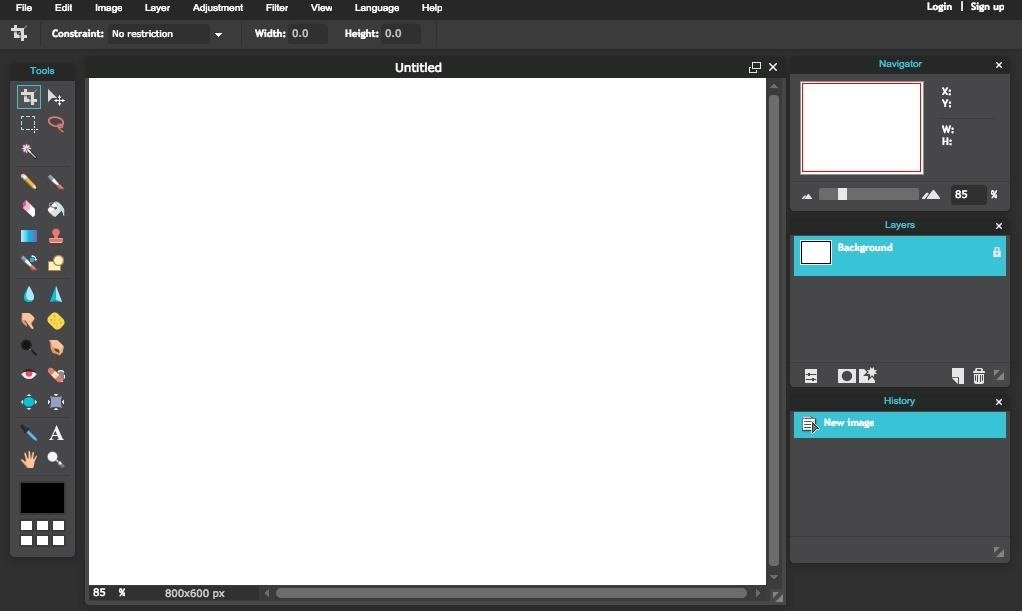
#4. Pixlr EditorWith Pixlr Editor, you'll no longer need to worry if the computer you're using has a photo editor installed. With the extension in place, you'll be able to open any image you have saved in your Drive and edit it using Photoshop-style tools and brushes. You do not need a Pixlr account in order to use the editor, but you'll get some free storage through their service if you do.Install Pixlr Editor for free from the Chrome Web Store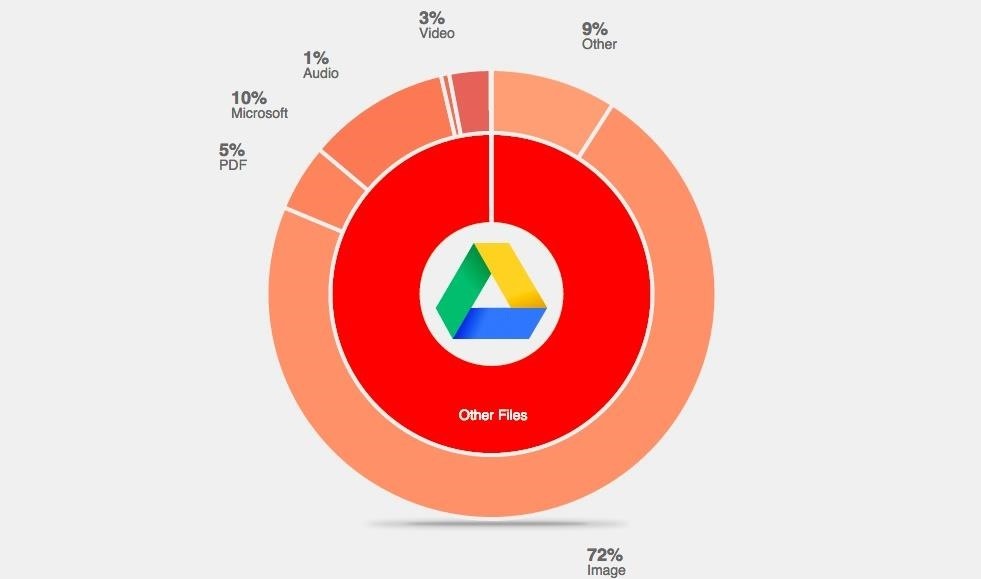
#5. Spanning StatsIf you've ever wondered what files are taking up all the space in your Drive account, then Spanning Stats is for you. The extension gives you a detailed breakdown of which files are the largest, which ones you use the most, and which have been recently modified. Install Spanning Stats for free from the Chrome Web Store While these five extensions will give you a good place to start, be sure to drop me a comment below if you have any suggestions that I did not cover!Follow Gadget Hacks over on Facebook, Google+, and Twitter.
RCS messaging is becoming more popular these days, and Google and the GSMA are helping to promote the new service. Here's what you need to know.
What is RCS messaging? Here's all you need to know about SMS
If you are facing problem of less internal memory then learn here how to increase internal memory of samsung galaxy tab 10.1 Tablets are helpful and a very hands-on device with relatively larger screen but pretty much the same functions as a smart phone.
Microsoft likes tiles and wants you to like them, too. They've been around since Windows 8 and live on in Windows 10, even with the return of the Start menu. Whether you love tiles or not, you can
Windows 10 - Managing App Tiles - ccm.net
The Smart Lists created by Facebook you can not delete, but you can Archive them (the custom lists you create you can delete). Home News Feed > in left column click the title of the FRIENDS section > to the right of each list click the gear icon to get options
How to Turn Facebook Friends Into "Acquaintances
Just because you're not Batman doesn't mean you can't use a hidden room that's camouflaged as a bookshelf. Maybe you have a collection that's worth a lot of money, or a super-secret lab—or, like YouTube user korostelevm, maybe you just want a good hiding place for your guns.
How to Turn Your Old NES Controller into a Wireless Light
Among its many new features, Android P returns the spirit of lock screen widgets to users by presenting the current temperature and weather conditions underneath the clock. It isn't flashy, but it's a fun and useful addition that, unfortunately, does not always work. If your lock screen weather isn
How to Lock Any App with Fingerprint Security on Your Galaxy
7 ways to make your PC look like a Mac. we prefer RocketDock's look and feel, and the fact that there's no charge for extra applets. Widgets for a more colourful, Apple Dashboard-like
How to Make a Windows Computer Look Like a Mac: 9 Steps
How to Block Search Engines. Search engines are equipped with robots, also known as spiders or bots, that crawl and index webpages. If your site or page is under development or contains sensitive content, you may want to block bots from
How to Make iPhone Dock Transparent in iOS 11 - Techbout
May 03, 2016 · BlackBerry brings video calls to BBM on Android and iOS; North America only for now video calling has been limited to BBM on BlackBerry 10. But for those who still use BBM and have friends
How to Make Video Calls between Android and iPhones
How to Use Siri on an iPhone. This wikiHow teaches you how to set up and use the iPhone's personal assistant, Siri. Make sure your iPhone supports Siri. Any iPhone, from the iPhone 4S to the most recent model, supports Siri.
Siri Commands List: How to Use Siri for iPhone X, iPad: Siri
In case you hadn't heard, Google is now a legit cell service provider. Google Fi has its pluses and minuses, but the biggest upside is in the pricing. Depending on how much data you typically use, there's a good chance you could save a lot of money without sacrificing coverage by switching to Fi.
Visual Voicemail Is Finally Here for iPhones on Google Fi
0 komentar:
Posting Komentar