How To: Purchased Apps Not Showing Up in the App Store? Here's How You Fix It in iOS 7
With the release of iOS 7, the entire Internet was abuzz with what's the exact opposite of excitement as Apple's servers were overloaded, causing many download fails of the new operating system. Since then, many other bugs and issues have arisen that are fairly common with new Apple software updates, like iMessage fails and wallpaper complaints (to only name a few).While many of the issues with iOS 7 have been kinked out, one of them—App Store updates not showing up—has yet to be officially solved.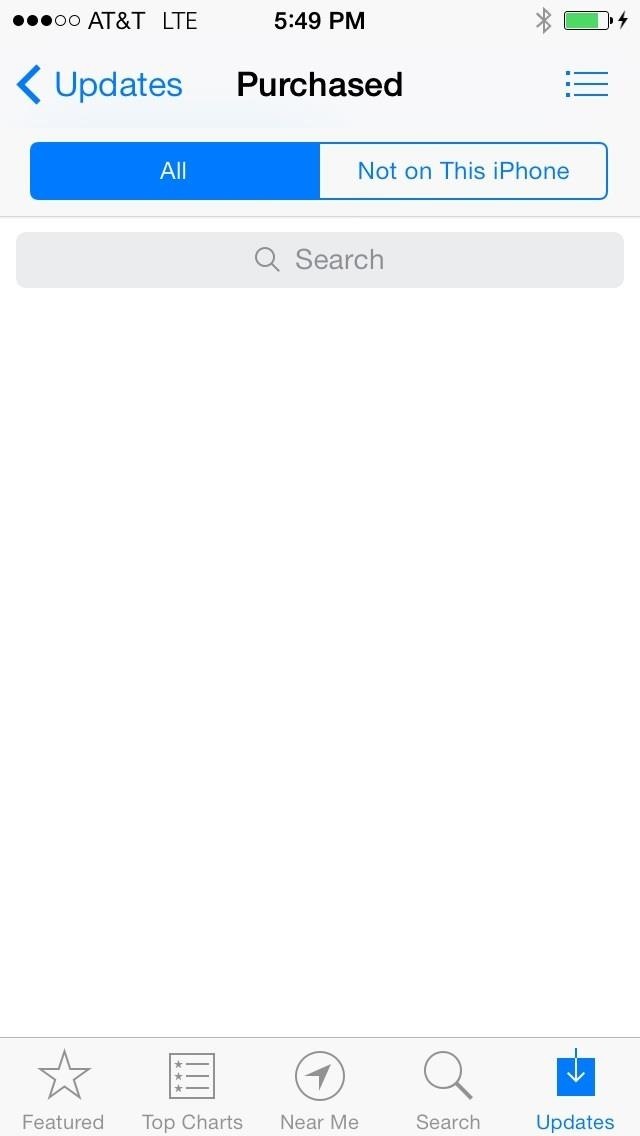
The Issue with App Store Updates Not AppearingMany users have had issues with not being able to download updates for apps, whether they just updated their current iPhone to iOS 7, or purchased a brand new 5C or 5S. In some cases, none of their purchased apps were showing up at all in the Updates tab of the App Store. While the reasons as to this issue may not exactly be known (bug or server overload), there is no clear-cut fix, but there are a few things you can try if you're experiencing this issue.
Try Restoring Your iPhone from iCloudIf you originally restored your device directly from iCloud, you more than likely won't have this issue. iCloud restores everything as it was before, including the applications that you purchased. If you're setting up a new device through the initial setup wizard, you'll probably have the missing app update issue, so try restoring from a iCloud backup to fix it.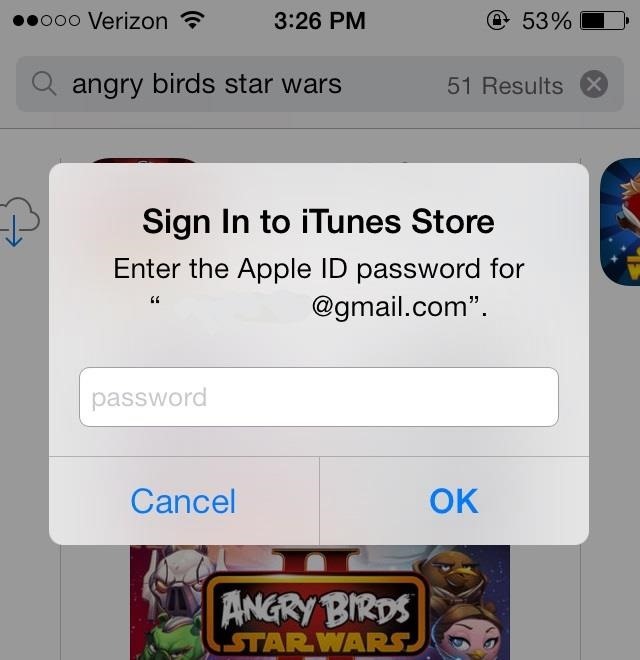
Re-Download the Apps from the App Store DirectlyIf your apps don't appear, you can search for those that you previously purchased and download them again. It might prompt you to purchase them, but it will recognize that you bought it, so it won't charge you after entering your iTunes information linked with the application.
Sign Out of the App Store & Sign Back InSigning out from the App Store, then rebooting the device and signing back in worked for us once, but after we tried it again (for testing purposes), it didn't work.To sign out, go to the Features tab in the App Store, then scroll down and click on your Apple ID. Choose Sign Out when prompted, then sign back in. Let us know if it works for you.
Update to iOS 7.0.1 (iPhone 5C/5S Only)If you purchased a new iPhone (5S or 5C), you can update to version 7.0.1, which has a fingerprint fix update. This will hopefully restore your device and allow you to view your downloaded applications.
Wait, Wait, Wait...I know it may not seem like a solution, but sometimes all you have to do is be patient and wait for the updates to eventually show up. Apple's servers are probably still under some stress, so updates may not appear as quickly as you want.So just wait.Patience is a virtue.
More iOS 7 TipsThere's a lot to learn about the new iOS 7 for iPad, iPhone, and iPod touch, so make sure to visit our iOS 7 tips section to explore all of the new features and hidden tricks. Also make sure to check out the 15 most annoying things, 18 coolest new features, and 18 sneaky privacy-betraying settings in iOS 7 that every iPhone user should know about.
The easiest and cheapest way to make a TV smarter is to buy a media streamer, and two of the best options are Amazon's Fire TV Stick and Roku's Streaming Stick. Both are fine choices, and have
How To: Fix the Broken iOS 11 Calculator on Your iPhone
Since Android 4.2, Google has made the Developer Options menu hidden. In this guide we'll show you how to enable developer options in Android 4.3/4.2 or later. Whether you are a developer or just want to tinker with your Android phone/tablet, enabling developer options in Android is as easy as pie. here's the procedure:
How to Install the Xposed Framework on Your Nexus 7 for
Small Tactical Flashlights Military Grade with Holster Holder Waterproof IPX8 Outdoor Super Bright Led Flashlight High Lumens 18650 CR123A EDC Pocket Police Mini Torch Camping Lantern Tac Light Gear 4.3 out of 5 stars 9
Turn Your Phone's Flashlight on Instantly with One of These 6
The general rule of thumb here is to make sure your image meshes with the style of the social sharing site. For Instagram, that generally means sharing a photo snapped with your smartphone. If you can, then, make a habit of grabbing a few shots of your work on your phone, for sharing purposes.
3 Ways to Create Reminders on an Android - wikiHow
Android 9.0 Pie moved the status bar clock from the right corner to the left to accommodate phones with notches, but there's one major downside for Samsung users: since no Galaxy phones have a notch, all this did was take away space for the notification icons that would otherwise start from the left
android - Controlling the Alarm icon in status bar - Stack
Hello all of you, today in this video I will show you how to make LED Lights dance on music. You might have seen these light in Discos and today we will be making them. Components required: LED
LED Music Sync / How to Make LEDs Dance to Music [EASY!!]
Start studying Combo with "Final Computers" and 8 others. Learn vocabulary, terms, and more with flashcards, games, and other study tools.
How to Completely Customize the LED Notification - Nexus
Game Tuner is a Samsung-created app that helps performance across all Galaxy devices — including the Galaxy S9. Even though it's called Game Tuner, it can increase performance for any app installed on your phone, but it also has the ability to save battery life and generate heat — when used correctly. Step 1: Download & Install Game Tuner
How to Speed up Galaxy S3 for Maximum Performance [2018]
One of the headlining features in Samsung's One UI update is a new dark mode that turns stock apps and system menus black. But something you may have missed is what this theme does to the Samsung Internet app and all the websites you visit. When the system-wide "Night theme" option is enabled in
How To: Activate Modules After Installation in Xposed Installer
How to Connect Instagram to Facebook. This wikiHow teaches you how to link your Instagram and Facebook accounts using the Instagram app for iPhone and Android.this is good cause it helps other phones too.Once your accounts are linked, you
How do I link or unlink my Instagram account to my Facebook
How To : Have a Bomberman Itch You Need to Scratch? Try This Soft-Launched Game on Your iPhone. Futureplay has soft-launched Battle Bombers Arena, giving mobile gamers a refreshing twist on MOBA by infusing it with simple but addicting gameplay based on the console classic Bomberman. Though only available in select European countries, this game
Cell Phone Location Track Online Secretly - How to Hack
0 komentar:
Posting Komentar