How To: Add To-Do Lists & Reminders Directly to Your Android Notification Tray
To-do list and reminder apps are a dime a dozen on Google Play, so trying to find the right one for you could take hours as you sift through hundreds of similar apps and widgets. Well, search no more, as we've found one of the most well-designed and easy-to-use reminder apps out there. Please enable JavaScript to watch this video.
Download & Install "Collateral"Head over to Google Play and download Collateral. Created by Genepaul Vargas, Collateral lets you create and customize your own notifications for reminders and to-do lists. Any reminders you create will be easily accessible right from your notification panel. You won't have to worry about widgets taking up home screen space, or having to open up a whole 'nother app just to peek at your to-do list. Simply swipe down on your status bar and your reminders will be right there!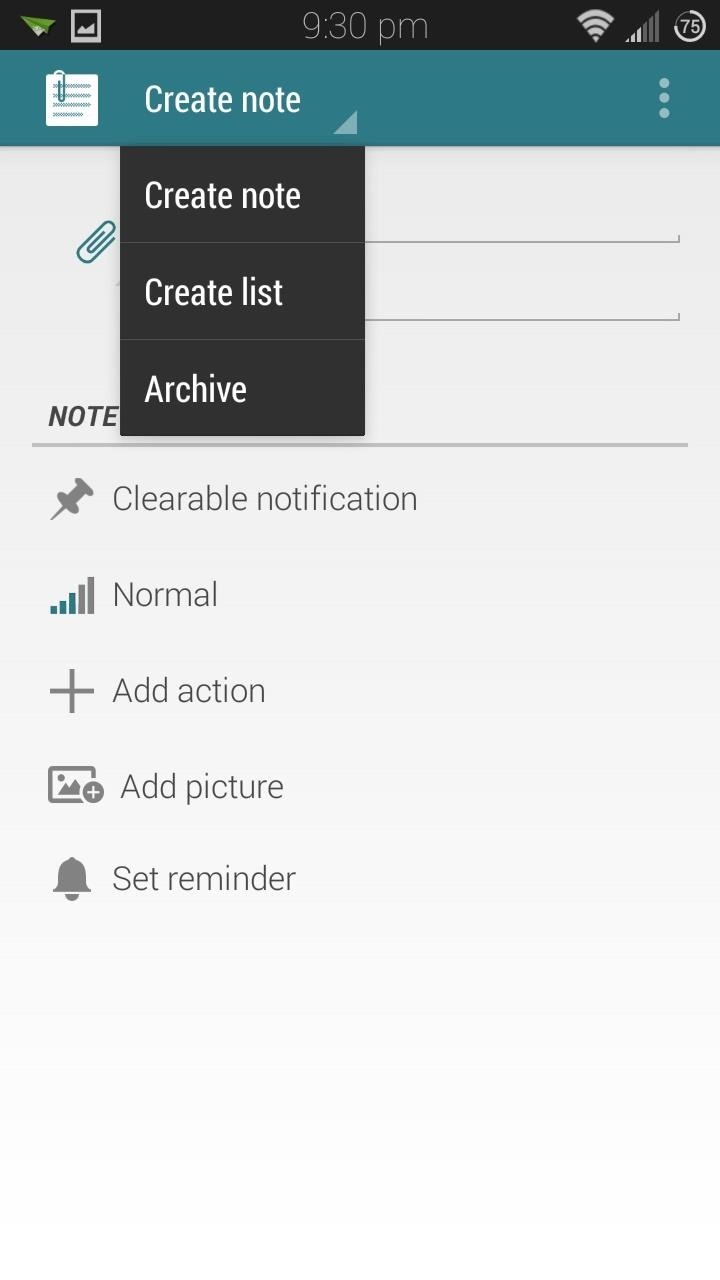
Creating a NoteOpen up Collateral and from the top menu bar you can choose between creating a note, list, or viewing an archive of previous notes or lists. Let's start off with a note. You can type in a title and add a few lines of details. Tapping on the paper clip will let you change the icon to add some flair to the notification. Under the Note Options section are settings to further customize the notification:Notification Type: Can be toggled between Ongoing (which will remain in the notification panel until removed from within the app) and Clearable (can be easily swiped away once you're finished with the reminder). Priority: If you have multiple reminders, you can edit the priority of each one and make more important ones stay at the top. Add action (premium): Lets you add an action button to the notification to make a phone call or send a text to someone in your contact list. Add picture (premium): Lets you put in an image from your gallery, or you can launch your camera to take a new photo. Set reminder (premium): You can have the reminder pop up at a future date or time. The first two settings are available in the free version, while the last three are unlocked with the premium version, available as a $0.99 in-app purchase. If you do wish to upgrade, you can do so by tapping Upgrade from the three-dot menu button.Once you've finished creating your note, tap the Create button in the top bar. You'll now have your reminder or note right in your notification shade. If you have it set as ongoing, you can remove it by tapping on it, then tapping Remove. Otherwise, you can simply swipe it left or right to clear it away.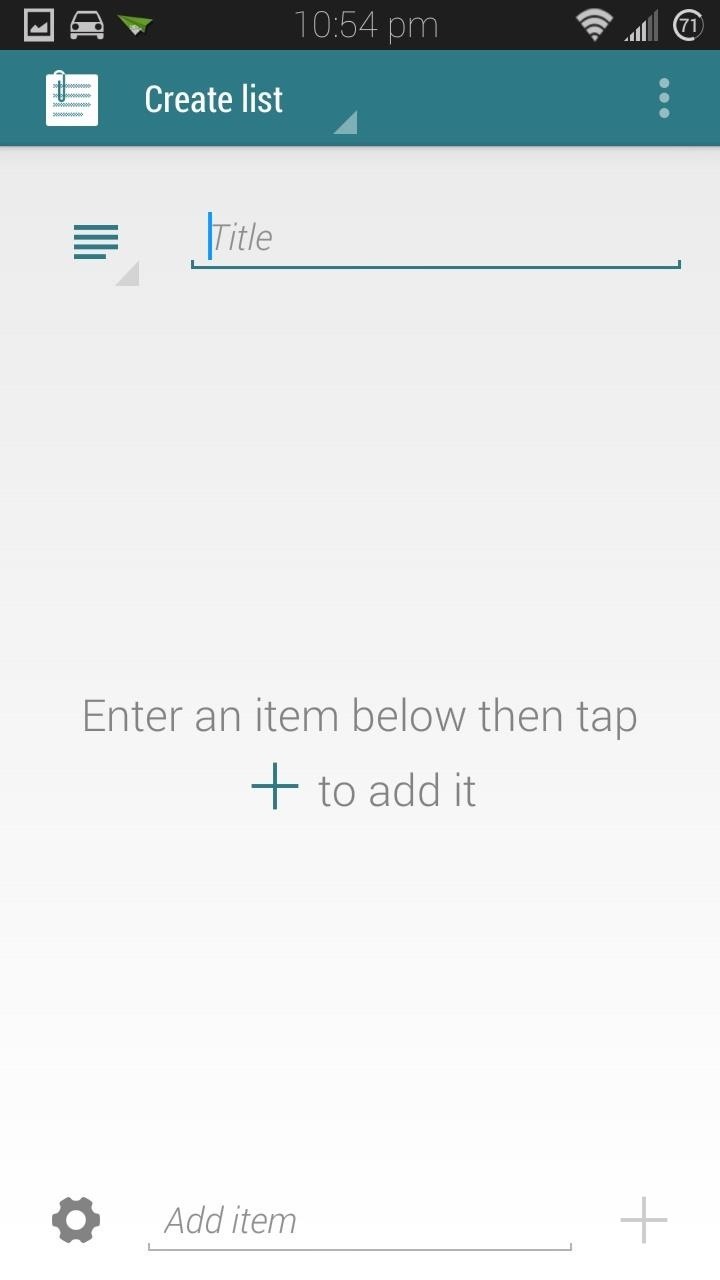
Creating ListsLists aren't too different. Simply give it a title, change the icon if you wish, then start adding items. Type in each individual item, then tap the plus sign to add it to the list. You can tap the gear icon in the bottom left corner to bring up a few settings. Just like the notes, you can make the notification ongoing or clearable, and change the priority. In addition, you can make your lists numbered, bulleted, dashed, or spaced. Again, you would tap on the Create button once you're finished, and you can view your list from your notification shade.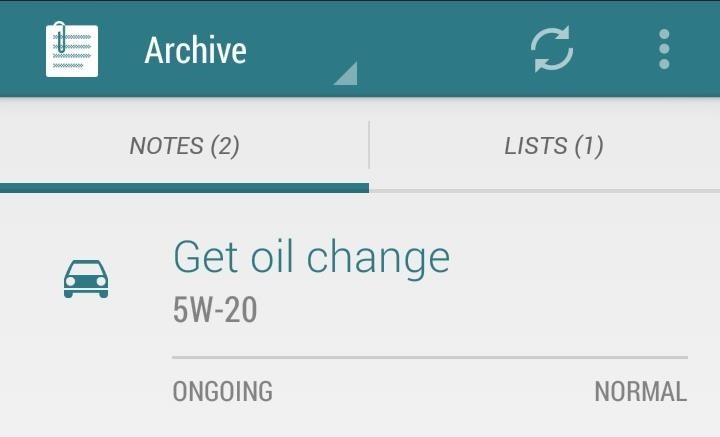
Archive of Past Notes and ListsIf you want to re-use a note or list, all you have to do is head into the archive. Tap on the note you want to use and it'll pop up in your notifications. This is especially useful for grocery lists, especially if you buy the same set of food over and over again like I do.I was a diehard Google Keep user before I discovered Collateral. With its minimal interface, and easy access just a swipe away from the status bar, I don't think I could ever go back.Which reminder and to-do list apps do you like using? Let us know in the comments below.
Mobile Apps Leer en español How to close all tabs in Safari, Chrome and Google on your iPhone. Find out where the close-all-tabs button is hiding in these iOS apps.
iOS 11: How to close all Safari open tabs at once. iPhone and
Windows 10 is the most cloud-oriented version of Windows to date—yet, while this means you get some nifty new features, it also means some of your personal data is being shared with Microsoft's servers. Don't Miss: 45+ Tips & Tricks You Need to Know for Windows 10
Everything You Need to Disable in Windows 10 | OSSTUFF
Apple usually releases iOS updates on a Tuesday, so this appears to have been issued early to fix the crash bug. iOS 11.2 is a big iOS update, and includes Apple Pay Cash in the US, Apple's new
iOS 11.2 released: Adds Apple Pay Cash, faster wireless
If you have an iPhone, you more than likely use or will use a case to protect it. That means, at some point you'll have to figure out how to install your case and how to remove it. It may seem pretty straight forward but if your case is super form fitting and/or a snap-on case, it might be a little more difficult than it seems.
How to Install & Remove Presidio for iPhone 7/iPhone 7 Plus
Our free Samsung unlock codes work by remote code (no software required) and are not only FREE, but they are easy and safe. Once your Samsung is unlocked, you may use any SIM card in your phone from any network worldwide!
How To Unlock a Samsung Galaxy - It works for any Samsung
Go Gray. To combat phone addiction, Harris suggests enabling grayscale on your phone. It might not cure your addiction completely, but certainly Instagram and Snapchat are going to be a lot less
How to Hack Your Brain to Stop Motion Sickness « Home
The Home screen is best known for its humble duty of serving your application icons to your fingertips on demand, but one element of it that often get overlooked in Apple's software redesigns is the page indicator just above the Dock.
20 of the best iPhone 6S wallpapers | TechRadar
How To: Create Your Own Custom, Polygon-Shaped Wallpapers for Android How To: Get the New iPad Pro Wallpapers on Any iPhone How To: Get All the New iPad Pro Wallpapers on Your iPhone How To: Get the OS X El Capitan & iOS 9 Wallpapers on Your iPad, iPhone, or Mac
Samsung star wallpapers - How to create your own
If you are facing problem of less internal memory then learn here how to increase internal memory of samsung galaxy tab 10.1 Tablets are helpful and a very hands-on device with relatively larger screen but pretty much the same functions as a smart phone.
Install the latest version of either Chrome for Android or Chrome Beta from the Play Store. It doesn't matter which of the two you download, although it is interesting to know that in the past, this minigame was available only on Chrome Beta.
How To Play The Google Chrome Hidden Game - Android Secret
An open source Messenger App Disa is planning to merge every other messenger experience inside one app, so that you can choose 1 app instead of browsing lots of others together. Disa Messenger: This is an open-source messenger app, aimed at uniting every other messengers into one. The app is smooth and user friendly.
How to combine your messaging apps into one - setapp.com
An anonymous web proxy hides your identity from the sites that you visit on the web. When you use a web proxy to visit a blocked site, your IP address is basically hidden, and the anonymous web proxy substitutes its own IP address for your own.
How to Log In and Access Blocked Websites (e.g. Facebook
2019 Gift Guide: Must-Have Phone Accessories for
How to Lock and Unlock a Safe « Hacks, Mods & Circuitry
Chipgate: How to tell if your iPhone 6s has a crappy A9 chip Here's how to find the maker of the A9 processor in your iPhone 6s or 6s Plus: This is the sketchiest way to check your chip
Chipgate FAQ: Everything you need to know about iPhone 6s
0 komentar:
Posting Komentar