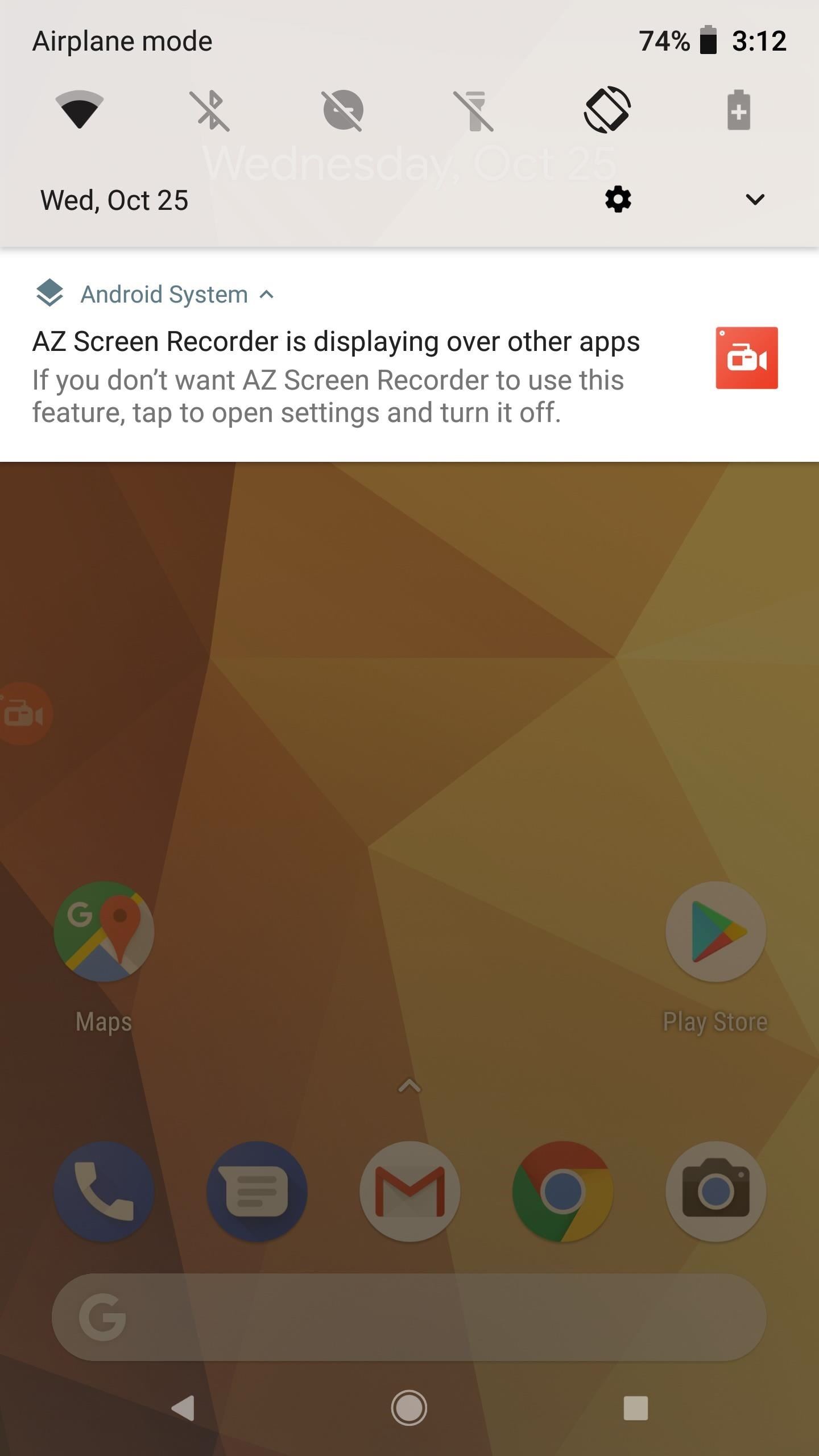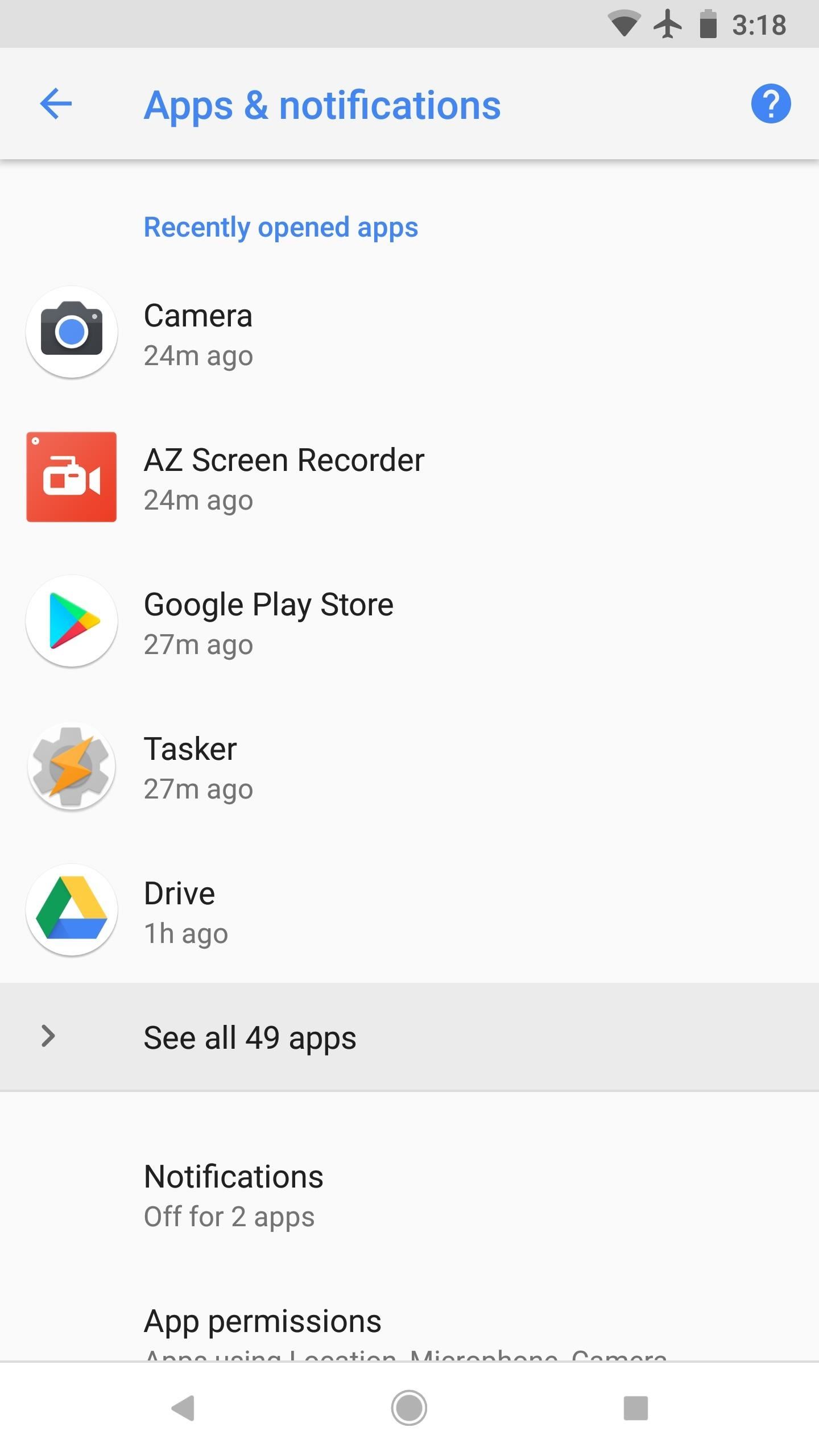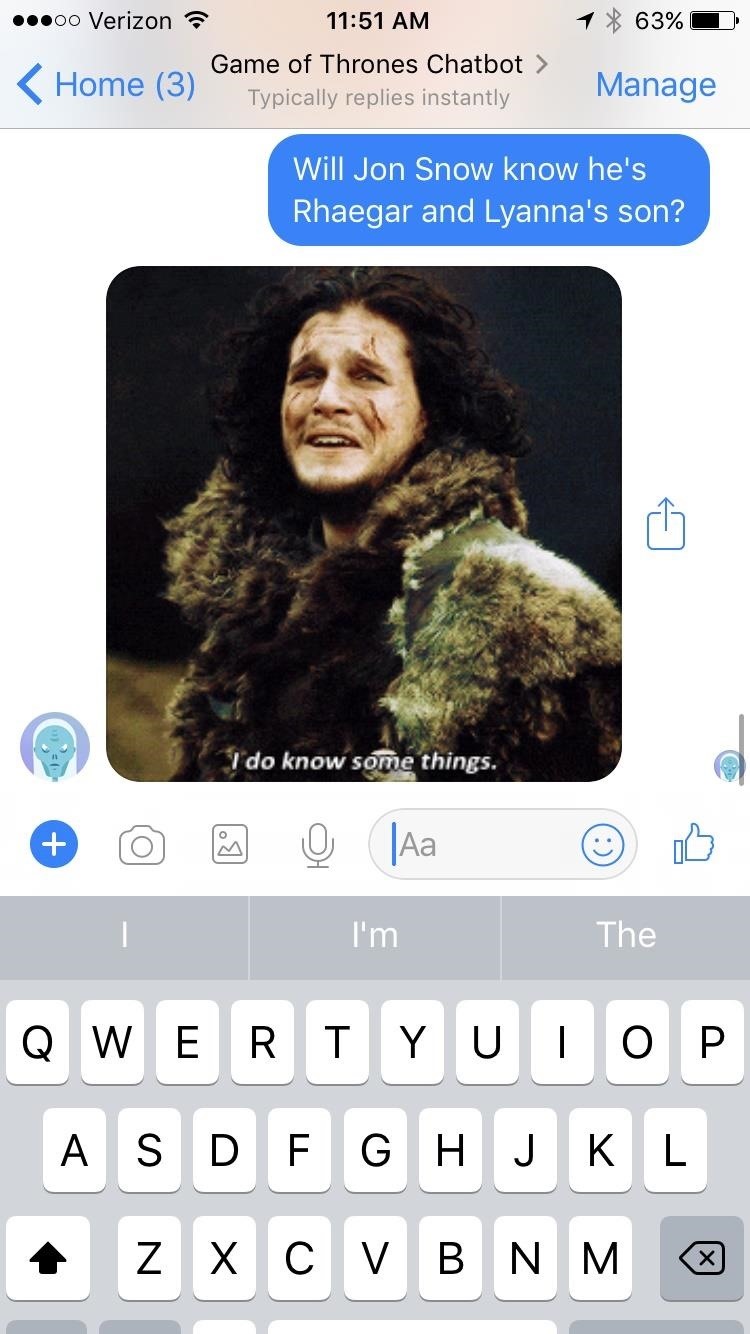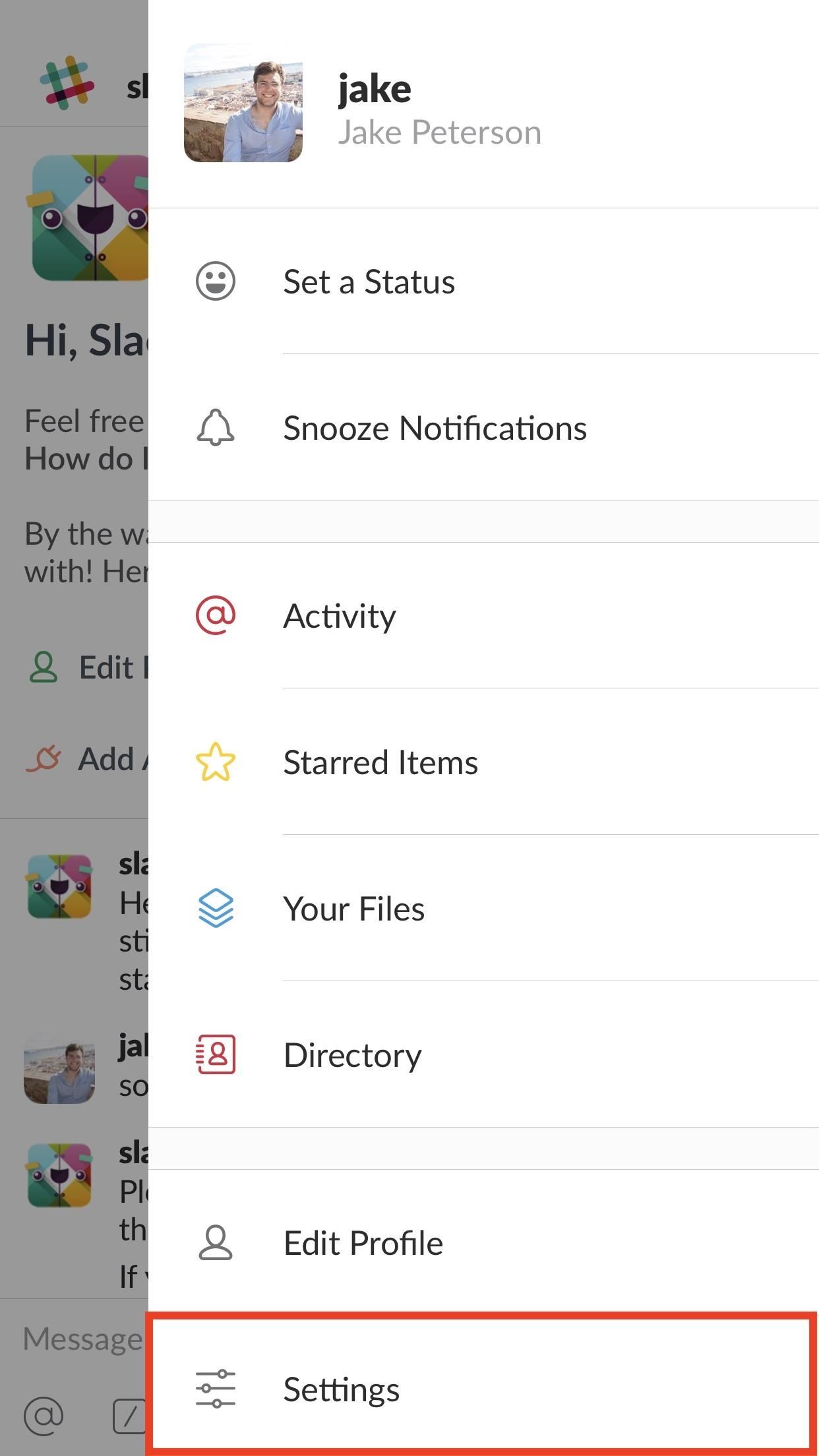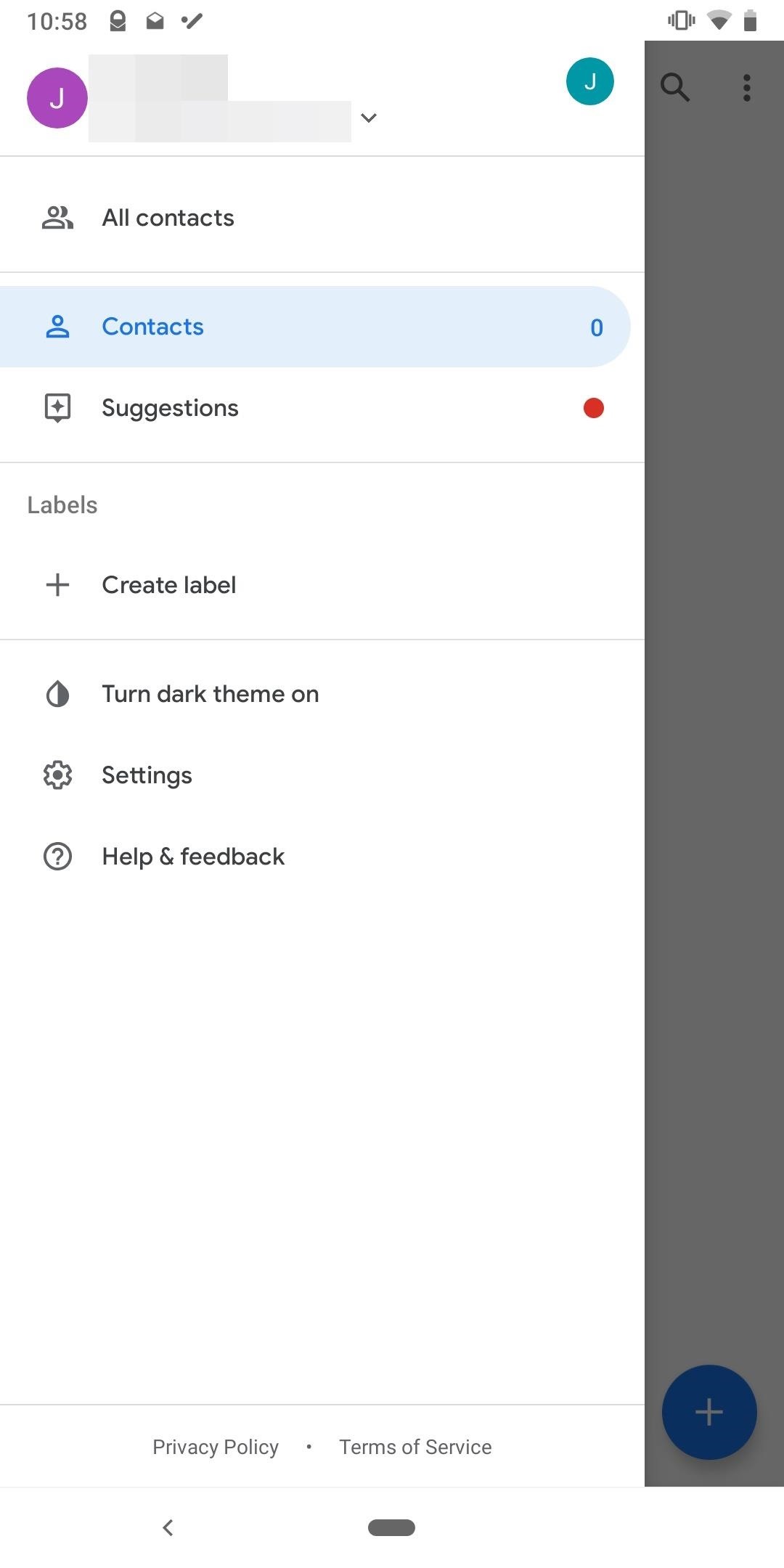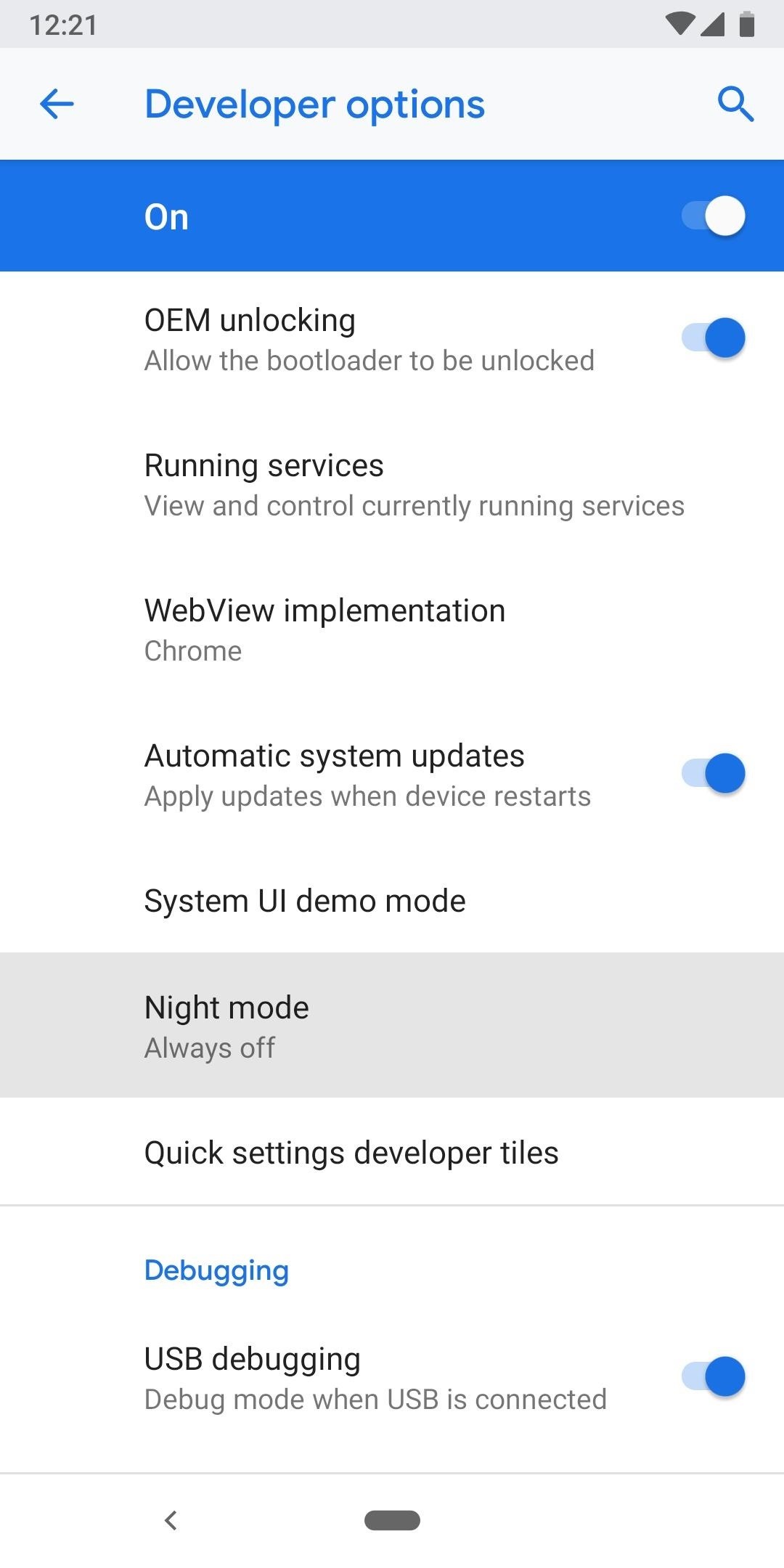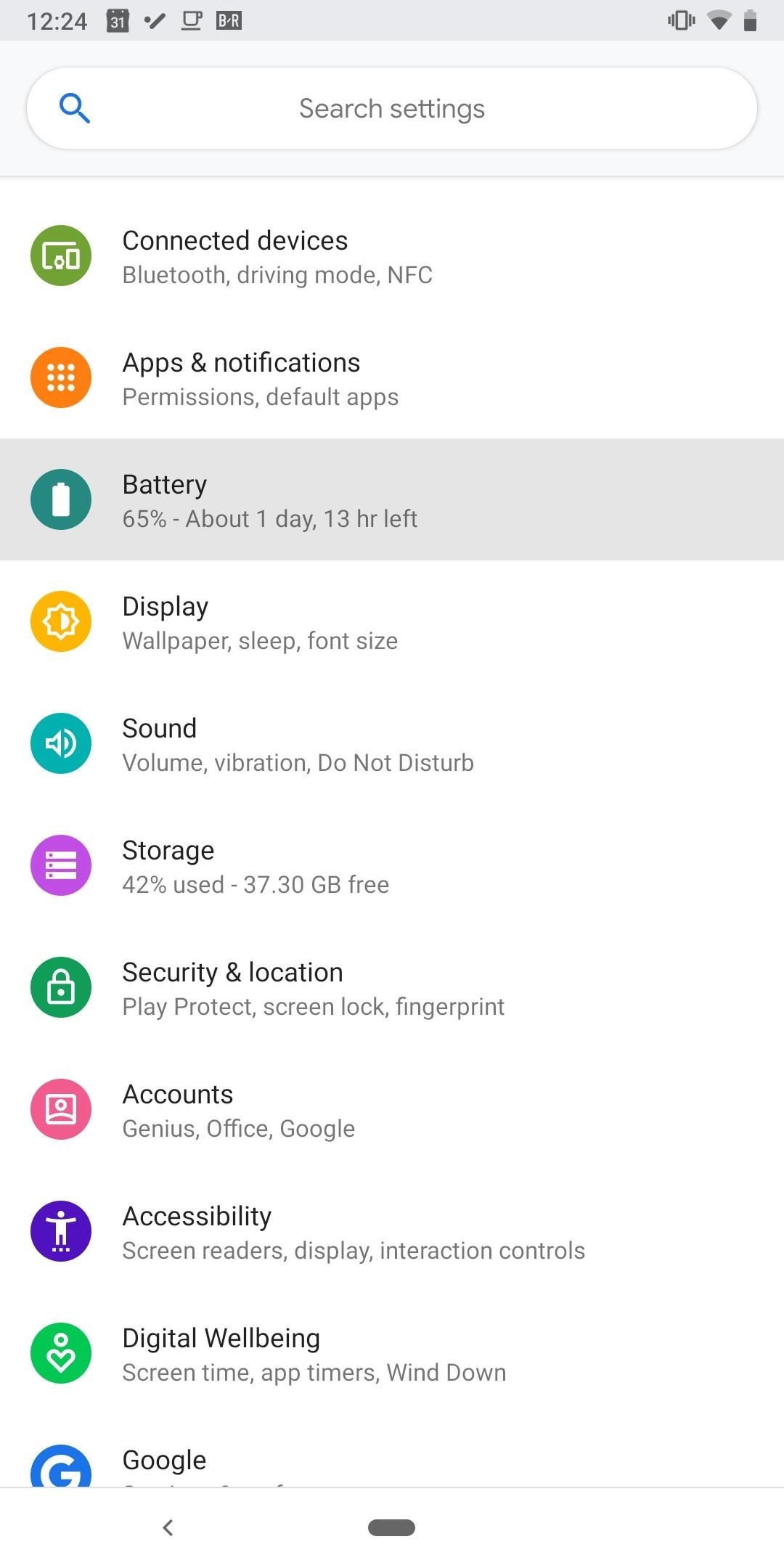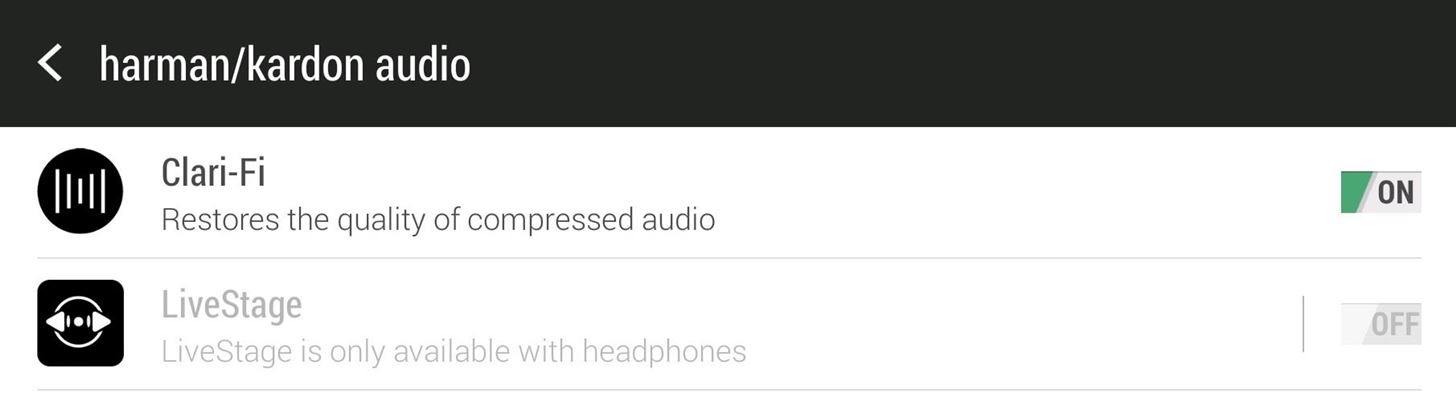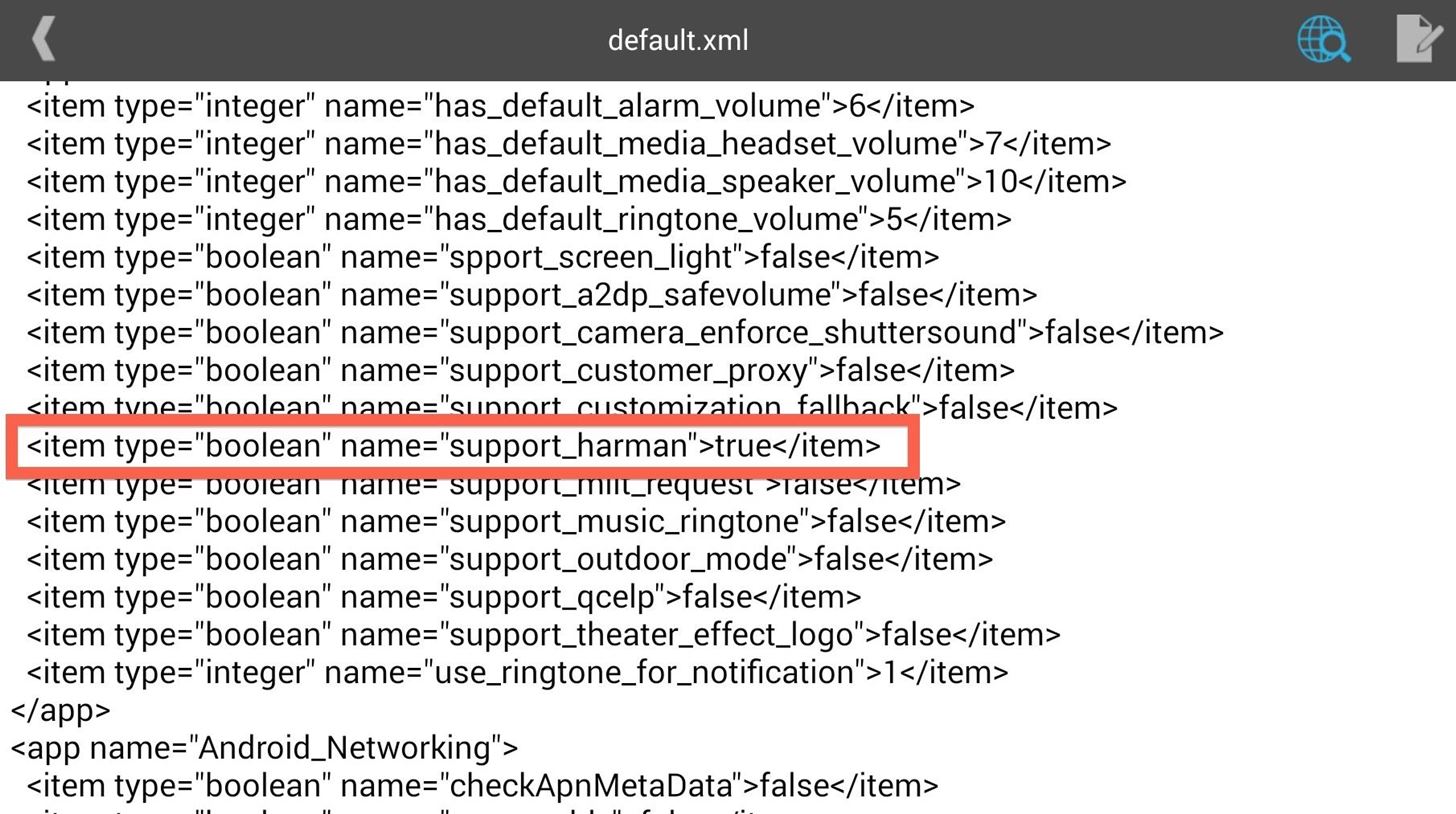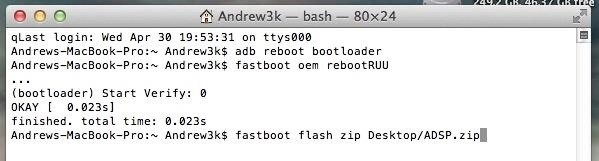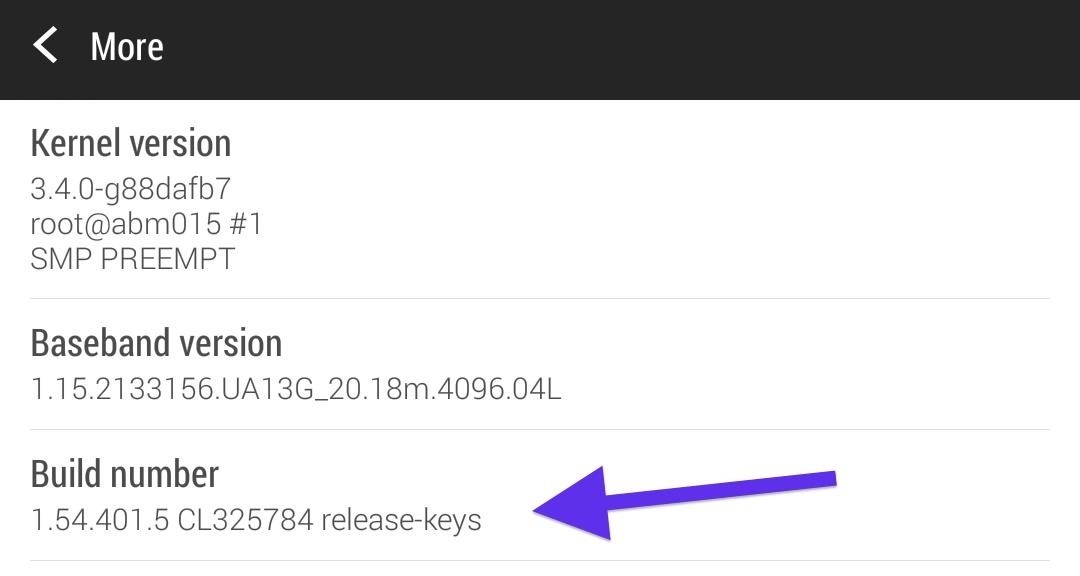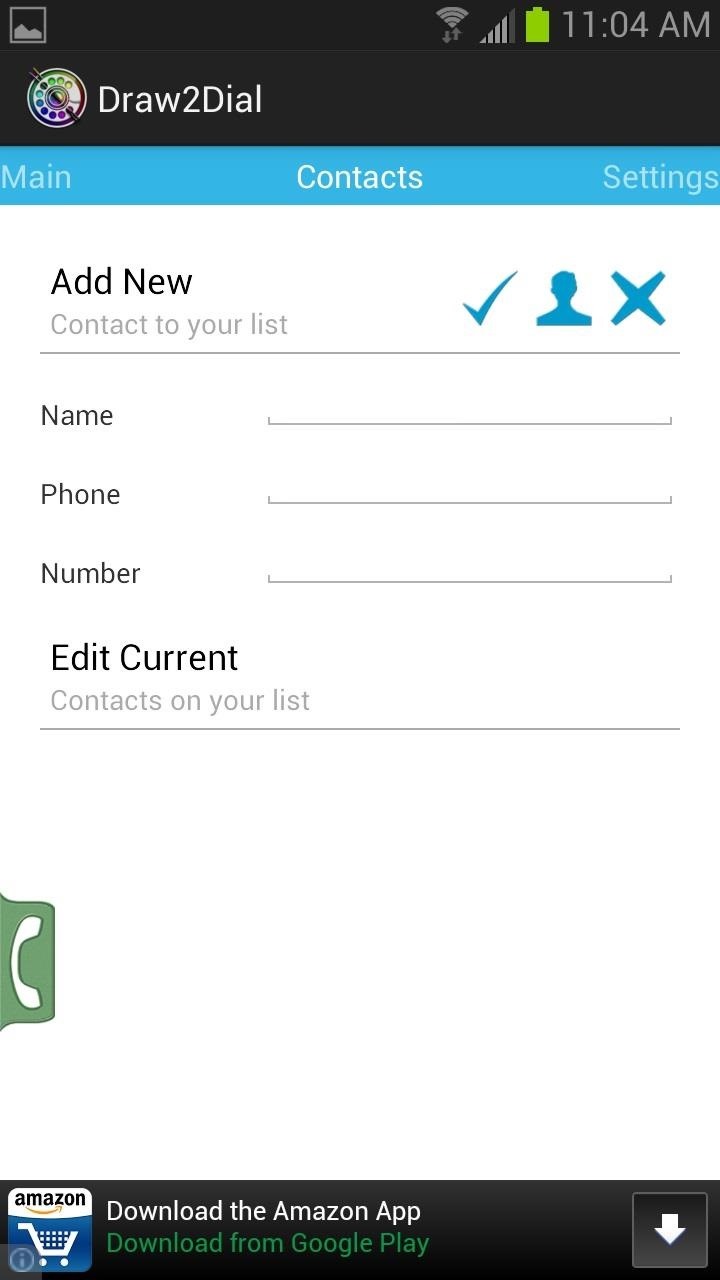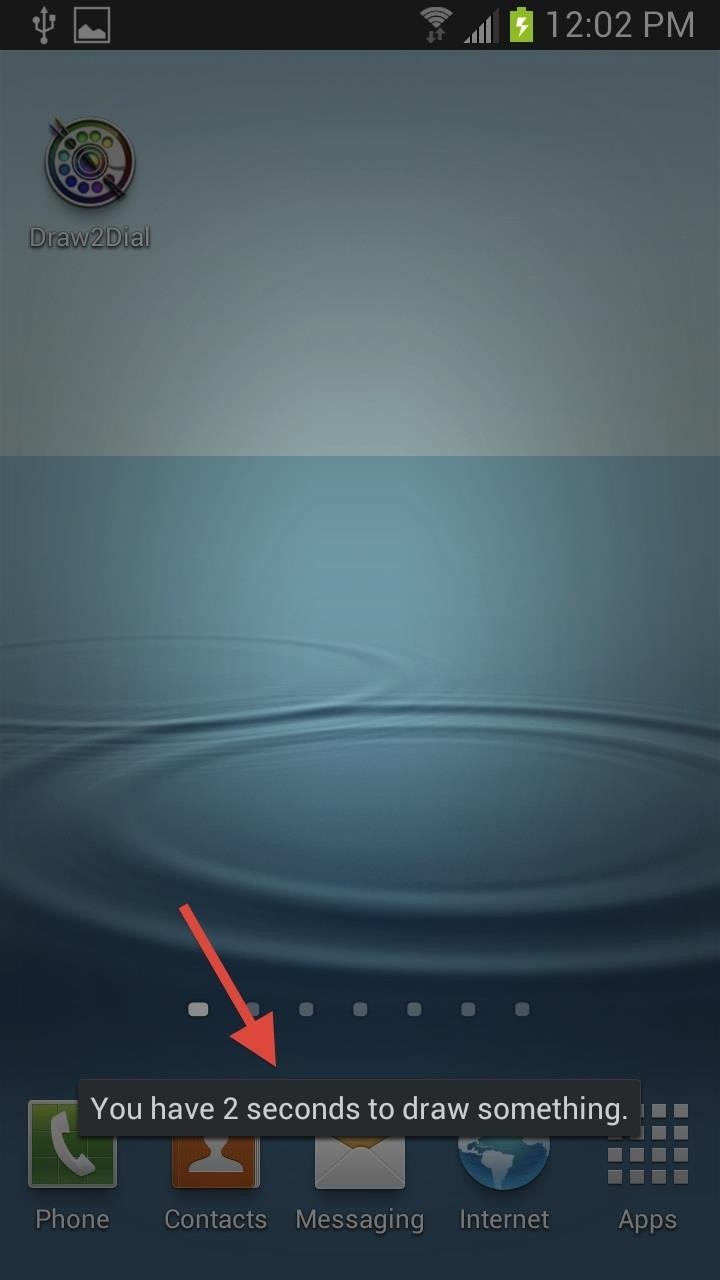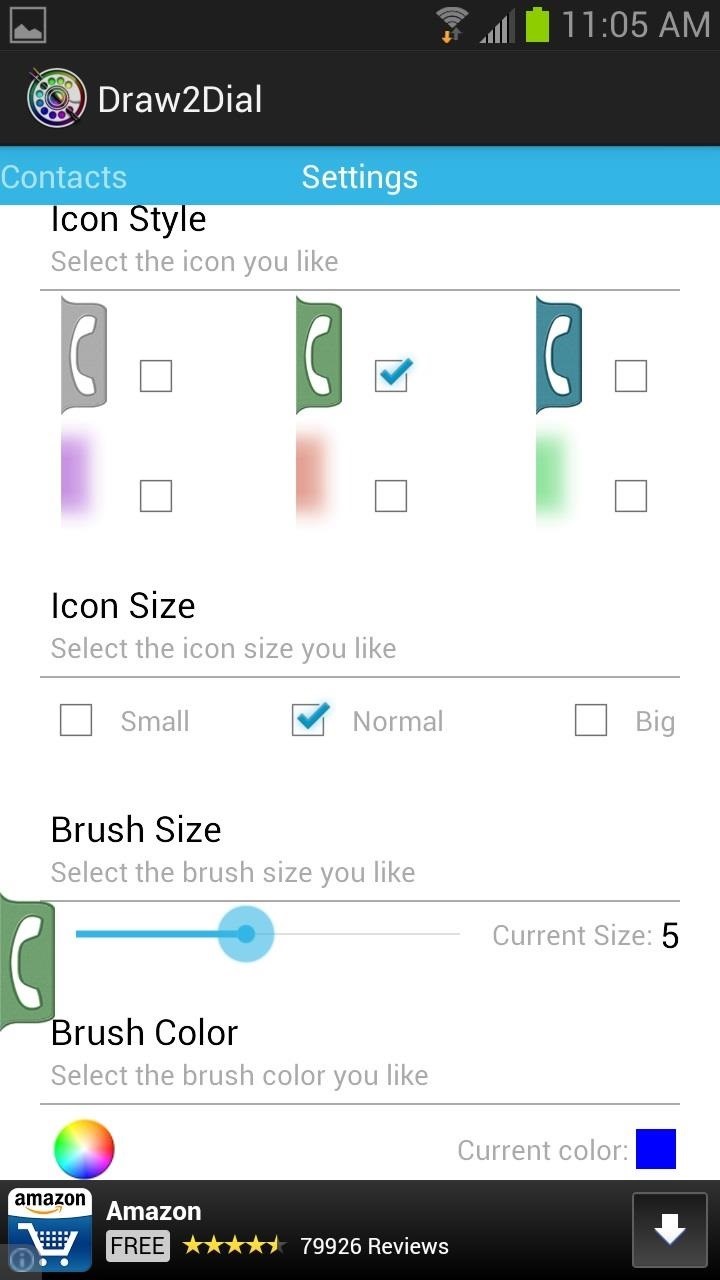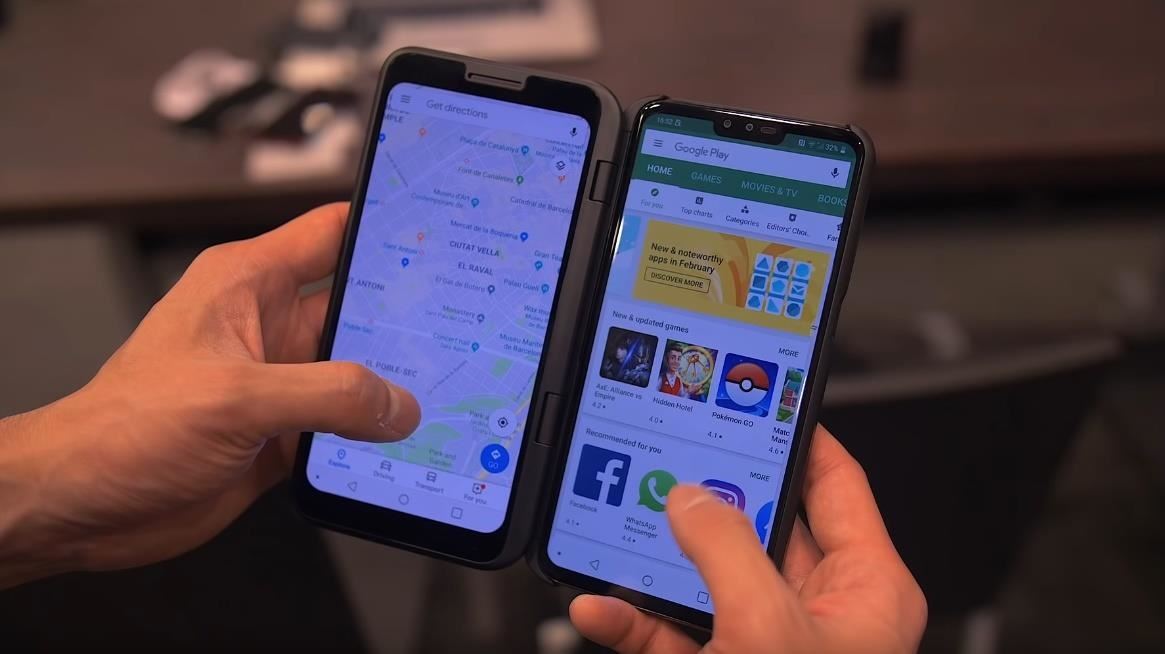News: The LG V50 ThinQ 5G Is Rocking a Massive Battery, New Cooling System & Next-Gen Connectivity
Similar to last year, LG is mixing up its releases. Instead of the G series in the first half of the year and the V series in the second half, LG is releasing both heavy hitters together. However, unlike last year, this is a true upgrade from its predecessor, the LG V50 ThinQ 5G.What helps separate the V50 ThinQ 5G from the G8 ThinQ is that "5G" part at the end. This is LG's first 5G phone, which means faster cellular data speeds that rival Wi-Fi 6. But with carriers slow to roll out their 5G networks, these phones will have to spend some time using 4G while they wait for a 5G connection, which consumes the battery. To combat this and additional heat, LG has beefed up the battery and cooling system to make this one of the best V series phone in years.Jump to a section: Standout Features | Dates | Storage | Price | Body | Basics | Software | Skin | Display | Performance | Battery | Front Camera | Rear Camera | Audio | Media Formats | Sensors | Connectivity | Security | Box Includes | Accessories
Standout FeaturesThe V50 ThinQ 5G is the first 5G phone from LG. It includes a 4,000 mAh battery, a first for the V series. Cooling the device is a new Vapor Chamber, a heat dissipating device which is 2.7x larger than the heat pipe in its predecessor. It will also be the first device to run on Sprint's 5G network, which will launch sometime in the first half of 2019.
Important DatesThe LG V50 ThinQ 5G was announced on February 24, 2019 at Mobile World Congress alongside the LG G8 ThinQ. Like the new G series, neither a pre-order nor a release date was announced, although we do know the V50 ThinQ 5G will be the phone to launch Sprint's 5G network when it comes active in the first half of 2019.Release date: March–June 2019 Preorder date: Unknown Announced: Feb. 24, 2019
Storage CapacityThe V50 ThinQ 5G is limited to one storage option, 128 GB. This storage is expandable via microSD up to 2TB, although at the time of this writing, only 1TB cards are available.Storage available: 128 GB Expandable storage: yes, up to 2TB microSD
Price for EverythingLG didn't announce pricing for the device but don't expect this to be cheap. With its predecessor priced at $900, when you factor in all the improvements and the support for 5G, we expect this phone to easily cross the $1,000 mark.Price: Unknown
BodyThe body is essentially a carryover from its predecessor, with both front and back covers using glass with an aluminum frame. Gorilla Glass 5 covers the front, while the back is protected by the new Gorilla Glass 6 for extra strength. It comes in only one color, Astro Black.Frame: aluminum Finish: astro black
BasicsThe V50 ThinQ 5G will launch on Sprint as the first phone on its 5G network. With the Sprint variant, that also guarantees support for RCS Messaging. It is nearly identical in height and width to its predecessor, with the only major increase being the depth thanks to the battery. IP68 water and dust resistance and MIL-STD 810G certification return, making the V series once again a phone you can take in any environment.Height: 6.27 inches Width: 2.99 inches Depth: 0.33 inches Weight: 6.46 ounces Dust/water resistance: IP68 and MIL-STD 810G Supported carriers: Sprint, Verizon Infrared blaster: no

SoftwareThe LG V50 ThinQ 5G will run Android 9 Pie out of the box. This is the latest version of Android and comes with a number of changes, including a heavy focus on privacy and digital wellbeing.Version: Android 9 Pie Image by PhoneArena/YouTube
SkinAs with all LG phones, the V50 ThinQ 5G runs LG UX. While we don't know the official version number of this skin (by our count, it would be 7.0), it will be an upgraded version based on Android 9 Pie. It includes all the Android 9 Pie features, such as gesture navigation, private DNS, and much more.Version: LG UX
DisplayThe V50 uses an LG-developed POLED display. While this display had some issue when it debuted, it has gotten much better, bridging the gap between themselves and Samsung's AMOLED display. It's a 6.4-inch 3120 x 1440 screen which supports both HDR10 and Dolby Vision. This means you can enjoy HDR content no matter which standard is used by the video. The notch does make a return, housing the dual front-facing cameras and earpiece.Screen size: 6.4 inches Screen resolution: 3120 x 1440 pixels Total pixels: 4,492,800 pixels Pixel density: 537 ppi Screen type: POLED Notch: yes Screen-to-body ratio: 83.0 percent Aspect ratio: 19.5:9 Minimum brightness: Unknown Maximum brightness: Unknown Refresh rate: 60 Hz (60 Hz for touch-sensing) Color temp: Unknown Color gamut: Unknown
PerformanceSimilar to basically every flagship Android phone in 2019, the processor (SoC) will be the Qualcomm Snapdragon 855. This is the latest and greatest from Qualcomm, and it offers a significant performance increase over its predecessor. It is also able to handle 5G, another key feature of the LG V50 ThinQ 5G.Memory: 6 GB RAM Processor: Qualcomm Snapdragon 855 Chip size: 7 nanometer CPU frequency: 2.84 GHz (Gold) + 2.41 GHz (Gold) + 1.78 GHz (Silver) CPU cores: 8 (4 Gold + 4 Silver) GPU: Adreno 640
BatteryWith the 5G radios generating more heat and consuming more battery, LG needed to come up with a way to combat this. The result is a 4,000 mAH battery, the largest ever in any V series phone, and a new vapor chamber, a heat dissipating component which is 2.7x larger than the heat pipes in the LG V40 ThinQ. It supports wireless and wired charging, and both at a faster speed, with the former supporting up to 10W charging and the latter supporting QC 3.0 and USB PD.Battery: rechargeable lithium-ion Capacity: 4,000 mAh Wired charging: yes, Qualcomm Quick Charge 3.0 (18W), USB Power Delivery 2.0 Wireless charging: yes, Qi wireless charging (10W)

Front CameraThe dual front-facing cameras of its predecessor make a return with an 8 MP standard lens and a 5 MP wide-angle lens. While the pixel size is the same (at 1.4 µm), the apertures are different, with the standard lens using ƒ/1.9 and the wide-angle using ƒ/2.2.Resolution: 8 MP + 5 MP Aperture: ƒ/1.9 (standard), ƒ/2.2 (wide-angle) Pixel Size: 1.4 µm + 1.4 µm Zoom: no Flash: Unknown Image stabilization: no RAW support: no Object detection: Unknown Formats: Unknown Image by Android Central/YouTube

Rear CameraThe V40 was the first phone in the series to include triple cameras. This array makes a return with a standard lens, telephoto lens, and LG's signature ultrawide lens.Resolution: 12 MP + 12 MP + 16 MP Pixel size: 1.4 µm + 1.0 µm + 1.0 µm Aperture: ƒ/1.5 + ƒ/2.4 + ƒ/1.9 Zoom: yes, 2x optical Flash: yes, LED Image stabilization: yes, OIS (standard + telephoto) RAW support: Unknown Lens cover: Unknown Object detection: Unknown Formats: Unknown Image by Android Authority/YouTube The LG V50 once again shines in the video department. Full manual mode makes a return along with the ability to edit video on the device itself.Resolution: 720p, 1080p, and 4K Max frame rate: 60 fps for 1080p and 60 fps for 4K Slow motion: yes, 1080 at 240 fps Time-lapse: Unknown Photos: Unknown Zoom: Unknown Flash access: Unknown Image stabilization: yes, gyro-EIS Object detection: Unknown Autofocus: Unknown Audio: 24-bit/192 kHz stereo sound Formats: Unknown
AudioBesides videography, the main selling point of the V series is the audio performance, and the V50 does not disappoint. Stereo "Boombox" speakers? Check. 3.5 mm headphone jack? Check. Hi-Fi Quad DAC? Check. DTS:X Surround Sound and Meridian Audio-tuned sound? Check and check. There aren't many differences between the V50 and its predecessor in the audio department, but why change something which is already excellent.3.5 mm headphone jack: yes Stereo speakers: yes, Boombox Mics: Unknown Max speaker volume: Unknown
Media FormatsThe V50 ThinQ 5G supports all the same file types supported by the Android operating system.Audio: MP3, AAC, AAC+, WMA, AMR-NB, AMR-WB, WAV, FLAC, APE, OGG, MID, M4A, IMY Video: MKV, MOV, MP4, H.265(HEVC), AVI, WMV, TS, 3GP, FLV, WEBM
SensorsThe V50 ThinQ 5G comes with the usual set of sensors.Accelerometer: yes Ambient light: yes Barometer: yes Color temperature: no Compass: yes Gravity: no Gyroscope: yes Hall: no Infrared: no Laser: no Pedometer: no Proximity: yes In additional to the normal GPS sensor for North America, there is support for Glonass (Russia's version of GPS) and Galileo (Europe) for improved coverage.GPS: yes aGPS: yes Glonass: yes BeiDou: no Galileo: yes QZSS: no

ConnectivityWi-Fi is limited to Wi-Fi 5, or 802.11ac, the version most supported by routers at the time of this writing. There is a USB Type-C connector, which not only enables data transfer but allows for USB PD, a much safer fast-charging system.Wi-Fi: 802.11 a/b/g/n/ac Bluetooth: 5.0 NFC: yes Cellular: nano-SIM Port: USB Type-C We are still waiting for information about the cellular bands included. We do know it will have 5G bands and will be the first phone to use Sprint's 5G network. Additionally, we learned the V series will be LG's only 5G phones, while the G series will remain on 4G for the foreseeable future, lowering the price and helping separate the two series (especially since the other difference, use of OLED, seems to have disappeared). The 5G icon lights up when you are on a 5G network. Image by TechAltar/YouTube

SecurityThe V50 ThinQ includes a rear-mounted fingerprint scanner.Fingerprint scanner: yes, rear-mounted Face scanner: yes, via front-facing camera Iris scanner: no Manual authentication: password, PIN, pattern, swipe Image by PhoneArena/YouTube
Box IncludesWe currently don't know what the retail box includes.
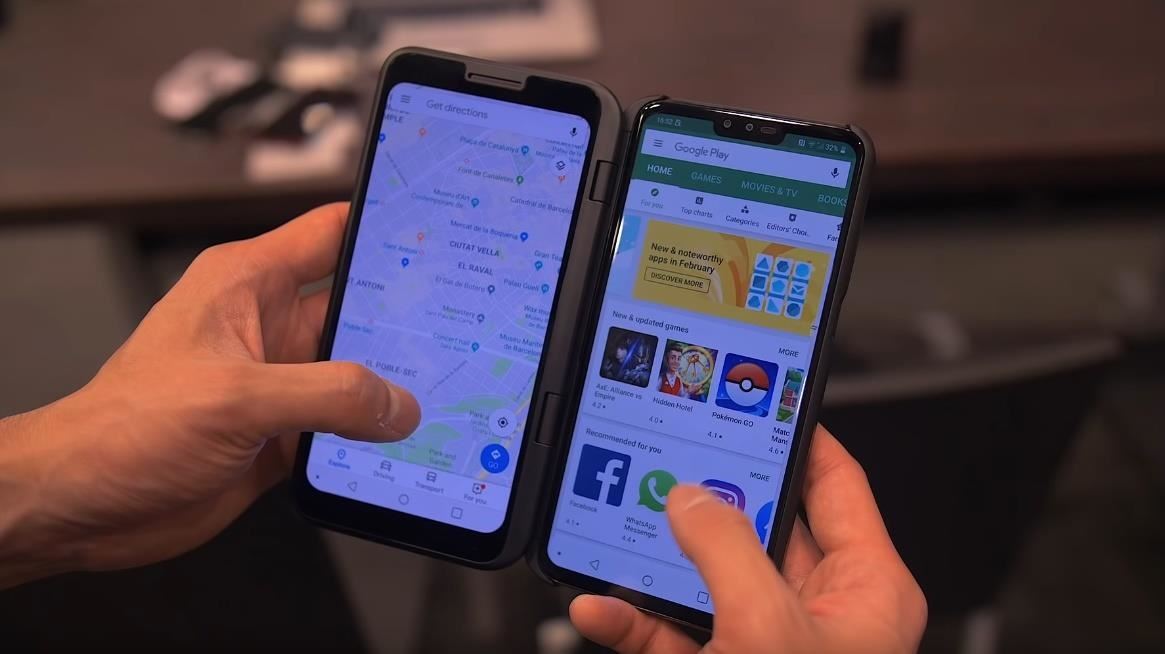
AccessoriesLG will also be selling a case for the phone which adds a second screen. Instead of spending money in foldable displays, LG is opting for a second screen which provides similar functionality for a far lower price. The Dual Screen adds a 6.2-inch 2160 x 1080 POLED which connects using 3 Pogo Pins. It does uses the V50 ThinQ 5G's battery so if you plan on using this setup, we recommend investing in either a second charger or power bank.Dual Screen Image by Android Authority/YouTube Compare the LG V50 ThinQ 5G to Other PhonesFollow Gadget Hacks on Pinterest, Twitter, YouTube, and Flipboard Sign up for Gadget Hacks' daily newsletter or weekly Android and iOS updates Follow WonderHowTo on Facebook, Twitter, Pinterest, and Flipboard
Cover image by Android Authority/YouTube
How To: Change Slack's Sidebar Theme on Your iPhone or Android Phone for Customized Colors News: 'Kinda Blue' Pixel 2 Now Available on the Google Store How To: Flappy Cage, Plus 4 More Ridiculously Fun Flappy Bird Themes for Your iPhone How To: Turn Your iPad or iPhone's Bland Keyboard Blue with This Easy iOS 7 Tweak How To: "Flatten" the
How to Change Slack Theme and Apply Custom Themes
Food Tool Friday: Make Fast Espresso on the Go How To: Build and use a handheld automated warspying device How To: Use a handheld GAMMA-SCOUT Geiger counter radiation detector and dosimeter How To: Build a handheld version of the TSA's microwave-based body scanner
How to Use a handheld router with Skil & Lowe's « Tools
Odin is a firmware flashing tool for all Samsung Galaxy devices including the Galaxy Note 5, Note 4, Note 3, S7 Edge Plus, S6, S5, S4 and Tab S series. As a matter of fact, Samsung release the official updates over the air (OTA) however there are certain cases where a Galaxy user is forced to use this tool to manually flash the stock firmware
How to create a system image in Windows 10. A system image backup is basically an exact copy ("image") of a drive -- in other words, you can use a system image to completely restore your
How to create a full system backup in Windows 10 - CNET
Tap the "Set" button followed by "Set Lock Screen" to replace your current lock screen wallpaper with this image. You can also tap the "Set Home Screen" or "Set Both" buttons if you also want to change your home screen wallpaper.
How to quickly access Wallet and Apple Pay on the Lock screen
Prevent Windows 10 Spying On You, Privacy - YouTube
In a drop-down menu alongside Service Receives Selected, choose an Image file. Drag Get selected finder items in the workflow view. Find Scale images. Now in a popup window, the app will ask to create the copy of the original file so that they can be preserved. Click on Add if you want to make copies of the original. Here we are clicking Don
How to resize a batch of images on a Mac with Automator
Once the Developer Options is turned on, you can now proceed to enable the USB debugging mode. How to Enable USB Debugging Mode in Android. Open up the Android device's Settings app or via tapping the Menu button while on the home screen and select System settings or Settings.
How To: Activate Developer Options on Your Galaxy S9
♛ Best App on Google Play in 75+ countries Z Camera is a fully featured selfie camera with real-time aging, photo editor, stylish stickers, advanced filters and special collages. Just download Z Camera and take your best selfie with 100,000,000+ worldwide users!
How To: The Best Camera Settings to Use on Your Galaxy S9
News: Android's Best Build.Prop Tweaks for Better Speed, Battery Life, & Customization By Dallas Thomas; Android Gadget Hacks; Android has a single text file named build.prop that determines tons of various system-wide settings on your device.
How to Increase your Android Phone Performance | Android and
If you're the proud owner of a Canon EOS DSLR, then you'll be glad to know that you no longer have to use EOS Utility on your computer to enable remote live view shooting with your camera. Now, all you need is your Android equipped smartphone (sorry iPhone users) and a new mobile app called DSLR Controller from Chainfire.
DSLR Controller Allows Users To Remotely Control Canon DSLR
How to Save Custom Shooting Presets in Filmic Pro So You Don't Have to Adjust Settings Later for Similar Shots. 03 Friday May 2019
How To: Save Custom Shooting Presets in Filmic Pro So You Don
Is your Android on or off? The method will be different depending on whether you phone is completely switched off, or if it is switched on and is simply in sleep mode.
[How To] Turn On / Off Android Phone Without Power Button