Review: Reigns Game of Thrones Meets Tinder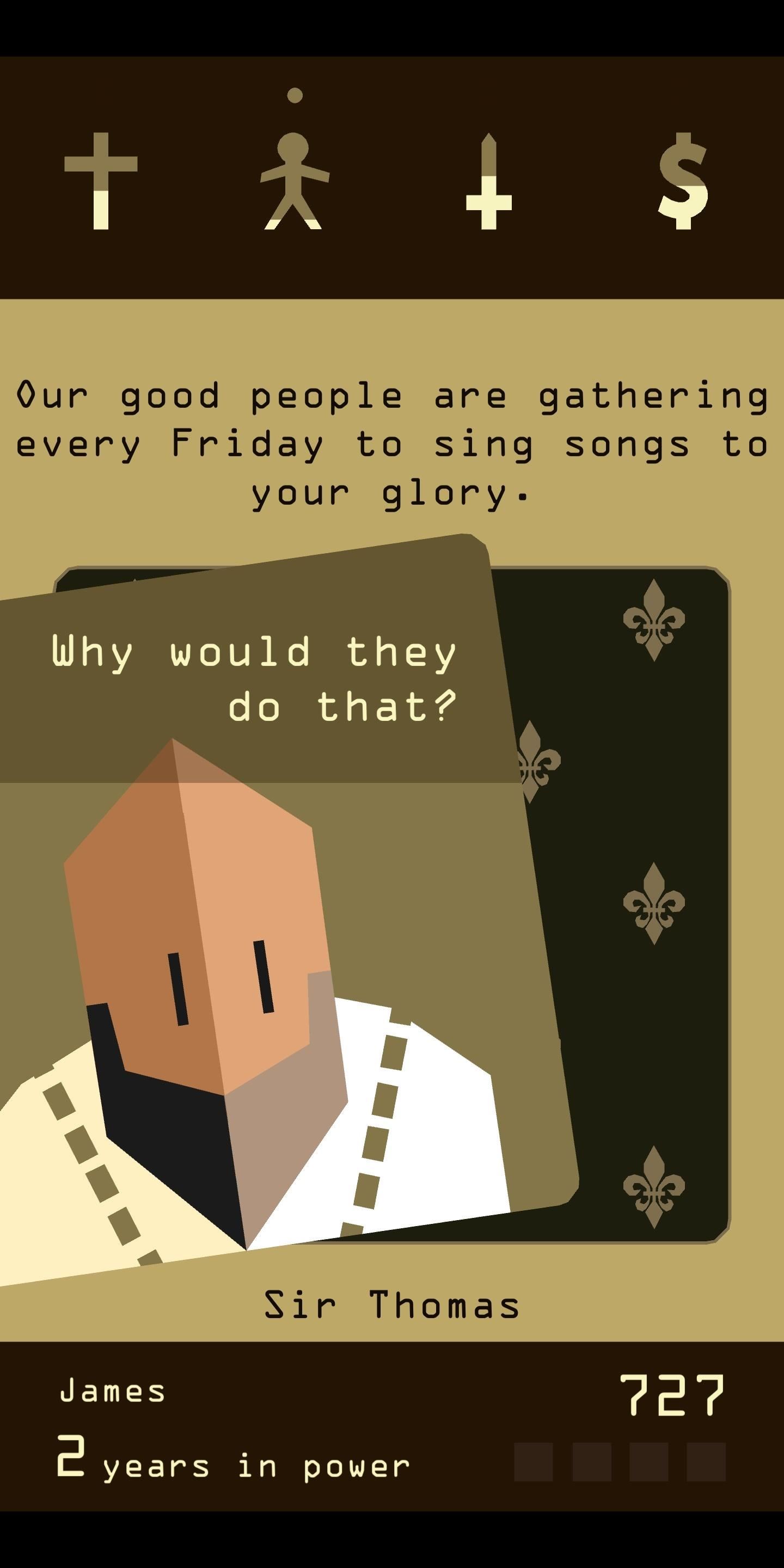
Reigns recently went on sale on the Google Play Store (sorry, iPhone users), and that inspired me to give it a go. I've wanted to try this one out for a while now, but the steep price tag kept me away. ($2.99 is a lot for me, okay?)Now that I've had some time with Reigns, I can say that it's certainly one of the most impressive mobile games I have played in years. While it might not be action-packed, Reigns sucks you in, forcing you to feel the weight of every decision you make.Reigns is a game about choices. You are the king, and your task is to listen to the various leaders of your land, each represented as a card in a deck. Each comes to you with a request, and you must decide whether or not to honor that request. Watch what you say, for each decision affects the balance of your kingdom — the Church, the people, the army, and the bank. The game will show you which decision will affect which of these four pillars, but won't tell you if that effect is positive or negative, leaving the fate of the kingdom up to your intuition. I found that compromise is the name of the game here. Decisions that affect one of the pillars too much seem to end up biting you down the road.Don't Miss: Altered Beast — The Standard for Porting Games to MobileIf any one of the pillars depletes completely, you lose your reign. The people may overthrow you; you may be murdered; there are many different endings to your legacy for you to experience. But that's the key word — legacy.Each reign is recorded on a timeline, so as you start a new game as a new king, your old decisions are still very present in your kingdom's history. Which spells trouble for your future games. Decisions made as past kings come to haunt you in your current lineage. You must choose wisely if you want to rule long into your days. The art style is one of the initial draws of the game. Its minimalist art and peculiar drawings are intriguing and fresh. It certainly does not look like any game I've ever played.The game gives you plenty of excuses to return to it — unlockable cards to expand your choices are addicting, as are the objectives the game throws at each king. You become invested as king, attempting to fulfill all the game asks of you, and to make your mark in your kingdom. If you fail, your reign comes to an abrupt and humiliating end. ... Then you tap the screen and begin a new reign, your old king nothing but a name along an endless line of kings before him.Don't Miss: Sonic the Hedgehog on Mobile Is a Fun Throwback, with More Than a Few HeadachesReigns is a fun, fresh, original game, and would make a great addition to anyone's mobile game collection. Download this game, especially if you're on Android — $0.99 for a game like this? Even I'm not that cheap.
The Verdict+ addicting gameplay+ fresh, interesting art style+ funny and engagingGadget Hacks Score — 5/5This review is our opinion based on the quality of the game, factoring in things like gameplay, storyline, advertisements, cost and in-app purchases, and touch controls.Follow Gadget Hacks on Facebook, Twitter, Google+, YouTube, and Instagram Follow WonderHowTo on Facebook, Twitter, Pinterest, and Google+
Cover image by Devolver DigitalScreenshots by Jake Peterson/Gadget Hacks
Take your cat's temperature. Make an IR detection device and measure temperature w/ quenched phosphors How To: Create a line graph
How to Check a remote control's batteries by the IR sensor
We've already given our readers glimpses of Android 5.0 running on the Galaxy S4, Galaxy S5, and the Galaxy Note 3, and now a Lollipop firmware for Sprint's variant of the Galaxy S5 has leaked out on the XDA developers community. Naturally, it's an early test build and not the final version, but apparently things like calls, SMS and other
Install Android 5.0 Lollipop on Sprint Galaxy S5 and Root it
How to Respond to Incoming Calls with a Message on an iPhone. To respond to an incoming call on your iPhone with a text message, tap the Message button when receiving a call, then tap the message you want to send.
Respond to Incoming Phone Calls with Automatic Message
osxdaily.com/2012/11/27/respond-incoming-phone-calls-message/
The iPhone gained a handy feature that is now standard in iOS which allows you to quickly respond to an incoming phone call with a preset text message. This is a perfect solution if you're busy in a meeting, classroom, driving, or in any other situation where you can't take a phone call, but the
How to Auto-Reply to a Phone Call with a Text on the iPhone
Apple's latest mobile operating system, iOS 9, may not be the huge overhaul that iOS 8 was, but that doesn't mean there aren't plenty of new features. In fact, there are a ton of subtle changes that you may not notice right away. Here's a rundown of all the coolest new features you need to know about on the new iOS 9 for iPad, iPhone, and iPod
The Coolest New iOS 12 Features You Didn't Know About
Depending on how much data you typically use, there's a good chance you could save a lot of money without sacrificing coverage by switching to Fi. Google Fi (formerly Project Fi) piggybacks off existing T-Mobile, U.S. Cellular, and Sprint cell towers, so in a way, it's like three carrier networks combined into one.
Here's How Much Money You Could Save by Switching to Google
Report Ad
Check Out Printed Circuit Boards on eBay. Fill Your Cart With Color Today!
So you want to know how to turn off autocorrect on your iPhone or iPad? We can certainly understand why — when the iPhone was released back in 2007, there was a lot of buzz about how phones were
How to Turn On/Off Auto-Correct on the iPhone/iPad
The Secret Calculator App looks like an innocent calculator app on your child's Iphone or Android device. Actually, this app is used to hide files, photos and videos. The Secret Calculator App
How to Install the Latest Google Clock & Calculator Apps on
How To: Customize Your iPhone with a New Default Font from Disney, the Simpsons, & Many More How To: Easily Create Your Own Custom Font from Scratch How To: View Cellular & Wi-Fi Data Speeds from the Status Bar of Your Samsung Galaxy Note 3
Changing Fonts « Samsung Galaxy S3 :: Gadget Hacks
how you can eliminate bloatware on your Samsung Galaxy Note 8 smartphone. I hope this method will be helpful to Remove Bloatware from Samsung Galaxy Note 8.
Uninstall All Bloatware On Samsung Note 4 - techjunkie.com
How to Reformat Mac OS X Without a Recovery Disc or Drive
How to Trigger Green Traffic Lights Anybody who rides an electric scooter, a motorcycle, a bicycle, or drives a small car may notices this problem. Even when there is not traffic, the traffic light does not turn green.
The Easiest Way on How to Trigger Green Traffic Lights! | Do
According to Google, customizable swipe actions are rolling out to all users starting today. It is not yet live on devices that we checked, and its unclear whether this will be a server-side
3 Tips to Get to Inbox Zero Faster in Gmail « Android
With iOS 12, Apple is making up for mistakes from the past, with iPhone batteries being no exception.The new update builds upon both battery health and performance throttling tools introduced in iOS 11.3 by offering users more information about your iPhone's battery usage than ever before.
All the Features You Need to Know About in iOS 11
Watch the Latest News.com.au Videos including Featured News Videos and Sports Videos and News Highlights. View more News.com.au Videos and Breaking News and Featured Entertainment Videos online at
Autoblog: New Cars, Used Cars for Sale, Car Reviews and Car News
0 komentar:
Posting Komentar