How To: Secretly Track Someone's Location Using Your iPhone
Apple designed Find My Friends in 2012 as a means for better-connecting with friends and family. It's pretty useful for scenarios when you need to keep tabs at an amusement park or to get a live ETA when your buddy is coming to pick you up from the airport. You can even share your location with others so they can track your whereabouts as you go about your day.Then it struck me; can't this be used to effectively spy on someone?Sure, you need consent from both parties before sharing a location, but what if I were to enable Find My Friends on someone else's iPhone, then share their location to my iPhone without them knowing?I decided to try it out, and not only was it incredibly easy, it was also fairly incognito—once turned on, the person you're tracking never receives a notification or alert of any kind. Even if the other person decides to open Find My Friends—which most people bury in a folder anyways—it's not very apparent that they're being tracked. It simply shows that you're a follower (and not a stalker). Once set up, you can monitor every movement of the person you're spying on. Not only that, but you can even set reminders for when they leave or arrive a certain location, if you want to be especially intrusive.So whether you want to keep tabs on your kids or know exactly where your significant other goes after work, I'm going to show you how to track someone's location without them knowing.
Before You StartIf the person you want to track is running iOS 8, you'll need to download the Find My Friends app from the iOS App Store on their phone, as well as yours. On iOS 9, which is already available, Find My Friends is a stock app that will already be on the device.Install Find My Friends from the iOS App Store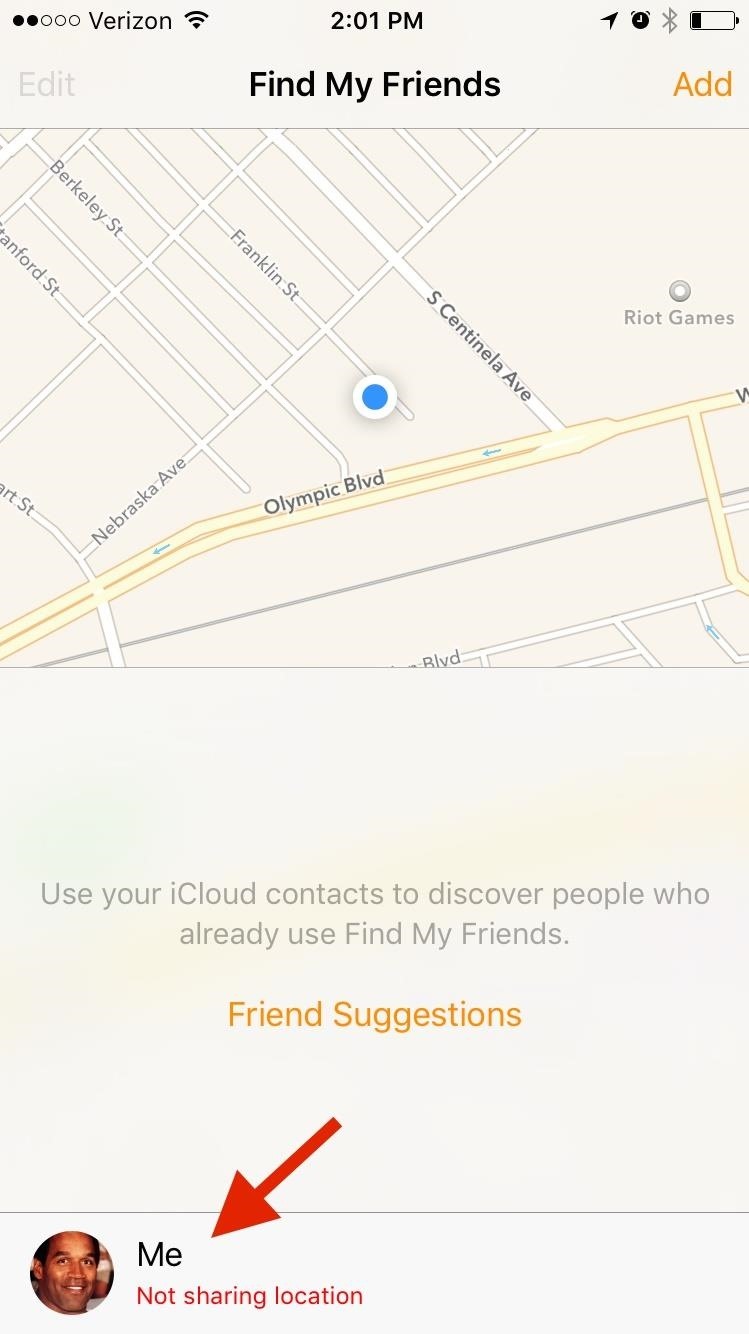
Step 1: Enable "Share My Location" on Their iPhoneBegin by opening the Find My Friends app on their iPhone, then tap on their contact picture at the bottom to enable "Share My Location" from the settings.Also make sure that the location is being shared from "This Device" (under the "Share My Location From:" setting), as there may be other devices (like an iPad) that are attached to the same iCloud account.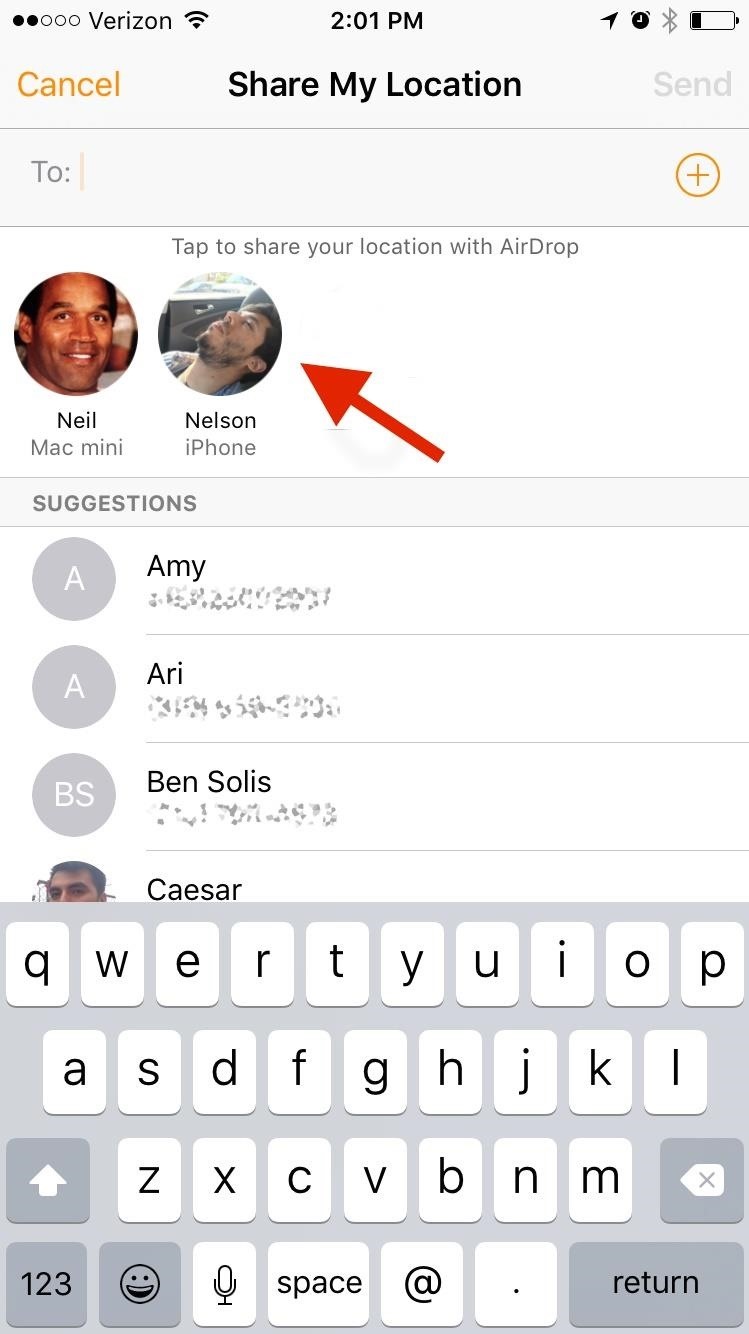
Step 2: Share Their Location to Your iPhoneOn your iPhone, swipe up from the bottom of the screen to enable AirDrop from the Control Center. Make yourself discoverable to "Everyone", although the "Contacts Only" option will suffice as long as their iPhone has your contact information saved to it.Back on their iPhone, tap on "Add" (in Find My Friends) and hit your contact icon when it appears. Select "Share Indefinitely" to share their location to your iPhone for an unlimited amount of time.
Step 3: Accept Their Location; Don't Share Yours BackOnce their location is shared to your device, hit "Accept." After a few seconds, a popup will appear asking if you want to share your location with them. Tap on "Don't Share" so that they can't track your location.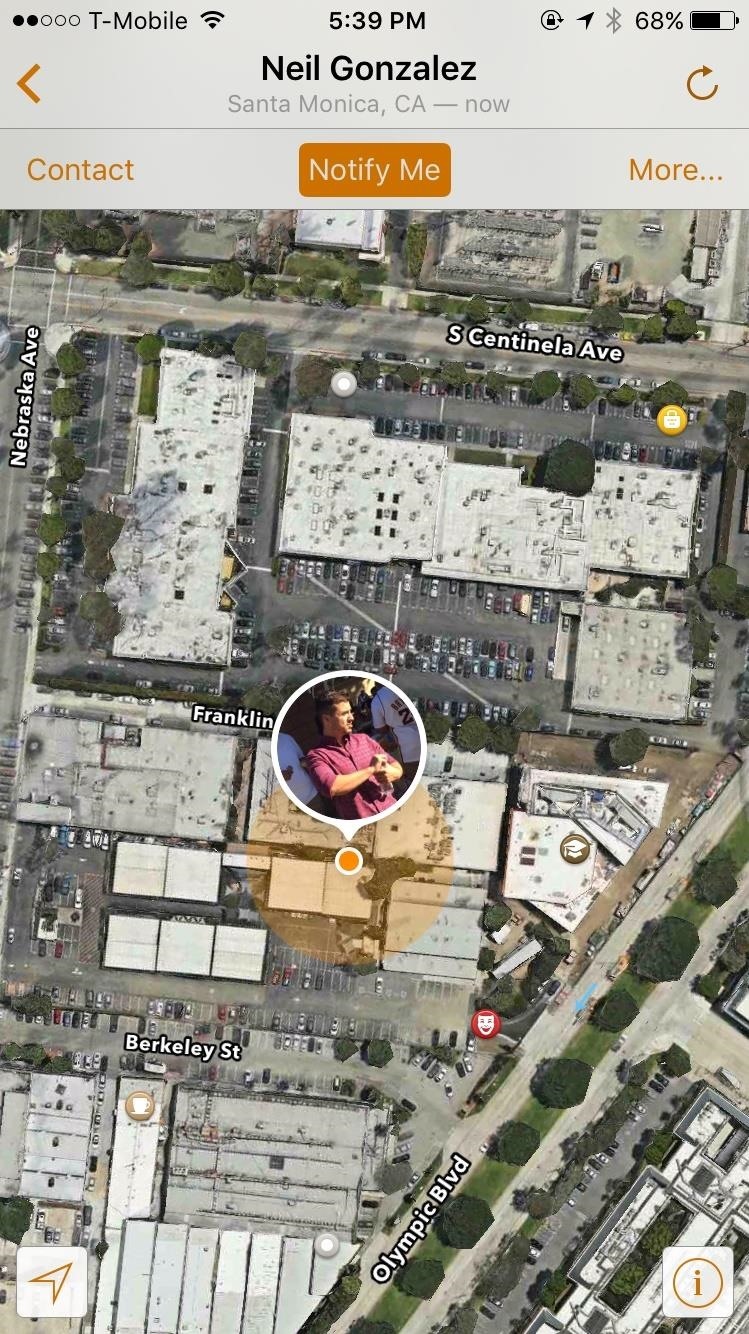
Step 4: Track Their LocationIn the Find My Friends app, simply click on their contact icon to see their exact location in realtime. You'll also see options to be notified if they leave or arrive at a certain location, so you can alert yourself when someone leaves their house or work (yeah, creepy).
How to Be Really Sneaky About ItOf course, all of this is probably dependent on you not getting caught. Luckily, most people won't venture into their Find My Friends app, and even if they do, they'd have to actively look at who they're sharing their location with.But, there are a couple of ways to hide the app so that they don't even realize they have it.
Step 5: Hide Their 'Find My Friends' AppYou can do this one of two ways:Make It Disappear Using the Dock (Easy) Make It Disappear Using a Folder (Not as easy) Either of the methods above will remove the Find My Friends app temporarily, but restarting the device will bring the app back on the home screen.While I don't condone tracking someone's location without their consent, I believe that it's important to be aware of how built-in features can be manipulated to take advantage of others.Follow Apple Hacks over on Facebook and Twitter, or Gadget Hacks over on Facebook, Google+, and Twitter, for more Apple tips.
How to get Multitasking & Homescreen Wallpaper on iPhone 3G
How to Make a Wifi Antenna. Have you lost your WiFi antenna? Most antennas can be removed from WiFi cards, making them easy to lose. With a few household supplies, you can make an effective replacement antenna that can get you by until you
Cantenna antenna on eBay | Seriously, We have EVERYTHING
AD
Here's everything you need to know about Apple's new iPhone XR, and what makes it different from the iPhone XS and iPhone XS Plus. You can check out our iPhone XR review for our in-depth
iPhone XR: Everything you need to know! | iMore
Thankfully, I don't even have to try that, because it's easy enough to find an old Atari console and some popular games like Asteroids and Space Invaders, and it's even easier to just download and play them directly on your Samsung Galaxy S3 or other Android device.
How to Play Space Invaders & Other Old School Atari 2600
The only thing you need is to have Android Device Manager enabled on your device (before you locked yourself out of your phone). If you have a Samsung phone, you can also unlock your phone using your Samsung account. Forgot your Android lock screen pattern, PIN or password? Here's what to do
How To Unlock Pattern Lock On Android Phone (3 - Safe Tricks
The same emoji vary from manufacturers. Today, I'll show you how to swap out Samsung's emoji icons on your Galaxy Note 3 or other Galaxy device with Apple's (or Google's) arguably more popular set of icons.
Monitor Samsung Galaxy Note 5 Verizon - Swap Out Your Samsung
If you work on a busy church staff, chances are you are looking for ways to improve your productivity. You may not waste huge chunks of time, but you'd be surprised how often those smaller, 15 minute segments of time fall through the cracks. Below are 10 activities to improve overall your productivity.
10 Trello Alternatives for Project and Task Management in
Sending texts from your computer is extremely useful in dozens of situations. Perhaps you lost your phone and need to send a message to someone, maybe you're over your monthly text limit and
How to Send Text Messages Through Your Computer
This video explains how to delete cookies in Windows XP, Mozilla Firefox, Internet Explorer and Opera. To delete cookies in Mozilla Firefox, choose the "tools" option from the tool bar, then choose "options", then choose "privacy".
How to delete cookie files in Internet Explorer
Facebook rolled out a new feature that lets your friends ask you about your current relationship status. This is great feature if you use Facebook for finding hookups, but if you use it mostly to connect with family and friends, a bunch of questions about your dating status can get annoying real quick.
How do I stop Facebook from asking me to find friends
The first time you start the app and connect it to your cloud storage account it will index all local and online music, pull metadata, album art, etc. At a rate of about 2-3 seconds per song the process can easily take a good while.
How can we stream our music stored on Onedrive now that
How To: Use Portrait Lighting Mode on the iPhone X & iPhone 8 Plus How To: Add 3D Photos to Facebook Using Portrait Mode Pictures for Moving, Depth-Filled Images How To: Find the Normal Photos for Your Portrait Mode Images in iOS 11
How to Post 3D Photos on Facebook - tomsguide.com
If you add a video to your Instagram Story, for example, it'll play for up to 15 seconds, regardless of how long the original video was, and then end. Despite Instagram Stories' 15-second runtime limit, there are ways to play longer videos in your Story.
How to Add Text in Instagram Stories - YouTube
How to Upload Moodle to your server via Webmin « Internet
[Release] Sideloader Xcode Project - Sideload apps onto your non-jailbroken device, using csbypass Release (self.jailbreak) submitted 2 years ago * by Dannyg86 Developer As promised in my previous post, regarding bypassing code signing in an iOS app that is open source, here is the xcode project and tutorial video showing you how to sideload
mobile - Side loading iPhone apps to device without
0 komentar:
Posting Komentar