How To: Assign Apps Individual PINs & Passwords to Quick Launch Them from Your Lock Screen
Most times when you take your smartphone out of your bag, pocket, or purse, you probably know exactly what you're going to do with it. Make a call, send a text, take a selfie, browse viral videos on YouTube, or one of the other many things a smartphone can do nowadays.But first, you have to unlock your phone, open up your app drawer or scroll through home screens, and look for that app you wanted to use.Developer Hamzah Malik (check out this other modules here) has created an Xposed module which lets us cut out the middleman. PIN Shortcuts lets you assign different PINs or passwords to different apps, allowing you to launch whatever app you want right from your secure lock screen! Please enable JavaScript to watch this video.
Step 1: Complete These PrerequisitesRoot your Samsung Galaxy S3 (or other rooted Android phone) Install the Xposed Framework Enable the "Unknown Sources" setting Have PIN or Password selected as your lock screen security (Pattern unlock isn't supported quite yet, but the dev is implementing it soon)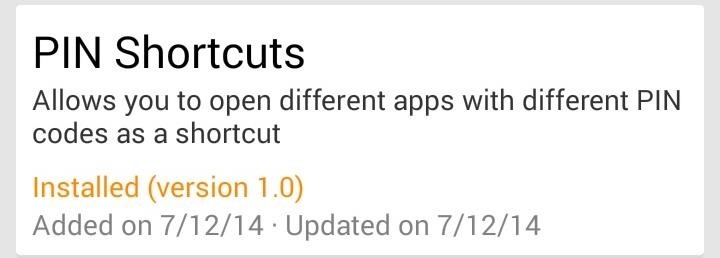
Step 2: Install the "PIN Shortcuts" ModuleFrom the Xposed Installer app, head into the Download section, search for PIN Shortcuts, and install the latest version. Once installed, make sure to properly activate it, which can be done manually or with the one-touch notification that pops up.
Step 3: Set Up the PIN Shortcuts ModuleWhen you first open up the module, you'll need to enter in your current PIN or password. If you ever change your lock screen PIN or password in your device's system settings, make sure to do so in the module's Settings page as well.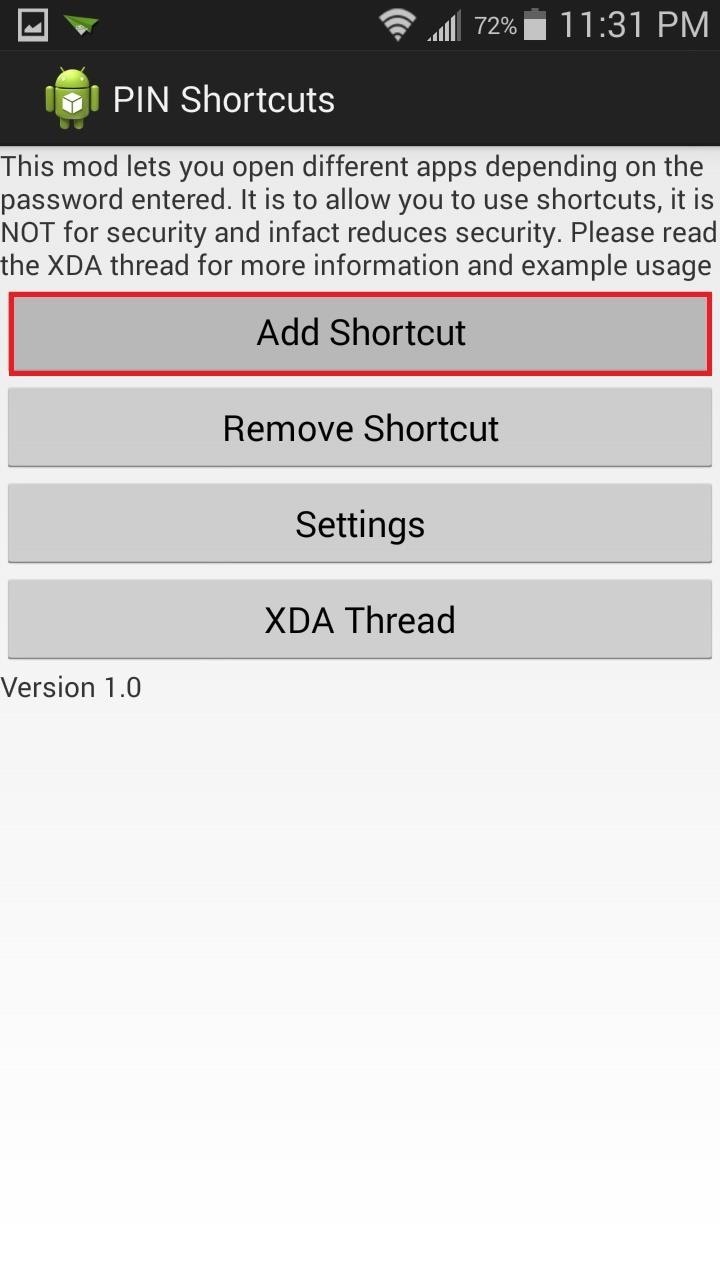
Adding ShortcutsTo assign a PIN to an app, tap on the Add Shortcut button. Type in your desired PIN or password, then tap on Choose app. You'll get an alphabetical list of all the apps on your phone, so go ahead and choose one. Once you've set up your PIN and selected your app, make sure to press the Save button for it to go into effect. Now whenever you enter in that PIN or password, your phone will unlock and open up that app right away!Just be careful how many apps you do this with. Since you're increasing the number of possible combinations that can unlock your phone, you slightly decrease the security of the lock screen.Tip: Having a bunch of different PINs for various apps is useful, but they can be hard to remember. Utilize the letters on the keypad to create memorable combinations. For example, 8398 (TEXT) for your SMS app, 6245 (MAIL) for e-mail, or 9437 (VIDS) for YouTube.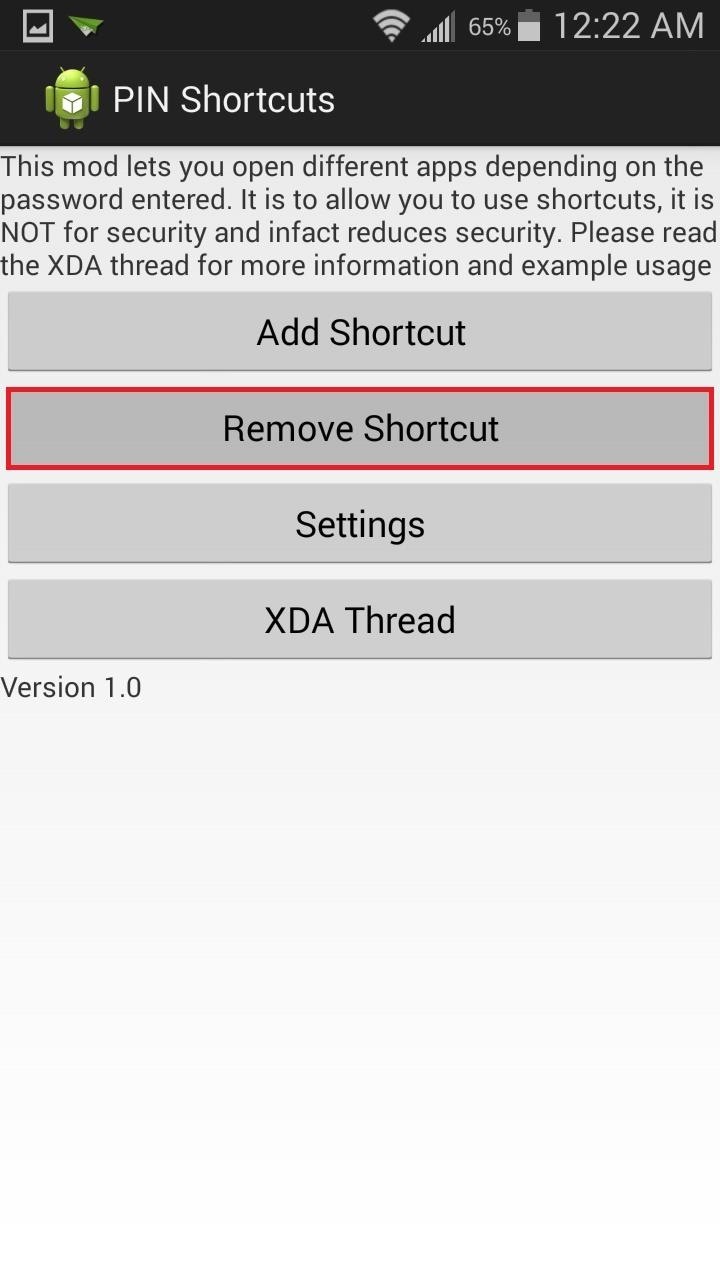
Removing ShortcutsIf you want to remove a PIN assignment, tap on the Remove Shortcut button. Type in the PIN that you want to remove, then press Ok to have it deleted.The module is still in early stages of development, so you may experience a bug or two. During testing, I wasn't able to pull up the Phone app; a workaround was to select the Contacts app instead. I also had issues when it came to two identically named apps. The stock TouchWiz camera, and the Google Camera, are both listed as Camera in the module's app list. No matter which one I selected, only the Google Camera would open.The developer is actively working on the module, so there may be fixes sometime soon. If you want to leave feedback or suggest features, you can always visit his XDA thread, which is also accessible from the module.
Apple's highly anticipated iOS 11 is ready for the public, and besides the obvious array of new features and improvements, the mobile OS also comes with stunning new wallpapers which would look amazing on any iPad, iPhone, or iPod touch — even on Android devices.
Get the Original iPad Wallpaper for Your iPhone, iPod touch
This Video will show you how to send free SMS from Gmail account to your phone without using any programming language! NOTE: I forgot to tell you guyz you need to login in your gmail account
How to send SMS from Gmail - 2014 - YouTube
How to Hack an Election in 7 Minutes In less than a minute, they infected a Diebold machine with "Even with optical scan voting, it's not just the voting machines themselves—it's
Hackers Take Over US Voting Machines In Just 90 Minutes
The complete steps to taking a screenshot of a window in macOS without a drop shadow are: Open the window you of which you want to take a screenshot. Press Command+Shift+4 on your keyboard (or Command+Shift+Control+4 if you want to save it to the clipboard). Press space bar. The cursor will change from a crosshairs to a camera icon.
How to take screenshot on Mac without drop shadows
The Photoshop Express app is great for quickly editing your iPhone photos. This photo editing and photoshop app has a wide range of easy-to-use filters and adjustment tools. And you can make unique edits or collages using the app's creative tools.
Adobe Photoshop Express | Photoshop.com
To really personalize your HTC 10, you'll need to be rooted — but that can't happen unless you unlock your bootloader. Thankfully, HTC has made it relatively easy to unlock the bootloader on their 2016 flagship. Unlocking your bootloader will make it a breeze to install TWRP, which can then be
How to Unlock HTC One M9 Bootloader - android.gs
In today's video, we show you how to completely reformat your Mac and set it back to factory settings, all without the need for a recovery disk or drive. Check out the video above to see how!
formatting - How to format my mac without the installation
But for a quick estimate, this Mapplet does a nice job.Two additional tips on Google Mapplets: - Google Mapplets aren't currently accessible from the main Google Maps page; use this Preview link to reach a Google Maps page with an Mapplets tab
How does Google Maps work? - Quora
How To: Boost Camera Resolution & Photo Quality on Your OnePlus 5 or 5T with 1 Simple Mod News: 10 Photography Tips for Mastering Your Camera Phone News: Everything You Need to Know About the OnePlus 7 Pro News: OnePlus 5 Takes a Page from the iPhone 7 Plus with Dual Cameras
OnePlus 7 Pro review: Camera, image quality - gsmarena.com
If you are facing problem of less internal memory then learn here how to increase internal memory of samsung galaxy tab 10.1 Tablets are helpful and a very hands-on device with relatively larger screen but pretty much the same functions as a smart phone.
How To: Change Your Primary Shipping & Billing Addresses on PayPal to Avoid Purchasing Mishaps How To: Share & Scan PayPal QR Codes for Faster Transactions When Receiving or Sending Money How To: Change Online, In-Store, Google Pay, Samsung Pay & PayPal Cash Card Payment Preferences for PayPal
Log in to your PayPal account
The beta video feature is available in U.S. and Canada to Android and iOS users. U.S. and Canadian BBM users now enjoy cross-platform video calling with each other. Latin America. On June 1st, (beta) video calling arrived to iOS and Android users in 26 countries in Latin America.
WhatsApp group video call feature rolled out to Android and
Prey Anti Theft (Free) Lost Android Lost Android will allow you to have remote access to your missing phone via their website. For this apple iphone 5c monitoring apps to work, you need a Samsung account and registered your device before you lost track my android cell phone stolen it.
Everything You Need to Set Up on Your iPhone Just in Case It
News: Always-Updated List of Phones With No Headphone Jack Built-In that continued in 2017 is the removal of the 3.5 mm headphone jack from flagship phones. The
Always-Updated List of Phones That Will Get Android 10
0 komentar:
Posting Komentar