How To: Root the Samsung Galaxy S6 & S6 Edge
Thanks to leaks and hard working developers, rooting tools for brand new Android devices are usually available right around the time of the smartphone's release, if not earlier. The Samsung Galaxy S6 and S6 Edge are no exception.CF Auto Root, by renowned dev Chainfire, has now been updated to root many variants of the Galaxy S6 and Galaxy S6 Edge. Using Odin on your Windows computer, you can easily root your S6 all in under a minute.
Don't Miss: Fix Deep Sleep Issues After Rooting the Galaxy S6 Don't Miss: How to Install a Custom Recovery on a Galaxy S6
Warning: Proceed at Your Own RiskTake note that this guide is currently for devices running Android 5.0.2. While most S6s haven't yet been updated to Android 5.1.1, if yours has, please wait until we've updated the article to include the appropriate root files for that version of Lollipop.Rooting your S6 with this method will trip Samsung's KNOX counter, which will void your warranty. I repeat, this rooting process will voice your warranty.Additionally, having a tripped KNOX will more than likely disable Samsung Pay when it's released later this year. This isn't 100% known yet, but it is the likely scenario.While there may be a way to mask the KNOX counter in the future, we wouldn't count on it. When KNOX is tripped, a physical fuse that resides inside your device is blown. While this doesn't cause any damage to your device, it is an irreversible way to identify a modified system.While using Odin with CF Auto Root has been a tried-and-true method for rooting Samsung devices, among others, it doesn't mean it's the only method that can grant root-level access. So, if you'd rather not trip KNOX, it may be worth waiting for an alternative.But, as long as you understand all this, proceed ahead... this is going to be easy.
Step 1: Install the Samsung DriversBefore you connect your S6 to your Windows computer, make sure that you have the appropriate Samsung drivers installed.Samsung USB drivers
Step 2: Extract the MD5 File & OdinYou'll also have to download a root package onto your computer, which will come with both Odin3 and an MD5 file; the former will differ depending on your device and carrier. Check out the links below for both the Galaxy S6 and the S6 Edge:
Galaxy S6:T-Mobile (SM-G920T) root package International variant (SM-G920F) root package Latin American, Singapore, India, and Australia variant (SM-G920I) root package Hong Kong variant (SM-9200) root package Sprint users can use the T-Mobile root package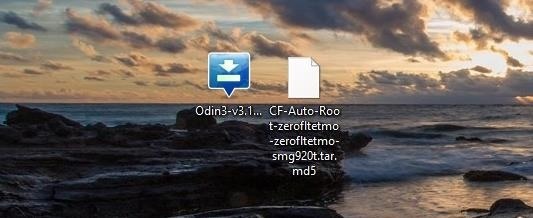
Galaxy S6 Edge:Sprint (SM-G925P) root package T-Mobile (SM-G925T) root package International variant (SM-G925F) root package Chinese variant (SM-G9250) root package Extract the files from the ZIP and place both Odin3 and the MD5 file on your desktop to makes things easier.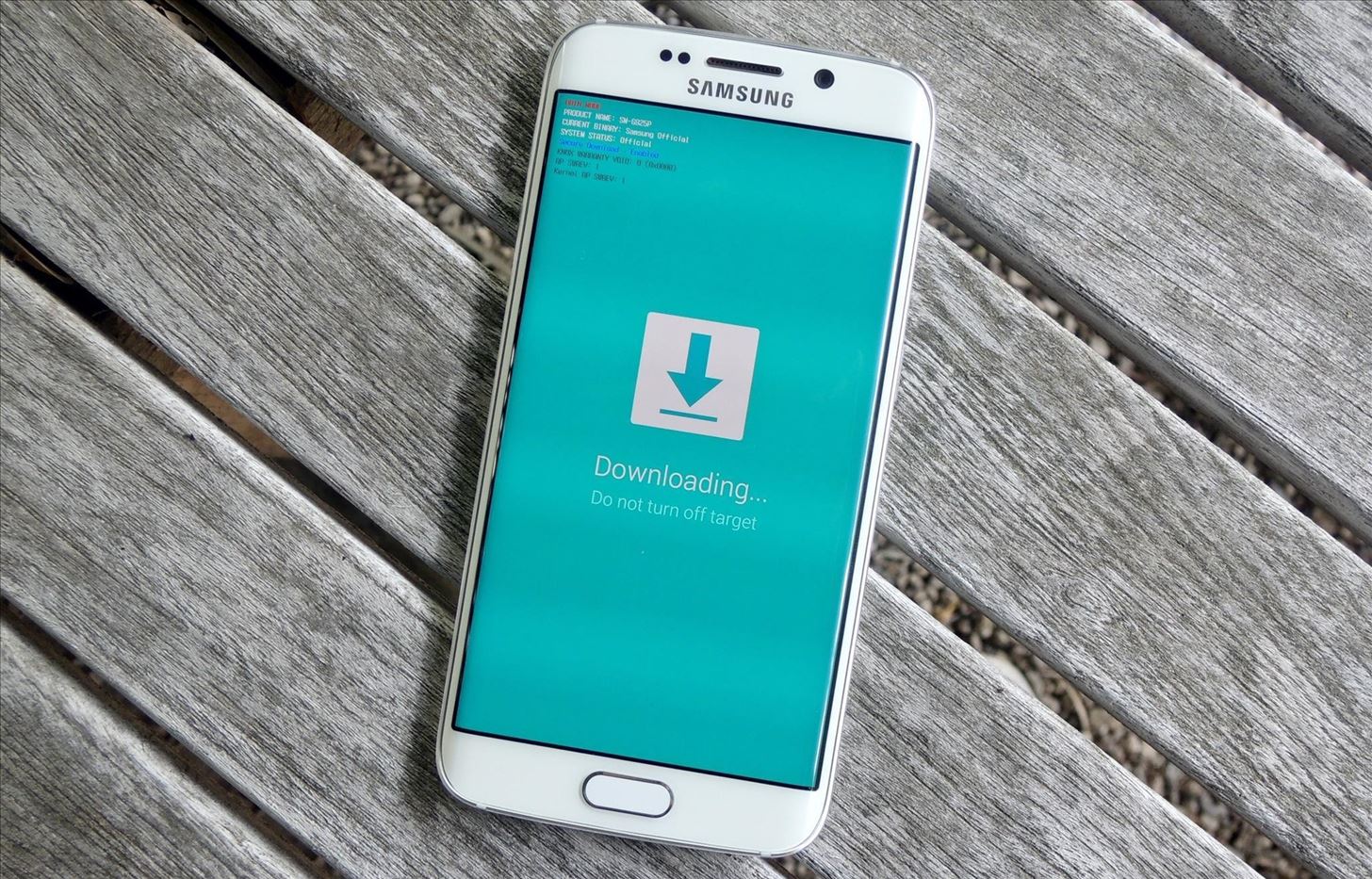
Step 3: Put the Galaxy S6 into Download ModeHead over to your Galaxy S6 now and turn it off. Once it's fully shut down, boot up into Download Mode by holding down Home + Power + Volume Down buttons at the same time for just a few seconds.Your display will show a blue screen with a warning sign at the top—proceed to Download Mode by hitting the Volume Up key.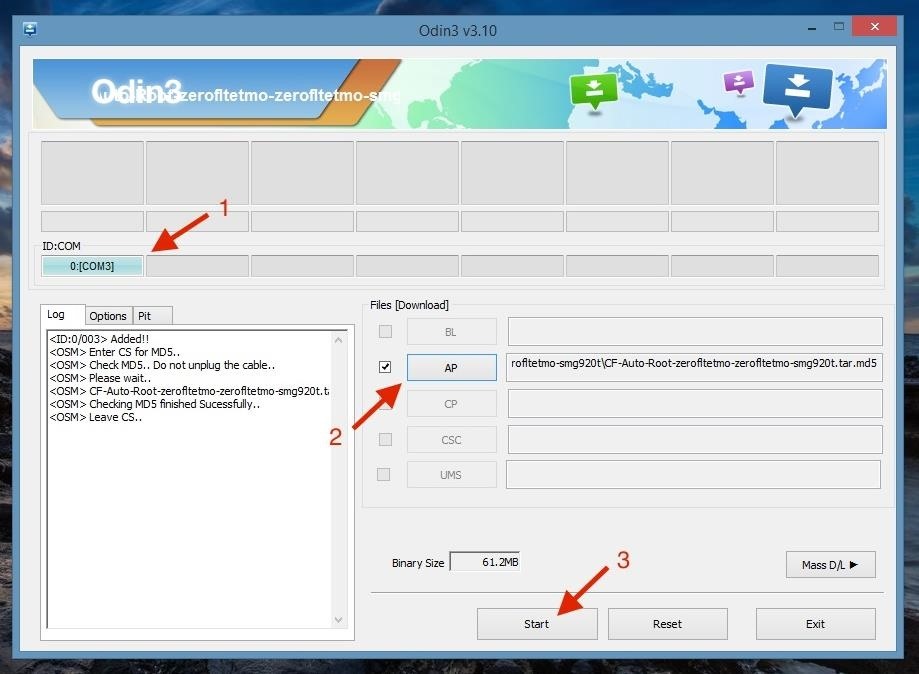
Step 4: Root the S6 Using OdinNow that your S6 is ready, launch Odin (right-click and select "Run as administrator"), then connect your S6 to your computer via USB. Also, be sure that you've enabled USB debugging on your phone.In Odin, make sure that the box under ID:COM is blue (1), which means your device has been recognized. If not, try re-connecting your device. Once you're sure it's connected properly, click on the AP button (2) and choose the MD5 file you extracted earlier (which should be on your desktop). Finally, just hit Start (3) to begin the process. In short order, if everything went according to plan, your device will reboot automatically and you can disconnect it from your computer.Your Galaxy S6 or Galaxy S6 Edge will now be rooted! Verify root access by using an app like Root Checker. In case you run into any problems, leave us a comment below and we'll try and help you out with the process.Follow Android Hacks on Facebook and Twitter, or Gadget Hacks over on Facebook, Google+, and Twitter, for more Android news, apps, and tips.
Improve Bluetooth Audio on Your Galaxy S9 with Custom Codecs
So you have Windows 10 installed and are ready and raring to go. But hold on to your horses. Here are a few settings you should change right now to optimize your Windows 10 experience.
7 New IOS 121 Features You Dont Want To Miss On Your IPhone
New Android App Allows Canon DSLR Owners to Remotely Control
How To: Get Your FIFA Fix & Play Kings of Soccer on Your iPhone Right Now By Amboy Manalo; iOS & iPhone; Gaming; Kings of Soccer recently soft launched in the Netherlands and a few other countries, garnering positive reviews from the mobile gamers who've experienced it.
How to Easily Change Your Play Store Country to Download
When working with config of varous services, like Apache, Webmin actually edits the same config files found via command line. While Webmin is a great tool, all tools may develop issues from time to time (and invariably when you need them to work) so it's probably a good idea to explore via command line what webmin did to those config files.
How To Install Moodle on CentOS 6 - idroot
Sony's Stamina Mode was not made redundant by Android 6.0's battery saving features. Rather, Android Marshmallow's Doze Mode marks a battery life regression for Sony devices. In fact, Sony
How to Install Sony Stamina Mode On All Android Deivces
How to Install Facebook Lite App on Your Mobile Phone 2019
iPhone X: Everything You Need to Know About Apple's Latest Release By Stephanie Rogers Apple might not ever be the same after the iPhone X — and maybe we won't, either.
Apple iPhone 8: A round-up of everything we know of the phone
How To: Force Restart Your Galaxy S9 or S9+ When It's Acting Up
Skip typing your password by staying logged in on this device. For security, we'll occassionally ask you to log in, including every time you update your personal or financial info. We don't recommend using One Touch on shared devices. Turn this off at any time in your PayPal settings.
Everything you need to know about the iPhone 8 and iPhone 8 Plus Apple reportedly cuts iPhone 8 production, share price drops By Adam Ismail @pioneerspine — Posted on October 19, 2017 6:54AM PST
Everything You Need to Know About the iPhone 8 & 8 Plus
How to Fix A Broken iPhone Screen. There are three cheaper ways you can fix a cracked iPhone home screen, though. Not all are cheaper by the money but sometimes by the time you'd have to spend fretting about the shattered glass. Here are your options #1. Get it fixed by a third-party mechanic. #2.
5 Tips to fix an unresponsive iPhone screen - YouTube
The much awaited Android Oreo is now available for download for Pixel and select Nexus devices. The update comes with Android version 8.0 and has been under tests since the past couple of months
How to root Android 8.1 Oreo? - Latest Android updates
to 172.217.5.228 are not able to access Google, Gmail, etc. Their access is being blocked by Meraki. I don't want Meraki to block Google.
Top 10 Ways to Access Blocked Stuff on The Web
0 komentar:
Posting Komentar