How To: See Who's Using Your Wi-Fi & Boot Them Off with Your Android
Let's say you gave your Wi-Fi password to your neighbor a while back, under the assumption that they'd only use it while they were at your house sharing stuff via Chromecast. But now, your connection is slower than it normally should be, and you have this sneaking suspicion that the dude in apartment 3C is flat-out piggybacking off of your home network.Wouldn't it be great if you could easily see exactly who is connected to your Wi-Fi network, then selectively kick devices off of your router without having to log into your router and play with confusing settings? Well, that's exactly what a new Android app from the Pixel Group development team will do for you, and it makes things incredibly simple.This would also serve as a great way to temporarily boot your kids off of Wi-Fi when they won't come downstairs for dinner, and it works well as a general network diagnostics tool, too. Really, it's almost a must-have app for rooted users, so I'll show you how it works below.Don't Miss: Make Your Android Automatically Switch to the Strongest Wi-Fi Network
Requirementrooted Android device Android 4.0.3 and up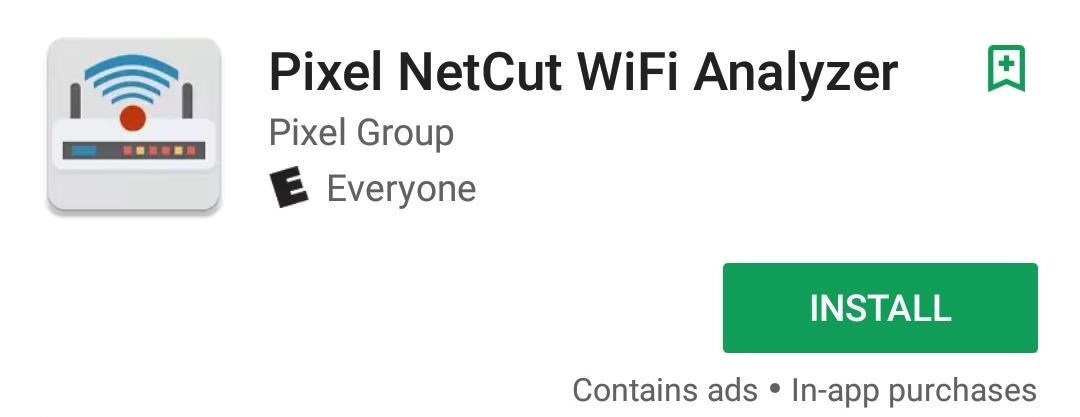
Step 1: Install Pixel NetCutThe app that'll let you kick people off of your Wi-Fi network is called Pixel NetCut WiFi Analyzer, and it's available for free on the Google Play Store. So to start, go ahead and get it installed.Install Pixel NetCut WiFi Analyzer for free from the Google Play Store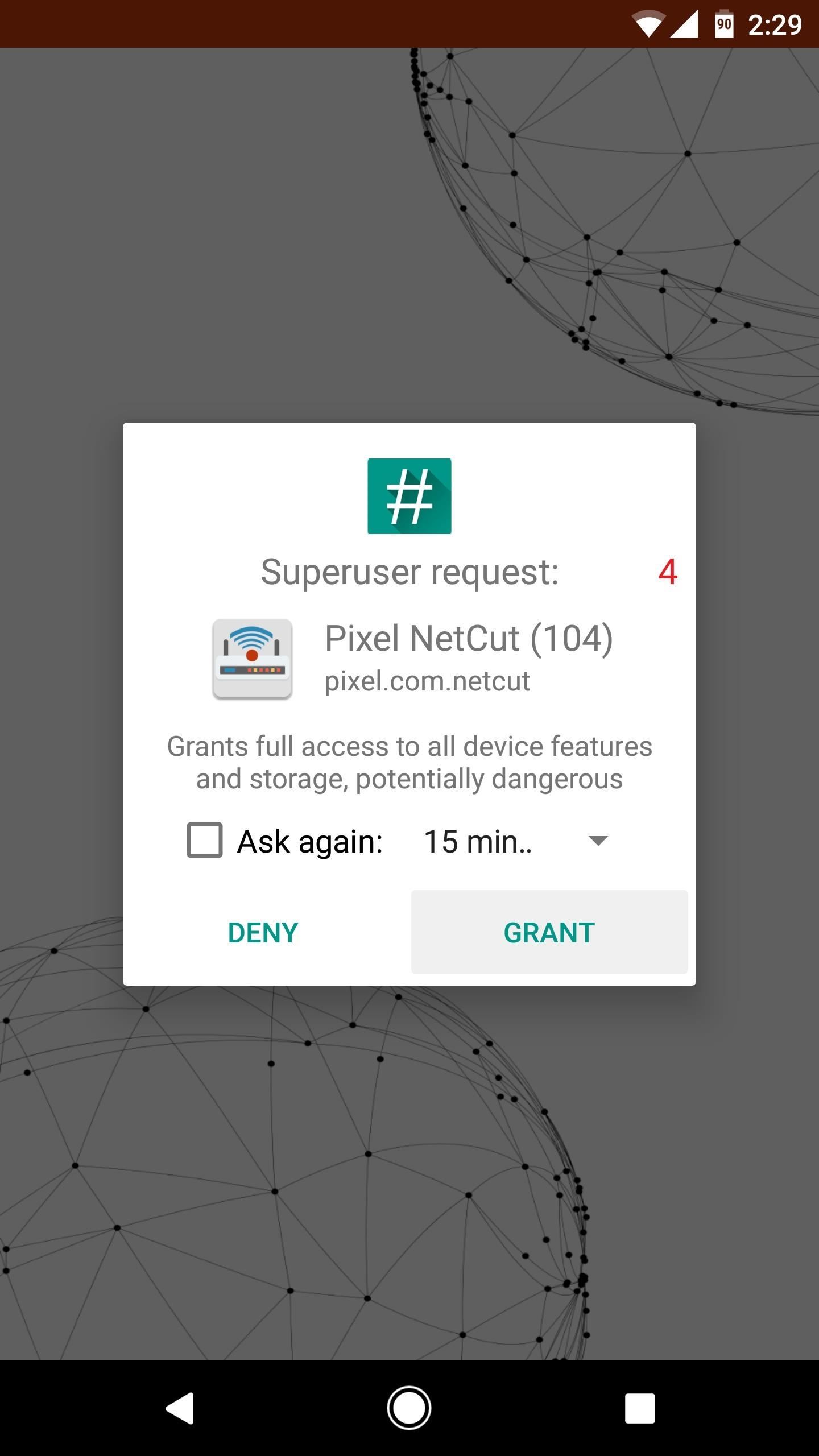
Step 2: Grant Root & Scan Your NetworkOpen the app, then tap "Grant" on the Superuser access request. From here, you'll be taken to Pixel NetCut's main menu, where you should tap "Scan" to see all devices that are connected to your Wi-Fi network. Note that your Android device will have to be connected to the Wi-Fi network that you want to analyze, of course.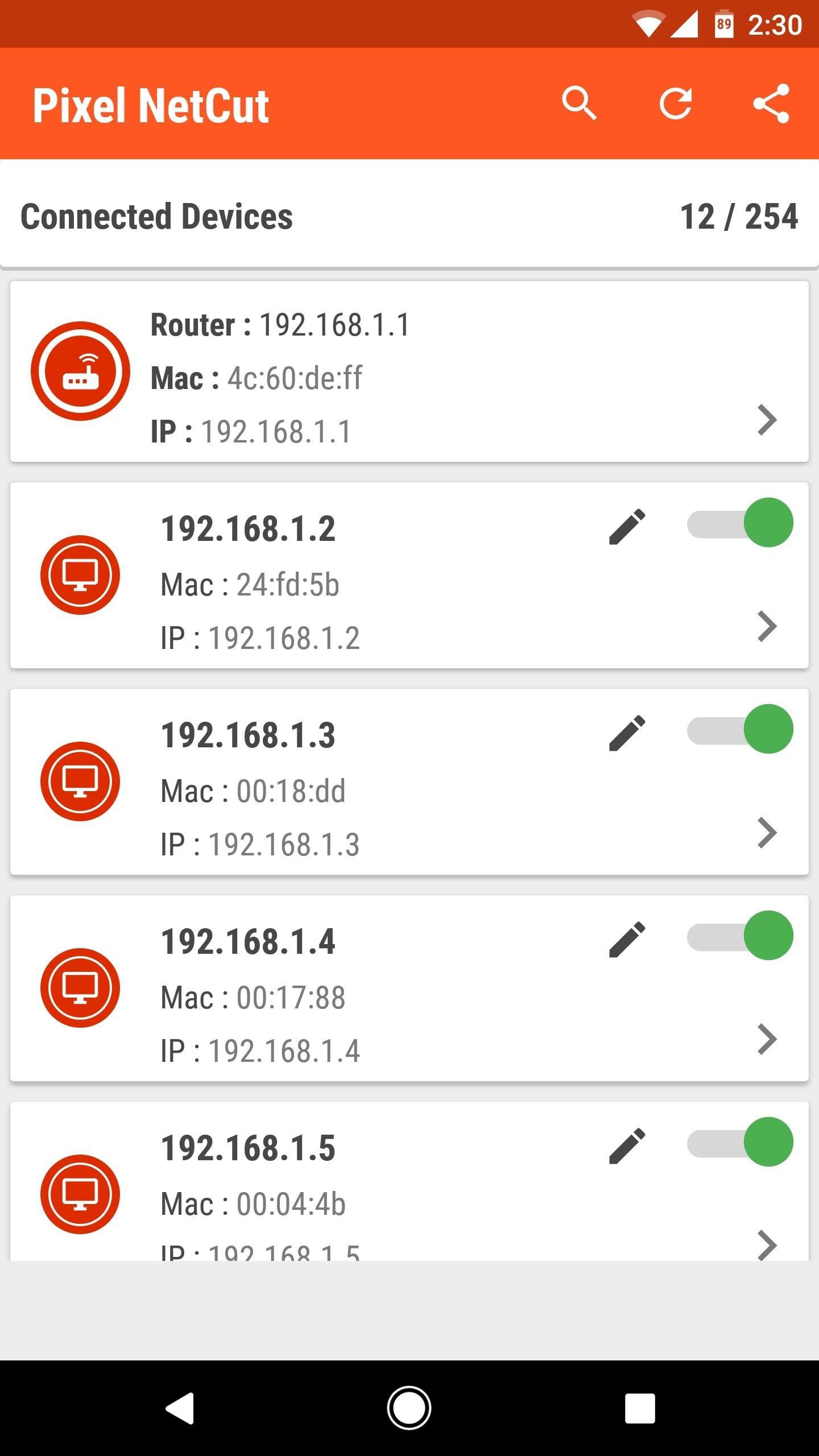
Step 3: See Who's Using Your Wi-Fi & Boot Them OffOnce the scan is complete, you'll see a list of all the devices that are connected to your Wi-Fi router, complete with IP and MAC addresses. If you're not sure which device is which, you can select any entry from this list, then you'll see the device's manufacturer. Once you've sorted out the devices, you can even tap the pencil-shaped edit button to give each listing a nickname.Then, you'll also notice a set of green switches next to each device in the list—this is how you can boot them off of your router. Just toggle any switch to the off position, then that device will no longer be able to connect to the internet using your Wi-Fi—simple and straightforward, you gotta love that. Pixel NetCut also has a few useful network diagnostic tools. For instance, when you select a device from the list, you can see any ports that it has reserved, as well as ping and latency times. Overall, it's a great utility with several solid capabilities.Don't Miss: How to See Passwords for Wi-Fi Networks You've Connected Your Android Device ToFollow Gadget Hacks on Facebook, Twitter, Google+, and YouTube Follow Android Hacks on Facebook, Twitter, and Pinterest Follow WonderHowTo on Facebook, Twitter, Pinterest, and Google+
Cover image and screenshots by Dallas Thomas/Gadget Hacks
Before you learn how to overclock your CPU, there's a few basic principles to get your head around. The first one is heat. Inevitably, the more voltage you add to your components, the more heat
How to Overclock a CPU (with Pictures) - wikiHow
Radio making runs in my family. My Grandpa Charlie made his own radios in the 30s and during the war as well. In fact, in a recent email, he mentioned that they were encouraged to make radios and "learn by doing." Radios were the hottest technology of the time and after the exhilaration of getting this radio work, I can understand!
PDF Build a Foxhole Radio - Make
How to Get on a Site That's Been Blocked by Your Employer Don't you just hate it when you try to go on a website while you're at work—and find out your boss has blocked it? Here's how to thwart The Man.
How to Get on a Site That's Been Blocked by Your Employer
If you don't have EX Kernel Manager, download the latest version of ElementalX to your device, reboot to TWRP recovery and flash the ElementalX zip. Part 2: How to install an OTA system update. If you have followed the steps above, you will be able to install OTA updates.
How To: Get the Android L Lock Screen on Your Galaxy S4 or Other Android Device Galaxy Oreo Update: Samsung Adds Screenshot Labeling Feature in Android 8.0 How To: Google's New Photo Sphere in Android Jelly Bean 4.2 Makes Panoramic Photos Bigger and Better
How To Set a Picture on your Lock Screen in Android
In this post, I am going to tell you how you can easily go ahead and Set Bing Background As Your Wallpaper automatically on Windows 10. Also, no, we are not going to run some crazy geeky script. This is a tutorial that even novices can easily follow. So, without any further ado, lets start. Set Bing Background as Wallpaper automatically on
How to use a gorgeous Bing images slideshow on your Windows
How to add a subscribe watermark to your Youtube videos . Hey everyone, it's Shaun from Digital life Concepts and today we're going to talk about how to add a subscriber watermark to your YouTube channel videos.
Best YouTube Watermark Maker to Add Logo to YouTube Videos
Apple, for its part, is offering discounted $29 battery replacements for any iPhone 6 or newer. That's a great deal to speed up the performance of your phone, but how can you be sure if you
Identify your iPhone model - Apple Support
How to Get Free Music on an iPhone. While you can't find free music on iTunes any more, you can still get free music from a variety of other sources. There are a multitude of free streaming services that allow you to listen to music on the
The Week In Music: The Best Albums, Songs, Performances and
If you're tired of fumbling with the Control Center every time you need to turn off your iPhone's LED flashlight, you'll be happy to know there's a faster way. Using a simple trick that was discovered by Redditor 49599066, you can actually toggle your flashlight off in less than a second in iOS 10
How to Change Message Settings on Your iPhone - dummies
News: Here's Why Apple Getting Rid of the Headphone Connector Is a Terrible Plan News: The Galaxy S8 Is the First Phone with the Longer-Range & Higher-Speed Bluetooth 5.0 How To: Build Your Own Mini Altoids Guitar Amp for About $5
Galaxy A50 review: Samsung's most value-for-money mid-ranger
Chipgate: How to tell if your iPhone 6s has a crappy A9 chip Here's how to find the maker of the A9 processor in your iPhone 6s or 6s Plus: This is the sketchiest way to check your chip
Chipgate FAQ: Everything you need to know about iPhone 6s
How To: Use a Wireless or USB Mouse on Your iPhone in iOS 13 News: iOS 13 Developer Beta 1 Available for iPhone with a Lot of Kinks to Work Out News: 100+ Exciting New iOS 13 Features for iPhone How To: Enable Apple's True Dark Mode in iOS 13 for iPhone How To: Lower Screen Brightness Below the Default Level on Your iPhone (Without Jailbreak)
New Posts « WonderHowTo
0 komentar:
Posting Komentar