How To: Speed Dial Frequent Contacts with a Quick Draw Gesture on Your Samsung GS3
I miss the days where my hardest assignment was drawing a Thanksgiving turkey using the outline of my hand and trying to stay in between the lines. It seems that there is some unwritten rule that adults shouldn't feel the need to draw. Well, not anymore.Drawing is not only a known stress reliever, but it can actually make a mundane task fun and fast, and that's why Android dev FanKryations came up with Draw2Dial. You can draw a one-digit number that gives a shortcut to a corresponding contact on your Samsung Galaxy S3 or other Android phone. Please enable JavaScript to watch this video.
After installing the free app from Google Play, you can quickly and easily set everything up. Open the app and enable it, and then enable on boot.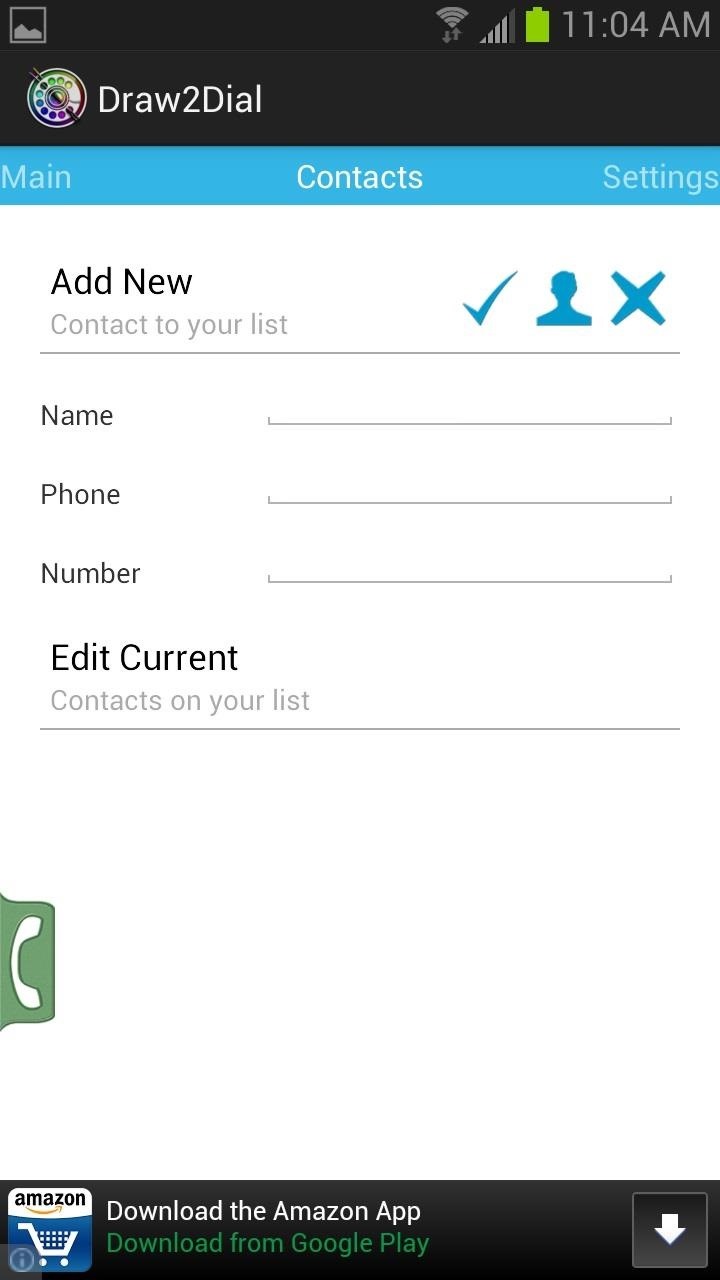
Adding ContactsSwipe to the right to reach the Contacts section. Here is where you can add up to nine "speed dial contacts." You can select a contact from you Contacts or you can manually input a person's contact information. Then select a number 1 through 9, which you will draw on the screen in order to quickly call that contact.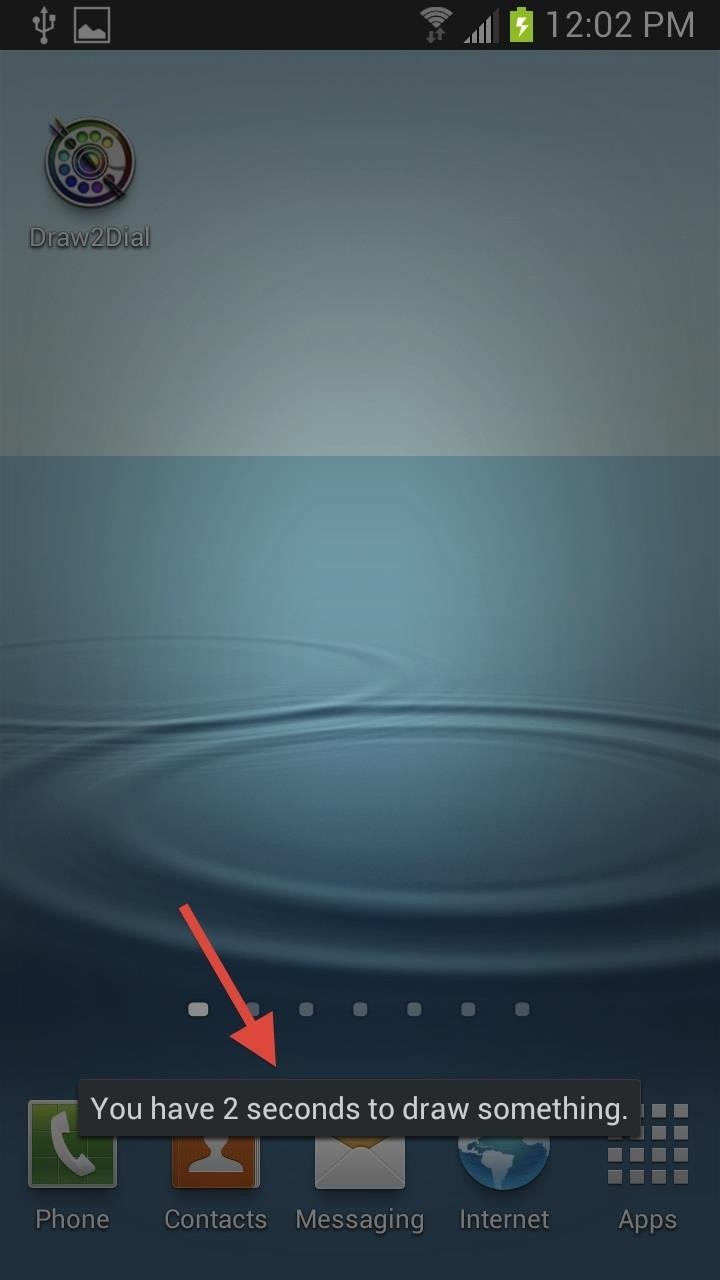
Calling ContactIn order to make a Draw2Dial call, you can hit the small phone tab and then will have 2 seconds to draw you contact number (1-9). Once your drawing has been accepted, it will immediately call out. It's a simple as that. Add your contact, create a number 1-9, draw that number, and your call will be made. This actually makes calling pretty darn quick, so make sure you put in your most frequent contacts in the app.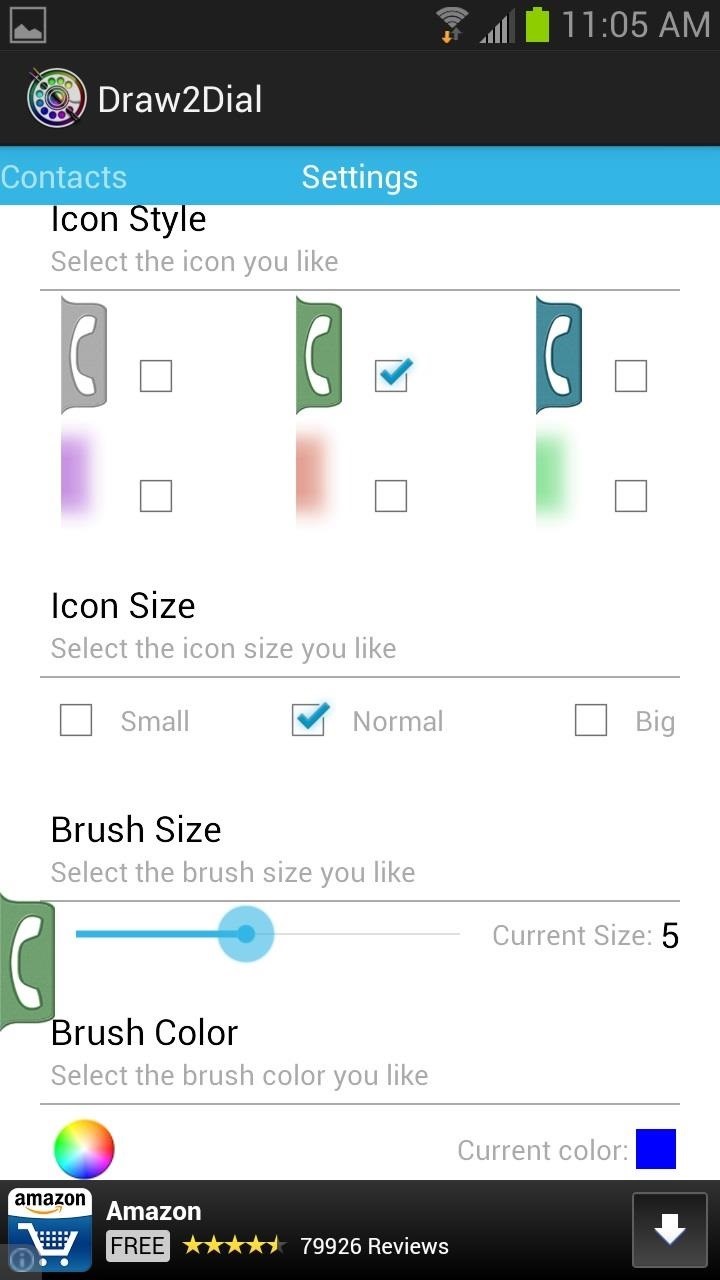
SettingsIn the settings panel, you can change the icon size, color, and placement. You can also change the brush size and color. Make sure to check out this app, my friends. Drawing is no longer only for children. Plus if you want to save time dialing your frequent contacts, Draw2Dial is great alternative to speed dial.If you wanna go retro with your dialing, check out Old School Rotary Dialer. Not quite as fun once you realize how bad old school was, but still another cool dialer worth trying out for fun.
How To: Screencast directly from an iPhone or iPod Touch How To: Repair an (1st generation) iPod Touch screen How To: Take apart the iPod Classic for repairs How To: SSH into an iPod Touch 2G for Windows (3.0 firmware)
Disclaimer. For this lecture, we will go over the BlackBerry's basic controls using an image of the BlackBerry Curve 8320. Though there are slight variations to appearance and layout, the controls found on the Curve are essentially the same as the 8800 and Pearl series phones (other BlackBerrys that use Trackball navigation).
Unable to access files on a media card using the BlackBerry
How to Remove Bottom "Gray" Bar on YouTube - YouTube
The GingerBreak APK is a wrapper around the newly released GingerBreak exploit (credits to The Android Exploid Crew), which is meant to attain root access on GingerBread. This specific exploit may work on various Froyo and Honeycomb versions as well.
How To Install And Use Gingerbreak APK - Root Android
rootandroid.net/how-to-install-and-use-gingerbreak-apk/
By Root Android - August 5, 2011 5:13 AM. Gingerbreak is a one click rooting tool similar to the popular SuperOneClick app.With Gingerbreak, it is possible to root devices on Android 2.3 Gingerbread(But not all versions of it).
[How To] Root Android 2.3.3 Gingerbread devices with
Android Enterprise provides additional management options and privacy when people use their Android devices for work. Intune helps you deploy apps and settings to Android work profile devices to make sure work and personal information are separate. All apps you install on Android work profile devices come from the Managed Google Play store.
Use This App To SUPER SMOOTH Your Android Device - youtube.com
Instructions. 1. Search by name or directly paste the link of video you want to convert. 2. Click "Start" button to begin converting process. 3. Select the video/audio format you want to download, then click "Download" button
To reset your iPhone to factory default settings, go to Settings -> General -> Reset -> Reset All Settings. 4. Stronger Measures: Fix The Frozen iPhone Problem For Good. If a hard reset didn't work, or if you've tried all the software fixes I describe above and your iPhone is still frozen, we need to hit the frozen iPhone problem with The
How to Fix a Frozen or Malfunctioning Apple Watch by
Over time, the Desktop becomes cluttered and you will find that you won't be able to find the files you want so quickly now as your desktop is now overwhelmed with files, folders and icons. If you're a Mac user, there may be a number of tools that can help you keep your desktop organized. One of these is Desktop Groups.
How to Organize Your Computer Desktop | Reader's Digest
Finding the easiest way to peel a potato can be daunting but it doesn't have to be. We're breaking down the best ways to peel a potato. How to Peel Potatoes. With Mashed Potatoes begging to be made, the question has to be asked: What is the best way to peel a potato?
This Trick Will Save You From Endless Hours Of Peeling
The Apple Store and many of our Apple Authorized Service Providers offer same-day service for some repairs, such as screen repair. If you send your iPhone directly to an Apple Repair Center or if your technician needs to ship it for you, it will be returned or ready for pickup in approximately 7-9 days.
How to fix a stuck power button on an iPhone 5 | iMore
Your iPhone's Lock Screen Is Getting Better Widgets
The 5 Best Phones for Streaming Videos from Netflix, Hulu
Last but not least, you can decide whether you want an app's notifications to appear on the iPhone's lock screen by tapping the "Show on Lock Screen" on/off switch. You'll have to rinse and repeat these steps for each of your iOS 7 apps—and no, unfortunately, there's no way to change the notification settings for all your apps at
New Features and Enhancements In iOS 10 - Apple News & Mac
7 must-have gifts for iPhone lovers and Apple fans Here are the very best accessories that will thrill anyone who loves their iPhone, iPad, and Apple Watch.
2018 Gift Guide: Must-Have Smartphone Accessories for Gaming
0 komentar:
Posting Komentar