How To: Add Your Own Quick Settings Tiles in Android Nougat
Among the many changes in Android 7.0 Nougat, a less talked-about feature may very well be one of the most interesting. As part of a new system-wide API, apps can now create their own Quick Settings tiles, and it doesn't require any complicated workarounds like it has in versions past.Don't Miss:How to Add Custom Quick Settings Tiles on Android MarshmallowOn the surface, this seems like a great way for your existing apps to add toggles and shortcuts for their main functionality, and that's certainly true. But a more interesting way to use this feature is with an app that was purpose-built to allow you to create your own custom Quick Settings toggles.Imagine having quick access to your favorite app, or seeing the weather forecast by swiping down from the top of any screen. Or perhaps you could add a link to see the Street View for your current location, then have another tile that opened your favorite widget. Well, all of this is possible right now, thanks to a few brand new apps, and I'll show you how they work below.Don't Miss: 25 Cool New Things You Can Do with Android Nougat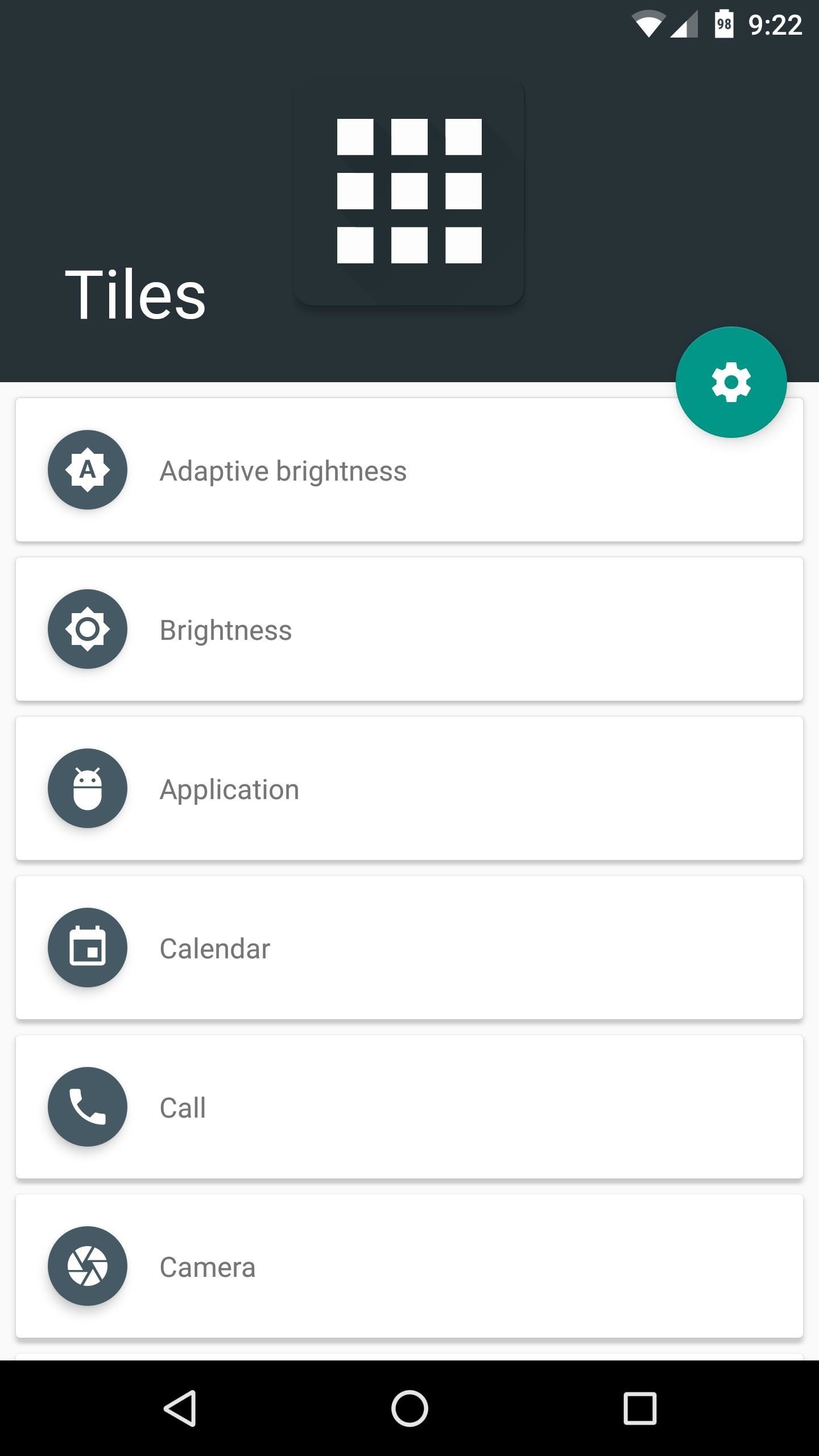
How It WorksAdding your own Quick Settings tiles in Android Nougat is incredibly simple. To start, just install any compatible app, like the ones I'll highlight below. Once you've done that, just enable any Quick Settings toggle of your choosing through the app's main interface (if the app has one), and make sure to grant any permissions that the app may request. (1) Choose a new Quick Settings tile. (2) Enable the tile. (3) Grant permissions. From there, swipe down from the top of your screen twice to fully expand the Quick Settings panel. Next, scroll down to the bottom of this list and you'll find the new tile. From here, just long-press the new tile, drag it to the dark grey section at the top of this menu, and drop it into place. Once you're done with that, you'll be able to access your new tile by swiping down twice from the top of any screen. Or, if you added the tile to one of the first five slots, you'll even be able to see it in your notification tray by swiping down once. Pretty simple, right? Now that you know how it works, the only thing you'll need is an app that can create Quick Settings toggles on Android Nougat, so I'll cover the three best options below.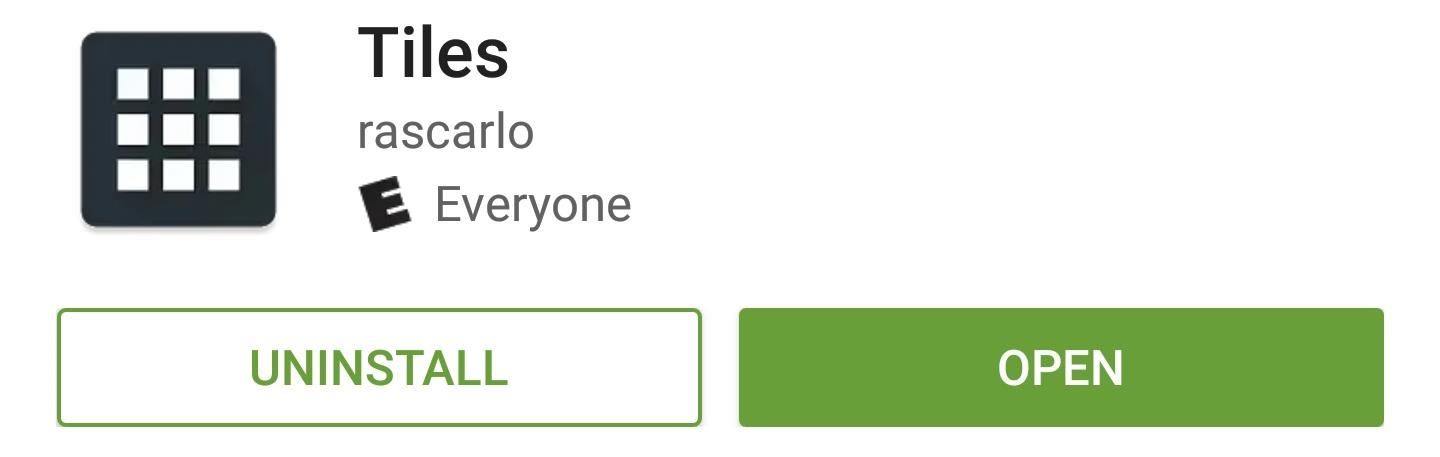
App #1: TilesYour first option is a paid app that will run you $1.49, but it packs more features than either of the free options below. The app itself is called Tiles, and it offers a wide variety of Quick Settings toggles to choose from.Install Tiles for $1.49 from the Google Play Store As you can see, the list of available Quick Settings tiles is quite expansive. Options here include a tile for quickly launching any app, a calendar shortcut, a quick camera launcher, and even a Street View toggle that opens Google Maps to show a 360-degree view of your current location.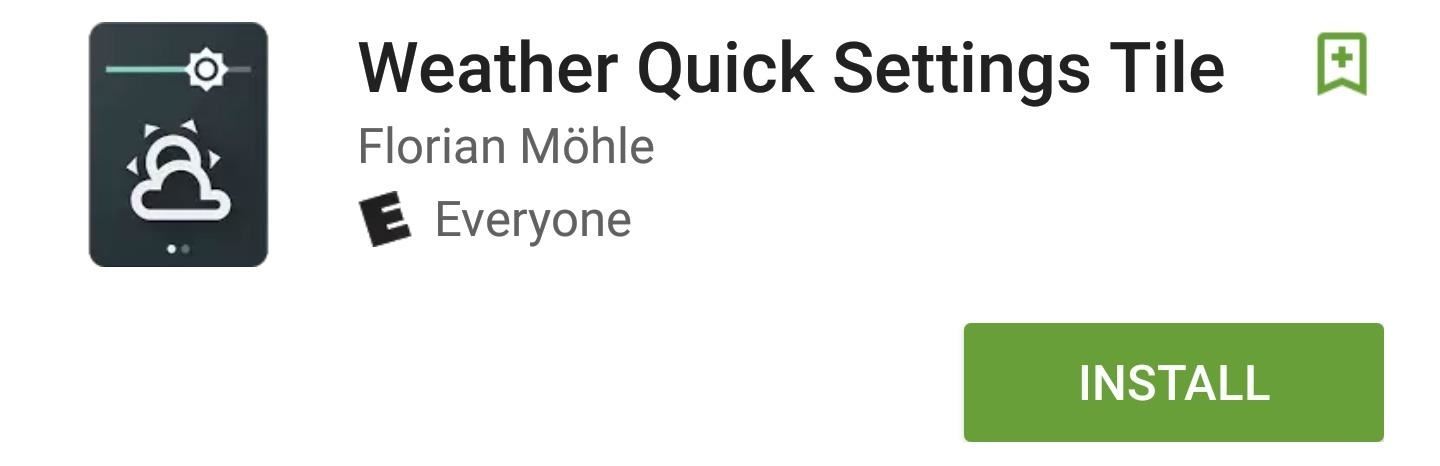
App #2: Weather Quick Settings TileOne of the more practical uses for Nougat's new Quick Settings API is simply placing the current weather in your Quick Settings panel. An app called Weather Quick Settings Tile does this best, and it's completely free.Install Weather Quick Settings Tile for free from the Google Play Store One constraint with the new API is that apps can only update their Quick Settings tiles when your phone first boots, or when you interact with them. This means weather Quick Settings tiles can't be automatically updated, but this app has a nice workaround for the issue.Every time you tap your Weather Quick Settings Tile, the current conditions will instantly update. This means that, even if the tile is showing outdated weather info, you're always one quick tap away from knowing the current conditions.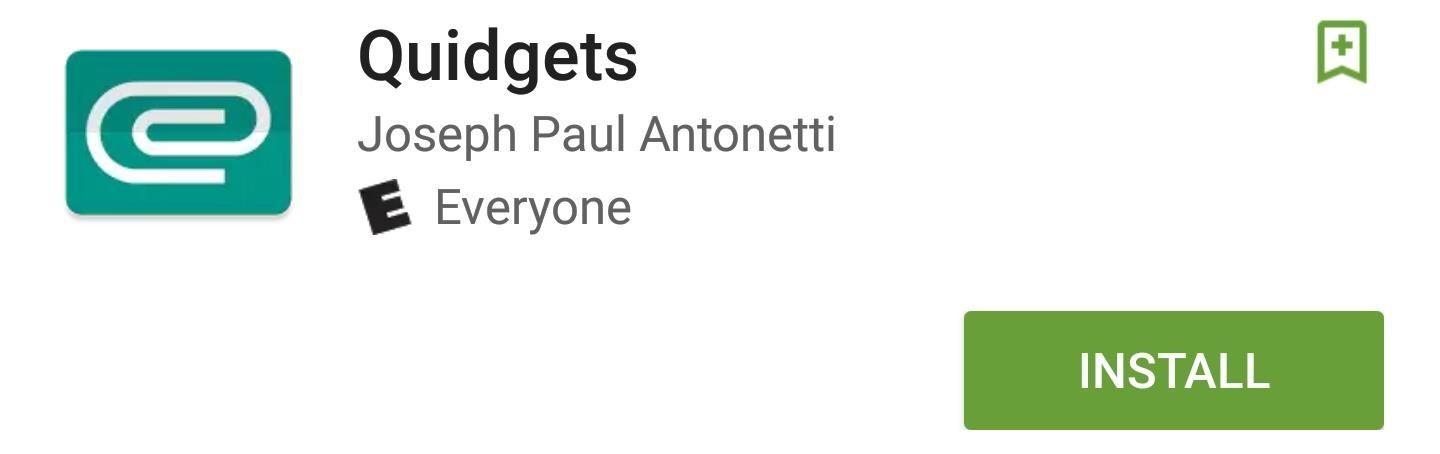
App #3: QuidgetsFinally, your third option is perhaps the most interesting—an app called Quidgets will actually allow you to access your favorite home screen widgets directly from the Quick Settings panel.Install Quidgets for free from the Google Play Store Setup for this one is slightly different, so once you add the tile, you'll need to choose which widget to display. But after you've done that, just tap the tile, then you'll see a pop-up view of your favorite widget on top of any screen.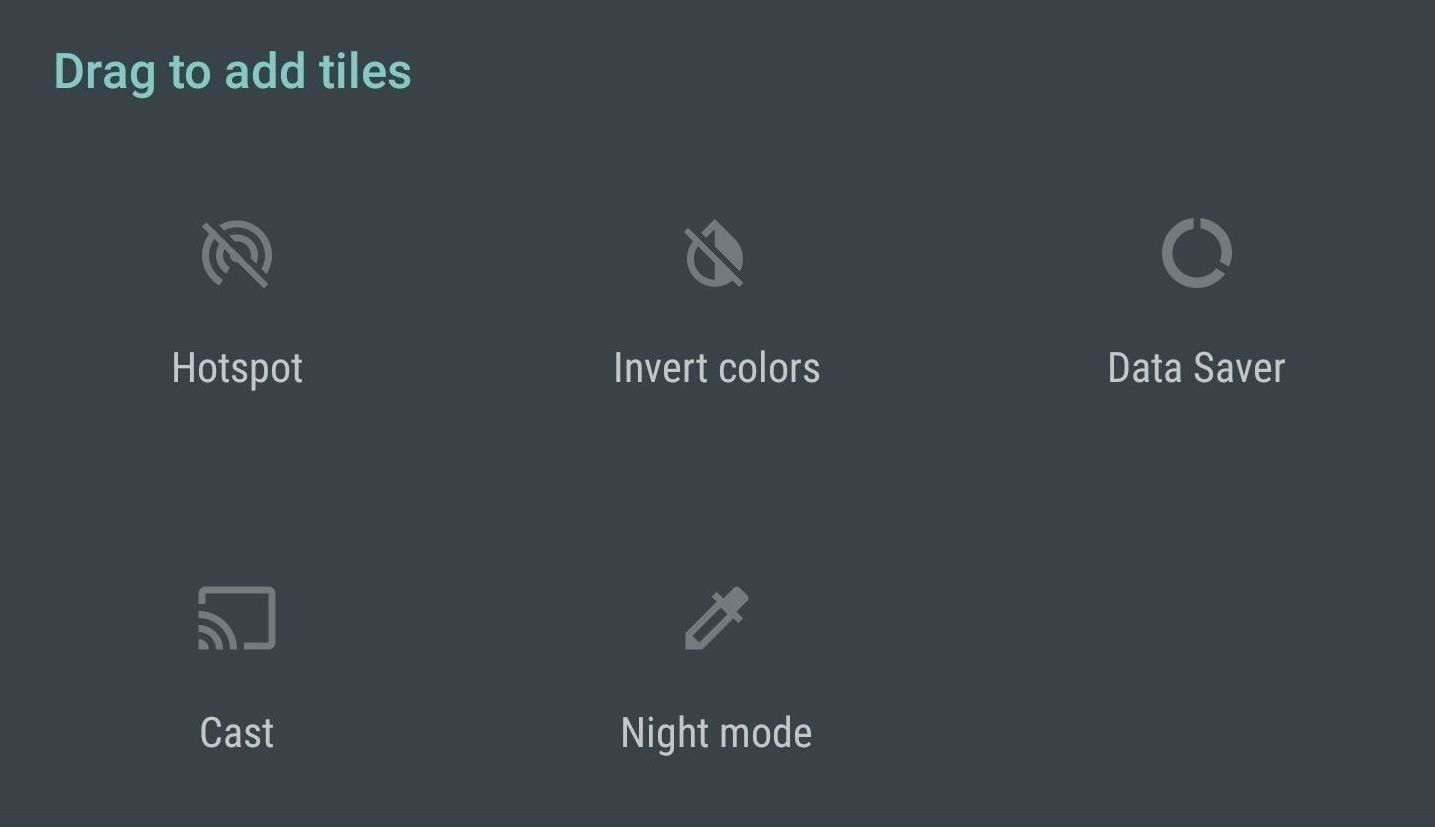
Bonus: Add a Night Mode ToggleAndroid's new "Night Mode" feature comes equipped with a Quick Settings toggle. However, Night Mode was not officially included in Android 7.0 Nougat, and is not accessible from any menu without first unlocking it. If you want to do that, check out my guide linked below, and then you can add the Night Mode toggle just like the apps above.Don't Miss: How to Enable the Hidden 'Night Mode' Setting on Android 7.0 Nougat Nougat's new Quick Settings API is definitely one of its coolest new features, as these apps have already demonstrated. But this is just the beginning, so there's even more potential for this new feature once more developers start implementing customizable Quick Settings tiles.Follow Gadget Hacks on Facebook, Twitter, Google+, and YouTube Follow Android Hacks on Facebook, Twitter, and Pinterest Follow WonderHowTo on Facebook, Twitter, Pinterest, and Google+
Cover photo and screenshots by Dallas Thomas/Gadget Hacks
Create a Fire Mixtape with Your Friends Using Spotify's Group
The iPhone X is one of the most beautiful phones ever made, but the aesthetics stop just short of perfect due to one thing: That notch. It was a necessary evil since Apple had to incorporate a front-facing camera somewhere, plus it houses all the sensors for Face ID, but that doesn't change the fact that it looks a bit goofy.
Free Home Screen Wallpaper - WallpaperSafari
A critical aspect of being a softModder is the ability to install apps from outside the Play Store. Whether you want to install something that Google doesn't allow, like the CyanogenMod installer, or something that requires root privileges, like Xposed, you'll want to remember this handy little trick.
Samsung Galaxy Watch: How to adjust settings and configure
How to transfer SIM / Data from Iphone 5s to Iphone 6 or 6 Plus take out sim put into new phone and turn on phone, then do a test phone call. then Sync Iphone 6 again. (Swap) your SIM Card
How to Switch iPhones (with Pictures) - wikiHow
The Official Star Trek Website and gateway to the final The Original Series; Watch as we dust off props from the Star Trek Archive and unbox one heck of a
Star Trek | Netflix
News: Cinemark Movie Club Is a Great Subscription for Occasional Filmgoers & Popcorn Addicts By Justin Meyers; Smartphones; Movies & TV; Cinemark may not be as big as AMC Theatres, but it also has a subscription if you want cheaper access to movie tickets.
Get the Best Gifts Discount Coupon Codes « Online Money
How to Improve Sound Quality of Audio In YouTube Videos. Having good quality audio for your YouTube videos is extremely important
How to Boost Your HTC One's Audio Quality with SnapDragon
News: Hackers Can Remotely Set HP Printers on Fire: Is Yours Vulnerable? How To: Turn a laptop touch pad into a mini graphics tablet News: "In Scrabble, anything is possible" News: HP TouchPad Tablet Discontinued - Get One Now for Just $100
HP TouchPad: Tablet Worth Keeping, Now that Hewlett-Packard
Despite the abundance of sci-fi titles in the iOS App Store, very few of these mobile games ever have the staying power keep us glued for more than a few hours. Enter Space Pioneer, an awesome space exploration game that soft-launched in Canada ahead of a worldwide debut.
This Soft-Launched Game Lets You Create & Share Pac-Man Mazes
What's Up Guys!!! The famous Flappy Bird (technically Flappy Droid) game is still around in Android 9.0 Pie. First introduced in 5.0 Lollipop, the game was originally the version number easter egg
The hidden Flappy Bird game is still around in Android 9.0
Updated: May 31st, 2019 How to Set Ringtone on iPhone without GarageBand and iTunes If you ever get stuck with iTunes or Garageband - this guide is for you! 🔥 Learn how to set ringtone on iPhone without Garageband or iTunes.
How To Hack An iPhone Free Without Jailbreak 2019 [iPhone
0 komentar:
Posting Komentar