How To: New Malware App Turns Your Android Phone's Camera into a Data Stealing Spy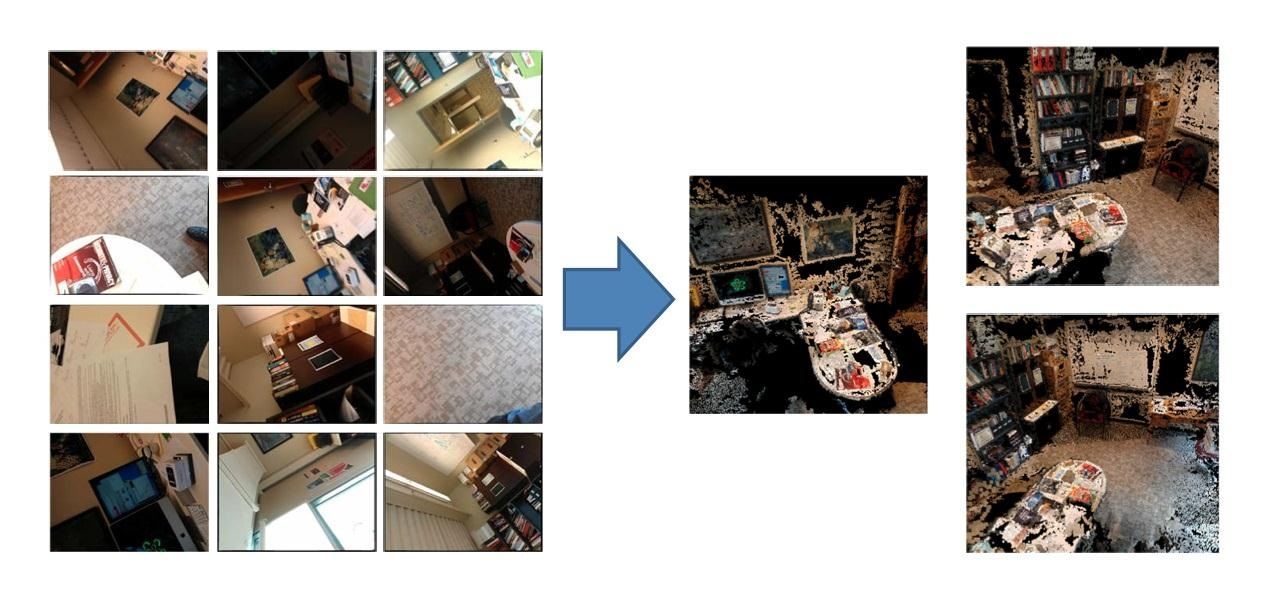
Robert Templeman from the Naval Surface Warfare Center in Crane, Indiana and several of his friends from Indiana University recently developed an Android application that is capable of gathering pictures and videos from mobile devices in order to reconstruct a user's environment in 3D. The malware would come coded inside of a camera application that the user would download. The malware, called PlaceRaider, would then randomly take pictures throughout the day and carefully piece them together to garner a three-dimensional image of where the user is. The camera is able to create a great rendition of the environment by knowing what orientation the camera is in during the picture, as well as the time and location.The camera dismisses all pitch black pictures that might be taken while the camera is face-down, in a pocket or inside of a purse.Hackers can then use the 3D rendition to look through the room and find anything valuable and worth stealing, including things like social security numbers, credit card information, and checking account numbers from documents laying around. Templeman has already tested the application amongst 30 users unbeknownst to the malware. It tested out great and Templeman was able to collect valuable information from the 3D renditions.
How Can You Protect Yourself?Though this hasn't been released to any real hackers, it just goes to show that it's pretty easy for someone to develop a spy program like this that the victim simply carries around with them wherever they go. So, just in case any mischievous hackers get any crazy ideas, what do you do to protect your device from unwanted espionage?Don't download applications that give it too many permissions. If you do, make sure you know exactly what permissions you have given the app. Make sure that your shutter sound (during a picture) is unable to be muted. The application automatically mutes this sound in order to masks itself, but you can render that impossible for the app to do. The application can also shoot video secretly, so monitor the phone carefully because long videos will leave obvious dents in your phone memory. You can look for antivirus applications that specifically look for this type of malware. Buy a phone cover that has a camera lens cap. That way the malware will only take pictures of the dark. Or... just carry your phone around in a sock all day long and use sparingly. To see the full research paper, click here to download the PDF.
How To: Automatically Mute Media Playback When You Put Your Android in Priority Mode News: Pixie for iPhones Uses Augmented Reality to Help Find Your Lost Wallet or Keys How To: Mute Individual Tabs in Chrome Without Leaving Your Current Tab How To: Make a key fob from scratch
How to Disable or Mute Annoying App Notifications on the
At this moment in time, there is no simple way to play iPhone games on the PC or Mac but a few ways do exist, such as using a simulator to run the iPhone game apps on PC. This great simulator tech will allow you to play these great iPhone games on a large screen. There are two methods to play iPhone games on PC or Mac.
How to Play iOS Games & Apps on PC - FonePaw
In fact, we've found that 91% of people know that using the same password for multiple accounts is a security risk, but 59% admitted that they do it anyway. So, you know you need to change your passwords to make sure each one is strong and unique. But it's easier said than done.
How to change your LastPass password in wake of site hack
Make a Foxhole Radio - Weekend Project PDFcast. Sculpt, Cast, and Paint The Ultimate Slip-On Cosplay Monster Feet. 3D Printer Nozzle Wear: An In-Depth Look.
How to Build a Foxhole: 7 Steps (with Pictures) - wikiHow
How to turn your road trip into the ultimate scavenger hunt Selfie stick and other tech gadgets you should pack for your next vacation. Road trip scavenger hunt items: Footwear News BGR
Solitaire Treasure Hunt - Home | Facebook
The Material Design color system supports alternative colors, which are colors used as alternatives to your brand's primary and secondary colors (they constitute additional colors to your theme). Apps can use alternative colors to establish themes that distinguish different sections.
Unlock a Hidden Network Strength Meter for Your iPhone's
How To Enable The Hidden Dark Mode in Windows 10 #Facebook :
This Video Will Show You How To Enter DFU Mode On Your iDevice. This Works On iPhone 4S, 4, 3gs, 3g, 2g and iPod touch 4th, 3rd, 2nd, 1st, gen or generation. Also Works For iPad 1 and 2. NEW
How to Put an Apple iPod Touch or iPhone into DFU mode
Google Voice allows you to make phone calls using a Google Voice number, as well as to send and receive free text messages, and to manage your voicemail as if it were just another part of your email.
How to Use Google Voice as a 'Burner' Number - Smartphones
There are a lot of things that make iOS great, but lock screen widgets are not among them. If you want more information on your lock screen other than the date, time, and notifications without having to swipe to a sidebar of widgets, you'd normally look toward Android. However, iOS 12 aims to shake
Picturesque Lock Screen | APK Download for Android
Apple Releases iOS 10.3.3 with Bug Fixes and Security Improvements [Updated] Posted by Evan Selleck on Jul 19, 2017 in iOS 10.3.3 - iOS 10 Following weeks of developer betas, Apple has officially released the newest version of iOS to the public.
iOS 12.1.2 Public Beta Officially Released - Here's What's New
• Transparent black: 65793 (this is not true black - rgb (0,0,0), but almost black - rgb (1,1,1)-) • Transparent gray: 8421504 You can use the color picker linked above to calculate values for arbitrary colors of your choice. Caveats • Don't use transparent colors if you don't want navigation bar color to change with different apps (ex
Galaxy S8 Guide: Customizing Navigation Bar - Droid Life
How to Convert a Micro SIM Card to Fit the Nano - HTC One
For lighting effects, you'll want to use only the filters in the White Balance category, but you can get to know all the filters in Photoshop Express in of my previous tutorial. After you've worked with your Magi on the lighting issues, do not forget to save your photo when you're done, and share it if you want.
How to Fix Lighting Issues Using Photoshop Express for More
0 komentar:
Posting Komentar