How To: Conserve Data Better with a Detailed Report of Your Data Usage on Android
Amazingly enough, some of us still have to worry about exceeding our monthly mobile data limits. You'd figure carriers would have given the customers what they want by now by offering truly unlimited plans, but with two conglomerates sitting atop the U.S. cellular market with fat pocketbooks that make for limitless lobbying, they can basically do whatever they want.So until the inevitable antitrust suit breaks up the monotony, we'll just have to keep a watchful eye on our data usage. To that end, an app I've covered in the past has recently received a huge overhaul, and its new interface should make tracking your data usage easier than ever. 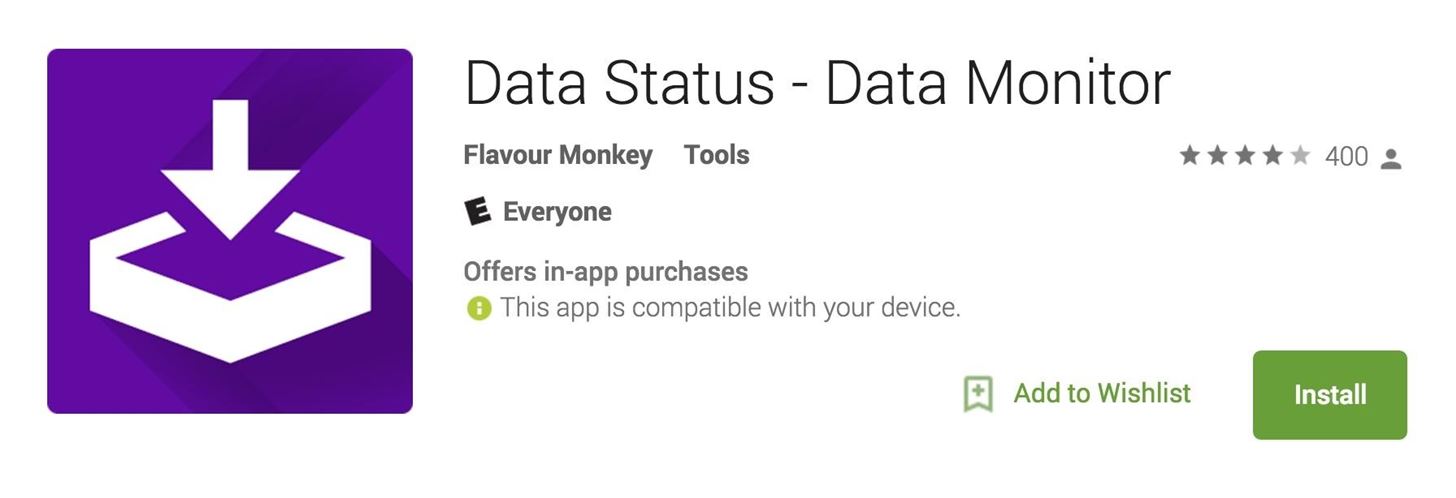
Step 1: Install 'Data Status - Data Usage'The app that will display your data usage with beautiful, detailed graphs is called Data Status - Data Monitor (previously, Data Status - Data Usage), and it's available on the Google Play Store for free. Search for the app by name to get it installed, or head directly to the install page at this link.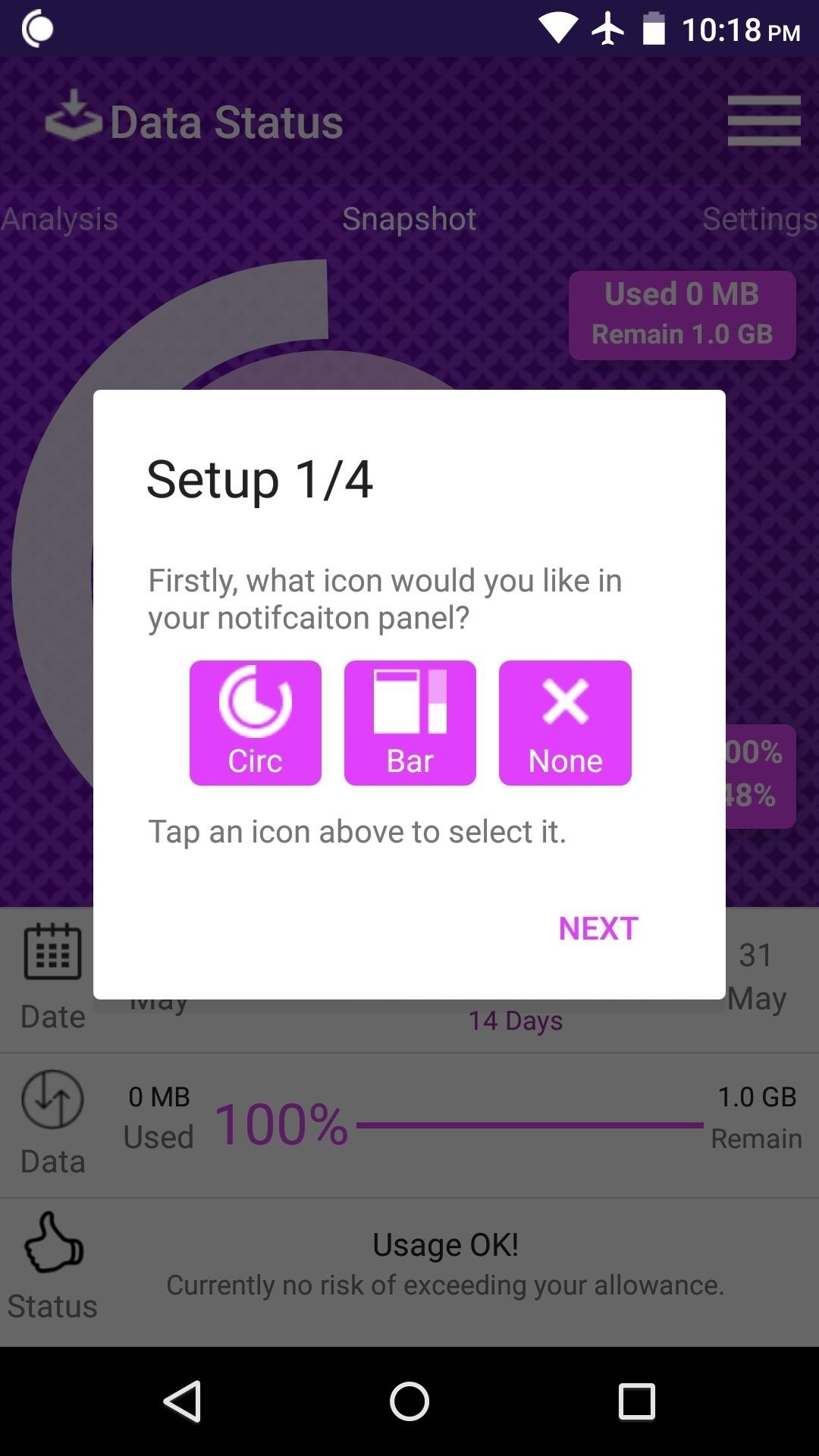
Step 2: Run Through Initial SetupWhen you first launch Data Status, the app will give you a quick overview of how it all works. Skip through the first few messages, then you'll be presented with a setup wizard. From here, choose the status bar icon that looks best to you, then enter the start date for your monthly billing cycle. After that, enter your monthly data allowance, and if you're in the middle of a billing cycle, you can enter the amount of data you've used so far.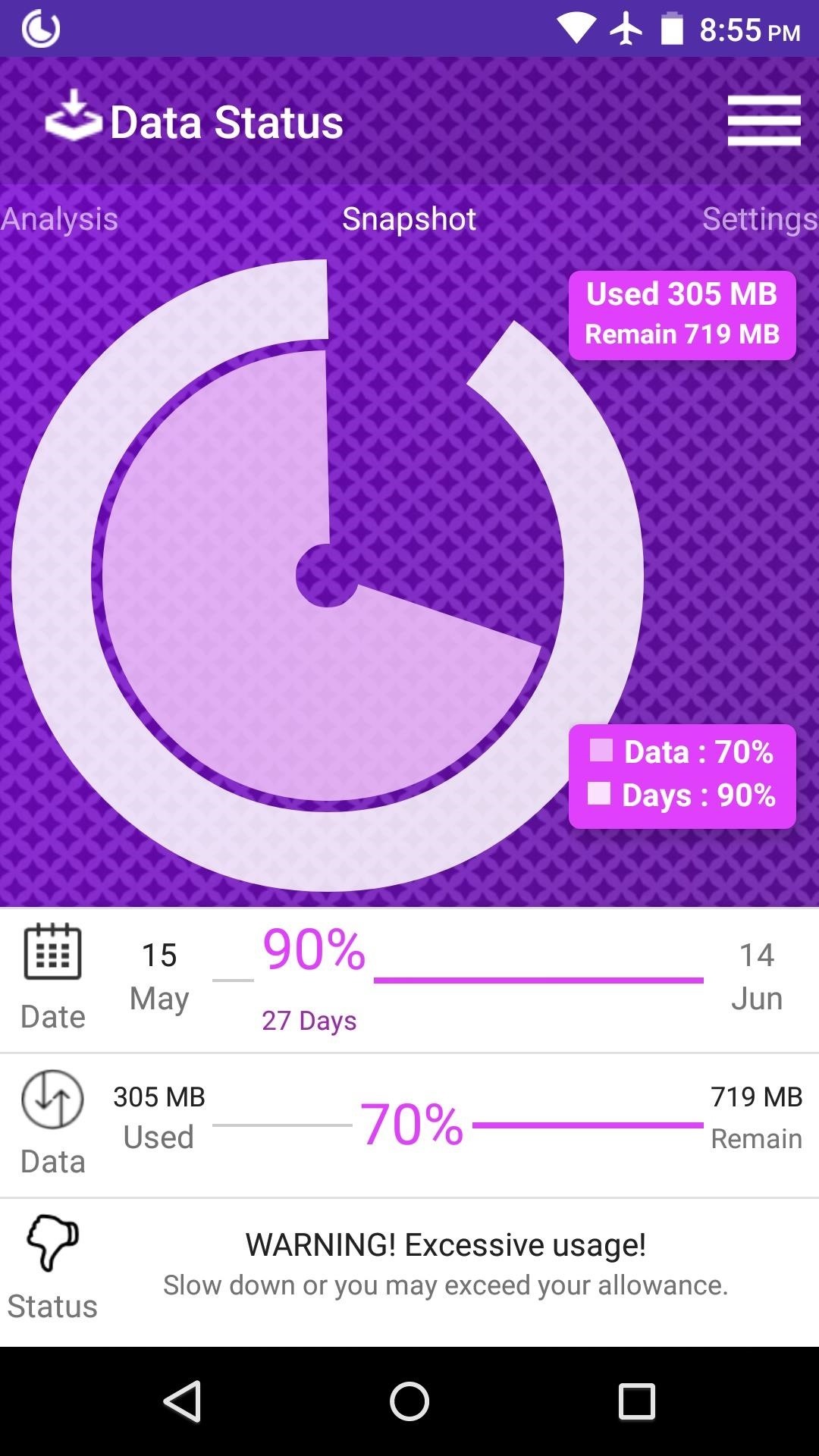
Step 3: Keep Track of Your Data UsageWith Data Status all set up now, you can visualize your mobile data usage like never before. The main screen provides a circular graph that lets you know the amount of data you've used relative to your current billing cycle. Swipe over to the left, and there are two more graphs that will help you get a grasp on your peak data usage days as well as compare your data usage from past months, but note that these will need some time before any data will be displayed. In addition to that, you'll now see an icon in your status bar that shows you monthly data usage at a glance. If you expand your notification tray, you can see this information in more detail. What has Data Status taught you about your data usage? Let us know in the comment section below, or drop us a line on Android Hacks' Facebook or Twitter, or Gadget Hacks' Facebook, Google+, or Twitter.
Conserve Data Better with a Detailed Report of Your Data
As mobile devices become more and more popular, service providers have unfortunately resorted to capping data. What this means is that, depending on the plan you have with your ISP, you could have limits placed on how much data you can use for a set period of time.
How to Monitor (and Reduce) Your Data Usage on Android
How to Know Your Data Usage on Your Android. Many mobile networks charge you more if you go over your monthly allotment of mobile data. This can end up costing you quite a bit if you aren't monitoring how your data connection is being
Restrict background data: how to reduce your data usage in
How to Check Data Usage on AT&T. Going over your data limit can be painful. give you a detailed report on your data usage. If you haven't signed up for an account
8 Tips to reduce high data usage on your iPhone or iPad
If you exceed your monthly mobile data limit, your cell phone bill can skyrocket pretty quickly. This is why a lot of people vigilantly monitor internet usage and even uninstall apps that use too much background data.
How to Know Your Data Usage on Your Android (with Pictures)
The easiest way to check past data usage is to log into the web portal of your cellular provider (or check your paper bills) and look at what your data usage is. If you're routinely coming in way under your data cap, you may wish to contact your provider and see if you can switch to a less expensive data plan.
How to Reduce Your Data Usage on Android or iPhone | Digital
There are two browsers you can choose to reduce your data usage while tethering: Chrome and Opera. Depending on how heavy your web browsing is these three tips can save you some serious data
8 Tips to reduce high data usage on your iPhone or iPad in iOS 9 - iOS 9.3.2 Posted by Osas Obaizamomwan on Oct 07, 2015 in Featured , How To , iOS 9 , iPhone Tips and Tricks Paying for the monthly phone bill can be a moment of dread for people fearing they went over their data limits.
How to limit your PC's data usage while tethering | PCWorld
Step 3: Keep Track of Your Data Usage. With Data Status all set up now, you can visualize your mobile data usage like never before. The main screen provides a circular graph that lets you know the amount of data you've used relative to your current billing cycle.
How to Conserve Data in Windows 10 - Gadget Hacks
Want to know how to reduce your data usage? We've taken a look at the data, and come up with some easy tips to save on data and money.
Use a Firewall to Keep Data-Hungry Apps in Check - Android
Background data usage can wrack up quite a bit of MB. The good news is, you can reduce data usage. All you have to do is turn off background data. We'll show you how to restrict background data on your Android phone and cut any lingering data usage. Wrangle your usage and save big. Some people spend as little $20 a month on one phone with Ting.
How to Check Data Usage on AT&T: 8 Steps (with Pictures
0 komentar:
Posting Komentar