How To: Add Custom Colors & Google Voice Typing to Swype on Your Galaxy S5
Most variants of the Galaxy S5 come with the gesture-based Swype keyboard preinstalled. If you're into gesture typing, you probably already switched to this input method from the default Samsung keyboard (whose gesture service is nice, but it's no Swype).A couple of features in Swype leave a bit to be desired, though. The voice input button uses Dragon Dictation rather than the superior Google Voice Typing, and its orange swipe trail clashes hard with the GS5's teal theme.Developer Danation must be bothered by these minor annoyances too, since he created an Xposed module that remedies these issues. In just a few simple steps, you too can be Swyping in style. Please enable JavaScript to watch this video.
PrerequisitesRooted Galaxy S5 (or any rooted Android phone with Swype installed) Xposed Framework installed Unknown Sources enabled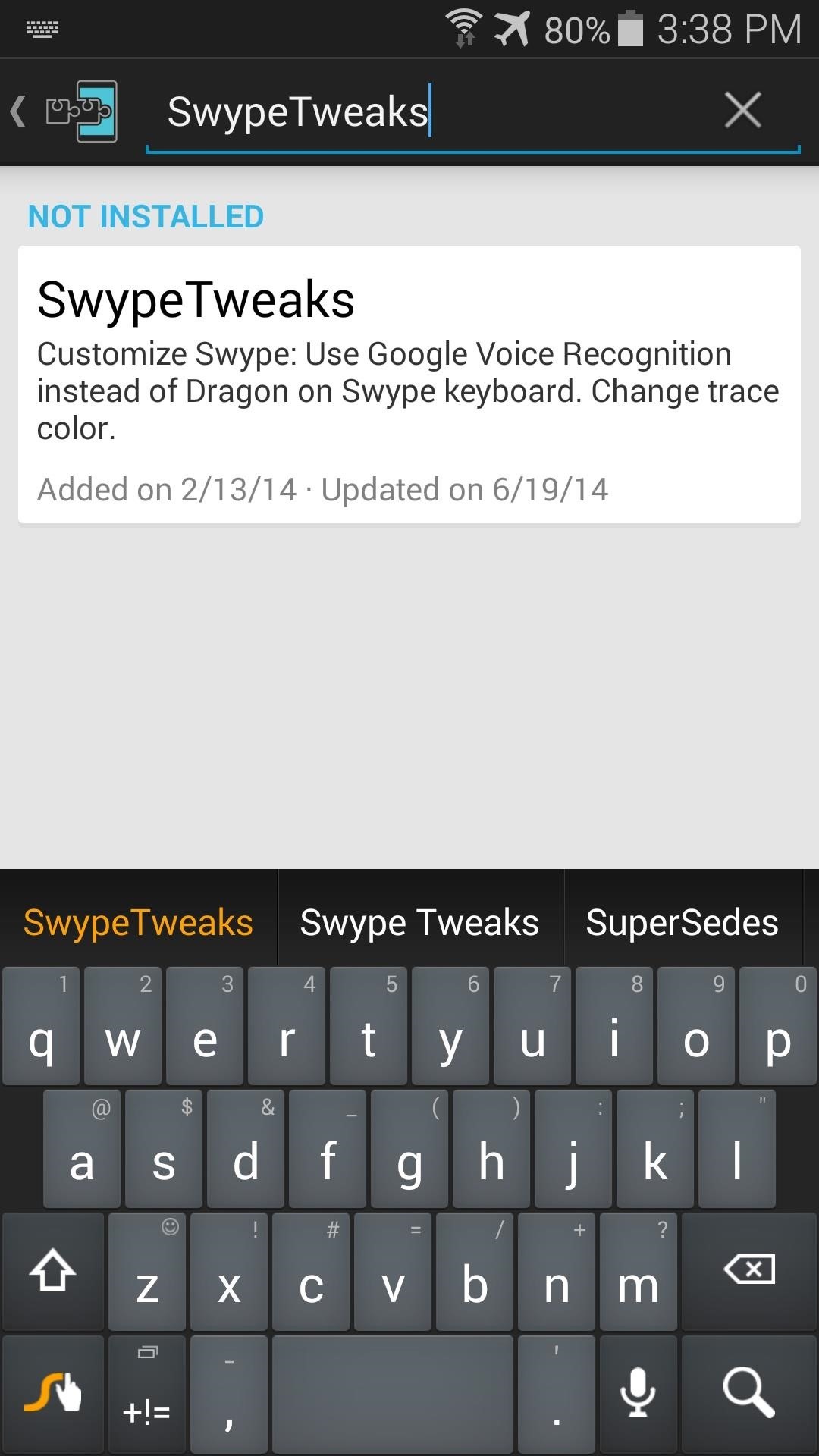
Step 1: Install SwypeTweaksFrom the Xposed Installer app, head to the Download section and search SwypeTweaks. Tap the top result, then swipe over to the Versions tab and hit Download on the first entry. Alternatively, you can also download the module directly to your device using this link. This will automatically launch the installer, so tap Install on the next screen. When it's finished, you'll see a notification from Xposed telling you that the module needs to be activated. Leave this one alone for now and press Open on the installer page.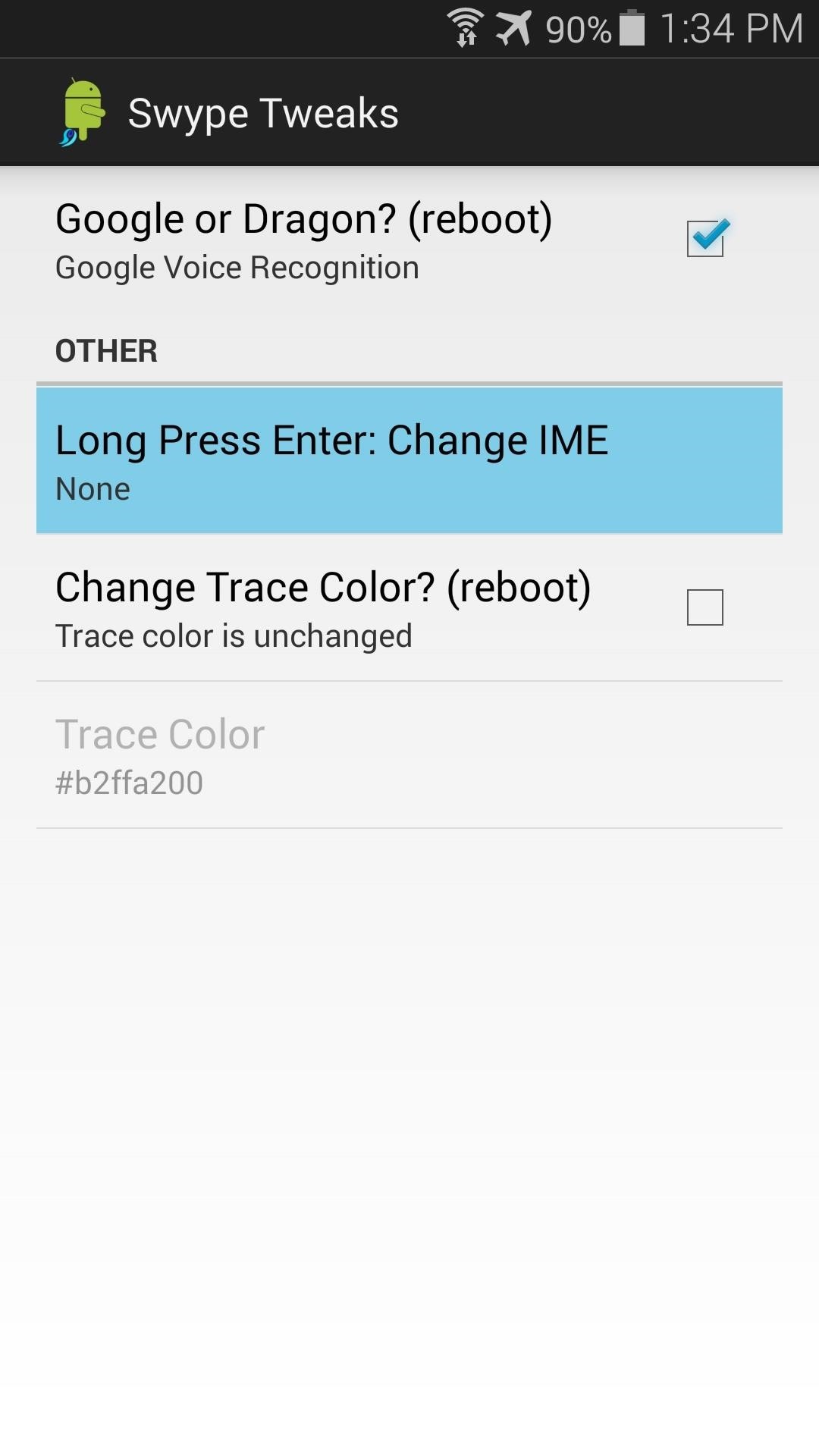
Step 2: Configure SwypeTweaksSome of SwypeTweaks' settings require a reboot before they take effect, so go ahead and make all of the changes that you want before hitting that Activate and Reboot notification from Xposed.The first option in SwypeTweaks is enabled by default. This is the one that replaces the Dragon Dictation voice recognition service with Google's.A second option allows you to set a second keyboard that will be called up when you long-press Swype's Enter Key. This is especially handy for an emoji keyboard if you're fond of using smilies. The third and fourth options are tied together. Tick the box next to Change Trace Color to activate the Trace Color adjustment field. The value for the trace color, or as I like to call it, "Swype trail", is a hexadecimal number. If you're not familiar with hex color codes (who is?), give ColorPicker.com a try. Remember that all values should begin with a # symbol.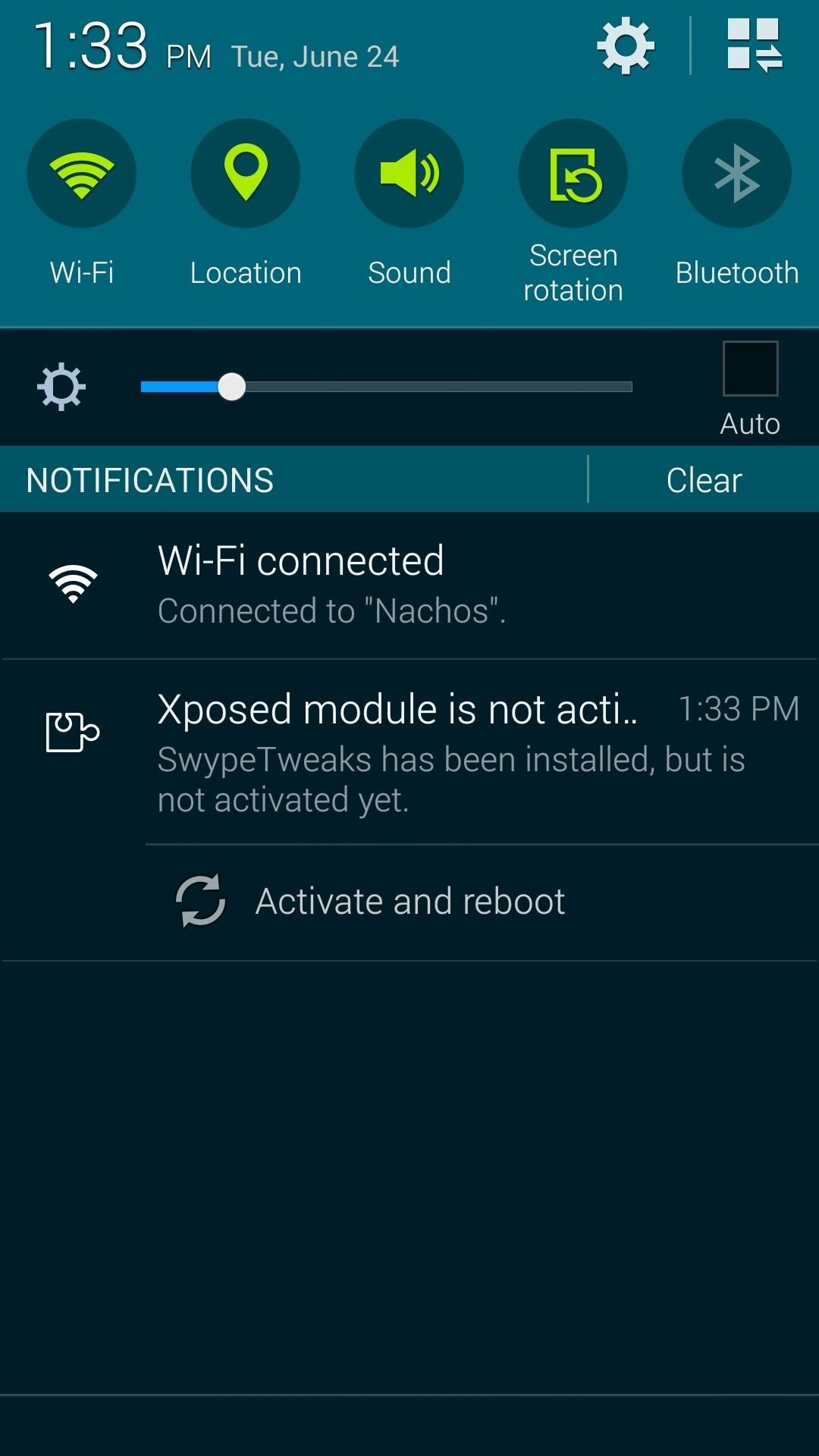
Step 3: Activate & RebootNow, back to that Xposed notification. Since the module requires a reboot when you activate it the first time, and some of SwypeTweaks' changes need a reboot as well, you can take care of both with the press of a button.Pull down your notification shade and tap the Activate and Reboot button on the Xposed notification now. Now your Swype trail is not that ugly orange color any more, and the Dragon Dictation button links directly to Google Voice Input. Long-press the enter key, and you'll switch directly to whatever keyboard you chose. What color did you go with? Post some slick-looking hex values in the comments section below.
In this video teardown, we learn how to take apart an Desire HTC Desire Google Android smartphone, the first step in any repair. This video presents a step-by-step guide of the reassembly process. To follow along, you will need an air gun to reduce dust, an anti-static (ESD) wrist strap, a wedge, a
How to send ringtone via bluetooth htc desire hd - How to
Buy Jebsens 4.8A 24W Dual USB Car Charger Volt Meter Car Battery Monitor with LED Voltage & Amps Display, for iPhone 7 / 6s / Plus, iPad Pro / Air 2 / mini, Galaxy S7 / S6 / Edge / Plus, Note 5 / 4: Car Chargers - Amazon.com FREE DELIVERY possible on eligible purchases
How to calibrate the battery on your Android phone or tablet
How to Do a Free Reverse Cell Phone Lookup then you can access a paid database with most cell phone & unlisted number records, How To Find a Cell Phone Number ABSOLUTLY FREE Online
Best Reverse Phone Lookup Free | ZLOOKUP
However, it should be noted that Apple only stores this location for 24 hours since it was sent to its servers, so you have to act fast. If you lost your iPhone and see a message like "Offline," "No location available," or "Location Services Off" for the device in Find My iPhone, it may have passed the 24-hour mark.
This setting makes it easier to find your iPhone when it's
Sep 03, 2013 · Private Calculator: app hides your secret files. When is a calculator more than a calculator? As the name suggests, Private Calculator doubles as a virtual locker to store all your password
The Gmail app is already one of the best mobile email clients on the market. With the newly-added ability to customize the swipe actions, it's even better. The Gmail app continues to evolve in
How to customize Gmail swipe actions on iPhone
Google now has an iOS version of Android Wear, so if you own an Android smartwatch (Moto 360, ASUS ZenWatch, Huawei Watch, LG Watch Urbane, Sony SmartWatch, etc.), you can finally connect it with your iPhone. Previously, we covered a nifty hack that let you use an Android Wear smartwatch with iOS
Novo logotipo do Android? Instale a animação de inicialização
News: iOS 11.3 Bug Removes Screenshot Previews for Some iPhone Users Forum Thread: How to Directly Edit/Upload/Share a Screenshot After Taking It 0 Replies 3 yrs ago How To: Drag & Drop on Your iPhone in iOS 11
Apple Releases A New Version Of iOS 12.1.2 For iPhones
Many videos out there tell you about how you need to SSH into your iPod touch or iPhone in order to do certain things. But what does this mean? This video explains how to SSH into the iPhone or iPod Touch using WinSCP. On your iPod Touch or iPhone, get these packages from Cydia:
How To SSH Into iPhone/iPod Touch - YouTube
iOS. News: Apple Releases iOS 12.3 Public Beta 4 for iPhone to Software Testers. gadgethacks.com - Jake Peterson. So far, the iOS 12.3 public betas have been on the heels of the developer betas by just over a day each time, but not anymore.
iOS 12.4 Beta 2 Released for Testing - osxdaily.com
osxdaily.com/2019/05/20/ios-12-4-beta-2-released-for-testing/
Apple has issued the second beta version of iOS 12.4 to users enrolled in the iPhone and iPad beta testing programs. Both developer beta and public beta builds are available. iOS 12.4 beta 2 is available now via the Software Update mechanism for any eligible iPhone or iPad. It's not entirely clear
iOS 13: release date, beta and feature list that will change
The Snap feature in Windows has been tweaked many times since it debuted alongside Windows 7, with productive additions like Snap Assist brought in along the way. It only makes sense that Microsoft would put so much effort into developing this feature when you consider how useful it is for multitasking with two or more windows side by side.
Extreme Multitasking: How to Run Multiple Apps at - Nexus 7
How To: Get iOS 11's New Wallpapers on Any Phone How To: Get a Full-Res Version of Anybody's Profile Pic on Instagram Google Photos: How to Transfer Pictures from Facebook, Dropbox, Instagram, Flickr, & More How To: Android Alternatives for Instagram's New Collage-Making Layout App How To: 15 Hidden Instagram Features You Don't Want to Miss
Instagram Feed LAYOUTS you can create in Preview App
To quickly disable the notification, just toggle the slider to off. A note will display letting you know this notification won't show up anymore. Again, this is only for the app that's currently running—a new notification will show up if another app is displaying over other apps. This is a very granular setting.
How to Disable the "Is Displaying Over Other Apps
0 komentar:
Posting Komentar