News: Why Project Treble Is a Huge Win for Exynos Galaxy S9 Owners
Because of quirks with cell radios and how Android was previously set up, custom ROM support for Galaxy S phones has been sparse these past few years. It's been almost nonexistent for US customers, while international users would see some ROMs. Thanks to Android Oreo's Project Treble, this will all be changing soon.One of the biggest complaints with Samsung devices has been TouchWiz or Samsung Experience and how far off it is from AOSP. While some customers like Samsung's customization, a dream of many has been to combine the cleanness of stock Android with the great hardware of Galaxy S phones. This might finally become a reality as a side effect of Project Treble, which was designed to solve another problem, fragmentation.Don't Miss: Everything You Need to Know About the New Galaxy S9 & S9+
Why Galaxy S Custom ROM Support Has Been LackingCurrently, Samsung Galaxy S series phones have limited custom ROM support, but for reasons specific to each variant. For US customers, all Galaxy S series devices use Qualcomm's Snapdragon chipset to ensure compatibility with Sprint and Verizon's CDMA networks. In another move to appease US carriers, Samsung has locked the bootloader on all Snapdragon variants of their flagships.This means the only way to flash any kind of unofficial firmware on a Snapdragon Galaxy is by using an exploit that unlocks the bootloader, which is extremely rare. So far, no exploit we've come across has offered a way to fully unlock the bootloader thanks to Samsung Knox, the enterprise-level security platform. In other words, you might find a way to flash custom firmware on the system partition, but not the boot or recovery partitions, for example. Galaxy S8, S8+, and Note 8 all have limited custom ROM support. Furthermore, because an exploit is the only way to unlock the bootloader, Samsung is constantly patching these vulnerabilities. Therefore, any exploit that worked previously may not work later, leaving users with a dilemma — update to the latest version and keep your phone secure, or forgo the update to keep your unlocked bootloader.For the rest of the world (and those who choose to import), Galaxy S series devices use Samsung's own Exynos chipset. These devices come with an unlocked bootloader, so you'd think flashing custom ROMs wouldn't be a problem. However, Samsung doesn't publish any documentation for their Exynos processors, making the development of ROMs extremely difficult. Essentially, developers must use trial and error to enable functionality for their ROMs. But that isn't the only problem.Samsung doesn't publish driver binaries for this variant. By default, the driver binaries only work with TouchWiz. Without publication, developers are left to TouchWiz-based ROMs since the driver binaries can't be altered for AOSP-based ROMs. In short, while you're able to install a custom ROM on many Exynos Galaxy models, it's typically just a slimmed down version of the stock firmware — not really custom. This is where Project Treble comes in.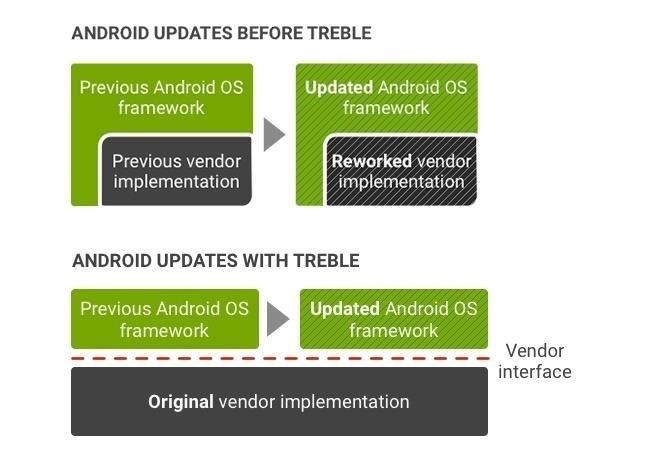
Project Treble FTWWith Project Treble, Google has attempted to fix the problem of fragmentation in Android. For years, Android users have been plagued with forgotten phones that receive one or two updates in their entire lifespan. Even worse, these updates would typically just be bug fixes, with only the top flagship phones receiving full version updates.One of the main causes of this issue was the new Android version being incompatible with certain hardware components. The way Android was set up before, there was no separation between the hardware code and the OS framework. Therefore, when a new version came out, the hardware vendor had to alter a significant portion of code to make it compatible with the new software.With Project Treble, these two elements are now separated. The vendor implementation contains all the hardware-level code provided by the vendors. Google is working with partners, such as Qualcomm, Samsung, and MediaTek, to provide them with a "Vendor Test Suite" (VTS) that ensures forward compatibility. Therefore, vendors who are compliant with VTS can now deliver the latest version of Android by simply updating the framework. With Project Treble, the Vendor Implementation (TouchWiz) is now separated from the OS Framework (Android). Think of the possibilities! Image via Android For Project Treble-enabled devices, once Google releases a new version of Android, an uncompromised AOSP ROM will be able to run on the device without any issue, as long as the bootloader is unlocked. This is why Exynos users (and only Exynos users) have cause for celebration.Google is requiring that all devices shipping with Android Oreo implement Project Treble, and the 2018 Galaxy S lineup will ship with Oreo. Therefore, as long as Samsung doesn't completely drop the ball somehow, the Galaxy S9 and S9+ will be fully compliant and reap the benefits of Treble. This requirement is not extended to phones that update to Oreo, which is why S8 users (even those with Exynos chipsets) still have limited ROM support.With the new Exynos Galaxy S9 models and their unlocked bootloaders, custom ROM developers can leverage Project Treble to effectively erase TouchWiz and create an AOSP-based ROM without worry of compatibility, since all the hardware should already be compatible. The Galaxy S9 and S9+ will support Project Treble, which should drastically improve the ROM scene. Image by Evan Blass/Twitter For US customers, all isn't lost. Project Treble's actual goal of reducing fragmentation should still be achieved, leading to faster version updates for S9 devices. I do stress should, as it's still largely dependent on OEMs and carriers who can take their sweet time adjusting and testing their skin and pushing out the update. Are you excited about the Galaxy S9? Do you currently use a custom ROM? Let us know in the comments below.Don't Miss: Galaxy S8 & Note 8 Don't Support Project Treble on Android OreoFollow Gadget Hacks on Facebook, Twitter, YouTube, and Flipboard Follow WonderHowTo on Facebook, Twitter, Pinterest, and Flipboard
Cover image and screenshots by Jon Knight/Gadget Hacks
This guide will show you how to install Adobe Flash Player on any Android device running KitKat or above. Android device running KitKat or above. Download Flash Player APK & Details: http
How to Install Flash Player on Android Smartphone or Tablet
We show you exactly how to unblock someone on Facebook, step by step. do is open the Facebook app you have on your Android device. is that once you unblock someone, you can't block him
Block and Unblock Facebook Applications
But here are the other things entrepreneurs need to know about Instagram's new ecommerce feature Checkout: You can boost sales and make shopping more convenient for your customers.
Instagram's New Shopping Feature Works Like a Digital Mall
Use Your Android's Volume Keys to Move the Cursor in Any Text
Step 3: Using the Moto X Camera App. When you first launch the app, you'll get a quick feature tour that outlines how simple it really is. To take a photo, all you need to do is tap the screen.
How to Get Some of the Best Moto X Features on Your Android
4 Ways to Remove Malware - wikiHow
Plus, download your favorite artist's newest album or tracks. And don't forget to check out the 5 for $5 Full Track credit bundles (save over 20%), 3 for $5 Ringtone bundles (save over 30%) and now 3 for $5 Ringback Tone bundles (save almost 30%) - A monthly subscription that gives you credits to instantly purchase on the store.
How can I increase the length of my ringtone. - Boost Mobile
The Snapdragon 845 Will Revolutionize 2018 Phones — Here's
10 Simple Instagram Tips That'll Vastly Improve Your Photos, Or Easy Ways To Trick People Into Following You
11 Simple Tips that Will Instantly Improve your Instagram Feed
How To: Cheat Android's Hidden Flappy Droid Game How To: Watch Saturday's 2012 Wild Card Doubleheader Football Games Online How To: Get Fortnite for Android on Your Galaxy S7, S8, S9, or Note 8 Right Now How To: Hack Counter-Strike to Play on Your Android How To: Play ChronoBlade on Your iPhone or Android Before Its Official Release
Play the Android 5.0 Lollipop Hidden Flappy Bird Game
Not so long ago, Apple announced the Apple Watch, and we now have a screen saver of the Apple Watch Clock Face for Macs. The said screen saver works just like any other screen saver on your Mac
Minimalist clock screen savers for Mac - idownloadblog.com
Developers Aravind Sagar and Priyan Vaithilingam have ported this functionality to devices running KitKat, so you don't have to wait to try out Lollipop's Smart Lock features. In addition, their app replicates the look and functionality of 5.0's all-new lock screen, so it's definitely worth a look.
How to Enable Lollipop's Color Blindness Features - Android
0 komentar:
Posting Komentar