How To: Turn Your Nexus 7 Tablet into a Mouse & Keyboard for Your Computer
Like insurance, it's always better to have a computer mouse and not need it than to need it and not have it. Honestly, I don't want to carry around a clunky mouse with my laptop, so I don't. I do something else, something more convenient. I use my Nexus 7. If you want to give it a try, I'll show you how it's done right now. All you need to is a Wi-Fi network and a specific Android app to control your computer with your Android tablet. Please enable JavaScript to watch this video.
Installing the Necessary SoftwareTo turn our Nexus 7 tablets into mice, we'll need to use WiFi Mouse, and you'll need both the WiFi Mouse app for Android, and the appropriate WiFi Mouse Server for your computer's operating system.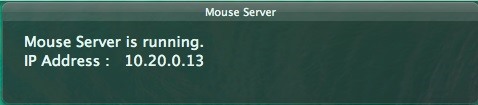
Connecting Your Tablet & ComputerMake sure that your device and computer are both on the same WiFi network, then open the server on your computer. Then open the application on your Nexus 7 and select Auto Connect. You'll now be connected to your computer.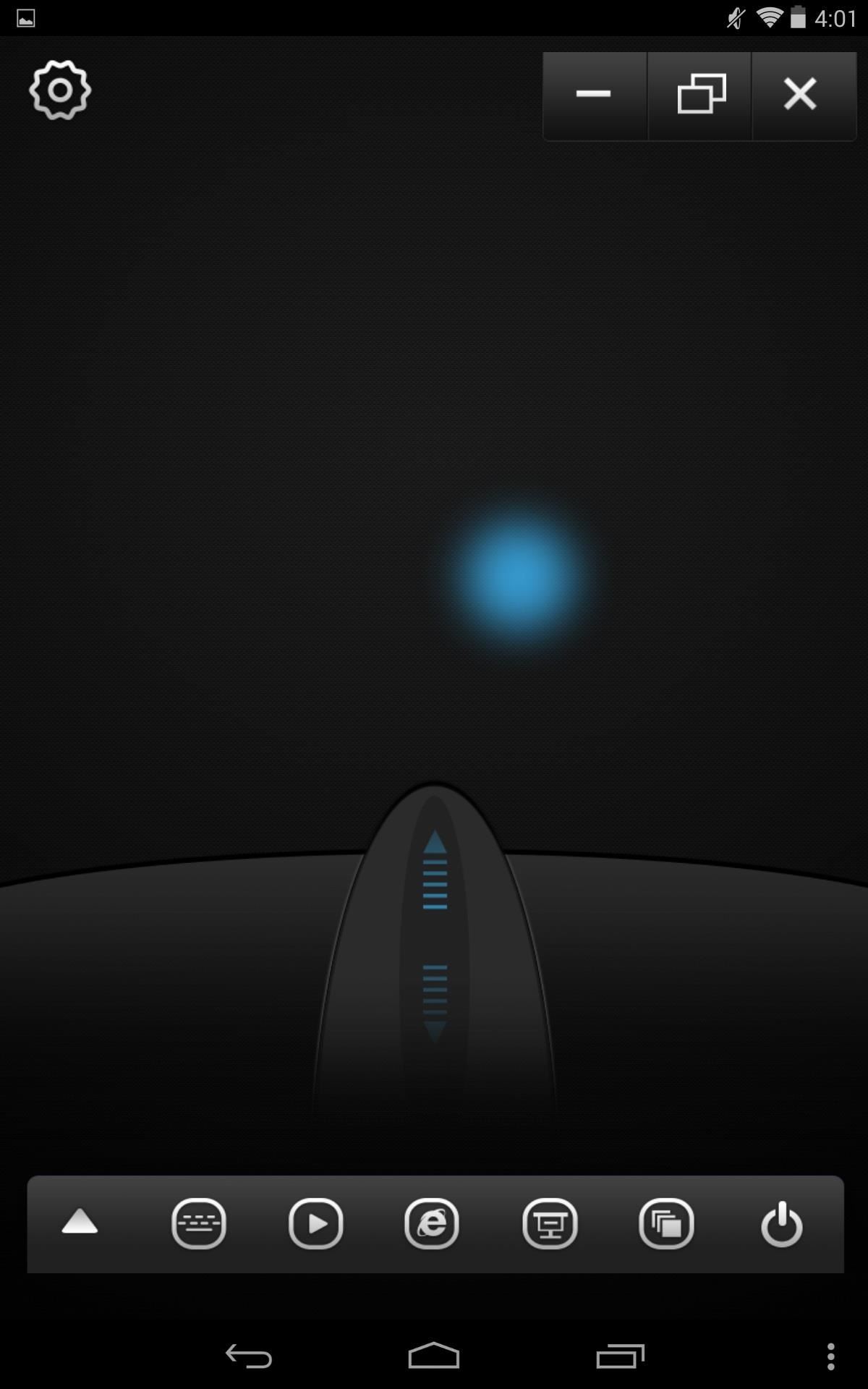
Mousepad Controls & GesturesSome of these gestures may not work, or will react differently depending on what type of computer you're using, but overall the basic gestures worked just fine.Tap to click Two-finger tap for right-click Two-fingers for scrolling Pinch-to-zoom Three-finger drag or highlight Four-finger swipe up to maximize the current window Four-finger swipe down to show desktop Four-finger swipe sideways to change current window focus Left-handed mouse support (swap left and right mouse click)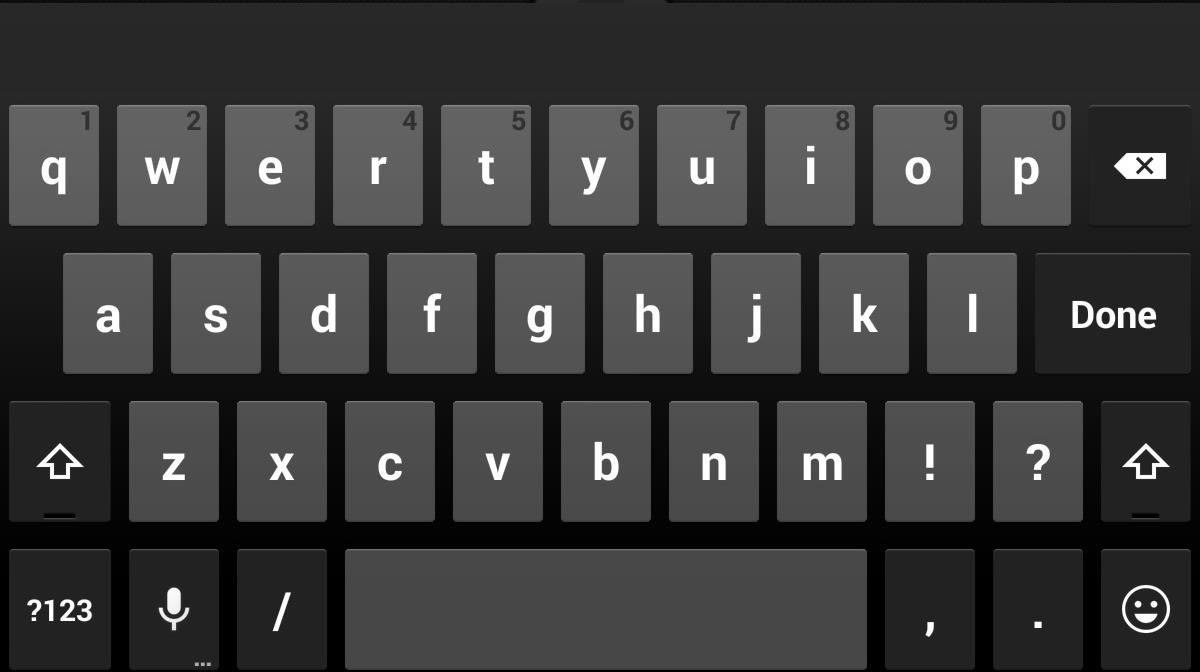
Using the KeyboradThe keyboard is pretty straight forward to use, but the main thing you want to note is the microphone icon on your keyboard, which almost makes the keyboard useless. Instead of typing, you can easily use the speech-to-text option. Just say what you need, tap to pause, then hit Done on the keyboard. You can also choose from an extensive list of other languages.
Other Options & ToolsFor the most part, all of the hot keys are off-limits with the free version, but using the Switch App icon will let you easily scroll through active applications. Also, available with the free version is the options menu where you can set sensitivity, auto connect at startup, switch to left-handed mouse controls, and reverse scroll direction. If you still want the pro version?—it's $2.99 and the add-ons don't seem worth it to me, but if you don't need a mouse and just want to be able to control some basic programs, check out our softModder guide on turning your Android into a remote control for basic desktop programs like Netflix.
Translating online text doesn't get much easier than with the free gTranslate add-on for Firefox. This small, simple tool acts as a conduit to the (also free) Google Translate service. With the
Make Sense of Any Text With gTranslate Firefox Add-on
Compiling your materials. To make a water gun out of PVC, you need to go to your local hardware or home improvement store. You need to buy a 20" long, 3/4" around PVC pipe, a 25" rounded wooded stick that can fit into the PVC pipe, a 3/4" PVC pipe cap, 1 screw, and a pack of toilet tank bold washers.
White hat SEO refers to SEO tactics that are approved by the major search engines and compliant with their terms and conditions. These techniques are safe, ethical, AND more effective. Learn how to improve your organic search performance while maintaining your integrity.
Top 7 White Hat SEO Techniques to Boost Site's Google
For various reasons, you may want to hide or unhide your iTunes, iBooks or App store purchases. First let me say that you cannot delete purchase history. In this short article, we are going to show how to hide and unhide your purchase history on your computer or your iOS device (iPad, iPhone or iPod
[Tip] Enable/Disable Mozilla Firefox Notifications to Show in Windows 10 Action Center - All web browsers use their own built-in notification functionality to show web/push notifications sent by websites.
How To Enable Facebook Notifications in Chrome
Install Google's Chrome Cleanup Tool for free; The Cleanup Tool searches for and removes malware like BrowseFox, Vitruvian, V-Bates, and many more. All you have to do is download the Cleanup Tool to your desktop (or wherever you'd like), run the program, and it will hunt for malicious programs on Chrome and remove any that it finds.
This Tool Will Make Your Buggy Chrome Browser Run Like New Again
Apple added the ability to share your whereabouts with other iMessage users in the release of iOS 8. You can choose to share your current location once via text message or share your location in every text sent for an hour, one day or indefinitely.
How to Opt-Out of Verizon's New AppFlash Spyware « Android
Don't you just hate it when you try to go on a website while you're at work—and find out your boss has blocked it? Here's how to thwart The Man. With these tips, you'll be able to check your facebook or myspace at work (or whatever sites your employer may be blocked).
How to Get on a Site That's Been Blocked by Your Employer
This Post tells you How to Hack a Facebook account without downloading anything and hack Facebook messenger instantly (2019) in a simple way using Online hacking apps and Softwares to Hack a facebook account, we got tips from Ethical Facebook Hackers and created this guide, this Trick is working since 2016 and helped a lot of people hacking FB account in ethical way 2017, 2018 and 2019, You
7 ways to hack someone's Facebook Account Passwords 2018 - MxSpy
The future is here! Your Android phone can respond to a wide variety of voice commands - and not just to call people, you can use voice commands to send e-mail, search for directions or find the nearest gas station
How to configure Cortana to respond only to your voice on
How To: Make a ledge grind-able for a scooter How To: Build a slide mechanism for a pipe CNC router How To: Install a cross dowel to adjoin wood for a CNC router How To: Build your own HID projector headlights
CNC and Linear Motion Related Tutorials - Build Your CNC
How To: Change Your Primary Shipping & Billing Addresses on PayPal to Avoid Purchasing Mishaps By Nelson Aguilar; Smartphones; Productivity & Shortcuts; PayPal 101; Whenever you move into a new home, whether that's a house or apartment, changing addresses on all your online accounts is one of the most monotonous tasks that needs to be done.
found a debit card « Null Byte :: WonderHowTo
0 komentar:
Posting Komentar