How To: Confirm Your Location with Touch ID to Give Yourself an Alibi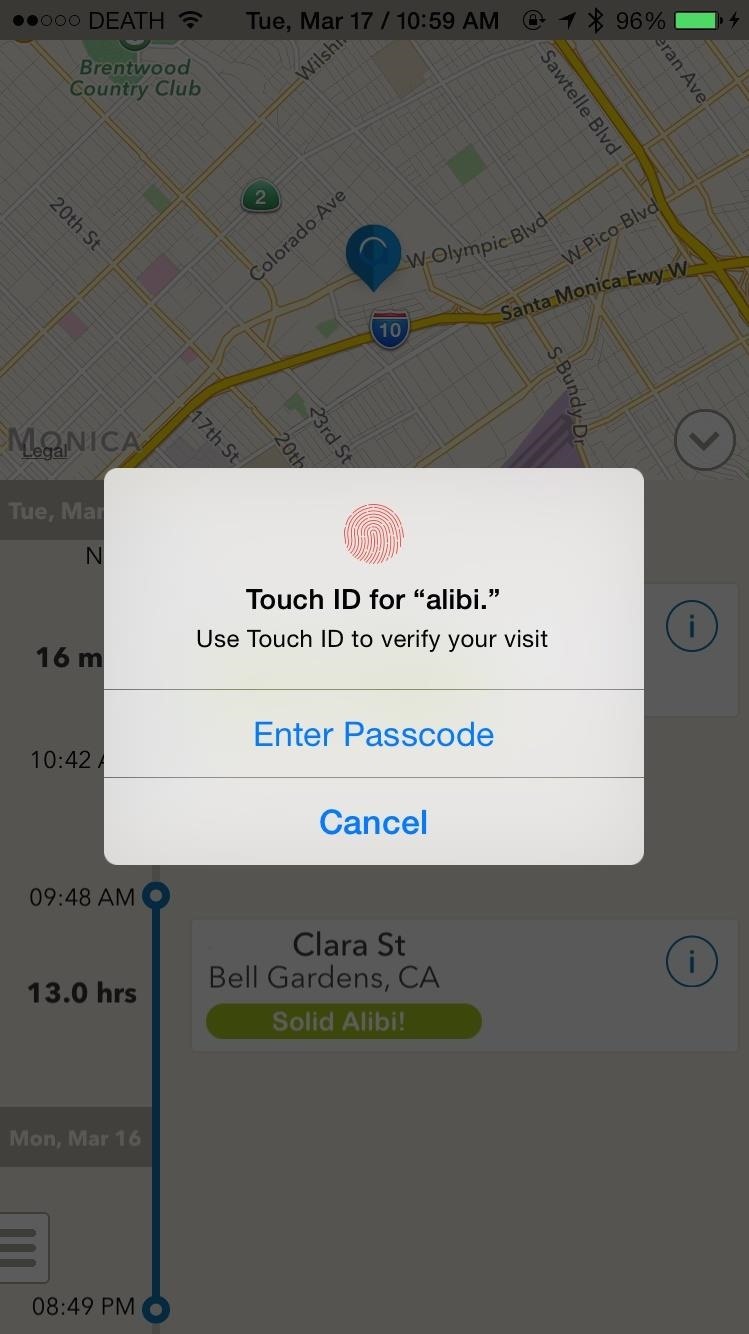
One of the biggest hits this past fall wasn't a movie, television show, or book—it was an unassuming podcast called Serial, which centered around an unsolved murder from 1999 of a high school student in Maryland.Adnan, the accused murderer, says he had nothing to do with the murder, and continues to plead his innocence to this day. Unfortunately for him, there are a couple of hours that are completely unaccounted for in his life, and they happen to be the exact time that the murder occurred.If he didn't commit the murder, where was he? Was he at home? Was he at a friend's house? Was he somewhere else? With the technology we have today, this whole case would be a lot easier to close, thanks to cameras and smartphones.Inspired by Serial, the developers over at Frublin have created an iOS app called Alibi, which verifies all of the locations you visit with Touch ID. That way, your alibi is accounted for at all times of the day. Please enable JavaScript to watch this video.
After arriving at a destination, Alibi will prompt you to open the app on your iPhone to verify the visit by using Touch ID. Press your fingerprint against the Home button and your location will be verified, indicated by a green "Solid Alibi" banner underneath your location.Through the timeline, you can view all of your visited locations, the amount of time you spent there, and the time you spent getting from one place to the next. Alibi doesn't record your location while you're on the move, only after you're stationary for a bit. In the map itself, you can view location markers of everywhere you've been. Tap on a location to view the time you spent there and whether or not it was verified. You can also add a name to the location, so that it shows up in your timeline in the future. Access a list of places, neighborhoods, cities, states, and countries you've visited through the three-dash menu at the bottom left. From there you can also purchase the pro version of Alibi for $0.99, which allows you to look back at your locations more than 2 weeks old.While the app works pretty well, there are a few bugs, mostly with the location sometimes being a little off (less than 100 yards) and the app occasionally freezing after using Touch ID.Also, it should be noted that Alibi shouldn't be your number one line of defense in case you really need to account for your location in a court of law. The verification of your location can be falsified, as long as someone has fingerprint access to your phone.You could also use Apple's built-in Frequent Locations to help identify where you're at, but again, if someone else has your iPhone, the results may be inadmissible. A better option: take a selfie and make sure that Location Services is on for your Camera app.Alibi, while useful, is more of an interesting way to keep track of the places you visit throughout your week. I don't remember all the places I visited last Tuesday, but thanks to Alibi, I now do.Follow Gadget Hacks on Facebook, Google+, and Twitter to see more cool iOS apps, as well as tips and tricks to getting more out of your smartphone.
This means, we're simplifying the app in many place and it also means more of a focus on things like pricing quality/coverage. This is just the first release of many over the coming months. Expect to *gradually* have an *entirely* refreshed app by Christmas.
How to Use the Shop Savvy app on your Android cell phone
The accuracy is anything but. Depending on current app and how hard the iPod is working the percent will jump wildly and make you nuts if you watch it. example: say when at rest, sleep mode your iPod displays 90%, start playing an online video game, it drops to 65%, stop the game and and start listening to music and it shows 75%, etc.
How can I show the battery as a percentage on my iPod Touch
How To: Add Custom Words & Phrases to Your Status Bar on the Samsung Galaxy Note 3 How To: Get Full-Screen "Immersive Mode" on Android Without Rooting How To: Remove the Boot-Up Sound on Your Galaxy S6 How To: Get LG's Double-Tap to Sleep on Any Samsung Galaxy Device
How to Remove Any Status Bar Icon on Your Galaxy S10 — No
If you've noticed a tiny discolored spot on your computer screen that just doesn't seem to go away, chances are you have a stuck pixel. With modern LCD and OLED screens, there are millions of incredibly small dots (pixels) that make up all of the contents of your display—and within these pixels, there is a set of red, green and blue subpixels.
Pixel 2 XL's blue screen tint likely caused by poorly applied
VSCO is one of the best photo filter apps for iPhone. Its presets are subtle and have a wonderful film-like quality. Read on to learn how to create beautiful VSCO edits using filters. 2.1 Apply A VSCO Filter To Your Photo. To apply a filter, first select the photo in your VSCO studio. Then tap the Edit icon (two sliders) at the bottom of the
VSCO Filters: How to use VSCO Cam App to Edit Instagram
The iPhone XR, iPhone XS, and XS Max will all offer dual-SIM support through the inclusion of a physical nano-SIM slot and an eSIM that we have earlier seen on the iPads and Apple Watch Series 3. The dual-SIM support will allow you to have two separate phone lines.
Solved: eSIM for iPhone XS, XS MAX and XR - Page 16 - AT&T
UPDATE: iOS 11 is no longer the latest iOS update.Apple rolled out iOS 12 in September 2018. If you'd like to see privacy and security tips for that update, go here. - iOS 12: Change these privacy
Cybersecurity 101: Five settings to secure your iPhone or
Google Photos is one of the best photo management services out there. It allows you to back up an unlimited amount of high-quality images without ever paying a dime, the photos and videos sync flawlessly across all of your devices, and its neural network-powered visual search feature seems like something that was pulled directly out of a Sci-Fi movie.
Interested in setting up visual voicemail on your Google Android smartphone? This clip will teach you everything you need to know. It's easy! So easy, in fact, that this mobile phone hacker's guide can present a complete overview of the process in about four minutes. For more information, including
How to Set Up Google Voice to Get Visual Voicemail on Your
The Galaxy S8 may only have one speaker, but it also has quite a few special toggles and controls that let you tweak the sound to your heart's content.
How to instantly improve your Samsung Galaxy device's audio
How To: Get Quick Access to Almost Any System Function on Your Android Nova Launcher 101: How to Add Any Widget to Android Oreo's Expanded Dock How To: Monitor the Battery Levels of All Your iPhone Bluetooth Accessories with Just a Swipe
How to Change the Color of Android's Clock Widget « Nexus
How to recover your admin password for Joomla (cPanel) Reset Joomla Super Administrator Password - Duration: Akeeba Backup 3/3 How to Restore your Joomla site with Akeeba Kickstart
FAQ: How do I recover my admin password? - Joomla! Forum
News: Air Guitar + Kinect Hack = Pure Awesomeness Friday Fresh: Hack Angry Birds & More News: The Revolution of the Hacked Kinect, Part 1: Teaching Robots & the Blind to See News: Geomagic and Cubify Make 3D-Printing Yourself Easy with Kinect-to-3D
0 komentar:
Posting Komentar