How To: Improve Your Samsung Galaxy S3's Math Skills with Calculator Themes & Gestures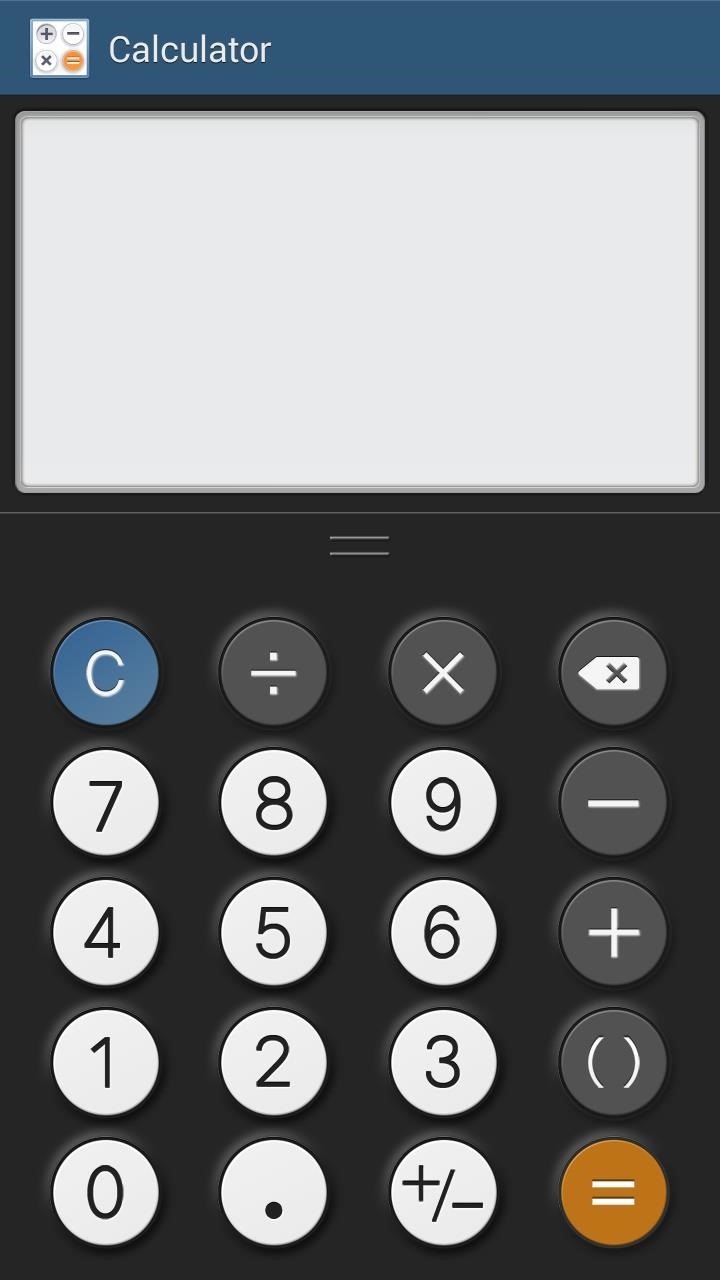
Sometimes you need more than just your brain to split the bill at a restaurant or to calculate how much your cable company is ripping you off.If your math skills are shaky like mine, or you just want to make sure you're unequivocally correct with your calculations, you obviously want to use a calculator. While the default calculator on Samsung Galaxy S3 is fine and dandy, it's just so...vanilla. Above: Stock GS3 and stock Android KitKat calculators, respectively.Now we can switch out our boring ass stock calculators for one with a collection of skins and cool gesture-based actions. Android developer candlapps created CALCU: The Ultimate Calculator, which can be downloaded from the app thread on XDA or on Google Play. Please enable JavaScript to watch this video.
CALCU has twelve great looking themes that can be swapped out in seconds and also features a cool calculation history so you can go back to breakdown the math previously entered. Open the app after installing and let's hop right in and begin calculating.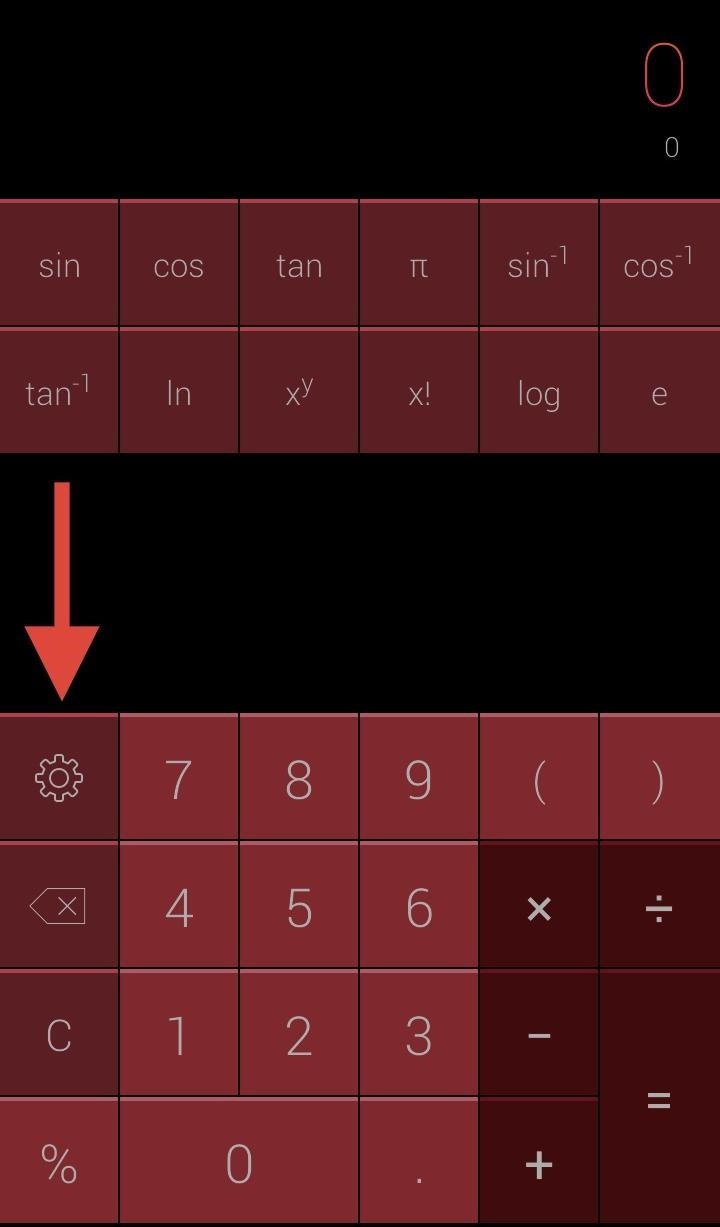
Choosing Your Calculator ThemesTo change the theme, hit the gear icon embedded in the keyboard to access the app settings. In the themes section, select a color pattern by tapping on its image and it'll automatically be applied.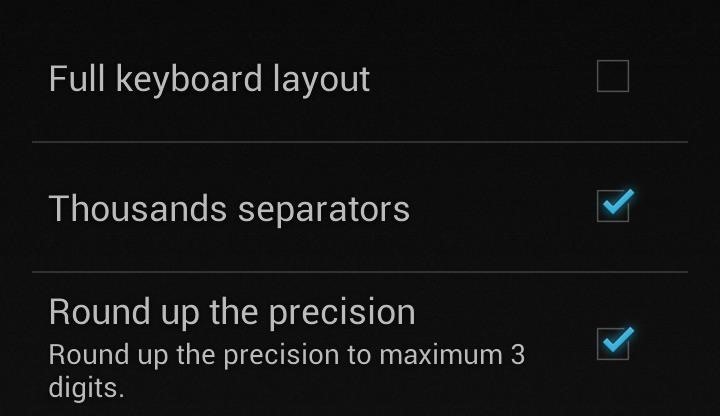
Tweaking the Calculator SettingsSwiping to the left will move you into the Settings where you can adjust the display. Selecting Full Keyboard layout will add an advanced calculations section above the normal calculator (Normal vs. Full below seen below). Alternatively, this section can be accessed by sliding up on the display while using the normal calculator. And keeping the Thousands separators unchecked will remove the commas from longer strings of digits.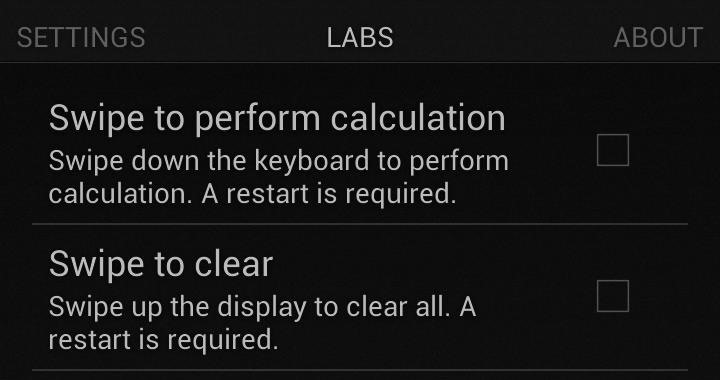
Experimenting with Lab FeaturesAnother swipe to the left in the Settings takes us to the Labs section, where newly implemented tweaks can be tested. Both of these features are somewhat redundant, but cool if you want to add more to the app. Swipe to perform calculation allows you to swipe down on the keyboard to perform the calculation. But since the calculation occurs as soon as it is input, this is more of a visual thing than an actual benefit.Swipe to clear, as the name implies, clears the screen back to zero with a quick swipe in the display area (where the calculation is performed). Again, you can clear the screen by pressing C on the keyboard, but who doesn't love options?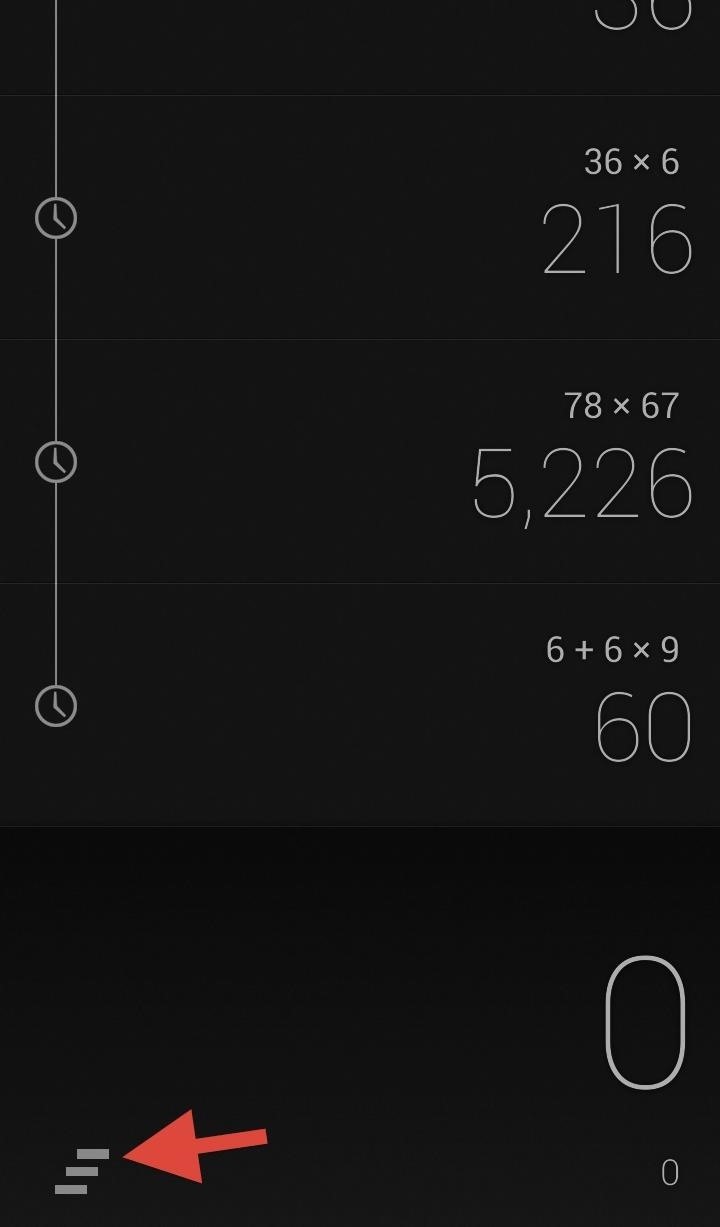
Swiping for History & Advanced FeaturesYou can access your calculation history by swiping up at anytime, as shown on the left below. This will bring up your recent calculations and can be cleared by hitting the the staggered lines in the bottom left. And as stated earlier, swiping from the bottom while in normal mode will bring up the advanced calculations, as shown on the right above.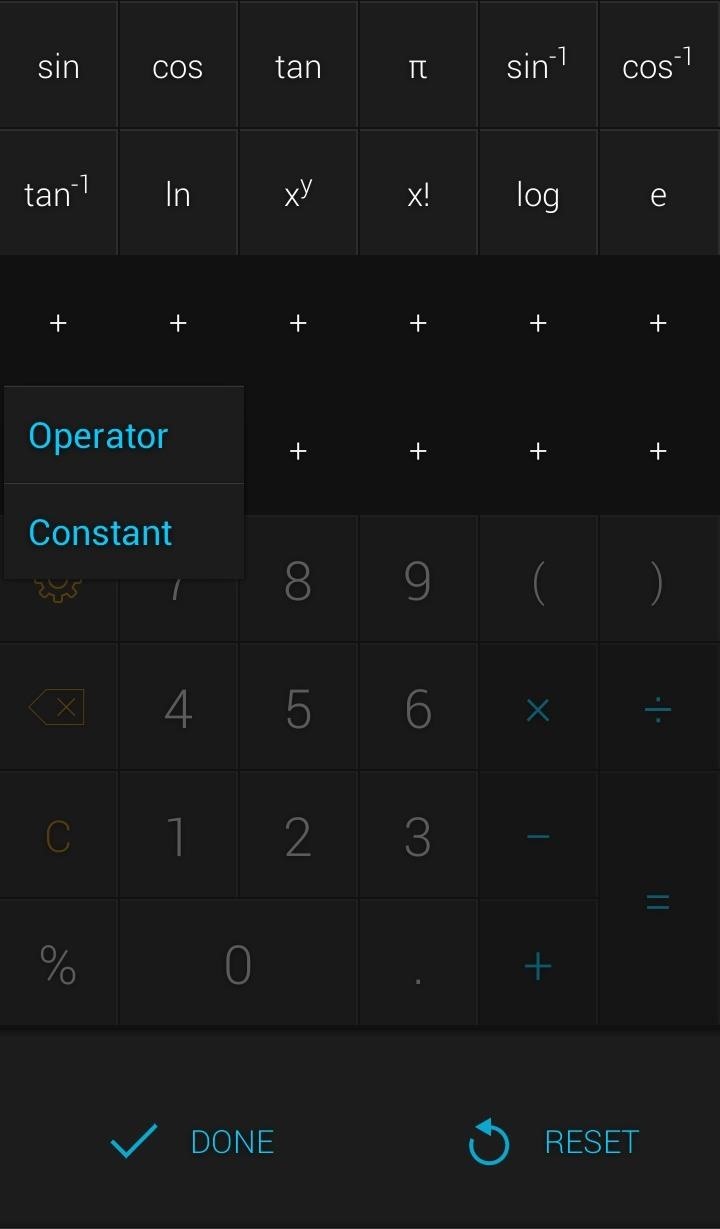
Adding Keys to Your CalculatorLastly, you can add operators and constants to the keyboard itself. By swiping up once in full screen mode and swiping up twice in normal mode, you will bring up the additional keys. Tap on the + icon to bring up the tiny menu where you can choose between Operator and Constant. Once you are satisfied with the added keys, hit done and the changes will be saved. If you are unhappy with those additions, the calculator can be reset back to stock using the RESET key. Doing calculations is super fast as well. Entering in actions like 6 + 6 will automatically update without the need to hit the equal sign, which makes doing long calculations much faster. CALCU: The Ultimate Calculator is a great alternative or replacement to the stock calculator that adds a bunch of new looks and great features—best of all, it's free. Step up your math game people!
The new feature gives iPhone and Android users the ability to video-call each over BBM. (Note: BlackBerry 10 users already enjoy video calls with other BlackBerry 10 users over BBM.) I'm excited to say that BBM Video beta is now available for all our customers in the Asia-Pacific region, starting today. It should appear in your BBM automatically.
Updated: BBM Video Comes to iPhone and Android Users in
Where can i find free ringtones for boost mobile samsung seek? My fiancee is looking to download free ringtones to his boost mobile phone, the samsung seek, however, he cant find anything through his online app, so Im trying to look on the computer internet
music ringtones boost mobile free download
music.afreecodec.com/music-ringtones-boost-mobile/
4Media Ringtone Maker for Mac allows you to convert almost any video and audio formats to ringtones in MP3, WAV, M4R, AMR, M4A, or OGG format for your iPhone, BlackBerry, Google phones, Windows Mobile devices, and other mobile phone brands (including Nokia, Motorola, Sony Ericsson, LG, HTC). Category:mac - Audio
How to Activate Call Tones to Boost Mobile | It Still Works
To make a Gauss gun, all you need is a piece of metal rail, two magnets and steel ball bearings that fit on the rail. Then rig it up, and you have your own magnet-powered gun that shoots ball bearings!
Gauss Guns - Strong Neodymium Magnets, Rare Earth Magnets
Not so long ago we heard rumors that the Samsung Galaxy S10 and Samsung Galaxy S10 Plus would soon be offered in a 'Cardinal Red' shade, and while at the time there was no mention of the
The Samsung Galaxy S8 Is Now Available in Burgundy Red
It seems like only yesterday that we all needed a tempermental joy stick to play Atari Space Invaders or were dying to get our hands on a Game Genie so we could beat Nintendo's Super Mario Bros. If you are nostalgic for the good old days and can't seem to get your old console to work, check out this tutorial.
Play your favorite Atari 2600 video games games online. Play
.. MUST-WATCH Awesome iPhone 7 Videos : Apple iPhone 7 - Running Water Test :
Android 9.0 Pie moved the status bar clock from the right corner to the left to accommodate phones with notches, but there's one major downside for Samsung users: since no Galaxy phones have a notch, all this did was take away space for the notification icons that would otherwise start from the left
android - Controlling the Alarm icon in status bar - Stack
Wondering how to change your Facebook Page URL? It's pretty simple, though Facebook once said you can't. I checked all of the Pages I admin, and the option to change the Page URL was readily available. Here's how. UPDATED with new text and screenshots March 2019! Yes, this article is actually correct, unlike those others.
Steps to Make Facebook Private and Protect Your Info
Dimo Video Converter Ultimate is a powerful audio extractor extracting audio from video, like convert MP4 to MP3, convert MPEG to M4A, and AVI to MP3. The primary function of the video to audio converter is extracting audio from video files, such
What's the best way to extract sound from a YouTube video
Watch this video to learn how to get Hulu streaming video on your Nook Color or other Android device. To do this, you'll need to download a modified Adobe Flash player and Dropbox. Turn your Nook Color or Android device into a full service entertainment machine.
Turn a $99 Nook into a Fully Fledged Android Tablet in Four
Browsers always hide passwords behind asterisks (***) or dots to ensure no passerby steals your password. However, on some occasions, you may want the password to be visible. Maybe you have made a mistake while writing the password and now you want to see the mistake to correct it instead of
Four Isn't Enough: How to Add an Extra Application to Your
Samsung Health: The ultimate guide to getting fit with Samsung's app This will show you how all Samsung Health users are doing in their step count, broken down by your age group, all users and
Samsung Health | Apps | Samsung Australia
Below are step-by-step instructions on how to text via email. SMS Vs. MMS. SMS, or Short Message Service is also commonly referred to as a "text message". With a SMS, you can send a message of up to 160 characters to another device. Longer messages will automatically be split up into multiple texts.
0 komentar:
Posting Komentar