How To: Block Your Phone Number from Appearing on Any Caller ID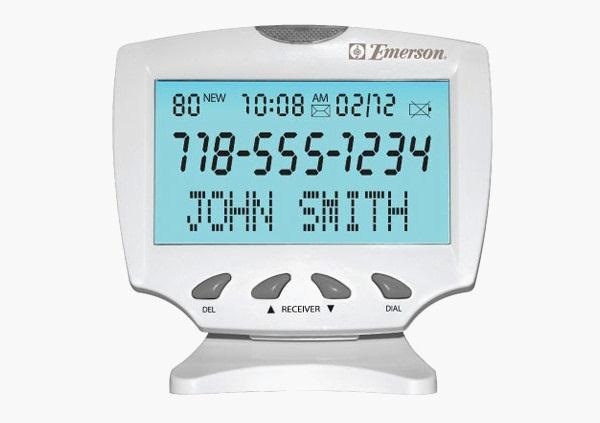
Caller ID is great to have, but there are certain situations where you don't want the person you're calling to have your number. People who sometimes use their personal phones for work may not want clients knowing where to reach them outside of work, and anytime you're dealing with Craigslist, it's better to be safe than sorry. Remember these?Luckily, whether you're using an iPhone, Android, or even an old flip phone or landline, there are a few ways to disable outgoing Caller ID to block your number from appearing.Don't Miss: How to Make Anonymous Calls from Your iPhone
Blocking Your Number on a Call by Call BasisIf you only want to block your number on a specific call, you can type in a code before you dial that will disable the Caller ID for that one call only. There are different codes for different regions. For instance, the code for North America is *67, so you would dial that before the area code and phone number. You can find a list of codes for different countries and regions here.
Blocking Your Number for a Specific ContactIf there's a certain person that you have to call on a regular basis, but don't want them to have your number, it's as simple as editing the contact number. Just find the disable code for your country or region and add it to their number (before the area code) in their contact information.
Blocking Your Number PermanentlyWant to block your number for all outgoing calls? If it's available in your area, you can contact your carrier and ask them to activate a per-line block on your number so that it is automatically blocked from Caller ID on all outgoing calls unless you decide to deactivate it. Some carriers offer this feature for free and others charge an additional monthly fee, so contact your service provider for details.
Blocking Your Number on iPhoneTo block your number permanently from your iPhone's settings, go to Settings -> Phone -> Show My Caller ID and toggle the switch to OFF. Some carriers (and countries) don't make this an option, though, so if your iPhone either doesn't have the option at all, or the switch is locked so that it won't toggle, blame your carrier. Images via guidingtech.com If you don't like the all-or-nothing approach, there's an app called It's Me ($1.99) that lets you choose whether or not to show your number for each individual contact. Images via apple.com The app requires you to turn off your Caller ID, and then choose who you want to see your number. This way, calls to people you don't know are automatically anonymous, but you don't have to unblock your number each time when you want a friend to know it's you.Because Apple is so picky about what they allow, there aren't many options available in the App Store. If your iPhone is jailbroken, though, there are a few Cydia apps you can try, like Bluff My Call or Caller ID Faker.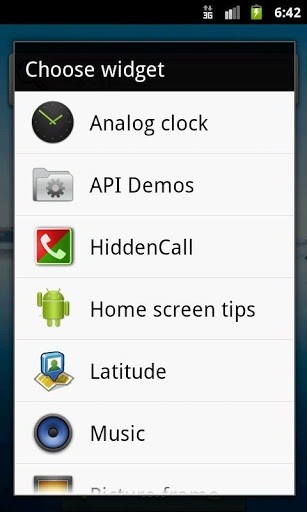
Blocking Your Number on AndroidJust like the iPhone, you can turn off Caller ID for all calls on Android if your carrier allows it. To disable it, go to Settings -> Phone -> Call Settings -> Additional Settings -> Caller ID.
And, of course, if you want an easier option, there's an app for that. Hide Caller ID ($1.09) lets you block all calls or set up black and white lists for specific contacts. Another popular paid option that works similarly is Secret Sheep ($3.95).Don't want to pay? HiddenCall and myCallerID are both free and also give you the option to put a widget on your home screen to quickly turn outgoing Caller ID on or off. Images via ggpht.com Keep in mind that you may have to change the settings for the disable code depending on which country you're in. You can find a list of codes here.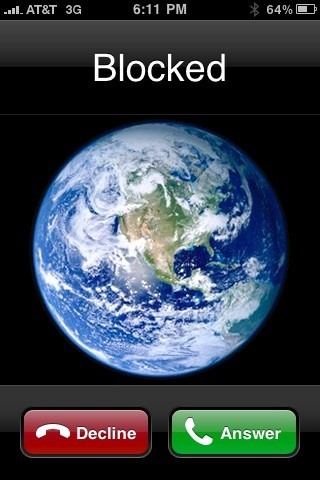
Spoofing Your NumberOkay, let's be honest. A lot of people (myself included) are a little weirded out when they see one of these... Images via typepad.com, sodahead.com If you want to be sure someone will answer, but don't want to enable Caller ID, you can spoof your number instead to make it look like a different one. A few spoofing apps have popped up for both iOS and Android, but they tend to end up getting banned from app stores, so your best bet is to go with a service like SpoofCard or SpoofTel.These services let you choose a number to display instead of your own, change your voice, or even add background noises to make it sound like you're in a busy club or sitting in traffic. Unfortunately, you do have to pay for it by buying credits (like a prepaid card), but they do offer one free call to try it out.
A Few Things to RememberWhile most of these methods will work just fine for ordinary calls, there are a few situations where it's very difficult, if not impossible, to keep your number hidden. Most toll-free 800 and 900 numbers do not allow Caller ID blocking, and if you place a call to 911 or any other emergency or government service, your number will still pop up.Some lines do not accept calls from numbers with Caller ID blocks enabled via a feature called anonymous call rejection. If you try to call a number with this feature enabled, you will hear a message informing you that this person does not accept anonymous calls. In this instance, you can temporarily activate Caller ID by dialing *82 (North America) before the number. You can find a complete list of unblocking codes here.None of these methods are 100% guaranteed as the rules and options are different for each carrier and country. If it's very important that you make a call anonymously, you should make plenty of test calls first to make sure it works. If all else fails, you can always use a pay phone or Google Voice as a last resort.Lastly, because of the FCC's Truth in Caller ID Act which was signed into law in 2010, there are a few minor legal concerns. It's perfectly fine to use any of these methods if you're just trying to be cautious, or for a harmless prank. It is, however, illegal to spoof your number or provide misleading Caller ID information "with the intent to defraud, cause harm, or wrongfully obtain anything of value."You can find more information on the act by visiting the FCC's website, but it's pretty straightforward. Basically, as long as you're not hurting or stealing from anyone, you're golden.Do you know of any other great tips, tricks, or apps to block your number from Caller ID? Give us a shout in the comments section below.
Images by Alvaro Bernedo/GuidingTech, KPAO, SodaHead, Kristi King/WTOP
Step 2: Browse Through Available Shortcuts. Begin by selecting shortcuts to create; anything from launching an activity, turning on the flashlight, opening a specific URL, changing the ringer mode, toggling Wi-Fi, expanding the notification panel, and more are available to place on your home screen.
How to Make App Shortcuts on Your Galaxy Note 2's Lock Screen
Online Image Convert is easy and simple to work with and the process of turning images into GIFs is smooth and fast. The great thing about this free image converter is that it is compatible with 130 image and video formats which it can turn to GIF.
Use Several Tools at the Same Time - null-byte.wonderhowto.com
How To: Add RT/Retweet button to your Twitter page How To: Add Real-Time Twitter Results to Google Search in Chrome and Firefox How To: The 5 Best Free Twitter Clients for Android How To: Pimp Out Your Tweets with Rich Text Formatting on Twitter
Inbox by Gmail on Twitter: "Thanks to your feedback, rich
View Saved password in Chrome, Firefox Browser also Delete or Import or Export Saved Password Easily. Also Secure your password from hacker & others.
Manage, edit and view saved passwords in Chrome on Windows PC
sorry for the little text box on the left of the screen This video will show you how to jailbreak your iphone 3g using redsnow version 0.9.5 beta. This will unlock home screen wallpapers and
From any screen, you can now simply expand your notification tray to get quick access to media volume controls. There are buttons for lowering and raising the volume as well as muting it altogether, so you should never be caught off guard by blaring video volumes again.
Get Spotify, Pandora & Other App Controls in Waze to Stop
You can use iPod touch with the Apple Wireless Keyboard and other Bluetooth devices, such as Bluetooth stereo headphones. For supported Bluetooth profiles, go to
My Bluetooth Headset Was Not Detected by My iPod Touch
Get Organized: How to Unsend a Gmail Message, Plus More Great Google Tricks If you hit 'Send' too soon, you can still stop that Gmail email from going through—but only if you take these steps first.
Send or unsend Gmail messages - Android - Google Support
Jun 03, 2019 · There was a ton of news out of today's WWDC for anyone who enjoys beta-testing Apple software. First off, iOS 13 is nearly here! iOS 13 will be released to the general public iPhone, and
News: Apple Releases iOS 12.3 Public Beta 4 for iPhone to
Well, no one ever thinks of the BlackBerry as a gaming platform, but with this cool little java based app, called MeBoy, you can run Gameboy Advanced ROMS on your BlackBerry smartphone. Try it now and see all that glorious duotone color right in the palm of your hands! So give it a whirl and get a GBA emulator on your BlackBerry now!
Instal emulator Gameboy Advanced (Gba) di Blackberry
Install SNES Emulator on iPod Touch or iPhone! ipodek. 11 years ago | 3.3K views. This video will walk you through installing the SNES emulator and getting it to run
How to Play Snes Games on Your Iphone / Ipod Touch With an
Culture Leer en español Royal Caribbean's high-tech ship lets you be lazier than ever. Self-driving shuttles. Servers who'll find you anywhere to give you a drink.
Redditors who switched from Android phones to iPhone - what
0 komentar:
Posting Komentar