How To: Install Multi-View on Your Samsung Galaxy S3 to Run Multiple Apps at the Same Time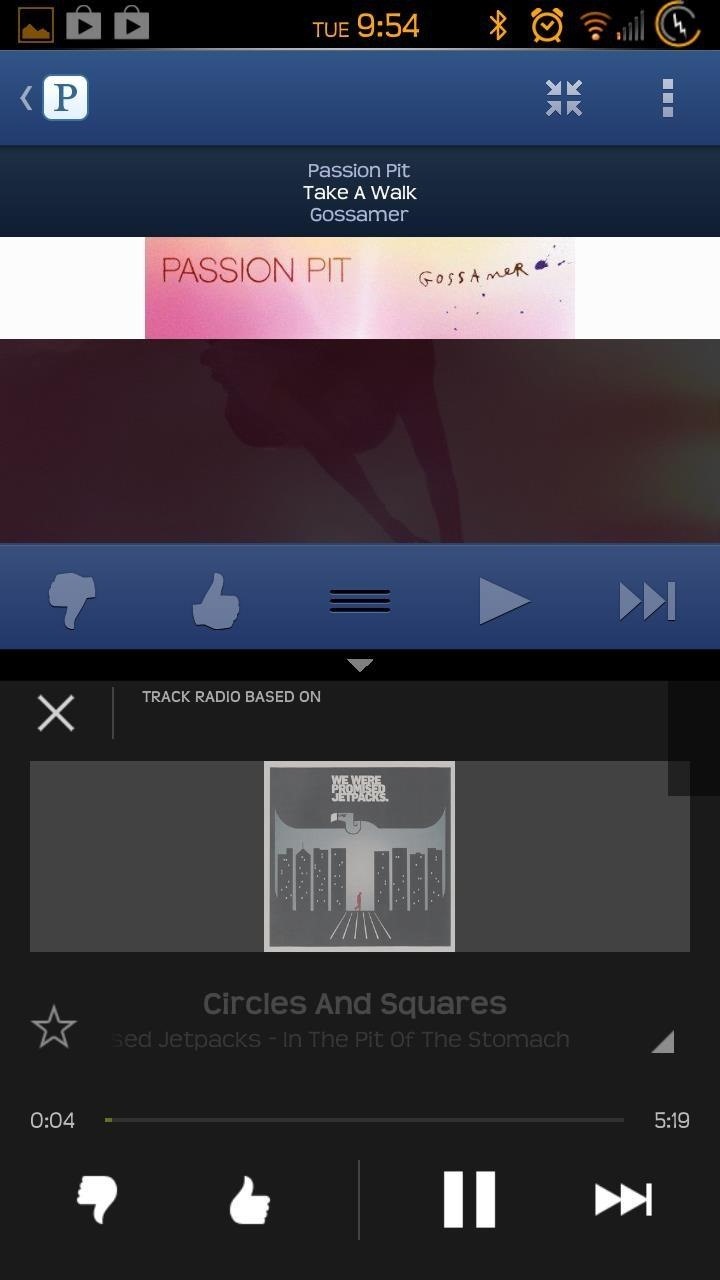
While many of the U.S. carriers have updated their Samsung Galaxy S3 devices to Android 4.1.2 already, one major absence from the upgrade is Samsung's Premium Suite. One of the coolest features from the Premium Suite is Multi-View, a function that lets you truly multitask by running two apps at the very same time—right next to each other. As you can see above in the left image, I have both Pandora and Spotify running. Why? Because why not?!? On the right, I have YouTube on top and Maps on the bottom.Pretty cool, right?The international versions of the Galaxy S3 have this feature already, so it's just us stateside folks who've been left out in the cold by our carriers—like always.Well, if you're a rooted Sprint user, you can take the do-it-yourself approach and get this awesome Multi-View feature now! Developer gruesomewolf has created a flashable file for us all that will add the Multi-View feature to your GS3. As long as you meet the basic requirements, installing this mod is very easy.Note: Versions for other carriers should be available soon. Check back for updated links and instructions for AT&T, T-Mobile, and Verizon.
What You'll Need for This ModThe Sprint variant of the Samsung Galaxy S3 (again, check back soon for updates on other carriers) Root A deodexed ROM running Android Jelly Bean 4.1.2 The mod file A current backup, just in case.
How to Install Multi-View on Your GS3Place the mod file in the root of your internal SD card. Reboot to recovery. Clear cache and dalvik cache. Install the mod file. Reboot. If you have any questions on this process, ask away in the comments below, or over in our forum.
How to Use Your New Multi-View Feature!So, now that you've installed it, let's get in to how to use Multi-View.Once you are booted back up, press and hold the Back button. You should notice a small tab on the left side of your screen. Press that tab, and you will see a scrollable list of your apps. To use Multi-View, simply drag an app to the home screen (this works in portrait or landscape orientation). Keep in mind, if you are in an app already, you drag another app to either the top or bottom half (left or right if in landscape mode). If you are on your homescreen and drag an app, it will be full screen, as only one app is open.This mod takes Samsung's original design and actually improves it; the original feature is limited in the apps you can use with Multi-View, but with gruesomewolf's mod, there is no limitation to the apps you can use. Just press the "Edit" button to change the apps that appear in the Multi-View window. Additionally, you can change the size of the two windows by adjusting the slider, swap windows using the "Swap" button or go full screen with the "Full Screen" button.It's awesome devs like gruesomewolf who not only provide us with mods that take our devices to next level, but do so in an open way. Because he open-sourced his mod, it won't be long before it's baked into your favorite ROM. Not only that, but it is only a matter of time until this mod is ported over to the other U.S. carriers. Again, check back to get the files when they become available.Have fun with your new feature, and post comments and questions below!
You'll have 4 hours to see Star Wars: Galaxy's Edge — assuming you can get a reservation. If you snag a coveted reservation to see Star Wars: Galaxy's Edge, you'll get four hours before you have
Star Wars Galaxy's Edge: What You Need To Know About
How to turn off emoticons in Skype for Windows 10? In every previous version of Skype, there has been an option to turn off emoticons. A lot of people like to type their own faces and emotes into chat and we do not want them being auto-converted into emoticons, especially when the 'translation' is wrong.
News: Break Free from Your Smartphone Addiction by Turning Your Phone to Grayscale How To: Theme the Android System UI on Your Nexus 5 How To: Sync & Dismiss Notifications Across All Your Android Devices & Computers News: This Guy Got Android Running on a Nokia Lumia Windows Phone
In today's softModder tutorial, I'll be showing you how to install Floating Notifications, which are basically some Facebook-inspired Chat Head notifications that work for most app alerts on your
How to Get Floating Chat Head Notifications for All Apps on
Keeply, from Gasper Cvenkel, takes privacy to another level by PIN-protecting your photos, videos, log-in credentials, credit card numbers, and more, all in one beautifully designed app. Not only that, but Keeply protects your information further by letting you add fake passwords, automatically close the app, and take pictures of anyone trying
PIN-Protect Photos, Card Info, Log-In Credentials, & More on
The New Stagefright Exploit called METAPHOR and it is created by ISRAEL security researchers. The researchers have also provided a proof-of-concept video demonstration that shows how they successfully hacked an Android Nexus 5, samsung galaxy S5, LG G3 & HTC ONE device using their Metaphor exploit in just 10 seconds.
New Exploit to 'Hack Android Phones Remotely' threatens
If you still ask for suggestions on the list, you can use Hotstar, Tubi TV, Showbox and terrarium for your purpose of watching free movies too. Other than these movie streaming apps, there are a whole lot of movie streaming apps but we chose these as they are absolute best and work on most of the smartphones.
I think with all the WiFi tethering apps there is nothing you need to install on your computer. I installed "Wireless Tether" it works easily. Activate the App, go to your wireless network setting on your pc and connect to the phone.
Root app for mobile hotspot? - Motorola Droid | Android Forums
All Android web browsers are not created equal. Some, like Chrome, have slick interfaces and quick rendering, but are not very robust. Others, like Firefox, boast tons of functionality and support add-ons, but are lacking in the interface department and could use a boost in performance.
Open Links in Different Browsers with Gestures on Android
How to Prepare for International Travel. Traveling abroad can be a wonderful experience full of fun, history, and culture. It's important to prepare before you take your trip so that you'll have the best time possible, and avoid mishaps
How To Prepare and Use Your Cell Phone Abroad | SmarterTravel
To follow a hashtag, either search for a specific tag or click on one and then click the Follow button—just like following a user. From that point forward, content with that particular tag will show up directly in your feed. It's such a great way to bolster your feed with real things you care about.
How to Follow Instagram Hashtags for Business : Social Media
0 komentar:
Posting Komentar