How To: Party Pooper Lets Your Friends Vote on What Plays Next in Spotify
Everyone's a music aficionado these days. Whether you're having a party or on a road trip with friends, someone is always complaining about the music. There's no possible way to satisfy everyone, so instead of having your music drowned out by persistent nagging, turn Spotify into a democracy, allowing the consensus to pick what plays.Thanks to team at ustwo, the studio that brought us Monument Valley, you can now turn Spotify into a collective experience with their free Party Pooper app, letting you and your buddies vote on whether tracks get pumped or pooped. If it sounds fun, it's because it is, so let's show you how to get started. Please enable JavaScript to watch this video.
Step 1: Install Party PooperParty Pooper is available for Android phones and iPhones in the Google Play Store and iOS App Store, respectively. Although it's free, you will need a premium Spotify subscription in order to create playlists. However, the free version of Spotify will work just fine for voting on songs, so only the person who is actually streaming music needs a paid Spotify account.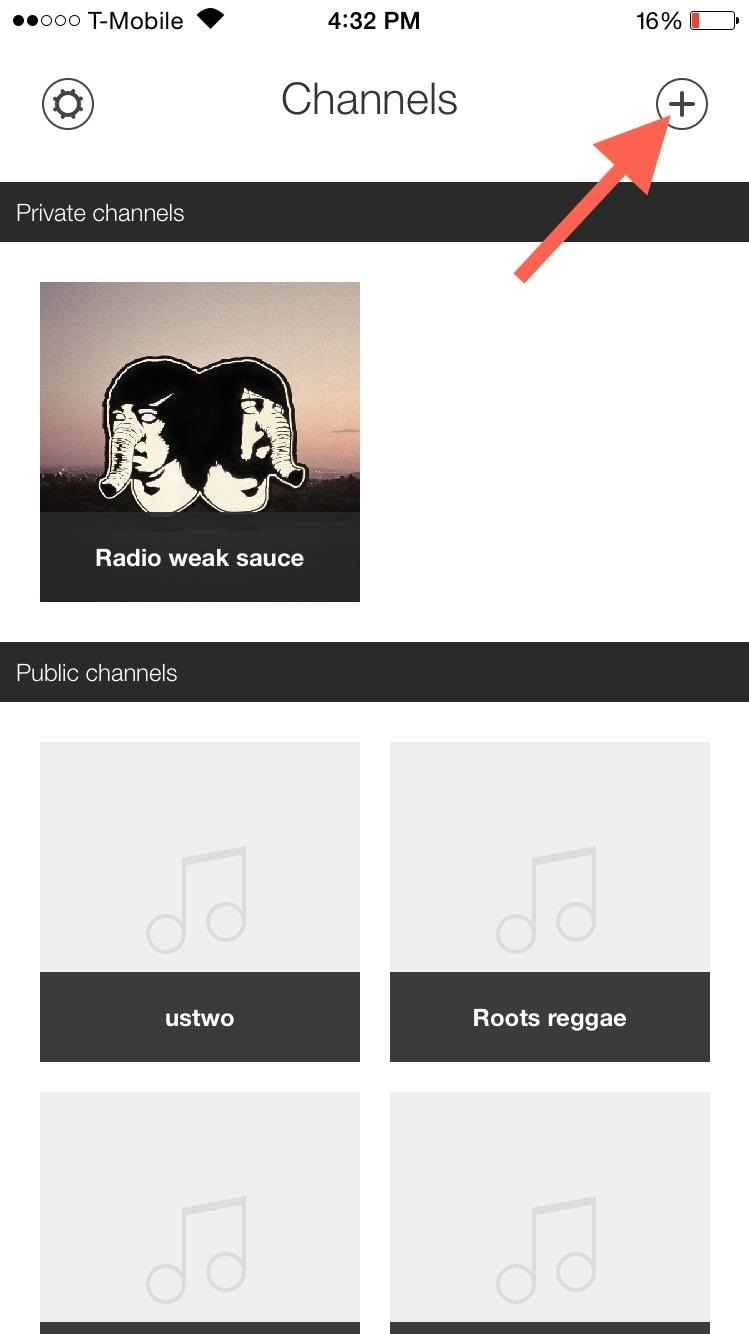
Step 2: Create a PlaylistWhen you initially open up Party Pooper, you will need to sign in using your Spotify credentials. The first screen that you land on will display a list of all the public channels created, but we're not worried about those right now. Select the addition symbol to create your own channel and decide whether you want it to be public or private.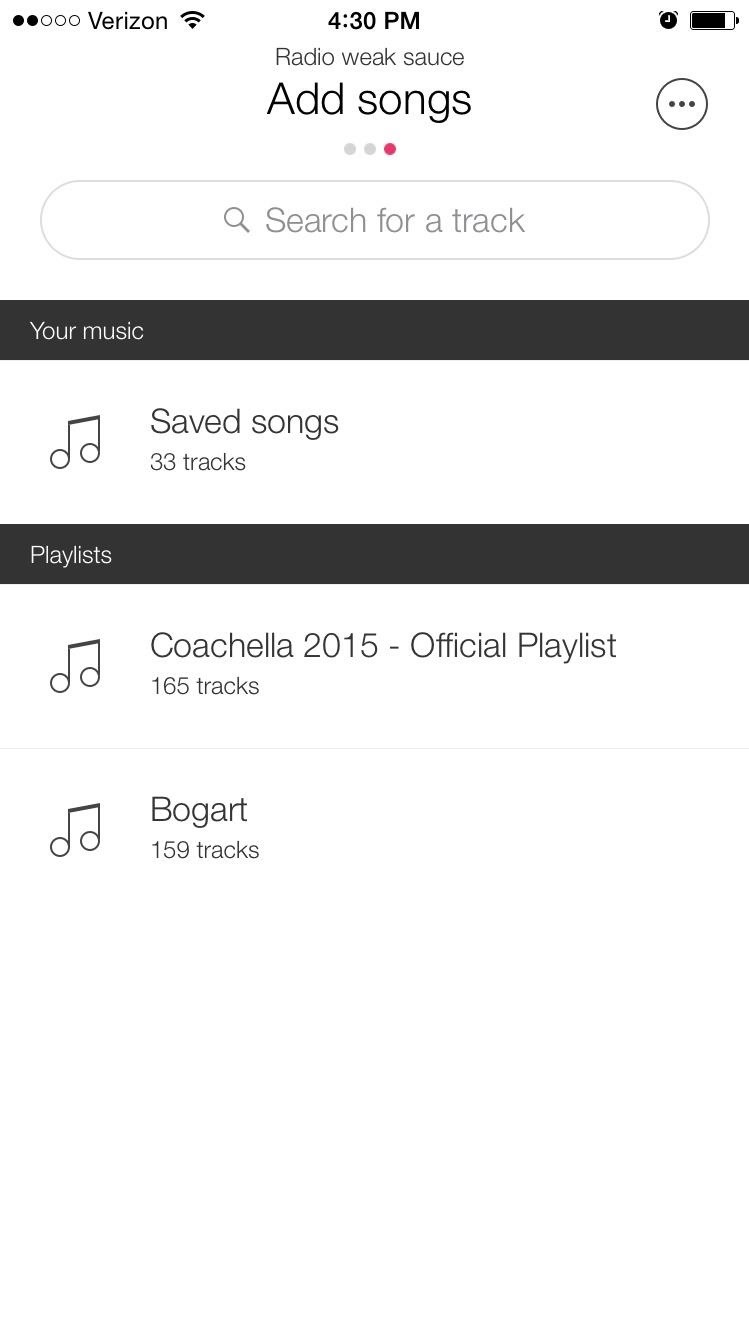
Step 3: Add Your SongsTo add a song to your newly created channel, simply swipe to the right. Since it's connected to your Spotify account, you will see "Your music" and any playlists you've created. Just tap on a song to add it to your channel and the music will start playing as soon as the first song is selected.
Step 4: Invite Your FriendsTo add your friends, swipe to the left from within the channel and select the three-dot menu icon. You can email or message friends, whatever works for you, and anyone can tap and hold on tracks to add them to their own Spotify playlist.Although you need a premium account to listen to music, any regular Spotify user can be invited and partake in the group chat, voting, and adding of songs. Before your pal selects the link you send them, make sure they have Party Pooper installed on their device.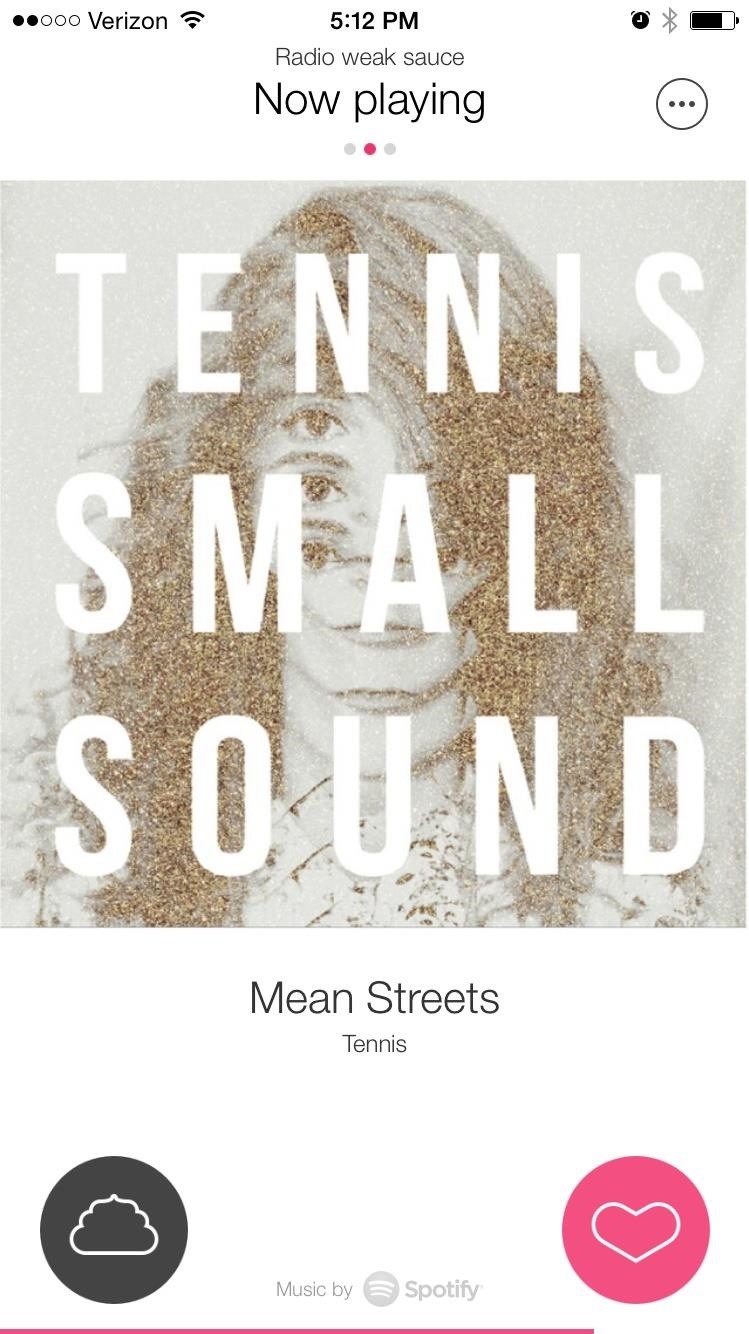
Step 5: Rock the VoteOn the "Now playing" page within the channel, you and your invited guests will see track info, album art, and the Pump (keep it) or Poop (skip it) options.Once a track starts, everyone will have thirty seconds to vote. Depending on whether the track gets more poops than pumps, it will either be skipped or played entirely. A stalemate will result in the song being played. Granted, you may not be utilizing this application every day, but it definitely creates a new experience while enjoying some music with friends. Also, it's hard for someone to whine about the song when it was voted on by your peers.Let us know what you think of the app in the comment section below, or drop us a line on Facebook, Google+, or Twitter.
How To Install Nintendo DS Emulator On iPhone, iPod Touch & iPad iOS 6 & 7 Without Jailbreak! New Install Nintendo DS Emulator IOS 10/10.2/10.3 FREE NO Jailbreak-Iphone 7/7Plus/6/6Plus
How To Install Nintendo DS & Games FREE On iOS iPhone, iPad
nulledhero.com/how-to-install-nintendo-ds-games-free-on-ios-iphone-ipad-ipod-touch-nds4ios/
How To Install Nintendo DS & Games FREE On iOS iPhone, iPad, iPod Touch - NDS4iOS. Tutorials Comments Off on How To Install Nintendo DS & Games FREE On iOS iPhone, iPad, iPod Touch - NDS4iOS
How To Install iNDS Nintendo DS Emulator on iOS 12.0 - 12.2
Save Battery by Mirroring Your Android Screen to Chromecast
xda-developers Huawei Nexus 6P Nexus 6P Q&A, Help & Troubleshooting Swap recents and back soft buttons? by tommyg562000 XDA Developers was founded by developers, for developers. It is now a valuable resource for people who want to make the most of their mobile devices, from customizing the look and feel to adding new functionality.
Swapping "Back" & "Recent… | Google Pixel XL
Do you notice that you turned off the music player, but the music player stays on the iOS 11 lock screen? It takes up most of the iPhone lock screen space and you can not get more notifications from other apps. So how to stop the music player banner app from showing up in the iPhone locked screen? Many users choose to force close the Music App
iPhone 7/8 : Remove music app from lock screen iOS 11
In iOS 7.1 it gained a female voice for the UK, iOS 8 added music identification and "'Hey Siri!", and iOS 9 made Siri contextually aware. iOS 10 gave it the ability to control non-Apple apps, and
How to Use Siri with Third-Party Apps on iPhone | iPhoneLife.com
You just need a small urban area like in an alley by the back of a building, a bball court, or tennis court, or whatever. Line up two teams on opposite ends of each other (like in dodgeball) , line up a bunch of shit-smeared grapefruits in the middle, a "ref" (Loomis) shouts, "Pooball, GO!", and everyone runs towards the poofruits and begins pelting each other with shit-stained grapefruits.
The new Samsung Galaxy Note 8 comes with preloaded apps called bloatware. There are Samsung Galaxy Note 8 owners that are interested in knowing how to delete bloatware on their Samsung Galaxy Note 8 so has to free up memory space on their device.
How to remove bloatware and preinstalled Android apps
Netflix to Block VPN & Proxy Users from Streaming Content in Other Territories. Netflix subscribers (or friends of subscribers) have been able to utilize a virtual private network (VPN) or proxy service to gain access to content in other countries.
Netflix Moves to Permanently Block VPN & Smart DNS Users
If you work on a busy church staff, chances are you are looking for ways to improve your productivity. You may not waste huge chunks of time, but you'd be surprised how often those smaller, 15 minute segments of time fall through the cracks. Below are 10 activities to improve overall your productivity.
10 Trello Alternatives for Project and Task Management in
Your iPhone likely replaces a number of devices you once used on a regular basis. As an alarm clock, for example, your iPhone offers a world of notification possibilities that goes above and beyond
Is there any way to change the snooze time for alarms on the
We recently covered a set of ported apps from the new cloud-based smartphone, the Nextbit Robin. These ported APKs brought two of the Robin's slick new stock apps—Camera and Gallery—to any other device, but the launcher was conspicuously absent. Don't Miss: Get the Nextbit Robin's Camera & Gallery Apps on Any Android Device
{APK} How to Install Nextbit Robin's - Android Advices
Culture Leer en español Royal Caribbean's high-tech ship lets you be lazier than ever. Self-driving shuttles. Servers who'll find you anywhere to give you a drink.
Redditors who switched from Android phones to iPhone - what
How to Create a List of Favorite Contacts on an iPhone. Your Favorites list in your Phone app allows you to quickly find and contact the most important people in your life. You can add anyone from your contacts list to your Favorites list.
How to Add Favorites to Your iPhone (with Pictures) - wikiHow
0 komentar:
Posting Komentar