News: Firefox Mobile Just Got Faster New Browser Engine Brings Quantum's Speed to Android
At the end of 2017, Mozilla introduced the world to Quantum. While desktop Firefox received all the improvements, Android users were stuck waiting for one of the biggest components to hit, which brought speed that surpassed Google Chrome. Well the wait is over, the new and improved Firefox Mobile is finally here.Quantum is one of the biggest updates in Firefox's history. Tired of being the good but slow browser, Mozilla introduced a number of changes geared toward faster performance. While Android received many of the changes, a key component was delayed until the v60.0 release. The beta is finally out for v60.0, and with it comes the one major piece that transforms Firefox Mobile into Firefox Quantum.
From Gecko to ServoFirefox has always been a full-featured web browser that included a number of tools to assist with the browsing experience, such as extensions and themes. For years, it was built on Gecko, a browser engine that was first created for Netscape in 1997.Despite its flexibility, Firefox is a notoriously slow browser, especially when compared to Google Chrome. This lack of performance spearheaded the Servo project, a new browser engine which is vastly superior to its predecessor.Experimentation for this new engine started in 2013. After three years, Mozilla realized that several more years would be needed for Servo to become a complete browser engine. Instead of waiting, Mozilla decided to start the Quantum project, which took many of the stable portions of the Servo project and incorporated them into Firefox.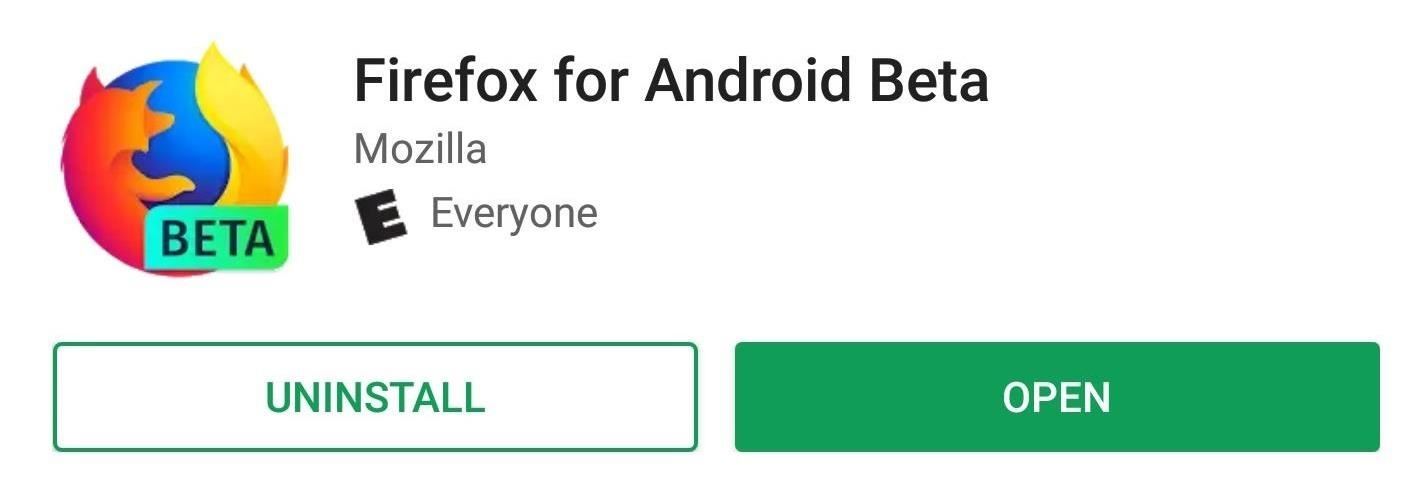
Enter Firefox QuantumFirefox Quantum is actually comprised of several components. The new Photon UI improves user experience and was designed for faster interaction. Necko, Firefox's networking layer, was improved for faster transfer of data.However, the biggest improvement to Quantum, the change which is the most responsible for Mozilla's claim of performance in line with Google Chrome, is the new CSS engine, Stylo. Stylo is a combination of innovations from multiple different browsers, including Chrome and Servo. It takes advantage of the multiple cores of modern hardware by parallelizing the different components (more on that later). It is with this component alone that Firefox now offers comparable speed to Chrome.The CSS engine is so important because it's a part of the browser's rendering engine. CSS files are responsible for all the styling and colors of a page. The faster this is rendered, the faster you see the webpage on your display. Stylo improves rendering speed by parallelizing, which splits up styling computation and runs them across the multiple cores of modern CPUs. Going forward, the idea is that as cores increase, so will performance. Just think, the Snapdragon 845 uses eight cores, so devices using this chipset should see huge performance gains.When Firefox v57.0 was introduced, all these changes were included in the desktop update. However, for mobile users, all but Stylo was included. While Stylo integration isn't possible with iOS (all browsers must be based on Safari's browser engine, WebKit), it was with Android. So while Android users did see a small increase in speed due to the other changes, it wasn't Firefox Quantum speed.
Available now in beta is Firefox v60.0, which brings the Stylo CSS engine to Android. While Mozilla didn't set a date for when this will reach the stable channel, expect an upgrade in few weeks as beta users test out the improvements. If you'd like to give the beta version a try, click the link below.Install Firefox for Android Beta from the Google Play Store With Firefox Quantum, Android users have even more incentive to switch to Firefox. Even before the switch, Firefox emerged as the top browser for Android — and now with the speed boost, Firefox will start putting some distance between itself and the competition. What do you think about Firefox Quantum? What browser are you currently using? Let us know in the comments below.Don't Miss: The 5 Best Internet Browsers for AndroidFollow Gadget Hacks on Facebook, Twitter, YouTube, and Flipboard Follow WonderHowTo on Facebook, Twitter, Pinterest, and Flipboard
Cover image and screenshots by Jon Knight/Gadget Hacks
This document explains how to embed a YouTube player in your application and also defines the parameters that are available in the YouTube embedded player. By appending parameters to the IFrame URL, you can customize the playback experience in your application.
Embed YouTube Video Code || 100% FREE to Use - No Signup
Unfortunately, Facebook Lite and Messenger Lite aren't officially available on the Play Store in some of Facebook's biggest markets, like the United States. Facebook would really prefer those users go to its full app (with its lucrative advertisements) rather than the one designed for more limited areas, and use the separate Messenger app too.
Facebook Lite App Download Android APK, iOS IPA
This is perfect for bilingual users, since you can keep your system-wide locale in the same language, but only change individual apps that you normally use in a different language.
Change language for one application (Google Now voice
No need to fumble with your phone to get stuff done — these 15 voice commands will give you full hands-free control over the features you use most. 15 Most Useful iPhone & Android Voice Commands
How-to Use Voice Dialer On An Android Phone - groovyPost
Mobile app market with thousands of new Android apps created by small business, restaurants, schools and community groups just like you. AppMakr is the best way how to make an app and publish instantly to the app market so your customers can download the APK for free to their smartphones.
10 steps: How to Create a Successful Mobile Application?
Report Ad
Free Shipping Available. Buy on eBay. Money Back Guarantee!
Practically everyone knows how to make copies of MP3s, CDs, and even cassettes, so here's a way to make DIY copies of vinyl records. By simply creating a silicone mold and coating it with casting resin you can make your own playable copies of your most cherished discs
HowTo: Pirate Vinyl Records « Hacks, Mods & Circuitry
You can decide to have Guided Help delete the cookie files from your computer for you, or you can manually delete cookie files from your computer. The "How to automatically delete cookies in Internet Explorer on Windows XP" section contains instructions on how to have Guided Help perform the steps for you.
Clear the Windows XP system file cache in to get more free
This feature is not available right now. Please try again later.
Download TapeACall Pro: Call Recorder and enjoy it on your iPhone, iPad, and iPod touch. TapeACall lets you record your iPhone's incoming and outgoing phone calls. TapeACall, a #1 business app in The United States, Argentina, Austria, Belgium, Bulgaria, Denmark, Chile, Croatia, Czech Republic, Dominican Republic, El Salvador, Estonia
How to Record a Phone Call on iPhone in One Tap - Freemake
Nov 14, 2018 · Google adds that if your subject moves, instead of capturing one bright and blurry photo, Night Sight will grab an equal amount of light over a burst of many dark but sharp photos.
How Google's Night Sight Works, and Why It's So Good
If your VPN of choice doesn't offer an iOS app, you can set up a VPN using iOS' built-in settings. Open the Settings app on your iPhone or iPad, tap the General category, and tap VPN near the bottom of the list. Tap "Add VPN Configuration" to add your first VPN settings to the phone or tablet.
How to Download Netflix, YouTube, and More Videos to Your
To add IMDB, Rotten Tomatoes, and Metacritic scores to Netflix, the first thing you need to do is add an extension called RateFlix to your browser. To do this you can visit the Chrome Web Store and search for RateFlix and add it to your browser or you can use the link below to go directly to the page.
I wish Netflix would add a Rotten Tomatoes rating to its info
0 komentar:
Posting Komentar