How To: Translate Languages on the Fly with This Floating Translator for Your Samsung Galaxy S3
Parlez-vous français? While we all wish we were fluent in multiple languages like Jason Bourne, most of us are probably one-trick ponies. When traveling abroad, or even when taking language courses, having a translator handy is extremely important.You can buy one of those huge translation books or even opt to use Google Translate or S Translator, but none of those options are as easy as having an instant access translator right on your Galaxy S3.Floating Translator (Beta), created by XDA forums member lotdrops, is an online translating service compacted into a small floating cloud or window on the GS3's screen, which is easily accessed whenever you need it. Please enable JavaScript to watch this video.
If you're having trouble with the menu at a Italian restaurant, simply tap on the floating icon and enter in a word to have it translated, right on the spot. Maybe you want to be cute and text that new Spanish girl you're dating "goodnight" in her native tongue...you're covered there as well.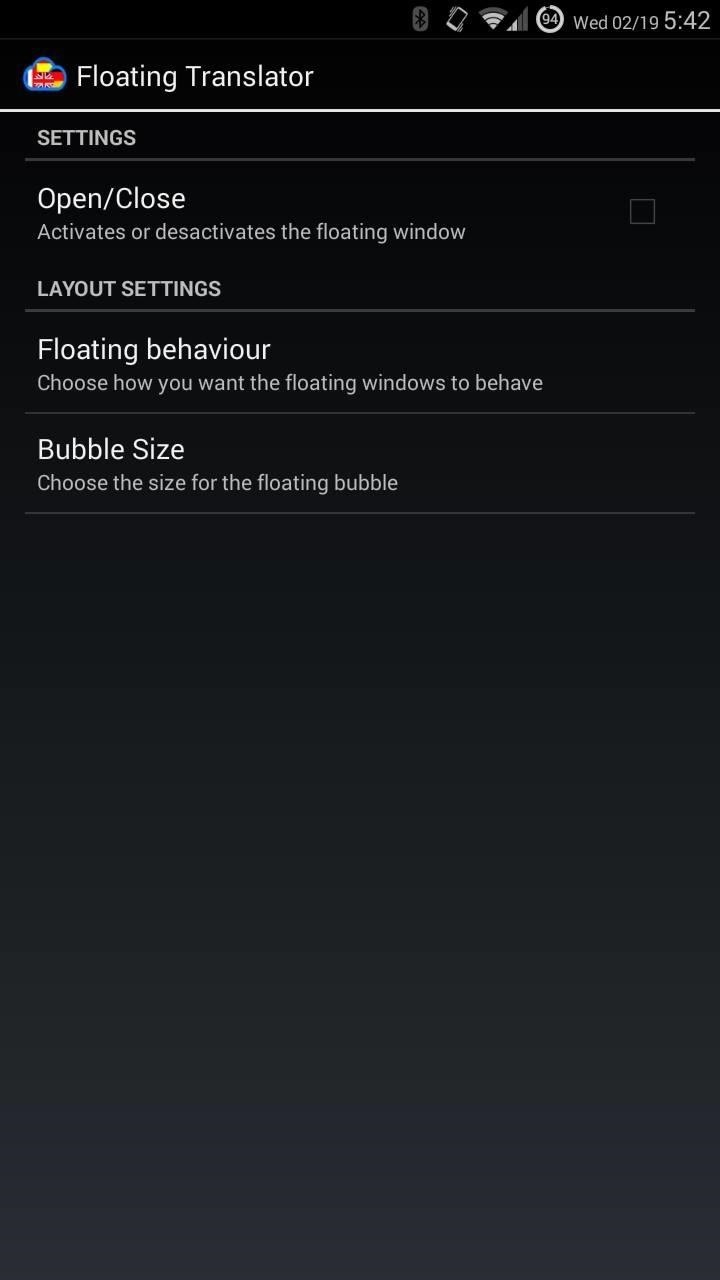
Setting Up the Floating TranslatorFloating Translator has a limited Settings menu where you can alter the size of the window and change the floating behavior. Selecting Open/Close will toggle the service on and off. Tapping Floating behavior will change how the window reacts when closed; either locked into place and unclosable (Blocked), as a floating bubble that looks like the app icon (Become Bubble), or hidden in the notification tray (Hide). Tapping on Bubble Size lets you select the size of the floating bubble.
Using It to Translate TextTap the cloud (minimized) to open up the window, then just choose your language (see next section) and input what you want translated. Super easy!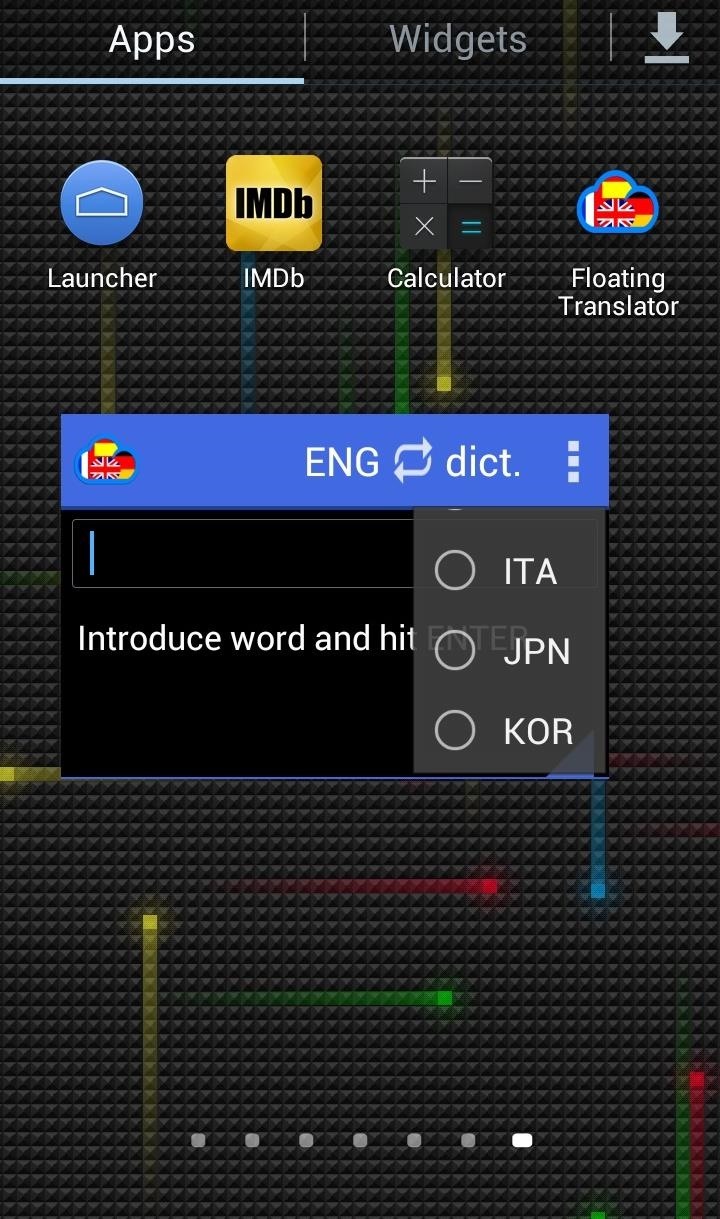
Changing the LanguagesIn order to change the language, open up the window and tap on the language to be changed on the left or right (the language being translated or the translation result) and a small drop-down menu will appear.To swap the languages, tap on the reverse arrows in the middle to switch them around. This makes it super easy to go back and forth between speakers of two different tongues. Floating Translator currently supports Arabic, Catalan, Chinese, German, English, French, Hindi, Hungarian, Italian, Japanese, Korean, Latin, Polish, Portuguese, Russian, Spanish, and Turkish, with more languages to be added in the future.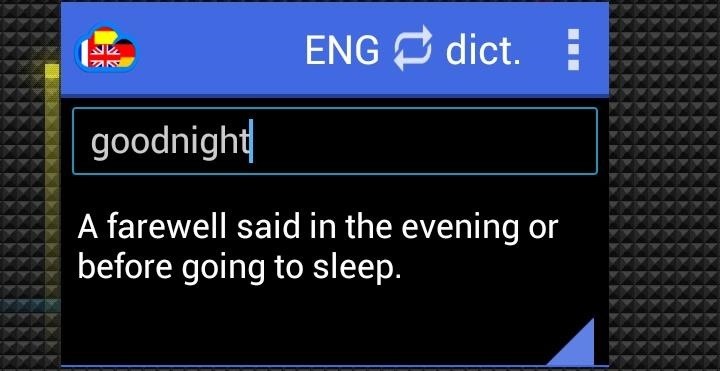
Using the Built-in DictionaryThe app also has a built-in dictionary that can be pretty handy if you're reading an article online and don't want to leave the app in order to look something up. Just select dict. as a language option and then type in a word you wish to define. This feature also works in other languages.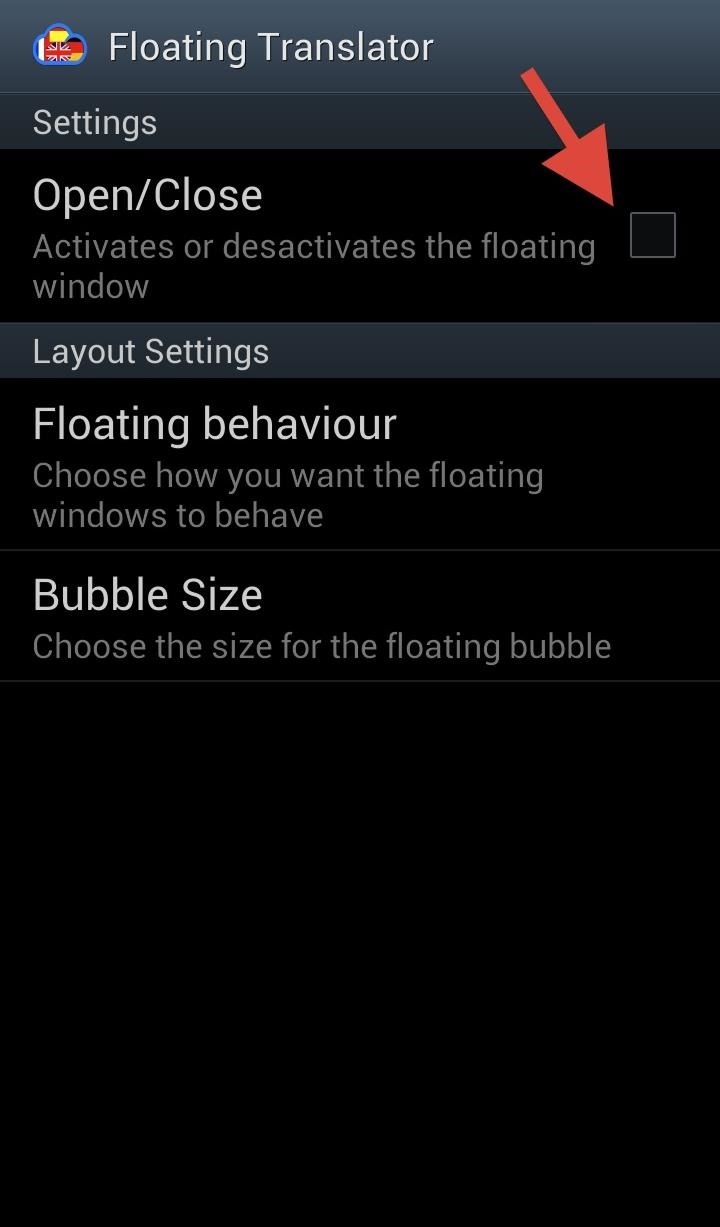
Closing the Floating TranslatorThere are a few way to close the floating app: click on the app icon on the home screen until the app goes away, close it from within the app settings, or close it from the floating window by tapping on the small triangle on the bottom right or using the menu bar. You can also resize the window by dragging out from the small triangle, and can move the window around by dragging from the title bar.Overall, Floating Translator is a super convenient way to get quick translations on the spot. The app is still in beta, so it hopefully will continue to improve, adding a widget feature or more supported languages.While you can only translate one word at a time, it's nothing to get too upset about. The translations are super reliable and give multiple choices for that one word.To follow along with its development, check out lotdrop's thread on XDA.
You can play music from your iPhone through a sound system, providing entertainment for parties or for your own listening enjoyment. The iPhone's audio jack can drive a stereo amplifier's auxiliary input. When you connect your iPhone to a stereo, the amplifier and speakers can fill the room you're in with music.
How to connect your iPhone or iPod to your home stereo
How to Costumize /change iPhone ringtone Directly from your phone (no iTunes/no computer) FOR FREE SHARE this video with the apple users who don't know of su
Set Any Song As Custom iPhone Ringtone (without Jailbreak)
It's not uncommon and should serve as a warning to anyone who wants to jailbreak but uses Snapchat daily to chat with their friends. To continue using the app on your iPhone without any major hiccups, then don't jailbreak. Don't Miss: How to Unlock Hidden Filters & Lenses in Snapchat; Why You Can't Use Unauthorized Apps & Plugins
How to Save Snapchats Without Getting Caught on Your iPhone
SoundCloud is one of the most popular music streaming services for good reason. You can upload your own music, listen to remixes from your favorite DJ, check out the latest releases from mainstream artists, and even discover new artists. But while you've always been able to listen to most songs for
How to Download Music from Soundcloud App to Android Phone
Identity thieves steal personal information such as credit and debit card numbers. Once the thieves latch on to this data, they use it to make purchases or simply sell it to other criminals on the black market. The Federal Trade Commission (FTC) reports that as of 2015, identity theft was the No. 1 consumer complaint for 15 straight years.
Samsung is now rolling out official One UI Beta 4 for the Exynos Galaxy S8 and S8 Plus under the member's beta program. The two devices are now running Android 9 Pie Beta 4 globally with build number ZSB9. It features a range of bug fixes and optimizations. The full changelog is listed below
[APP] [v8.3b][HDR+][Portrait Mode]miniuser123's Google's
Change Your Master Password . The Master Password to your LastPass account allows access to everything in your account: all of your Sites, Form Fills, Secure Notes, and more. For more information, please see What is the LastPass Master Password?. Note: If you do not remember your current Master Password, you will need to use the LastPass
How to Use Biometrics to Change Your LastPass Master Password
The Music App gets a complete redesign in iOS 8.4 [Hands-on video] Posted by Cody on Apr 18, 2015 in Featured , iOS 8.4, iOS 8.4.1 iOS 8.4 beta which was seeded to developers few days back comes with an all-new Music app .
How to Add Ambient Album Art to Your Lock Screen When
How To: Use Your Android's Volume Keys to Move the Cursor in Any Text Field—No Root Needed How To: Make the Volume Buttons on Your Galaxy Note 9 Control Media Volume by Default News: Volume Buttons in Android 9.0 Pie Actually Control Media by Default Now
How to Get the Classic Volume Controls Back in Windows 10
How To Solve Maths Problems Using Your Phone Camera 😀 Solve Any Mathematics Questions With Your Phone's Camera - Photo Math Tutorial solve your difficult mathematics questions
Photomath - Scan. Solve. Learn.
If your iPhone is acting up, frozen on a screen, and/or won't respond to you, force-restarting it is a surefire way to whip it back into shape. And the process is easy on older devices just hold down a two-button combo until the Apple logo appears. That's no longer the case with the iPhone 8 and
How to Lock Your iPhone in Landscape Mode
How to Embed and Customize YouTube Videos VIDISEO. Loading Unsubscribe from VIDISEO? How to Privately Embed YouTube & Vimeo Videos on Your Website - Duration: 9:57.
How To Add a YouTube Video to Your Web Site - htmlgoodies
InformationHow To: Jailbreak iOS 9 on Your iPad, iPhone, or iPod Touch monitor child iphone view controller. How To: Jailbreak iOS 9 on Your iPad, iPhone, or iPod Touch3.0.12.9 monitor child iphone view controller out of 5
Owner Every Sneaky 18 Must Iphone Settings Privacy Know
chtmotorsport.com/zbvtb/8/Owner-Every-Sneaky-18-Must-Iphone-Settings-Privacy-Know-betraying-xwYn7qFa/
The Machines. The Machines (): The darling of Apple's iPhone launch event, The Machines is a marvel of AR and mobile gaming. Players place towers and command troops on an intricately designed 3D battleground to defend their territory and attack the base of their AI or human opponent.
Privacy Iphone Owner Settings betraying Every Sneaky 18 Must
0 komentar:
Posting Komentar