How To: How & Why to Enable Negative Calorie Adjustments in MyFitnessPal
MyFitnessPal adjusts your calorie goal for the day according to your activity level. The more active you tell the app you are, the more calories it tells you to consume — simple, right? Unfortunately, MFP doesn't tell you to consume fewer calories when you don't work out. However, an activity tracker like a FitBit or Apple Watch can help.If you're not burning the calories that MyFitnessPal assumes you are, you end up consuming more calories than you should. Luckily, MyFitnessPal has a feature called "negative calorie adjustments," which works with your activity tracker to provide you with more accurate information about how many calories you should be consuming each day.
Why Should You Enable Negative Calorie AdjustmentsLet's say your daily calorie goal is 2,400, based on your gender and weight. Depending on the activity level you enter into MyFitnessPal, it gives an estimate as to how many calories you should be burning each day from being active, and adds this to your total. If it expects you to burn an extra 200 calories each day based on activity level, it changes your goal to 2,600 calories.Now, if you're wearing your activity tracker every single day, it sends information to MyFitnessPal, such as how many calories you burn walking to work, swimming in your pool, or weight lifting. If on a very psychical day your activity tracker says you burned 1,000 calories through activity, MyFitnessPal adds those calories to your daily goal, meaning you have to consume 3,400 calories that day.Unfortunately, if you don't work out at all, MyFitnessPal still assumes you're active and burning those extra 200 calories a day it projects. If the negative calorie adjustment feature is disabled (which it is by default), your synced activity tracker can't subtract calories from your total on a lazy day.But here's the problem: If you only burn 100 extra calories on one of these increased-calorie days, the app won't tell you to consume fewer calories, though you should.That's why you need to enable negative calorie adjustments. If you don't burn the calories that MyFitnessPal expects you to, having this feature on subtracts calories from your total, meaning you would have to eat healthier on days you don't work out. If you wear your activity tracker consistently and want more accurate feedback from MyFitnessPal, you should enable negative calorie adjustments. Here's how.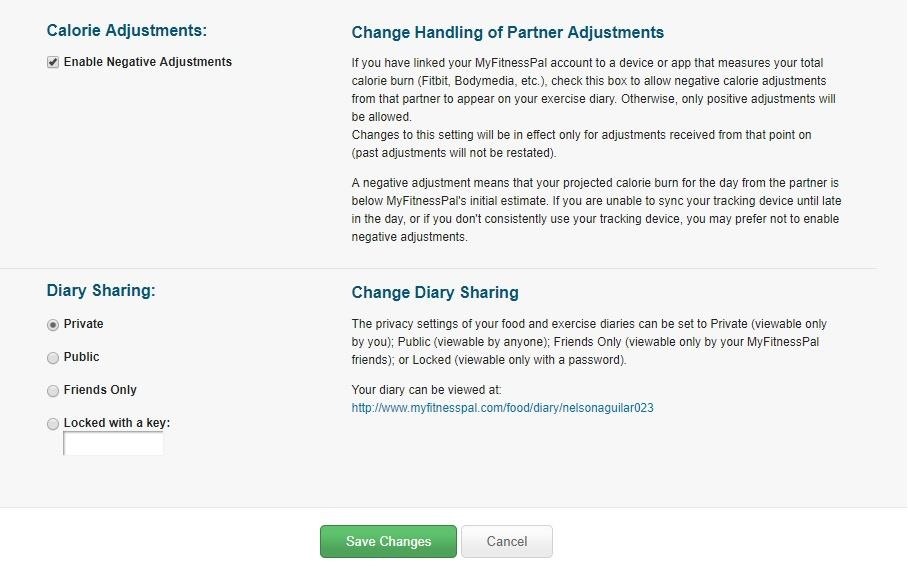
How to Enable Negative Calorie AdjustmentsYou can only enable negative calorie adjustments from a web browser, and not the MyFitnessPal app on iOS or Android. To access it, log into your account on the MyFitnessPal website, go to "My Home," then "Settings," and "Diary Settings". Alternatively, you can go straight to the Diary Settings page. Here, you must check the box next to "Enable Negative Adjustments" then hit "Save Changes." This change will take effect the next time data syncs from your activity tracker. Now when you don't work out, your activity tracker will let MFP know. It will then subtract the calories it expected you to burn from working out from your daily total. But there's one final thing to consider before you go: If you don't wear your device consistently or your device only syncs occasionally, it's best to keep negative calorie adjustments disabled — otherwise, MFP will think you're not working out at all and decrease your calorie goal accordingly.This article was produced during Gadget Hacks' annual Health & Fitness special coverage. Read all of the Health & Fitness series.Don't Miss: More Tips & Tricks for Getting the Most Out of MyFitnessPalFollow Gadget Hacks on Pinterest, Reddit, Twitter, YouTube, and Flipboard Sign up for Gadget Hacks' daily newsletter or weekly Android and iOS updates Follow WonderHowTo on Facebook, Twitter, Pinterest, and Flipboard
Cover photo and screenshots by Nelson Aguilar/Gadget Hacks
How To: Take Spinning Video Footage from Above with a Ceiling Fan & Phone How To: Build a Tablet Mount for No-Hands Reading and Movie Watching in Bed How To: Use Chief's RLT-1, the universal plasma TV wall mount How To: Get Apple TV's New Aerial Screen Saver on Your Mac
Cut Your Electric Bill in Half | Central Air Conditioner cool
How To: Make the Fingerprint Scanner Work Faster on Your Galaxy Device How To: Preview the New Galaxy S5 Features on Your Samsung Galaxy S3 How To: Quickly Disable Fingerprints & Smart Lock in Android Pie for Extra Security
Your Smartphone's Fingerprint Scanner Can Easily Be 'Hacked
How to Clear temporary internet files from your BlackBerry
Tricks Lockscreen Clock changes color to match wallpaper on Oreo Beta. Lock Screen and Security>Information and FaceWidgets>Adaptive Color The clock in the
How to Get Auto-Rotating Google Now Wallpapers on Your
Sending a self-destructing email message is a cinch in ProtonMail for Android or iPhone, and you're not just limited to sending them to other ProtonMail users. Any email address, no matter the service, can be sent an expiring email — it just has to use end-to-end encryption .
ProtonMail Is the Easiest Way to Send and Receive Encrypted
How to play the dinosaur mini-game in Google Chrome 1. Disconnect your network (WiFi & data) 2. Go to a web site. 3. Click the Dinosaur icon in the offline page. Enjoy! ** Google chrome ** chrome
How to Play Chrome's Hidden Dinosaur Game Without Going Offline
The best video recorder apps for iphone 3g SUBSCRIBE - Duration: 10:03. SnazzyiPhoneHacker 90,479 views. 10:03. iPhone 4 Antenna Fix - The Scotch Tape Hack - Duration: 3:54.
How to Get iPhone video recorder for free on - Gadget Hacks
Create your page a day calendar, journal or diary with the preset template for any year: the perfect tool to record and track your activities day to day, as diet, training, medical treatment, and to evaluate your progress with your dietician, trainer, physician, vet.
Photo Diaries: enjoy your memories every day
Microsoft Launches a Dark Theme for Outlook.com Email ServiceHow To: Cut Off Your Phone Addiction with Android P's 'Wind Down' Mode on Any Device; 15 Jul 2013 - 3 min - Uploaded by CNNMoneyA security flaw opens access to the texts you send, the websites you browse, your private .. Recent Comments
How To Break Your iPhone Addiction - Ways To Stop Using Your
iPhones have proven themselves to be amazing cameras for basically any level of photographer. But storage space on an iPhone is finite, and all of those photos can quickly take up more room than
Turns out there's a stupidly easy way to view timestamps of your messages in iOS 7: touch and drag message bubbles to the left. Hold down the dash on your keyboard to get a super-cool menu of
iPhone 8 and iPhone 8 Plus setup guide: 10 easy first steps
0 komentar:
Posting Komentar