How To: This Tweak Gives You iPhone X Gestures on Any iPhone Running iOS 11
The on-screen gestures on the iPhone X have taken touchscreen interaction to a whole new level. While they're needed due to a nearly bezel-less display and lack of a Home button, you can actually get these iPhone X-exclusive swipe gestures on any other model iPhone. The only catch is that you need to be jailbroken.With a reliable jailbreak available for iOS 11 devices, a mod has surfaced that brings iPhone X swipe gestures to your Home button-equipped iPhone, giving you almost all the same on-screen gesturing abilities as the groundbreaking flagship — without having to pay a $1,000 premium. Not only that, but you'll also get some of the Side button shortcuts where your Sleep/Wake button acts as the Side button.And unlike a ton of jailbreak tweaks that require you to first install an external repo into Cydia, this one can be found right inside Cydia.Don't Miss: How to Jailbreak iOS 11 on Your iPhone — No Computer Required
Step 1: Install LittleXThe tweak in question is called LittleX, created by Andrew Wiik, and it couldn't be any easier to get. Simply open Cydia, then tap on the magnifying glass icon on the lower right to access its search function. From there, type "littlex" in the search bar, and tap on the tweak once it appears in the results field. You'll be taken to the Details page for LittleX. Tap on "Modify" in the upper right to proceed with the installation. A confirmation prompt will now appear from the bottom half of the screen, so hit "Install" to move on to the next page. On the confirmation page, tap on "Confirm" in the upper right. The tweak will now be downloaded onto your device, so sit back and wait for the process to complete. Select "Restart SpringBoard" after it's done to respring your iPhone and finish installing the tweak.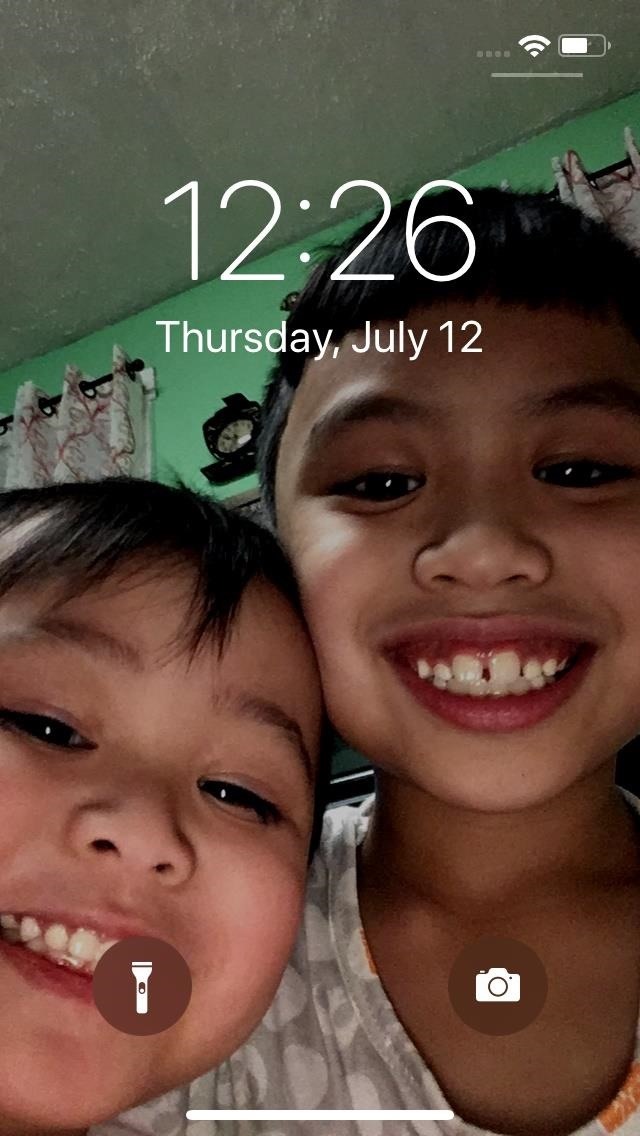
Step 2: Tweak LittleXUpon respringing, you'll immediately notice the difference on your lock screen, with the circular buttons for flashlight and camera. LittleX gives you the ability to tweak its settings to personalize the new screen gestures exactly to your liking. Just tap on "LittleX" from within the Settings app. For instance, selecting "App Kill Style" let's you choose between the iPhone X-style "Hold to Kill" (which was removed in iOS 12) and the standard "Swipe Up to Kill" found on other iPhones (which is now the only way in iOS 12 on the iPhone X).Don't Miss: How to Force-Close Apps on the iPhone X in iOS 12 "Hold to Kill" (left) vs. "Swipe Up to Kill" in LittleX. Another notable setting found within LittleX gives you the option of reverting back to the original status bar by toggling the feature off. Just be sure to hit "Respring" once you're done playing with the settings to implement any changes you've made. The iPhone X status bar view (left) vs. the standard status bar (right). All of the swipe gestures that are available on the iPhone X are available on other iPhone models with LittleX, with the exception of tapping on the screen to wake your iPhone.If you don't like any of them, just mess around with LittleX's preferences to find a good mix of old and new swipe gestures. You can't revert all items, though, such as the Control Center swipe — with LittleX, you're stuck with the swipe down from the top right of the display.Don't Miss: All the Swipes You Need to Know to Get Around on an iPhone X
Step 3: Use Your New iPhone X GesturesNow, all that's left if for you to enjoy the iPhone X experience and take full advantage of a slew of on-screen swipe gestures found on the iPhone X, such as home and multitasking gestures courtesy of the home bar, as well as easier flashlight and camera access from the lock screen. Using app switcher / home screen shortcut (left), and app switching shortcut (right). LittleX also turns your Sleep/Wake button into an X-style Side button. While this doesn't affect the function of your Home button in terms of exiting to your home screen and using Touch ID to access your device, summoning Siri is done by long-pressing the Sleep/Wake button, and taking screenshots is now done by pressing on both the Sleep/Wake and Volume Up buttons. Notifications, Control Center, and search (left), and using Siri with Sleep/Wake button (right). Accessing the power menu is where things start to get tricky. Getting to this menu on the iPhone X requires you to quickly press on either the Volume Up or Down button for about one second, then press-and-hold on to Side button until the power menu appears. While this combination works with LittleX, we found that the command is significantly more consistent when set to use the original status bar. Screenshot with Volume Up + Sleep/Wake (left), and accessing power menu (right). The power issue is pretty minor, however, and was the only bug we ran into. That said, if you're unable to shutdown your device using your iPhone's buttons while on LittleX, switch to your original status bar by toggling the "Status Bar" feature to the off position as highlighted in Step 2.Don't Miss: More Cydia Tips & Tricks for All Your Jailbreaking NeedsFollow Gadget Hacks on Facebook, Twitter, YouTube, and Flipboard Follow WonderHowTo on Facebook, Twitter, Pinterest, and Flipboard
Cover image, screenshots, and GIFs by Amboy Manalo/Gadget Hacks
Puzzle games have challenged human beings for centuries, which is a whole lot longer than the iPhone and iPad have been around. The first tablets that puzzles were played on were actual tablets.
The best Android puzzle games | Greenbot
Google updates its voice command service with support for spells from Harry Potter before the release of spinoff movie Fantastic Beasts and Where to Find Them.
How to charge Apple Watch without charger? Except the charging cable comes with the Apple Watch, people also found other ways to charge their watch without this charger. Slide off the Apple Watch's bottom band, peek into the connection slot and you'll find there is a hidden port that Apple doesn't acknowledge to public. One accessory
Use Nightstand mode on your Apple Watch - Apple Support
Especially since notifications in iOS 12 are rich, meaning you can see conversations, images, and more directly from the Lock Screen. Doing so might mean you're actually on your iPhone more by virtue of being able to do so much without unlocking the device.
How to Customize the Windows 10 Lock Screen - Gadget Hacks
Plenty of experts argue that anyone who wants to develop a skill, play an instrument, or lead their field should start early, focus intensely, and rack up as many hours of deliberate practice as possible. If you dabble or delay, you'll never catch up to the people who got a head start.
Facebook Messenger, Instagram and WhatsApp may merge into one app But the proposed project is likely years away. by Josh Johnson January 31, 2019, 2:21 pm
Facebook Messenger, WhatsApp and Instagram Integration: FAQ
Due to the sheer amount of -nix systems, including Apple's OSX Operating System, that utilize some version of the Bash shell, this vulnerability is highly-regarded as one of the biggest security vulnerabilities in history. What exactly is a "Bash"?
Security Update: Bash "Shellshock" Vulnerability - Jamf
One of the advantages of having a Facebook Fan Page for your business vs. using your personal Profile page is the ability to customize the landing page someone reaches before connecting to you. In Fan Pages you are allowed to create pages that use HTML that will show up on your Tabs. You do this by adding an application called Static FBML.
How to Add Static FBML to Facebook Fan Page | Facebook
Installing Binance is incredibly easy if you have an Android device — just grab it from the Google Play Store. As far as iPhones go, you can install the official Binance app via the iOS App Store, though Apple has been known to remove Binance from the App Store in the past, and Binace has even
Welcome to the Obooko collection of free ebooks: ready to read online or download in pdf, epub and kindle. Over 2500 books, novels, stories and textbooks to go!
How to Convert PDF to eBook | Wondershare PDFelement
Home » Palm » How to disable the Internet connection on your Palm Centro. All the news on Palm Centro in our articles. How to disable the Internet connection on your Palm Centro. Whether you are on an airplane or simply having a family dinner, you may want to disable the Internet on your Palm Centro to avoid being disturbed by your e-mails or
How to Connect a DirectTV set-top box or DVR to the Internet
Apr 12, 2019 · For a midsize U.S. car in 2015, the battery made up more than 57 percent of the total cost. Phone addicts are the new You'll receive our unmatched global news coverage and two in-depth
10 reasons why your Android battery is charging slowly and
0 komentar:
Posting Komentar