How To: Keep Track of What You Spend on Spotify, Netflix, & Other Online Subscriptions Using Your iPhone
As the internet continues to become a bigger part of our day-to-day lives, we slowly but surely start to rack up a bunch of web-based subscriptions. These internet subscription services—Netflix, Hulu, and Amazon Prime, just to name a few—may seem innocuously cheap individually, but when combined, they actually comprise a significant portion of our monthly bills.All of that considered, it's high time we had an easy way to keep track of these numerous subscriptions. Developer Yummygum thought the same, so he created an iPhone app that puts all of your online subscriptions in one place, complete with custom icons and notifications. It's incredibly easy to set up, too, so read on below to see how it all works. 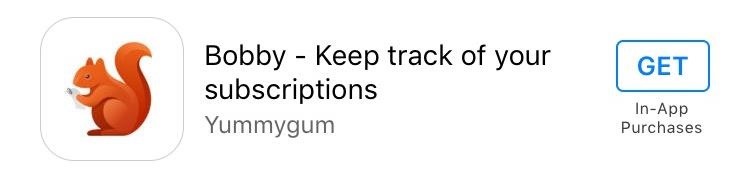
Step 1: Install BobbyThe app that will help you keep track of all your bills and online subscriptions is called Bobby (previously named Billy), and it's available for free on the iOS App Store.Install Bobby for free from the iOS App Store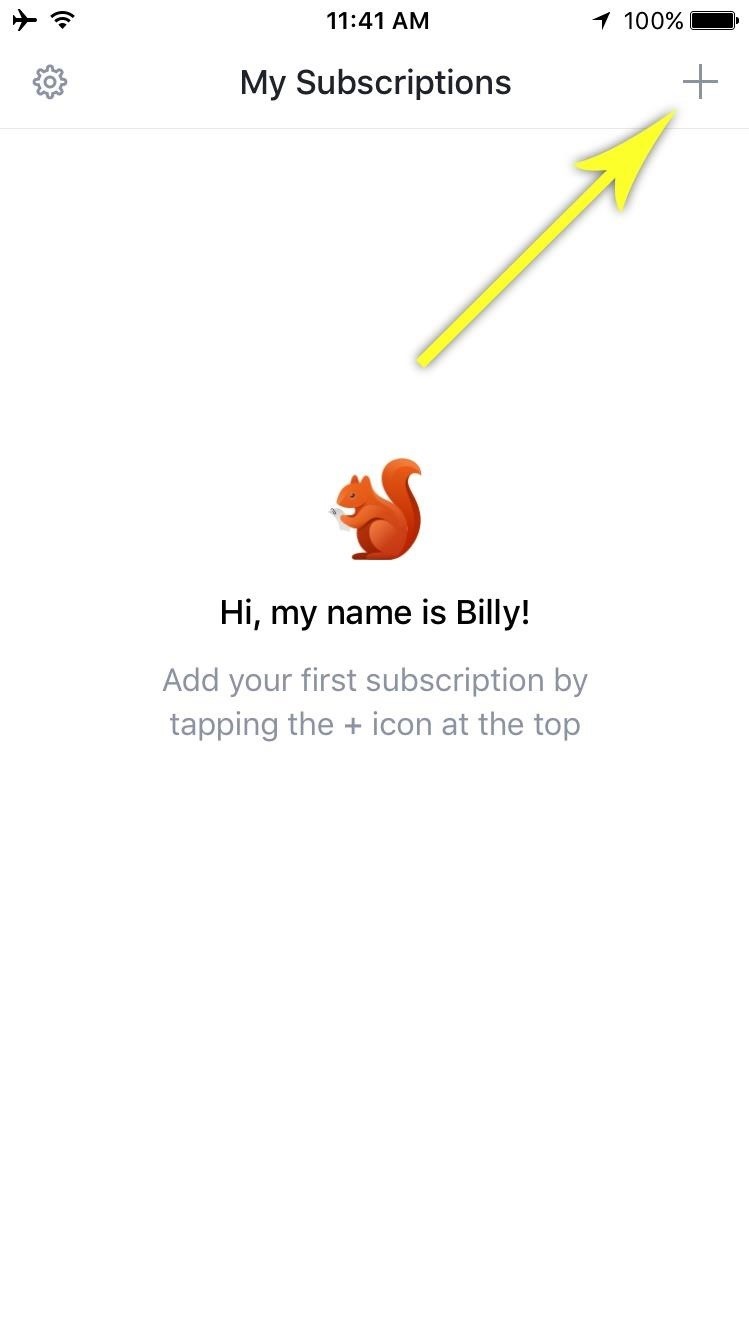
Step 2: Find Services & Add Your SubscriptionsOnce you've got Bobby installed, be sure to grant the app permission to post notifications if you'd like to use its reminder feature. Aside from that, start by tapping the + button in the top-right corner to add a new subscription service that you'd like to track.From here, you'll see a list of all the online services that Bobby has preset templates for, and all you have to do to select one is tap it. Otherwise, tap the search icon at the top of the screen to find a specific service, then select it from this menu. Next, enter the monthly cost of this subscription into the topmost field, then you can add a description or choose whether this service bills monthly, quarterly, or annually. Aside from that, expand the "More Options" section towards the bottom to view more options, then select the "First bill" option to set your billing cycle. From here, use the following menu to select your next billing date, and this date will be used going forward as well. Beyond that, you can use the "Remind me" option to get a notification when this bill is coming due, but make sure to tap the "Add" button in the top-right corner to wrap things up when you're done.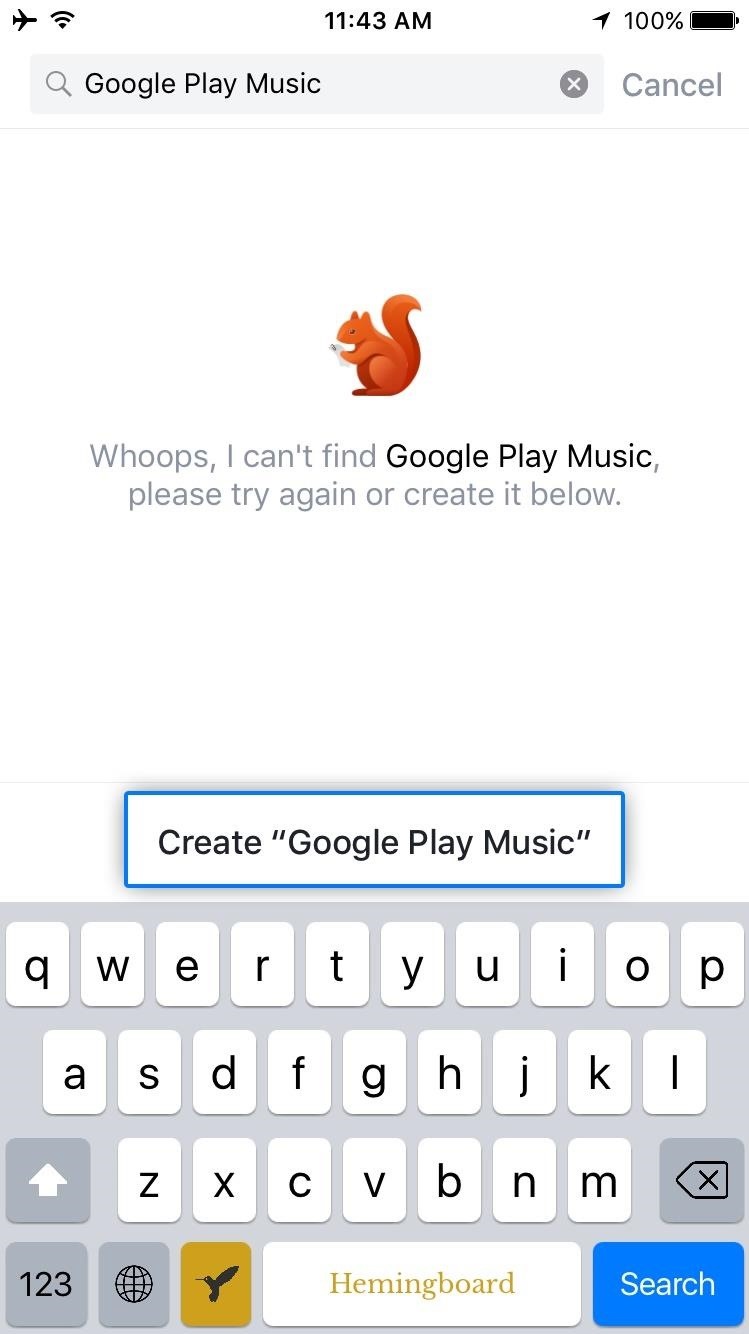
Step 3: Add Subscriptions ManuallyIf a subscription service or bill was not listed when you searched its name, that's no biggie, because adding an entry manually is incredibly easy. When you type in a name and it's not found, simply tap the create button at the bottom of the screen. From here, options such as "Add icon" and "Color" allow you to customize the appearance of this bill reminder, so choose those to begin. At this point, you'll be able to select from several different icons, and of course you can add a custom color, so even if Bobby doesn't have a service queued up already, you can still make it visually interesting. Beyond that, the rest of the setup is identical to the process depicted in Step 2, so you should already feel right at home.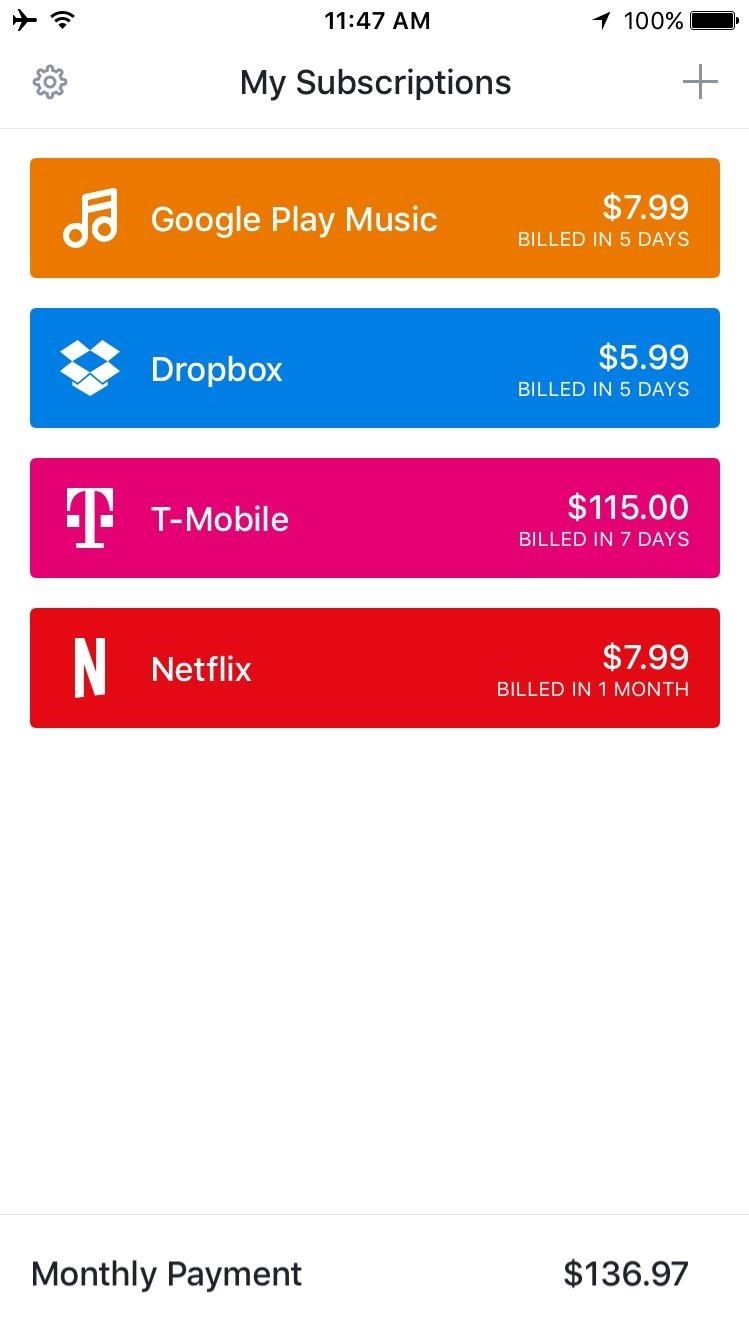
Step 4: View Upcoming Bills & Get NotificationsAfter adding any additional bills or subscriptions, you'll be all set to go. Worth noting, though, the free version of Bobby only allows for up to 4 separate bills or subscriptions at a time, but an in-app purchase of $0.99 will remove this limitation.The subscriptions are shown in a color-coded lists, with icons to make it easy to see which bill is going to be due next. The list itself is ordered by due date, so the bill that's coming up next will always be first. On top of that, if you opted to enable reminders, you'll even get a notification when each bill is coming due. Follow Gadget Hacks on Facebook, Twitter, Google+, and YouTube Follow Apple Hacks on Facebook and Twitter Follow Android Hacks on Facebook and Twitter Follow WonderHowTo on Facebook, Twitter, and Google+
Cover photo and screenshots by Dallas Thomas/Gadget Hacks
5 Tips to Make Your Gmail Faster By Ashwin Satyanarayana If the numbers from ComScore - thanks to The Verge -- are anything to go by, Gmail is officially the universal, "this one will do for everything" inbox for 425 million active users around the world.
How To Change DPI Density On Android (Two Methods) On new smartphones, users are getting a feature to control the screen resolution. However, the ability to control the DPI is not available on smartphones running on Android 6.0 and lower.
android - How do I know how much DPI the device has? - Stack
How to Clear the RAM on Your iPhone XS, XS Max, or XR to Fix
How To: Silence Notifications & Shutter Sounds in Your Galaxy S6's Camera News: Samsung Seems Set to Eliminate Beloved Features with the Galaxy S8 How To: 6 Hidden Audio Mods for Your Galaxy S9 How To: Improve Bluetooth Audio on Your Galaxy S9 with Custom Codecs
How to Enable the Optimal Audio Codec for Your Bluetooth
Google's New App Fixes Everything Annoying About Apple's Live
If you've already jailbroken your iPhone, but noticed that you are missing your cellular data network tab, check out this video. You will need Cydia, Winterboard, and be jailbroken on 3.0 of course. Below is the source that needs to be added to Cydia:
how to fix missing cellular data network on any iphone 3,3gs
Hearthstone is about to let you borrow your friends' decks Hearthstone's upcoming expansion, The Witchwood, will allow you to loan decks to your friends. In a stream last night, game director
Hearthstone Will Let You Borrow Your Friends' Decks
Are you fond of Samsung Star phones? Then here is an app to create Samsung Star wallpapers and you will love using it to create wallpapers for decorating your Samsung Star phones. Samsung wallpaper creator is a simple application designed to create wallpapers for Samsung S5230, S5600, S3650 and other Samsung Star phones.
How to Turn Your Own Photos into 3D Wallpapers for Android
How To: Add RT/Retweet button to your Twitter page How To: Add Real-Time Twitter Results to Google Search in Chrome and Firefox How To: The 5 Best Free Twitter Clients for Android How To: Pimp Out Your Tweets with Rich Text Formatting on Twitter
Inbox by Gmail on Twitter: "Thanks to your feedback, rich
Less than 1% of popular Android apps tested use the Google SafetyNet Attestation API Google SafetyNet helps Android developers add a layer of security to their apps to protect their apps and users from a number of potential security threats including rooted/modified devices, known malicious URLs, malware, and malicious traffic.
SafetyNet: What it is, and how it affects you on Lineage Os
We strongly advise that you back up your device before a hard reset. Visit here to learn more about how to back up your smartphone remotely. To reset your smartphone and erase all its content, first make sure your phone is connected to a power source. We also recommend that your battery is at least 50% charged when you perform a hard reset.
How To: Erase Data from Your iPad, iPhone, or iPod touch How To: Update Your iPad, iPhone, or iPod Touch to iOS 8 How To: Use Redsn0w 0.9.6b4 to jailbreak an iPhone, iPad or iPod Touch (iOS 4.2.1/4.2) How To: Jailbreak iOS 7 on Your iPad, iPhone, or iPod Touch Using evasi0n7
I'm assuming that the problem is the autofill fuction within in the address bar itself, because you can just ignore the suggestions that appear in the autocomplete drop-down below the bar. Assuming that's right, you can turn off that feature using a hidden setting.
Quick Tips: Turn off Firefox's URL suggestions - Video - CNET
0 komentar:
Posting Komentar