How To: Master Pokémon & Win Every Game Using Your Android
Saying that I was obsessed with Pokémon as a child would be a serious understatement, and even though I'm not the Pokémon fanatic I once was doesn't mean I don't love playing still. However, I do often find myself dumbfounded by all of the new features and characters in each generation.To help my fellow Pokémon trainers out there, I've compiled a list below of four of my favorite free Android apps that have helped me step up my game and kick some serious ass. Hopefully, you'll step up your game, too. Please enable JavaScript to watch this video.
1. Battle Trainer for PokemonBattle Trainer will help any aspiring trainer learn which moves deal the most damage to a certain Pokémon type. But instead of just reading and trying to memorize a list, this app helps you learn through a quiz-type game. The quiz style can be customized from the Settings menu, so be sure to tailor it to your specific needs.Install Battle Trainer for Pokemon from the Google Play Store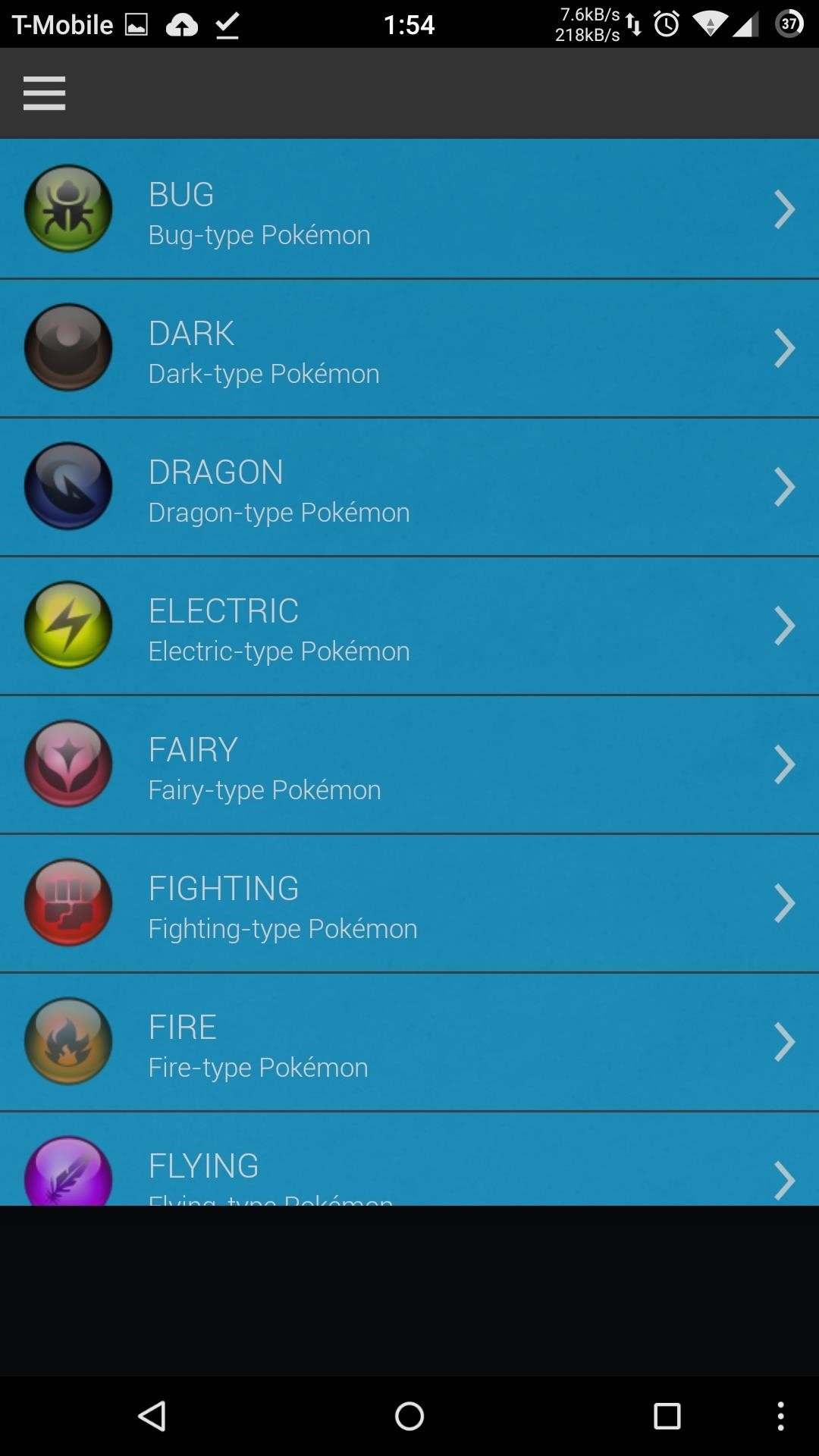
2. Breeding Guide Pokémon's WorldWhile a real Pokédex does not exist, Breeding Guide Pokémon's World does a damn good job emulating one. With this app, you'll be able to look up any Pokémon and immediately get a detailed list of its type-effectiveness, spawn locations, move learnset, and evolution tree. And don't worry about information being outdated, as the app lists the differences between each generation, so you'll have the most up-to-date information possible.Install Breeding Guide Pokémon's World from the Google Play Store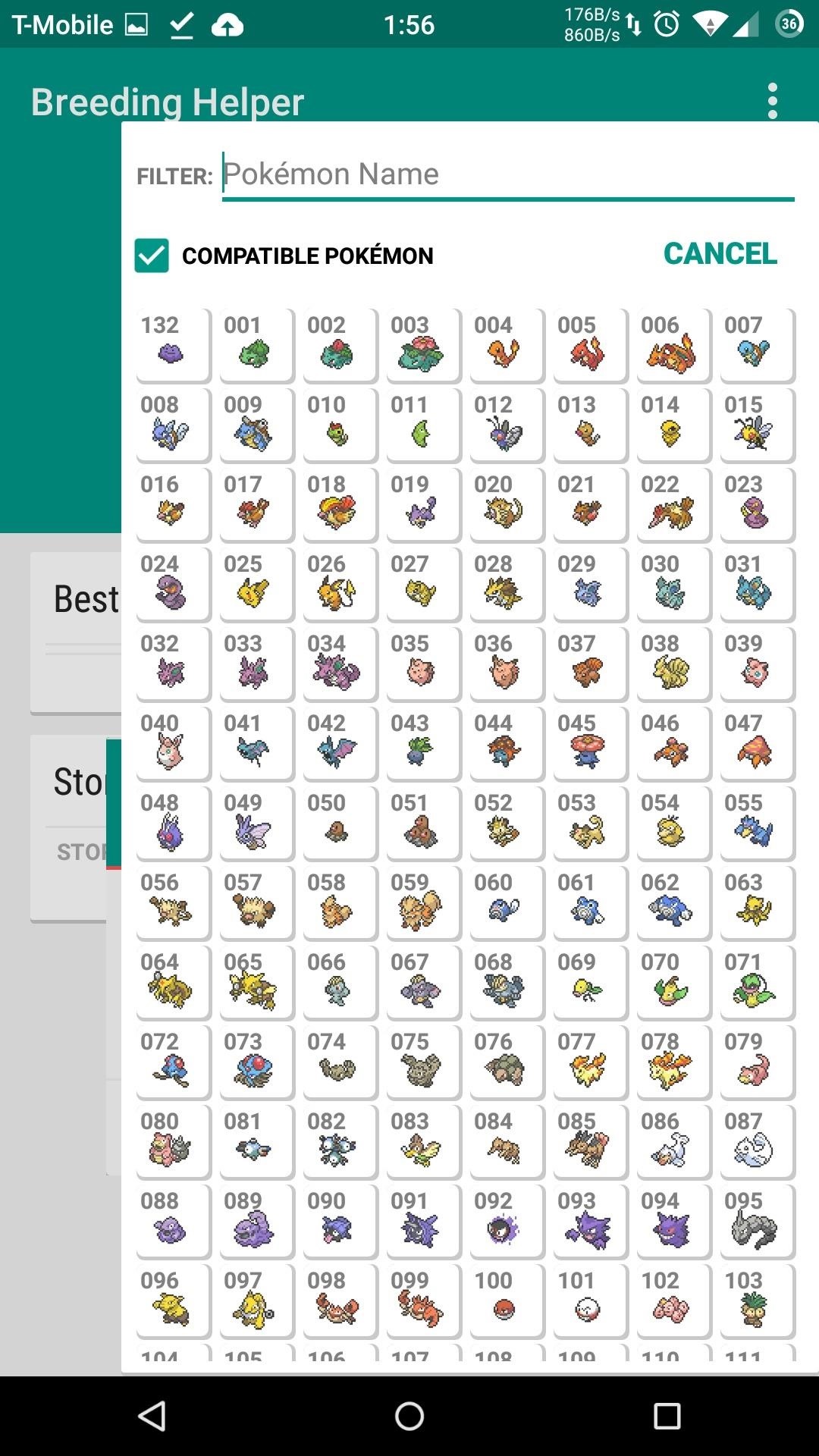
3. PokeBreeding HelperOne of the biggest factors in creating a perfect team is getting Pokémon with the best IV, or "individual values." For those of you out of the loop, IVs are hidden stats that every Pokémon is "born" with. The values vary from Pokémon to Pokémon, but if you breed them in the daycare center, you can create a Pokémon Egg with the the stats you need. This can be a very complicated process, but PokeBreeding Helper makes it much easier, allowing you to input all your "parent" Pokémon, then see which combination has the highest chance of giving you your desired egg.Install PokeBreeding Helper from the Google Play Store
4. Pokémon TVLast up we have Pokémon TV, which won't necessarily help you when battling, but it can definitely help to relive those childhood Saturday mornings. The app does not give you access to the entire series, but a majority of the episodes from each season are available for you to watch at any time.Install Pokémon TV from the Google Play Store Hopefully, with these tools, you'll finally able to take on any challenger that comes your way!Follow Android Hacks over on Facebook and Twitter, or Gadget Hacks over on Facebook, Google+, and Twitter, for more Android tips.
Right, I know a lot of you are waiting for me to post this after seeing my videos, social media posts and preview gifs! Many of you will likely have seen the awesome new Android Wear boot animation as leaked in the LG G Watch system dump.
Android Phone Stuck On Boot Screen or Bootloop - Here is the
The long wait for the more affordable iPhone XR is nearly over. Following its mid-September announcement alongside the flagship iPhone XS and iPhone XS Max, preorders for the $749 XR begin on
11 tips til at forudbestille en iPhone XR, XS eller XS Max
Batteries News -- ScienceDaily
Removing all of the recent apps from the app switcher has no real impact in terms of battery life and really only has aesthetic value where you want to be able to scan the app switcher quickly for your most used apps. Having said all of this, if you want to remove all the apps from the app switcher, here are some ways to do so.
3 Ways to Close Apps on Android - wikiHow
How to Reorder Profiles & Reset Matches in Tinder
Researchers at Intel and Purdue University are pursuing air-cooling technology that can make chips 200% cooler. Researchers provide a chill to fan-cooled PCs fans and heat sinks can't
What are the best ways to cool an enclosed computer cabinet
Mar 23, 2015 · Instagram today announced the debut of a new application called Layout, the company's next standalone creation tool outside of its flagship photo-sharing application.With Layout, Instagram users
Top 10 Instagram Alternatives - Best Options in 2018
The good news is next year this task will become even easier to free up storage space in iOS 11 with features like automatically offloading unused apps when you're running low on storage space. So, once you install iOS 11 on your iPhone or iPad, you will be able to enjoy a bit of a leeway in managing the storage space of your device.
sweatingoutpd.com-How to search gmail & compose new emails straight from .I'm all about saving time. If there's a quicker way to do something, I'm going to find it. For this reason, whenever I need to search through old emails or compose new ones in Gmail, I do it directly from Chrome's address bar, or as Google likes to call it, the omnibox—and you can,
Type Faster Emails with Predictive Text for Gmail in Chrome
This website will help you to be able to add YouTube videos to your website with just a few clicks. The embed code is given once you click the button above - copy that down to your clipboard and then paste it into the website. How To Embed YouTube Code Into Your Website. Find the video ID (eg Sjfh8d7u_s) and copy it to your clipboard.
How to remove youtube branding after embedding video in web page?
LG Cosmos™ / LG Cosmos™ 2 / LG Cosmos™ 3 - Create and Send a Text Message From the main screen, select MENU . Utilize the 5-way navigation pad to highlight and the OK button to select.
How do I copy text messages from LG Cosmos 2 to PC. I seem to
News: The Galaxy S8 Once Had a Home Button & It Looked Terrible Chrome 101: How to Enable the Home Page Button on Any Android Phone How To: Hide the Home Button on Your Galaxy S8's 'Always On Display' Screen News: Don't Worry About Losing the Home Button on the New iPhones
The Easiest Way to Make the Bixby Button Open Google
These are instructions on how to put your iPhone, iPad, or iPod touch into DFU mode with a broken home or power button. Step One Create a new folder on your desktop called Pwnage.
0 komentar:
Posting Komentar